Introduction of Ai image generator
AI image generators are revolutionizing the way we create and interact with visual content. These advanced tools use artificial intelligence to generate images based on specific inputs, making the creative process faster and more efficient. In 2024, AI image generators have become essential in various industries, from marketing to entertainment.

Brief Overview of AI in Technology
Artificial intelligence (AI) has been a game-changer in technology. It has transformed how we approach problem-solving, data analysis, and automation. AI image generators are a prime example of AI’s capabilities, showcasing how technology can enhance creativity and productivity. By leveraging machine learning algorithms, these tools can produce high-quality images that meet specific requirements.
Table of Contents
What Are AI Image Generators?
Definition and Basic Concept
AI image generators are advanced tools that use artificial intelligence to create images from textual descriptions or other inputs. These tools leverage machine learning algorithms to understand and interpret the input data, producing high-quality images that match the given specifications. AI image generators are transforming the creative process by making it faster and more efficient.
How AI Image Generators Work
- Input Processing: The process begins with the user providing a textual description or other input. This input is then processed by the AI model to understand the context and requirements.
- Machine Learning Algorithms: The core of AI image generators is machine learning algorithms, particularly neural networks. These algorithms are trained on vast datasets of images and their corresponding descriptions. Through this training, the AI learns to recognize patterns and features in images.
- Image Generation: Once the input is processed, the AI uses its learned knowledge to generate an image that matches the description. This involves creating new visual content from scratch, rather than sourcing existing images.
- Refinement and Output: The generated image is then refined to enhance quality and ensure it meets the given specifications. The final output is a high-quality image that aligns with the user’s input.
Applications and Benefits
- Content Creation: AI image generators are widely used in content creation, allowing creators to quickly generate visuals for articles, social media, and marketing materials.
- Design and Art: Artists and designers use these tools to explore new creative possibilities and generate unique artworks.
- Efficiency: By automating the image creation process, AI image generators save time and resources, making the creative process more efficient.
Examples of AI Image Generators
Some popular AI image generators include:
- DALL-E 2: Known for its ability to create highly detailed and imaginative images from textual descriptions.
- Stable Diffusion: An open-source tool that allows users to generate images locally on their computers.
- Midjourney: A tool that focuses on creating artistic and visually appealing images.
Ethical Considerations
While AI image generators offer numerous benefits, they also raise ethical concerns. Issues such as copyright infringement, the creation of misleading images, and the potential misuse of generated content are important considerations.
AI image generators are revolutionizing the way we create and interact with visual content. By understanding their workings and applications, we can better appreciate their impact on the creative industry.
How AI Image Generators Work
AI image generators are sophisticated tools that create images based on textual descriptions or other inputs. Here’s a detailed breakdown of how they operate:
1. Training on Datasets
AI image generators are trained on vast datasets containing millions of images and their corresponding descriptions. These datasets help the AI learn the relationships between textual descriptions and visual elements.
2. Input Processing
When a user provides a description, the AI processes this information to understand the context and requirements. This involves natural language processing (NLP) techniques to interpret the text accurately.
3. Neural Networks
The core technology behind AI image generators is neural networks, particularly deep learning models like Generative Adversarial Networks (GANs) and Variational Autoencoders (VAEs). These networks consist of multiple layers that simulate the way the human brain processes information.
4. Data Preprocessing
Before training, the data undergoes preprocessing to ensure consistency and quality. This includes normalizing images, removing noise, and converting textual descriptions into a format that the neural network can understand.
5. Model Training
During training, the neural network learns to generate images by adjusting its parameters based on the input data. This process involves multiple iterations where the model continuously improves its ability to create accurate images.
6. Image Synthesis
Once trained, the AI can generate images from new descriptions. When a user inputs a description, the AI synthesizes an image by combining various visual elements it has learned during training. This involves creating new visual content from scratch rather than sourcing existing images.
7. Continuous Learning
AI image generators continuously learn from new data, improving their accuracy and quality over time. This means that as more data is fed into the system, the AI becomes better at generating realistic and high-quality images.
Applications and Benefits
- Content Creation: AI image generators are widely used in content creation, allowing creators to quickly generate visuals for articles, social media, and marketing materials.
- Design and Art: Artists and designers use these tools to explore new creative possibilities and generate unique artworks.
- Efficiency: By automating the image creation process, AI image generators save time and resources, making the creative process more efficient.
Examples of AI Image Generators
Some popular AI image generators include:
- DALL-E 2: Known for its ability to create highly detailed and imaginative images from textual descriptions.
- Stable Diffusion: An open-source tool that allows users to generate images locally on their computers.
- Midjourney: A tool that focuses on creating artistic and visually appealing images.
Ethical Considerations
While AI image generators offer numerous benefits, they also raise ethical concerns. Issues such as copyright infringement, the creation of misleading images, and the potential misuse of generated content are important considerations.
AI image generators are revolutionizing the way we create and interact with visual content. By understanding their workings and applications, we can better appreciate their impact on the creative industry.
Evolution of AI Image Generators
Early Developments of AI Image Generators
The evolution of AI image generators is a fascinating journey that began several decades ago. Here’s a detailed look at the early developments:
1960s: Basic Digital Image Processing
- Initial Steps: The concept of digital image processing emerged in the early 1960s. Researchers started experimenting with basic algorithms to process and manipulate digital images.
- Limitations: These early attempts were constrained by the limited computing power and data storage capabilities of the time. The algorithms were rudimentary and could only perform simple tasks like image enhancement and noise reduction.
1970s: Early AI-Generated Art
- Harold Cohen’s Aaron: In the late 1960s and early 1970s, artist Harold Cohen developed a program called Aaron, which was one of the first AI systems to create art. Aaron could generate abstract and representational images, showcasing the potential of AI in creative fields.
1980s: Integration of Machine Learning
- Breakthrough in the Late 1980s: The real breakthrough in AI image generation came in the late 1980s with the integration of machine learning models. This period saw the development of more sophisticated algorithms that could learn from data.
- Photo Generation: Machine learning models were applied to photo generation, adding a layer of intelligence to the process. These models could analyze patterns in images and generate new images based on learned features.
- Neural Networks: The introduction of neural networks, particularly convolutional neural networks (CNNs), revolutionized image processing. CNNs could automatically detect and learn features from images, making them ideal for tasks like image recognition and generation.
Key Milestones
- 1982: The development of the first neural network model capable of recognizing handwritten digits, known as the Neocognitron, by Kunihiko Fukushima.
- 1989: Yann LeCun and his team at Bell Labs developed the first convolutional neural network (CNN) for image recognition, which laid the groundwork for future advancements in AI image generation.
Evolution and Impact
- Advancements in Computing Power: The evolution of AI image generators was closely tied to advancements in computing power. As computers became more powerful, they could handle more complex algorithms and larger datasets, leading to more accurate and realistic image generation.
- Data Availability: The availability of large datasets, such as ImageNet, provided the necessary data for training more sophisticated models. This enabled AI systems to generate more detailed and realistic images.
Key Milestones in the Evolution of AI Image Generators
Deep Learning and CNNs (2010s)
- Introduction of Deep Learning: The 2010s marked a significant leap in AI image generation with the advent of deep learning. Deep learning involves neural networks with many layers (hence “deep”) that can learn complex patterns in data.
- Convolutional Neural Networks (CNNs): CNNs, a type of deep learning model, became pivotal in image processing. They are designed to automatically and adaptively learn spatial hierarchies of features from images. This made it possible to create more complex and realistic images.
- Style Transfer: This technique allows the style of one image to be applied to another, enabling the creation of unique and artistic images.
- Generative Adversarial Networks (GANs): Introduced by Ian Goodfellow in 2014, GANs consist of two neural networks (a generator and a discriminator) that work together to produce highly realistic images. The generator creates images, while the discriminator evaluates them, leading to continuous improvement.
Democratizing Photo Editing
- Accessibility of High-Quality Editing: GANs made high-quality photo editing accessible to a broader audience. Tools powered by GANs can perform tasks like image enhancement, inpainting (filling in missing parts of an image), and style transfer with ease.
- Empowerment of Non-Experts: This evolution empowered individuals without extensive technical knowledge to create professional-level images. Applications like DeepArt and Prisma brought advanced photo editing capabilities to everyday users.
Automation and Accessibility (Early 2020s)
- Automating Image Generation: The early 2020s saw significant advancements in automating the image generation process. AI tools became more user-friendly, allowing users to generate images with minimal input.
- Integration with Augmented Reality (AR) and 3D Modeling: AI image generators began to integrate with AR and 3D modeling technologies, expanding their applications. This integration allowed for the creation of immersive and interactive visual experiences.
- Versatility: These advancements made AI image generators more versatile, enabling their use in various fields such as gaming, virtual reality, and digital marketing.
Ethical Concerns
- Copyright Infringement: As AI image generators became more powerful, concerns about copyright infringement emerged. The ability to generate images that closely resemble existing works raised questions about intellectual property rights.
- Misuse of Generated Images: The potential for misuse of AI-generated images, such as creating deepfakes or misleading visuals, became a significant ethical issue. This led to discussions about the need for regulations and guidelines to ensure responsible use of AI image generators.
Why AI Image Generators Matter in 2024
In 2024, AI image generators have indeed become essential tools across various industries.
Revolutionizing Content Creation
AI image generators have transformed how content is created. They can produce high-quality visuals in a matter of seconds, which is a game-changer for industries that rely heavily on visual content, such as marketing, advertising, and digital art. This rapid production capability allows businesses to keep up with the fast-paced demands of social media and other digital platforms.
Key Sectors Benefiting from AI Image Generators
- Social Media Marketing: Marketers use AI image generators to create engaging visuals for social media posts, ads, and campaigns. These tools help in maintaining a consistent and appealing brand presence online.
- Digital Art: Artists and designers leverage AI to explore new creative possibilities. AI tools can generate unique art pieces, assist in the design process, and even create entire artworks based on simple text prompts.
- E-commerce: Online retailers use AI-generated images to showcase products in various settings without the need for extensive photoshoots. This not only saves time but also reducescosts.
Accessibility and User-Friendliness
Advancements in AI technology have made these tools more accessible and user-friendly. Even individuals with minimal technical skills can now produce professional-grade images. This democratization of technology means that small businesses and independent creators can compete with larger companies in terms of visual content quality.
Technological Advancements
Recent developments have significantly improved the capabilities of AI image generators. For example, tools like DALL-E 3 and Midjourney can create highly detailed and realistic images from text descriptions. These advancements have expanded the potential applications of AI in various fields, making it an indispensable part of modern content creation.
Efficiency and Cost-Effectiveness
AI image generators streamline the content creation process, making it more efficient and cost-effective. By automating the generation of visuals, businesses can allocate resources to other critical areas, enhancing overall productivity.
In summary, AI image generators have become vital tools in 2024 due to their ability to quickly and efficiently produce high-quality visuals. Their impact spans across social media marketing, digital art, and e-commerce, among other sectors. The advancements in AI technology have made these tools more accessible, allowing even those with minimal technical skills to create professional-grade images.
Impact on Various Industries

Marketing and Advertising
AI image generators are revolutionizing the marketing landscape by enabling brands to create personalized and engaging visuals tailored to their target audience. This capability allows marketers to:
- Save Time: AI tools can quickly generate multiple variations of visuals, reducing the time spent on manual graphic design.
- Reduce Costs: By automating the design process, brands can cut down on expenses associated with hiring graphic designers or outsourcing design work.
- Enhance Personalization: AI can analyze audience data to create visuals that resonate more effectively with specific demographics, leading to higher engagement rates.
E-commerce
In the e-commerce sector, AI image generators significantly enhance product listings by providing high-quality images. This improvement leads to:
- Better Customer Engagement: High-quality visuals attract more attention and keep potential buyers engaged longer.
- Improved Conversion Rates: Detailed and appealing product images can increase the likelihood of purchases.
- Comprehensive Product Views: AI tools can generate images from multiple angles, giving customers a better understanding of the product without needing to see it in person.
Entertainment and Media
The entertainment industry leverages AI image generators for various purposes, including visual effects, animations, and promotional materials. This technology offers:
- Creative Freedom: Artists and creators can experiment with new ideas and styles without the constraints of traditional methods.
- Faster Production Times: AI can speed up the creation process, allowing for quicker turnaround times on projects.
- Meeting Tight Deadlines: The efficiency of AI tools helps production teams meet tight deadlines without compromising on quality.
Education and Training
AI image generators are making a significant impact in education by helping create interactive and visually appealing learning materials. This impact includes:
- Enhanced Student Engagement: Visually rich materials can capture students’ attention and make learning more enjoyable.
- Improved Understanding: Visual aids can help explain complex concepts more clearly, aiding in better comprehension.
- Interactive Learning: AI-generated visuals can be used in interactive lessons, making the learning experience more dynamic and engaging.
In summary, AI image generators are transforming various industries by providing efficient, cost-effective, and high-quality visual content. Their impact spans marketing, e-commerce, entertainment, and education, making them indispensable tools in today’s digital age.

Top AI Image Generators of 2024
List of Top Tools
- DALL-E 3
- Creator: OpenAI
- Features: DALL-E 3 is renowned for its ability to generate detailed and lifelike images from text prompts. It can seamlessly integrate text into images, making it a top choice for creative professionals and brands. This tool excels in translating complex ideas into vivid visual forms, which is particularly useful for marketing, advertising, and digital art.
- Microsoft Designer’s Image Creator
- Powered by: DALL-E 3
- Features: This tool is praised for its accuracy, speed, and cost-effectiveness. It combines the power of DALL-E 3 with a user-friendly interface, making it accessible to a wide audience, from beginners to experts. It is also free, which enhances its accessibility and appeal.
- Midjourney
- Known for: Producing high-quality and artistic images
- Features: Midjourney is favored by designers and artists who seek unique and visually appealing outputs. It excels in generating artistic images that stand out, making it a favorite among those in the creative industry who value aesthetics and originality.
- DreamStudio by Stability AI
- Features: DreamStudio offers extensive customization options, allowing users to adjust styles, colors, and other elements to create personalized images. This flexibility makes it ideal for users who need specific visual styles or who want to experiment with different artistic directions.
- Adobe Firefly
- Integrated with: Adobe’s suite of tools
- Features: Firefly is perfect for professionals who need to incorporate AI-generated images into their existing workflows. Its integration with Adobe’s ecosystem allows for seamless use alongside other Adobe tools, making it a powerful addition for those already familiar with Adobe’s software.
Brief Descriptions
- DALL-E 3
- Ideal for: Creating vivid and detailed images
- Use Case: Perfect for translating complex ideas into visual form, making it especially useful for brands and creative professionals who need high-quality visuals for marketing and advertising.
- Microsoft Designer’s Image Creator
- Ideal for: Users of all skill levels
- Use Case: Combines the power of DALL-E 3 with a user-friendly interface, making it accessible to everyone from beginners to experts. Its accuracy and speed make it a reliable tool for quick and effective image generation.
- Midjourney
- Ideal for: Designers and artists
- Use Case: Excels in generating artistic and high-quality images, making it a favorite among designers and artists who seek unique and visually appealing outputs.
- DreamStudio by Stability AI
- Ideal for: Customization and personalization
- Use Case: Known for its customization capabilities, DreamStudio allows users to fine-tune their images to match specific requirements, making it ideal for those who need tailored visual content.
- Adobe Firefly
- Ideal for: Professionals using Adobe tools
- Use Case: Integrated with Adobe’s ecosystem, Firefly is perfect for professionals who need to seamlessly incorporate AI-generated images into their projects, enhancing their existing workflows with powerful AI capabilities.
These AI image generators are leading the way in 2024, offering a range of features and capabilities that cater to different needs and preferences. Whether you are a beginner or a professional, there is a tool that can help you create stunning visuals efficiently and effectively.
Features to Look for in AI Image Generators
Key Features and Functionalities
- Image Quality
- Importance: High-resolution and realistic outputs are crucial for professional use. Clear and detailed images enhance the visual appeal and effectiveness of content.
- What to Look For: AI image generators that consistently produce high-quality, sharp, and lifelike images.
- Customization Options
- Importance: The ability to adjust styles, colors, and other elements is essential for creating personalized images that align with specific brand aesthetics or creative visions.
- What to Look For: Tools that offer extensive customization options, allowing users to tweak various aspects of the image to suit their needs.
- Ease of Use
- Importance: User-friendly interfaces and intuitive controls make the tools accessible to users of all skill levels, from beginners to professionals.
- What to Look For: AI image generators with simple, easy-to-navigate interfaces and clear instructions.
- Integration Capabilities
- Importance: Tools that integrate well with other software and platforms can streamline workflows, making it easier to incorporate AI-generated images into existing projects.
- What to Look For: Compatibility with popular design software and platforms, such as Adobe Creative Suite, social media platforms, and content management systems.
- Cost and Accessibility
- Importance: Consider the pricing models and whether the tool offers free versions or trials. Cost-effective options can make high-quality image generation accessible to a wider audience.
- What to Look For: Transparent pricing, availability of free versions or trials, and overall value for money.
Comparison of Different Tools
- DALL-E 3
- Features: Offers high-quality images and efficient text integration. It is accessible through a ChatGPT Plus subscription or for free via Bing Chat.
- Ideal For: Users who need detailed and lifelike images, especially for creative and professional purposes.
- Microsoft Designer’s Image Creator
- Features: Free and user-friendly, making it a cost-effective option for high-quality image generation.
- Ideal For: Beginners and those looking for a straightforward, no-cost solution for generating images.
- Midjourney
- Features: Known for its artistic outputs, it is ideal for users seeking unique and visually appealing images.
- Ideal For: Designers and artists who prioritize creativity and aesthetic quality in their visuals.
- DreamStudio by Stability AI
- Features: Provides extensive customization options, making it suitable for users who need tailored images.
- Ideal For: Users who require specific visual styles and detailed customization for their projects.
- Adobe Firefly
- Features: Best for professionals who need to integrate AI-generated images into their existing Adobe workflows.
- Ideal For: Professionals already using Adobe tools who want seamless integration and advanced capabilities.
These AI image generators offer a range of features to suit different needs, from high-quality outputs to extensive customization options. Whether you are a beginner or a professional, there is a tool that can help you create stunning visuals efficiently and effectively.
Benefits of Using AI Image Generators
Efficiency and Productivity
Enhancing Efficiency
AI image generators automate the image creation process, which traditionally requires significant time and effort. Here’s how they enhance efficiency:
- Rapid Image Generation: AI tools can produce high-quality visuals in minutes, compared to the hours or days it might take using traditional methods.
- Focus on Critical Tasks: By saving time on image creation, businesses and individuals can allocate more resources to other important tasks, such as strategy development, customer engagement, or content planning.
- Streamlined Workflows: These tools reduce the need for extensive manual editing. AI-generated images often require minimal adjustments, which streamlines the workflow and speeds up the overall production process.
- Cost Reduction: Automating the image creation process minimizes the need for hiring graphic designers or outsourcing design work, leading to significant cost savings.
Quality and Creativity
Enhancing Quality
AI image generators leverage advanced algorithms to produce highly detailed and realistic images. Here’s how they enhance quality:
- High-Resolution Outputs: These tools generate images with high resolution and clarity, ensuring that the visuals are professional-grade and suitable for various applications.
- Realistic Details: AI algorithms can create images with intricate details and lifelike features, making them indistinguishable from those created manually by skilled artists.
Fostering Creativity
AI image generators also boost creativity by offering a wide range of styles and customization options:
- Diverse Styles: Users can choose from various artistic styles, from photorealistic to abstract, allowing them to create unique and visually appealing content.
- Customization Options: These tools enable users to adjust elements such as colors, textures, and compositions, providing the flexibility to tailor images to specific needs or preferences.
- Experimentation: AI tools encourage users to experiment with different designs and concepts without the constraints of traditional methods. This freedom fosters innovation and allows for the exploration of new creative possibilities.
AI image generators significantly enhance efficiency and productivity by automating the image creation process, saving time, and reducing costs. They also improve the quality of visuals through advanced algorithms and foster creativity by offering diverse styles and customization options. These benefits make AI image generators indispensable tools for businesses and individuals looking to produce high-quality, unique, and engaging content quickly and efficiently.
AI Image Generators in Graphic Design
Applications in Graphic Design
- Creating Logos:
- Efficiency: AI Image Generators can quickly produce multiple logo designs based on user inputs like company name, industry, and preferred style.
- Customization: Designers can tweak AI-generated logos to better fit the brand’s identity, ensuring a unique and professional look.
- Designing Banners:
- Versatility: These tools can generate banners for various platforms, including websites, social media, and email campaigns.
- Consistency: AI ensures that the design elements are consistent with the brand’s visual language, maintaining a cohesive look across different materials.
- Social Media Posts:
- Speed: AI can create engaging and visually appealing social media posts in a fraction of the time it would take manually.
- Variety: By generating multiple design options, AI allows marketers to choose the most effective visuals for their audience.
- Marketing Materials:
- Personalization: AI can tailor marketing visuals to specific demographics, increasing the relevance and impact of the materials.
- Integration: AI-generated images can be seamlessly integrated into design software like Adobe Photoshop or Illustrator, enhancing the overall workflow.
Case Studies
- Marketing Campaigns:
- Example: A leading e-commerce company used AI Image Generators to create personalized visuals for their email campaigns.
- Outcome: This approach led to a significant increase in engagement and conversion rates, as the visuals were more relevant and appealing to the recipients.
- Branding Projects:
- Example: A startup leveraged AI Image Generators to develop a cohesive brand identity.
- Outcome: By generating consistent and high-quality visuals, the startup was able to establish a strong brand presence quickly, which is crucial for new businesses looking to make an impact.
- Educational Materials:
- Example: An educational institution utilized AI Image Generators to create interactive and visually appealing learning materials.
- Outcome: This approach improved student engagement and comprehension, as the materials were more engaging and easier to understand.
Benefits of AI Image Generators in Graphic Design
- Streamlined Design Process: AI tools can automate repetitive tasks, allowing designers to focus on more creative aspects of their work.
- Enhanced Quality and Creativity: AI can suggest innovative design ideas and ensure high-quality outputs, pushing the boundaries of traditional design.
- Efficiency: By speeding up the design process, AI allows for quicker turnaround times, which is especially beneficial in fast-paced industries like marketing and e-commerce.
In summary, AI Image Generators are transforming the graphic design landscape by making it easier to produce professional-grade visuals efficiently. They offer numerous benefits, from speeding up the design process to enhancing the quality and creativity of the outputs. These tools are becoming indispensable for designers looking to stay competitive in today’s digital age.
AI Image Generators in Marketing
Revolutionizing the Marketing Landscape
- High-Quality Visuals:
- Efficiency: AI Image Generators can produce high-quality visuals in a fraction of the time it would take a human designer. This speed is crucial for marketing campaigns that require quick turnaround times.
- Consistency: These tools ensure that all visuals maintain a consistent quality, which is essential for brand integrity.
- Personalized and Engaging Content:
- Target Audience: AI Image Generators can create visuals tailored to specific demographics, making the content more relevant and engaging for the target audience.
- Customization: Marketers can input specific preferences and requirements, allowing the AI to generate images that align perfectly with the campaign’s goals.
- Automation of Image Creation:
- Time-Saving: By automating the image creation process, AI Image Generators free up valuable time for marketers to focus on strategy and other creative aspects of the campaign.
- Cost Reduction: Automation reduces the need for extensive human resources, thereby cutting down on costs associated with hiring designers and other creative professionals.
Benefits for Large-Scale Marketing Campaigns
- Scalability:
- Large Volumes: AI Image Generators can handle the creation of a large number of visuals, making it easier to scale marketing campaigns without compromising on quality.
- Quick Adjustments: If a campaign needs to pivot or adjust its visuals, AI tools can quickly generate new images to meet the updated requirements.
- Wide Range of Styles and Customization Options:
- Versatility: AI Image Generators offer a variety of styles, from minimalist to elaborate designs, ensuring that the visuals can match any brand’s aesthetic.
- Brand Alignment: Customization options allow marketers to tweak the generated images to ensure they align perfectly with the brand’s identity, maintaining a cohesive look across all marketing materials.
Practical Applications
- Social Media Campaigns:
- Engagement: AI-generated visuals can be tailored to the preferences of social media audiences, increasing engagement rates.
- Frequency: The ability to quickly produce high-quality images allows for more frequent posting, keeping the audience engaged.
- Email Marketing:
- Personalization: AI can create personalized visuals for different segments of an email list, making the content more relevant and increasing the likelihood of conversions.
- A/B Testing: Marketers can easily generate multiple versions of visuals to test which ones perform better, optimizing the campaign’s effectiveness.
- Advertising:
- Targeted Ads: AI Image Generators can create visuals that are specifically designed for targeted advertising, ensuring that the ads resonate with the intended audience.
- Dynamic Content: These tools can produce dynamic visuals that change based on user interactions, making ads more interactive and engaging.
In summary, AI Image Generators are transforming marketing campaigns by enabling the rapid creation of high-quality, personalized visuals. They save time and reduce costs, making it easier to execute large-scale campaigns. With a wide range of styles and customization options, these tools ensure that the visuals align perfectly with the brand’s identity, enhancing the overall effectiveness of marketing efforts.
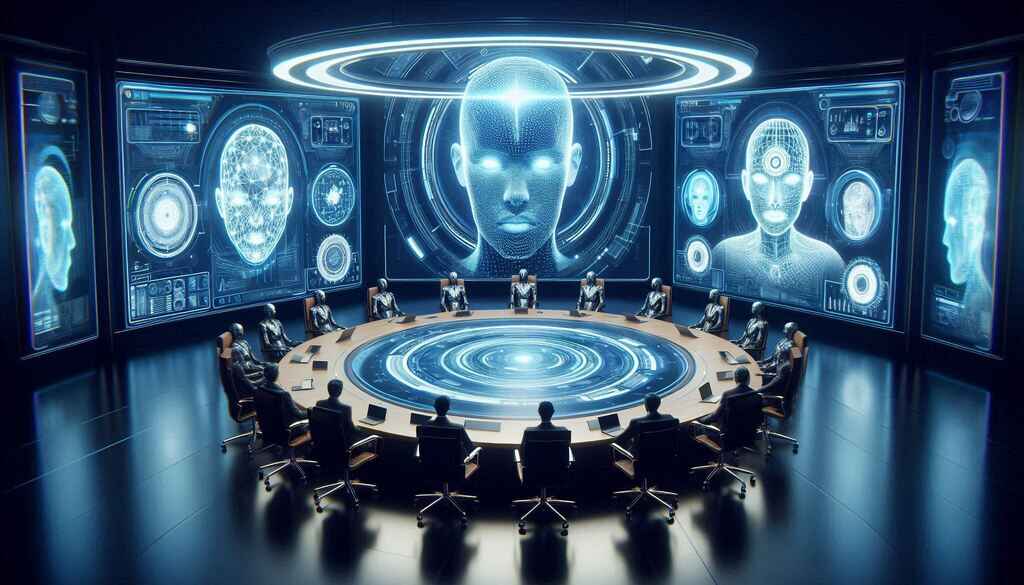
AI Image Generators in Entertainment
Use in Movies, Games, and Media
- Movies:
- Realistic Characters: AI Image Generators can create lifelike characters, reducing the need for extensive manual animation. This technology allows for more detailed and expressive characters, enhancing the storytelling experience.
- Dynamic Backgrounds: These tools can generate complex and dynamic backgrounds, making it easier to create immersive environments. This is particularly useful for scenes that require intricate details or fantastical settings.
- Visual Effects (VFX): AI Image Generators streamline the VFX process by automating the creation of high-quality visuals. This efficiency is crucial for meeting tight production deadlines without compromising on quality.
- Video Games:
- Character Design: AI can generate diverse and detailed character models, providing game developers with a wide range of options to choose from. This helps in creating unique and engaging characters that enhance the gaming experience.
- Environment Creation: AI Image Generators can design intricate game environments, from lush forests to futuristic cities. This capability allows for more immersive and visually stunning game worlds.
- Visual Effects: Similar to movies, AI aids in creating special effects in games, such as explosions, weather effects, and magical spells, making the gameplay more dynamic and engaging.
- Media:
- Promotional Materials: AI Image Generators are used to create eye-catching promotional images and videos for media projects. This includes posters, banners, and social media content that attract and engage audiences.
- Marketing Assets: These tools help in producing a variety of marketing assets quickly, ensuring that media campaigns can be launched on time and with high-quality visuals.
Success Stories
- Film Production:
- Example: The movie “Everything Everywhere All at Once” utilized AI Image Generators for creating complex visual effects.
- Outcome: The use of AI contributed to the film’s critical and commercial success by enabling the production team to create stunning visuals efficiently.
- Video Games:
- Example: A popular game development studio used AI Image Generators to design characters and environments.
- Outcome: This resulted in a more immersive gaming experience, as the AI-generated elements added depth and detail to the game world.
- Media Campaigns:
- Example: A streaming service employed AI Image Generators to create promotional images for their new series.
- Outcome: The visually appealing promotional materials led to increased viewer interest and subscriptions, demonstrating the effectiveness of AI in marketing.
Benefits of AI Image Generators in Entertainment
- Enhanced Creativity: AI tools provide new creative possibilities, allowing artists and designers to experiment with different styles and ideas.
- Efficiency: By automating repetitive tasks, AI Image Generators save time and allow creators to focus on more complex aspects of their projects.
- Cost-Effective: Reducing the need for extensive manual labor lowers production costs, making high-quality visuals more accessible.
- Consistency: AI ensures that all visual elements maintain a consistent quality, which is crucial for creating a cohesive and professional look.
In summary, AI Image Generators are proving to be invaluable tools in the entertainment industry. They enhance creativity, efficiency, and overall quality of visual content, making it easier to produce stunning visuals for movies, video games, and media projects. These tools are transforming how content is created and customized, leading to more engaging and immersive experiences for audiences.
AI Image Generators in Education
AI Image Generators are revolutionizing education by offering new ways to enhance creativity and engagement in the classroom. These tools allow educators to create custom visuals that make learning more interactive and enjoyable.
AI Image Generators in Lesson Planning
- Custom Visuals for Lesson Plans:
- Engagement: Teachers can use AI Image Generators to create custom visuals that capture students’ attention. For example, a history teacher might generate images of historical events or figures to make lessons more vivid.
- Understanding: Visual aids can help simplify complex topics, making them easier for students to understand. For instance, a science teacher could create diagrams of biological processes or chemical reactions.
- Visual Writing Prompts:
- Creativity: AI Image Generators can produce unique images that serve as prompts for creative writing exercises. These images can inspire students to write stories, poems, or essays, stimulating their imagination and creativity.
- Engagement: Visual prompts can make writing exercises more engaging, especially for students who might struggle with traditional text-based prompts.
- Custom Educational Materials:
- Worksheets and Presentations: Educators can generate tailored images for worksheets, presentations, and other educational materials. This customization ensures that the visuals meet specific learning objectives and are relevant to the lesson content.
- Interactive Learning: Custom visuals can be used in interactive activities, such as quizzes or group projects, making learning more dynamic and participatory.
Impact on Learning
- Enhanced Engagement:
- Attention: AI-generated visuals capture students’ attention, making lessons more interactive and enjoyable. Engaged students are more likely to participate actively in class and retain information better.
- Interactive Lessons: Visual aids can be integrated into interactive lessons, such as digital whiteboards or online learning platforms, enhancing student involvement.
- Improved Comprehension:
- Simplifying Complex Concepts: Visual aids created by AI Image Generators help students grasp complex concepts more easily. For example, a math teacher could use AI to generate step-by-step visual explanations of algebraic equations.
- Visual Learning: Many students are visual learners, and having access to high-quality visuals can significantly improve their understanding and retention of information.
- Encouraging Creativity:
- Student Projects: By using AI Image Generators, students can explore their creativity by producing their own images for projects and assignments. This hands-on approach encourages creative thinking and problem-solving skills.
- Art and Design: In art and design classes, students can use AI tools to experiment with different styles and techniques, broadening their artistic horizons.
- Accessibility:
- Diverse Learning Needs: AI Image Generators can create images that cater to diverse learning needs, including visual learners and students with disabilities. For example, AI can generate tactile graphics for visually impaired students or simplified visuals for students with learning difficulties.
- Inclusive Education: By providing customized visuals, AI tools help create an inclusive learning environment where all students can access and benefit from the educational content.
In summary, AI Image Generators are proving to be invaluable tools in education. They enhance creativity, engagement, and comprehension in the classroom by providing custom visuals that cater to diverse learning needs. These tools are transforming the way educators teach and students learn, making education more interactive, enjoyable, and accessible.
Challenges and Limitations
Technical Challenges
- Accuracy and Quality:
- Issue: AI Image Generators sometimes produce images that lack the necessary accuracy or quality. This can be problematic in educational settings where precise and clear visuals are crucial for effective learning.
- Example: An AI-generated diagram of a biological process might miss key details or inaccurately represent the process, leading to confusion among students.
- Solution: Continuous improvement of AI algorithms and incorporating human oversight can help ensure higher accuracy and quality of generated images.
- Resource Intensive:
- Issue: High-quality AI Image Generators require significant computational resources, such as powerful GPUs and large amounts of memory. Not all educational institutions have access to these resources.
- Example: A school with limited budget might struggle to implement AI tools due to the high cost of necessary hardware and software.
- Solution: Cloud-based AI services can provide a more accessible alternative, allowing institutions to leverage powerful AI tools without needing to invest in expensive infrastructure.
- Integration with Existing Systems:
- Issue: Incorporating AI Image Generators into existing educational platforms can be challenging and may require technical expertise.
- Example: A school’s existing learning management system (LMS) might not be compatible with new AI tools, necessitating custom integration work.
- Solution: Collaboration with tech experts and choosing AI tools that offer easy integration options can help mitigate this challenge.
Ethical Considerations
- Bias in AI Models:
- Issue: AI Image Generators can perpetuate biases present in their training data, leading to issues of representation and fairness.
- Example: An AI tool trained on a biased dataset might generate images that reinforce stereotypes or exclude certain groups.
- Solution: Ensuring diverse and representative training data, along with regular audits of AI outputs, can help address and reduce bias.
- Copyright and Intellectual Property:
- Issue: The use of AI-generated images raises questions about copyright and the ownership of created content.
- Example: If an AI generates an image based on copyrighted material, it can lead to legal disputes over who owns the rights to the new image.
- Solution: Clear guidelines and policies regarding the use of AI-generated content, along with proper attribution, can help navigate these legal complexities.
- Misuse and Deepfakes:
- Issue: There is a risk of AI Image Generators being used to create misleading or harmful content, such as deepfakes.
- Example: AI tools could be misused to create fake images or videos that spread misinformation or harm individuals’ reputations.
- Solution: Implementing strict usage policies and developing technologies to detect and prevent the misuse of AI-generated content are essential.
- Privacy Concerns:
- Issue: The use of AI tools in education must consider the privacy and security of student data.
- Example: AI tools that collect and analyze student data could potentially expose sensitive information if not properly secured.
- Solution: Adhering to data protection regulations, using secure data storage methods, and ensuring transparency about data usage can help protect student privacy.
Future Trends in AI Image Generators
Predictions for the Future
The landscape of AI Image Generators is rapidly evolving, with future trends promising even more advanced capabilities. These advancements will revolutionize how we create and interact with visual content.
Enhanced Realism: Future AI Image Generators will produce images with unprecedented realism. This means the generated images will be so lifelike that it will be challenging to distinguish them from real photographs. This is achieved through advanced algorithms and machine learning techniques that can replicate intricate details, textures, and lighting effects.
Personalization at Scale: AI Image Generators will offer highly personalized visuals tailored to individual preferences and needs. This means that users will be able to generate images that reflect their unique tastes and requirements, whether for marketing, personal projects, or entertainment. The AI will learn from user interactions and preferences to deliver customized content.
Interactive Visuals: Emerging technologies will enable AI Image Generators to create interactive visuals that respond to user inputs. For example, users might be able to manipulate elements within an image or change the scene dynamically. This interactivity will enhance user engagement and provide more immersive experiences.
Instant Image Creation: The speed of AI Image Generators will continue to improve, allowing for near-instantaneous creation of high-quality images. This will be particularly beneficial for industries that require rapid content generation, such as advertising, media, and entertainment. Faster processing times will also enable real-time applications, such as live event visuals.
Emerging Technologies
Integration with AR/VR: AI Image Generators will increasingly integrate with augmented reality (AR) and virtual reality (VR) platforms. This integration will enhance immersive experiences by providing realistic and interactive visuals within AR/VR environments. For instance, users could create virtual worlds or augmented scenes with AI-generated content.
Generative Adversarial Networks (GANs): The use of Generative Adversarial Networks (GANs) will become more prevalent. GANs consist of two neural networks—the generator and the discriminator—that work together to produce high-quality and diverse image outputs. The generator creates images, while the discriminator evaluates them for authenticity. This adversarial process leads to continuous improvement in image quality.
AI-Enhanced Artistry: AI Image Generators will collaborate with human artists to create unique and innovative artworks. This collaboration will blend human creativity with AI’s technical capabilities, resulting in new forms of artistic expression. Artists can use AI tools to experiment with styles, generate ideas, and enhance their creative processes.
Ethical AI Development: There will be a stronger focus on developing ethical AI Image Generators that minimize biases and respect copyright laws. This involves creating algorithms that are fair, transparent, and accountable. Ethical AI development ensures that generated content does not perpetuate harmful stereotypes or infringe on intellectual property rights.
How to Choose the Right AI Image Generator
Factors to Consider
Quality of Output:
- Evaluate Image Quality: Look for AI Image Generators that consistently produce high-resolution and accurate visuals. This means the images should be clear, detailed, and realistic.
- Consistency: Ensure the tool can maintain high quality across different types of images and use cases.
Ease of Use:
- User-Friendly Interface: Choose tools with intuitive interfaces that are easy to navigate. This is especially important if you don’t have a technical background.
- Minimal Technical Expertise Required: Opt for generators that don’t require extensive knowledge of AI or programming to use effectively.
Cost and Accessibility:
- Budget Considerations: Assess the cost of using the AI Image Generator. Some tools may offer subscription plans, one-time purchases, or pay-per-use models.
- Free Versions or Trials: Look for tools that offer free versions or trial periods so you can test them before committing financially.
Customization Options:
- Tailored Outputs: Select AI Image Generators that allow you to customize images to meet your specific needs and preferences. This could include adjusting styles, colors, and other visual elements.
- Flexibility: The tool should be flexible enough to handle various types of customization without compromising quality.
Support and Community:
- Customer Support: Opt for tools that provide strong customer support, including tutorials, FAQs, and direct assistance.
- Active User Communities: A vibrant user community can be a valuable resource for troubleshooting, tips, and sharing experiences.
Tips for Selection
Define Your Needs:
- Specific Requirements: Clearly define what you need from an AI Image Generator. Consider the type of images you want to create, the level of detail required, and any specific features you need.
- Use Cases: Think about how you will use the images—whether for social media, marketing, eCommerce, or personal projects.
Research and Compare:
- Feature Comparison: Research various AI Image Generators and compare their features, pricing, and user reviews. Look for detailed comparisons and user feedback to understand the strengths and weaknesses of each tool.
- Reputation: Consider the reputation of the tool and the company behind it. Established tools with positive reviews are often more reliable.
Test Multiple Tools:
- Hands-On Testing: Try out multiple AI Image Generators to see which one best meets your requirements. Many tools offer free trials or demo versions, allowing you to test their capabilities without financial commitment.
- Evaluate Performance: Assess how well each tool performs in terms of quality, speed, and ease of use during your testing phase.
Consider Future Trends:
- Stay Updated: Keep an eye on future trends in AI Image Generators to ensure the tool you choose will remain relevant and useful. Technologies like GANs, AR/VR integration, and ethical AI development are shaping the future of this field.
- Scalability: Choose a tool that can grow with your needs and adapt to new advancements in AI technology.
Getting Started with AI Image Generators
Step-by-Step Guide
Introduction: AI Image Generators are powerful tools that can create stunning visuals. This guide will help you get started with AI Image Generators.
Step 1: Choose the Right Tool
- Research and Select: Begin by researching various AI Image Generators. Look for tools that fit your specific needs, whether it’s for creating marketing visuals, social media content, or eCommerce product images.
- Consider Factors: Evaluate the quality of output, ease of use, cost, and customization options. Read user reviews and compare features to make an informed decision.
Step 2: Sign Up and Set Up
- Create an Account: Once you’ve chosen a tool, sign up on the platform. This usually involves providing an email address and creating a password.
- Follow Setup Instructions: After signing up, follow the platform’s setup instructions. This may include downloading software, installing plugins, or simply accessing the tool online.
Step 3: Explore Features
- Familiarize Yourself: Take some time to explore the features of the AI Image Generator. Look through the menus, settings, and options available.
- Experiment: Try out different settings and options to understand the tool’s capabilities. This could include adjusting image styles, applying filters, or using templates.
Step 4: Start Creating
- Generate Simple Images: Begin by generating simple images to get a feel for the tool. Use the tool’s templates or input your own ideas to create unique visuals.
- Input Ideas: You can start with basic concepts and gradually move to more complex designs as you become more comfortable with the tool.
Step 5: Refine and Customize
- Adjust Images: Once you have generated an image, refine and customize it to better suit your needs. This could involve tweaking colors, styles, and details.
- Use Customization Options: Most AI Image Generators offer various customization options. Experiment with these to achieve the desired look and feel.
Step 6: Save and Export
- Save Your Work: Once you are satisfied with your creation, save the image. Most tools allow you to save your work within the platform.
- Export in Desired Format: Export the image in your desired format (e.g., JPEG, PNG). Ensure the resolution and quality settings meet your requirements.
Resources and Tutorials
Official Documentation:
- Detailed Instructions: Refer to the official documentation of the AI Image Generator for detailed instructions and tips. This is often the best source for understanding all the features and capabilities of the tool.
Online Tutorials:
- Learn Advanced Techniques: Utilize online tutorials and video guides to learn advanced techniques and best practices. Platforms like YouTube and educational websites often have comprehensive guides.
Community Forums:
- Seek Advice: Join community forums and discussion groups related to the AI Image Generator. These communities can be invaluable for troubleshooting, sharing experiences, and getting support from other users.
Workshops and Webinars:
- Participate in Learning Events: Participate in workshops and webinars offered by the AI Image Generator platform or third-party educators. These events can provide in-depth knowledge and hands-on experience.
Conclusion
Recap of Key Points
- Introduction: AI Image Generators are transforming the way we create visuals. They offer a range of features that cater to various needs.
- Educational Tools: AI Image Generators provide valuable resources for educators, enhancing engagement and comprehension.
- Future Trends: The future of AI Image Generators looks promising with advancements in realism, personalization, and integration with emerging technologies.
- Challenges and Ethical Considerations: While AI Image Generators offer many benefits, they also present technical challenges and ethical concerns that need to be addressed.
- Choosing the Right Tool: Selecting the right AI Image Generator involves considering factors like quality, ease of use, cost, and customization options.
Final Thoughts
- Empowerment through AI: AI Image Generators empower users to create high-quality visuals with ease, fostering creativity and innovation.
- Continuous Learning: As technology evolves, staying updated with the latest trends and best practices in AI Image Generators is crucial.
- Ethical Use: Responsible and ethical use of AI Image Generators is essential to ensure fairness, accuracy, and respect for intellectual property.
FAQs ( frequently asked questions )
What are AI Image Generators?
AI Image Generators are tools that use artificial intelligence to create images based on text prompts or other inputs. They leverage machine learning algorithms to produce visuals that can range from realistic photos to abstract art.
How do AI Image Generators work?
AI Image Generators work by using deep learning models trained on vast datasets of images. When a user inputs a prompt, the AI analyzes the text and generates an image that matches the description, considering factors like style, color, and composition.
What are the benefits of using AI Image Generators?
AI Image Generators offer several benefits, including the ability to quickly create high-quality images, enhance creativity, and provide unique visuals for various applications such as marketing, education, and design.
Are AI Image Generators free to use?
Some AI Image Generators offer free versions or trials, but many require a subscription or one-time payment for full access to their features. It’s important to compare different tools to find one that fits your budget and needs.
Can I use AI-generated images for commercial purposes?
The usage rights for AI-generated images vary by platform. Some AI Image Generators allow commercial use, while others may have restrictions. Always check the terms of service and licensing agreements before using images commercially.
What are the limitations of AI Image Generators?
AI Image Generators can sometimes produce images that lack accuracy or quality. They may also perpetuate biases present in their training data and require significant computational resources.
How can I get started with AI Image Generators?
To get started, choose an AI Image Generator that fits your needs, sign up for an account, and explore its features. Many platforms offer tutorials and community support to help you learn how to use the tool effectively.





