Introduction: Master the Art of Professional CV Writing for 2024 & Beyond
CV Guide 2024-2025
Are you ready to elevate your career prospects in 2024 and beyond? Do you want to learn how to craft a professional CV that stands out in today’s competitive job market? Or perhaps you’re searching for expert tips and strategies that will help you land your dream job without the stress of navigating endless resources? Look no further!
In this blog post, we’ll explore the art of professional CV writing, providing you with actionable insights and techniques to make your application shine. Whether you’re a fresh graduate, a seasoned professional, or someone looking to make a career change, this guide will equip you with the tools you need to create a compelling CV that captures the attention of hiring managers. Let’s dive into the essentials of mastering your CV writing skills and unlock the door to your next career opportunity!
Why This Future-Ready Guide Is Different?
✓ Latest CV trends for 2024-2025
✓ Industry-specific CV templates updated for coming years
✓ Future-proof CV writing techniques
✓ Advanced ATS-optimization strategies for 2024-2025
✓ Professional tips for evolving job markets
✓ Success stories from 2024 and predictions for 2025
What You'll Learn:

- How to select cutting-edge CV formats for 2024-2025
- Where to download professional CV templates that stay relevant
- Effective use of modern CV maker tools
- Steps to customize your CV for emerging job markets
- Latest techniques to impress HR managers in 2024-2025
- Understanding premium vs free CV options in the current market
- Creating professional CVs at affordable rates using platforms like ThemesEyde.com
Who This Forward-Looking Guide Is For:
- Recent graduates entering the 2024-2025 job market
- Professionals planning career moves in 2024-2025
- Job seekers adapting to new market trends
- Career changers preparing for future industries
- Students applying for next-gen internships
- Experienced professionals updating their executive profiles
In this comprehensive guide, we’ll cover everything from current CV formats to emerging trends for 2025. You’ll discover how to create a professional CV using reliable platforms like Themessyde.com, either for free or with minimal investment. Our guide combines 2024’s proven strategies with 2025’s anticipated trends to help you create a CV that remains effective well into the future.

Essential Elements of a Modern CV: Complete Format Guide 2024-2025
Must-Have CV Sections
Professional Header
Name, contact info (phone, email, LinkedIn), and location (optional)
Professional Summary
- Brief overview of your skills and experiences tailored to the job
Core Competencies/Skills
- Relevant hard and soft skills listed in bullet points
Work Experience
- Job title, company, dates, and bullet points highlighting achievements
Education
- Degrees, institutions, and relevant certifications
Projects/Portfolio (if applicable)
- Brief descriptions of relevant projects with links to work samples
Volunteer Experience (if applicable)
- Organization, role, dates, and specific contributions
References
- “References available upon request” (optional)
Formatting Tips
- Length: One page for early careers; up to two for experienced
- Clarity: Use clear headings and concise language
- Tailoring: Customize for each job application
In today’s competitive job market, a standout CV is your first step towards success. While many platforms offer expert services to create CVs effortlessly, we’re here to empower you with the knowledge and skills to craft your own exceptional document. Your CV is not just a formality; it’s a powerful tool that captures the attention of potential employers at a glance.
In this post, we’ll guide you through the essential elements of writing a professional CV for 2024 and beyond. From formatting tips to key content strategies, you’ll learn how to present your qualifications in a way that makes hiring managers eager to invite you for an interview. Remember, a well-crafted CV opens doors, but securing the job also depends on how well you perform during the interview. Let’s dive into the art of CV writing and set you on the path to career success!
Understanding the Basics: What is a CV?
A CV, or Curriculum Vitae, is a detailed overview of your professional journey. It’s more than just a document; it’s your personal marketing tool. A strong CV can open doors to new opportunities.
A typical CV includes several key sections. First, contact information is crucial. Include your name, phone number, email, and LinkedIn profile. This helps employers reach you easily.
Next is the professional summary. This section provides a snapshot of your skills and goals. It should be brief yet impactful. Think of it as your elevator pitch on paper. Highlight what makes you unique.
The education section follows. List your degrees and institutions. Be sure to include graduation dates. This information shows your academic background.
Work experience is vital. Detail your job history in reverse chronological order. Focus on your roles, responsibilities, and achievements. Use action verbs to make your contributions stand out. Employers want to see how you made a difference in previous positions.
Next, outline your skills. This section should reflect the abilities that match the job description. Include both hard and soft skills. For example, technical skills and interpersonal skills are both important.
Finally, list any certifications or additional qualifications. These can set you apart from other candidates. Highlight training that is relevant to your field.
What’s the difference between a CV and a resume?”A CV is comprehensive and provides a full history of your academic and professional life. A resume is shorter and tailored to specific job applications.
How long should my CV be?” Ideally, keep it to 1-2 pages. Make sure it’s concise yet informative.
So, what should you include in your CV? Focus on your education, work experience, skills, and certifications. Tailor each CV to the job you’re applying for. This shows that you’ve done your research and are genuinely interested in the position.
Remember, your CV is your chance to shine. It’s not just a list of experiences; it’s a narrative of your career. Make it engaging and visually appealing. Use clear headings and bullet points for easy reading.
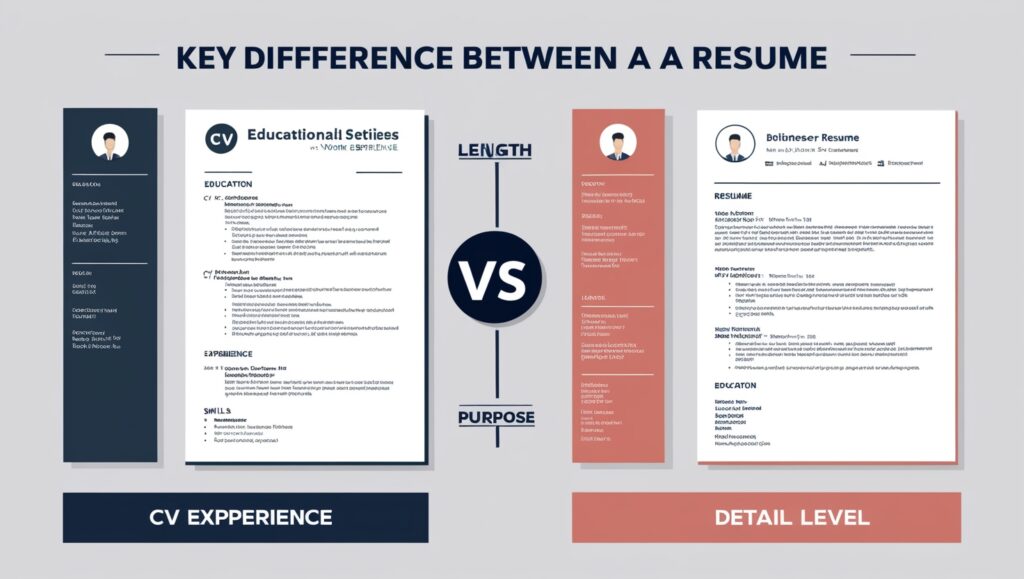
Difference Between a CV and a Resume
Understanding the difference between a CV and a resume is essential for job seekers. While both serve to showcase your professional qualifications, they have distinct purposes and formats. Here’s a clear breakdown to help you navigate these two important documents.
| Aspect | CV (Curriculum Vitae) | Resume |
|---|---|---|
| Length | Typically longer (2+ pages) | Usually 1 page |
| Content | Detailed overview of your entire career | Concise summary tailored to a specific job |
| Purpose | Used for academic, research, or international jobs | Used for most job applications |
| Sections | Includes education, work experience, skills, publications, certifications, and more | Focuses on relevant work experience and skills |
| Customization | Generally static; updated over time | Highly customized for each job application |
| Geographic Use | Common in Europe, Asia, and academic settings | More common in the United States and Canada |
Length: A CV is usually longer than a resume. It provides a comprehensive view of your career, often spanning multiple pages. A resume, on the other hand, is typically one page long, highlighting only the most relevant information for the job you’re applying for.
Content: A CV contains detailed sections about your entire career, including education, work experience, publications, certifications, and more. A resume focuses on a summary of your skills and experience that directly relate to the job.
Purpose: CVs are often used for academic, research, or international positions. They’re common when applying for positions in education or research. Resumes are used for most job applications in various fields and industries.
Sections: A CV includes several sections that provide a complete picture of your professional background. It may include teaching experience, publications, presentations, and other achievements. A resume is streamlined, focusing on relevant work experience and skills to grab the employer’s attention quickly.
Customization: A CV is generally more static; you add new experiences and accomplishments over time. Resumes are highly customized for each job application, emphasizing the skills and experiences that align best with the job description.
Geographic Use: CVs are more commonly used in Europe, Asia, and in academic settings. In contrast, resumes are standard in the United States and Canada for most job applications.
Your CV is a reflection of your professional identity. Make it shine!
Mubina Ahmad
When to Use a CV vs. a Resume
Understanding the difference between a CV and a resume is essential for job seekers. Both serve similar purposes, but they have distinct uses. Here’s a breakdown of when to use each.
What is a CV?
A CV, or Curriculum Vitae, is a comprehensive document. It details your entire academic and professional history. It typically includes:
- Education
- Work Experience
- Skills
- Certifications
- Publications
- Professional Affiliations
CVs are usually longer than resumes, often extending to multiple pages. They provide a complete overview of your career.
What is a Resume?
A resume is a concise summary of your skills and experience. It focuses on relevant information tailored to a specific job. Key elements of a resume include:
- Contact Information
- Professional Summary
- Work Experience
- Skills
- Education
Resumes are typically one page long, making them easy to scan.
When to Use a CV vs. a Resume
| Factor | CV | Resume |
|---|---|---|
| Length | 2+ pages | 1 page |
| Detail | Comprehensive overview of entire career | Focused on relevant experience |
| Purpose | Academic positions, research roles, or visas | Corporate jobs, private sector positions |
| Customization | Less tailored; includes all relevant information | Highly tailored for specific job applications |
| Content | Education, research, publications, awards | Work experience, skills, achievements |
When to Use a CV
- Academic Positions: Use a CV for applying to universities, research roles, or fellowships. These positions require a detailed account of your academic background and research contributions.
- International Jobs: In some countries, such as the UK or Europe, employers prefer CVs. Research the norms for the country you’re applying to.
- Grants and Scholarships: When applying for academic funding, a CV showcases your qualifications thoroughly.
When to Use a Resume
- Corporate Jobs: Most businesses prefer resumes for hiring. Keep it concise and focused on relevant experience.
- Job Fairs: Resumes are ideal for networking events where you need to present your qualifications quickly.
- Internships and Entry-Level Positions: A tailored resume can help you stand out among other candidates.
Choosing between a CV and a resume depends on the job you’re applying for. If you’re pursuing an academic or research role, a CV is your best option. For corporate positions, a resume is more appropriate. Always tailor your document to highlight the most relevant information for each application.
Remember, both documents should reflect your unique skills and experiences. Take the time to create a polished and professional version that best represents you. Good luck!
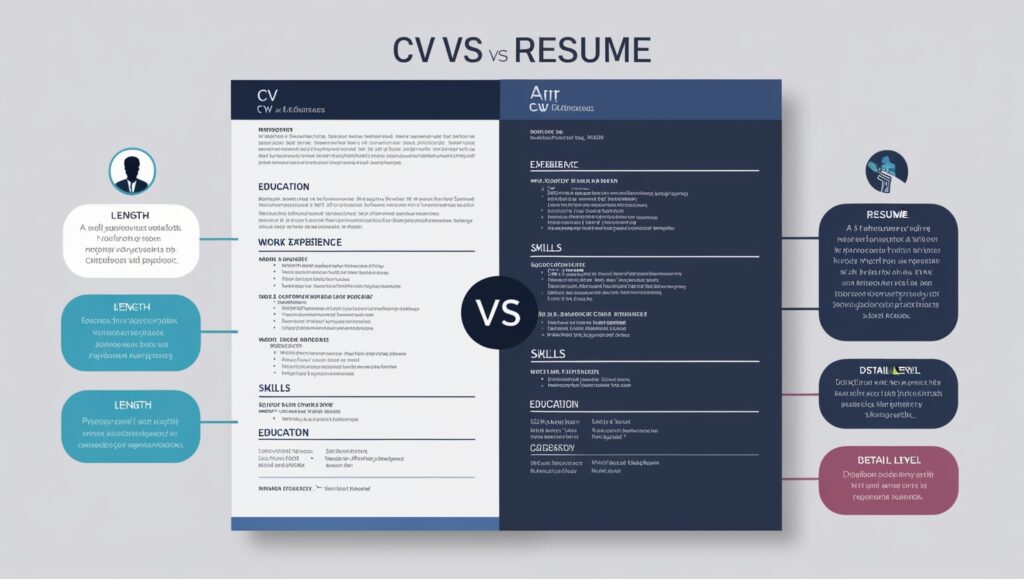
You never get a second chance to make a first impression, so make it count with your CV or resume.
Step-by-Step Guide to Structuring Your CV
Creating a CV that grabs attention can feel like a challenge, but with the right structure, it becomes a powerful tool. Below, we’ll break down each section in detail and share expert tips to make your CV stand out.
Overview of Essential Sections
A CV typically has five main parts. Let’s go over what each should include:
| Section | Purpose |
|---|---|
| Contact Information | Provides essential details for recruiters to reach you. |
| Professional Summary | A snapshot of your skills, experience, and what you bring to the table. |
| Work Experience | Your employment history, showing your career growth and achievements. |
| Skills | Highlights relevant technical and interpersonal skills. |
| Education | Lists academic qualifications and any specialized training. |
1. Contact Information
Start with your contact details at the top of your CV. Make it easy for potential employers to get in touch.
- Your Full Name: Make it prominent, and avoid using nicknames.
- Phone Number: Use the number where you’re most available.
- Professional Email: Stick to a simple, professional email address. Avoid quirky or outdated ones.
- LinkedIn Profile (optional): If your LinkedIn is well-maintained, add it here.
Example:
Jane Doe
(555) 123-4567
jane.doe@email.com
linkedin.com/in/janedoe
2. Professional Summary
This section is like your headline. In a few sentences, showcase your skills, experience, and what you’re looking to bring to a new role. Think of it as an elevator pitch that highlights your strengths.
“Why should this employer be excited to hire me?” Customize it for each role to make a lasting impression.
Example: “Marketing professional with 5+ years of experience driving growth through digital strategy and content creation. Known for delivering high-impact campaigns and leading cross-functional teams. Excited to bring creativity and analytical skills to a forward-thinking organization.
3. Work Experience
This section tells the story of your career so far. List your jobs in reverse order, with your most recent role first. Focus on achievements, not just tasks, and quantify wherever possible (e.g., “increased sales by 20%”).
- Job Title: List the title you held.
- Company Name: Include the organization you worked for.
- Dates Employed: Show your time in the role.
- Achievements and Responsibilities: Use bullet points to describe your main responsibilities and any noteworthy achievements.
Example: Content Strategist
XYZ Media, March 2021 – Present
- Developed and implemented content strategies that increased web traffic by 35%.
- Led a team of five in executing SEO-focused campaigns, boosting engagement by 50%.
4. Skills
Your skills section is where you can showcase both hard skills (technical, job-specific) and soft skills (interpersonal, team-oriented). Focus on those that align with the job you’re applying for.
Tips:
- List your skills in order of relevance to the role.
- Mix technical and interpersonal abilities to show versatility.
Example:
- Technical Skills: Microsoft Excel, Adobe Photoshop, Project Management
- Interpersonal Skills: Communication, Problem-Solving, Team Collaboration.
5. Education
In the education section, include your academic background and any special training that supports your professional qualifications. Follow a similar format to work experience, listing degrees in reverse chronological order.
- Degree: Name of your degree.
- Institution: Where you studied.
- Graduation Date: Month and year.
Example: Bachelor of Science in Computer Science
University of ABC, Graduated May 2020
Tips for Organizing Content to Maximize Impact
A well-organized CV is easier to read and makes a better impression. Here’s how to make it clear and powerful:
- Use Bullet Points: They help recruiters scan key points quickly.
- Prioritize Information: Place the most relevant details at the top of each section.
- Focus on Achievements: Emphasize results, not just responsibilities. If possible, include numbers (e.g., “led a team of six” or “improved efficiency by 30%”).
- Consistency is Key: Use the same font, font size, and spacing throughout to create a polished look.
- Tailor Your CV for Each Job: Adjust your skills, summary, and achievements based on the job description. This customization shows you’re genuinely interested in the role.
Creating a Powerful Summary Statement
Your summary statement is the first impression you make on potential employers. It’s a quick snapshot of who you are and what you bring to the table. In just a few lines, this section should highlight your key skills, career goals, and unique strengths. A strong summary statement can grab attention and set the tone for the rest of your CV.
What Makes a Summary Statement Compelling?
A compelling summary statement is clear, specific, and tailored to the job you’re applying for. Avoid vague or generic statements. Instead, use words that reflect your unique value and show employers how you’ll be an asset. Here’s what you need to keep in mind:
- Be Specific: Mention your top skills or experiences that relate directly to the role.
- Use Action-Oriented Language: Use powerful verbs and adjectives.
- Tailor to the Job: Adjust your statement to fit each job description.
- Focus on Value: Explain how you can add value to the company.
- Keep It Brief: A good summary is usually between 2-4 sentences long.
Tip: Think of your summary as your elevator pitch. It should be brief but impactful, encouraging the reader to learn more about you.
Examples of Effective Summary Statements for Different Industries
Here are sample summary statements for different industries. Each example is tailored to highlight relevant skills and strengths for that field.
| Industry | Example Summary Statement |
|---|---|
| Marketing | “Creative and data-driven marketing professional with over 5 years of experience in digital campaigns and brand management. Proven track record in boosting engagement and ROI for diverse brands.” |
| Finance | “Detail-oriented financial analyst with expertise in forecasting and risk assessment. Skilled in identifying trends and providing actionable insights to enhance decision-making and profitability.” |
| Healthcare | “Compassionate and dedicated registered nurse with 7+ years of experience in patient care and emergency response. Known for providing high-quality care and improving patient outcomes in high-pressure settings.” |
| Technology | “Innovative software engineer with a strong foundation in JavaScript, Python, and cloud solutions. Passionate about developing user-friendly applications and improving system efficiency by 20%.” |
| Education | “Enthusiastic and skilled elementary teacher with a knack for creating engaging lesson plans. Strong background in child development and fostering a positive learning environment to support student growth.” |
Each summary uses industry-specific terms and highlights achievements that are valuable for the job. This shows the employer that the candidate is experienced and understands the role’s demands.
Steps to Craft Your Own Summary Statement
Some step-by-step guide to help you create a compelling summary statement for your CV:
Identify Key Skills: Start by listing the top 3-5 skills or achievements that match the job you’re targeting. These might include technical skills, soft skills, or significant accomplishments.
Use Keywords from the Job Description: Review the job listing to identify keywords and include these in your summary where possible. This can help you pass through Applicant Tracking Systems (ATS) and shows that you’ve tailored your CV.
Be Concise but Descriptive: Use clear, concise language to describe your experience. For example, instead of “experienced in managing projects,” say “project manager with a proven record in delivering projects on time and within budget.”
Quantify When Possible: Numbers catch the eye. Mention any measurable results (e.g., “increased sales by 25%”) to make your statement even more impactful.
Example of a Summary Statement Checklist
Check quick checklist to make sure your summary statement includes all essential components:
- Relevance to Job: Does it address the role you’re applying for?
- Core Skills: Have you highlighted your most valuable skills?
- Clear Language: Is it easy to understand and free of jargon?
- Length: Is it between 2-4 sentences?
- Specific Achievements: Does it showcase what you’ve accomplished?
Example of a Complete Summary Statement:
“Results-oriented digital marketing specialist with 4+ years in creating engaging campaigns for the e-commerce sector. Skilled in driving website traffic by 30% through SEO and social media strategies. Passionate about data-driven marketing and enhancing customer experience.”
A powerful summary statement gives hiring managers a clear picture of your strengths and goals within seconds. It’s an opportunity to highlight what makes you stand out and why you’re an ideal fit. Use the tips above, tailor your message, and create a statement that confidently showcases your career story!
What Makes a Summary Statement Compelling?
A compelling summary statement is focused, specific, and targeted. It doesn’t just list qualifications; it highlights your unique edge and connects directly to the employer’s needs. Here are the essentials:
- Be Direct and Relevant: Avoid generic phrases. Use language that directly reflects the job description and includes essential skills or experiences.
- Showcase Key Skills and Achievements: Focus on skills or accomplishments that align with the job. Employers want to see what you excel at.
- Use Numbers and Results: Quantifiable achievements make your statement more credible and impactful.
- Tailor Each Summary: Every job is unique, and so should be your summary statement. Make adjustments to speak directly to each employer’s needs.
Tip: Think of your summary as a professional snapshot. It should be short but impactful—just enough to intrigue and encourage the reader to explore your CV in detail.
Examples of Effective Summary Statements for Different Industries
Below are examples of strong summary statements tailored for various industries. Each example uses targeted language and highlights skills or accomplishments relevant to that specific field.
| Industry | Example Summary Statement |
|---|---|
| Marketing | “Dynamic marketing strategist with 5+ years of experience in digital campaigns and brand management. Proven record in driving engagement, boosting ROI by 40%, and developing targeted strategies that resonate with audiences.” |
| Finance | “Analytical and results-driven financial analyst with a deep focus on forecasting and risk mitigation. Skilled in leveraging data to guide strategic decisions, contributing to a 20% increase in profitability for past employers.” |
| Healthcare | “Patient-focused registered nurse with 7 years of experience in acute care and emergency response. Known for compassionate care and a 98% positive patient satisfaction rating. Thrives in high-stress environments.” |
| Technology | “Innovative software engineer skilled in JavaScript, Python, and cloud computing. Experienced in improving system efficiency by 20% and leading development on user-friendly apps with cross-functional teams.” |
| Education | “Passionate elementary educator with expertise in creating inclusive lesson plans that engage students and improve learning outcomes. Recognized for a 15% improvement in student performance year-over-year.” |
Notice how each example includes specific achievements or numbers. This adds credibility and helps potential employers see the immediate value you bring.
Crafting Your Own Summary Statement: A Step-by-Step Guide
Creating a powerful summary statement doesn’t have to be daunting. Follow these steps to ensure yours is clear, compelling, and impactful:
Highlight Your Core Skills and Experiences: Start with your most relevant skills and experiences. For example, if you’re in tech, focus on programming languages and technical skills that match the job.
Use Keywords from the Job Description: Identify keywords in the job posting and incorporate them naturally into your statement. This shows alignment with the employer’s needs and helps pass Applicant Tracking Systems (ATS).
Quantify Achievements When Possible: Adding numbers makes your summary more credible and impactful. Use measurable achievements to show real results. For example, “Increased team efficiency by 30%” is more impactful than “improved team efficiency.”
Keep It Brief but Powerful: Aim for 2-4 sentences. Your summary should capture attention immediately but not overwhelm. Think quality over quantity.
Example Summary Statements Table for Various Roles
Here’s a breakdown of sample summary statements across popular job roles:
| Job Role | Powerful Summary Statement |
|---|---|
| Data Scientist | “Data scientist with expertise in predictive analytics and machine learning. Proven record in transforming data into actionable insights, leading to a 25% boost in operational efficiency.” |
| Project Manager | “Experienced project manager with over 6 years in leading cross-functional teams to deliver projects on time and within budget. Skilled in process optimization, achieving 20% time savings on average.” |
| Sales Executive | “Results-driven sales executive with 8+ years in B2B sales. Proven record of exceeding sales targets, with a consistent 30% revenue growth year over year.” |
| Graphic Designer | “Creative graphic designer with a strong portfolio in branding and visual storytelling. Adept at creating impactful designs that enhance brand identity, contributing to a 40% increase in user engagement.” |
| Customer Service | “Dedicated customer service representative with 5+ years of experience in handling complex customer queries. Known for resolving issues efficiently, achieving a 90% customer satisfaction rate.” |
Checklist for a Winning Summary Statement
Before finalizing, make sure your summary statement checks all the essential boxes. Here’s a quick checklist:
- Relevance to Job: Does it address the skills and experiences required for the job?
- Key Skills Highlighted: Are your top 2-3 skills clear and specific?
- Quantifiable Achievements: Have you included measurable results to enhance credibility?
- Concise and Focused: Is it brief and to the point, around 2-4 sentences?
- Impactful Language: Does it use action words and specific industry terms?
Example Summary Statement Using All Tips:
“Results-driven digital marketing specialist with a passion for creating engaging campaigns that increase website traffic by 30%. Skilled in SEO and social media strategy, with a record of consistently driving brand growth and enhancing customer experience.”
A well-crafted summary statement isn’t just a paragraph—it’s your first pitch to the hiring manager. Take time to tailor it, make it memorable, and showcase the unique value you bring. Done right, this powerful statement can give your CV the edge it needs to stand out in any competitive job market.
Highlighting Your Work Experience with Impact
Your work experience section is the heart of your CV. It’s where employers see the value you bring to the table. However, listing only job responsibilities is not enough. You need to show what you achieved. Here’s how to showcase your accomplishments effectively and create a memorable impression.
1. Focus on Achievements, Not Just Responsibilities
Instead of simply describing what you did, focus on what you accomplished. Employers want to know the results of your work, not just your daily tasks.
| Weak Example | Strong Example |
|---|---|
| Responsible for handling social media | Increased social media engagement by 50% in six months. |
| Managed a team of sales associates | Led a team of 10 sales associates to exceed monthly targets by 20%. |
Tip: Start by listing your responsibilities, then think about what you achieved through each of them. Ask yourself: Did I improve something? Did I meet or exceed a target? Did I solve a problem?
2. Use Action Verbs for a Stronger Impact
Starting each bullet point with a strong action verb adds energy to your statements. Words like “improved,” “achieved,” “led,” and “enhanced” give a sense of initiative and results.
Here’s a list of action verbs to consider:
- Led (a team, project, or initiative)
- Achieved (specific goals or targets)
- Increased (sales, engagement, productivity)
- Reduced (costs, errors, waste)
- Developed (strategies, solutions, programs)
Examples:
- Weak: Responsible for customer service.
- Strong: Enhanced customer satisfaction scores by 20% through improved response times.
Tip: Avoid weak verbs like “responsible for” or “in charge of.” These phrases are passive and don’t convey your impact.
3. Quantify Results Wherever Possible
Numbers are powerful. They provide concrete evidence of your success and help employers understand the scale of your impact. Whenever possible, include specific figures to back up your achievements.
| Action | Quantified Result |
|---|---|
| Increased monthly sales | by 30% in six months |
| Reduced project delivery time | from 12 to 8 weeks |
| Exceeded quarterly revenue targets | by $50,000 through targeted marketing strategies |
| Boosted customer retention rates | by 15% by implementing a feedback system |
Examples:
- Weak: Improved project efficiency.
- Strong: Reduced project delivery time by 20%, saving an average of two weeks per project.
Tip: Look for ways to quantify even soft achievements, like reduced errors by 10%, or increased efficiency by streamlining tasks.
4. Structure Your Work Experience Section for Clarity
A clear structure makes it easy for employers to read and understand your accomplishments. Use bullet points to keep information digestible and emphasize results in each line. some example format:
[Job Title] – [Company Name]
[Month, Year] – [Month, Year]
- Led a team of 15 members, achieving an average customer satisfaction rate of 95%.
- Increased monthly sales by 40% through targeted email marketing.
- Implemented a new onboarding program, reducing training time by 50% and saving costs.
Tip: Limit each bullet point to one sentence to keep it concise and focused. Start with an action verb, then add a result.
5. Focus on Relevant Achievements
Tailor your experience to the job description. Highlight achievements that align with what the employer is looking for. For example, if a job emphasizes leadership, prioritize examples where you led projects or teams.
Examples:
- If applying for a management role: Led a team of 12 to exceed sales targets by 20% over six months.
- If applying for a technical role: Improved software performance by 30% by identifying and resolving critical bugs.
Your work experience should showcase the value you bring to a potential employer. By focusing on achievements, using strong action verbs, and quantifying results, you create a compelling story of your professional journey. Remember, every point should answer one question: What impact did you make?

Showcasing Key Skills: Technical and Soft Skills
Your skills section is where you really grab attention. The right mix of technical and soft skills can highlight you as a well-rounded candidate and make a memorable impression. Here’s everything you need to know to make your skills stand out.
How to Select the Right Skills to Include
Understand the Role
Each job has specific needs. Start by reading the job description thoroughly. Look for required skills and use those as a guide. Highlight the essential skills employers mention. This shows that you understand the role’s needs and are prepared to meet them.Include Relevant Technical Skills
Technical skills are job-specific abilities, often tied to technology, tools, or methods unique to your field. Examples include coding, data analysis, graphic design, and project management. For example, a Data Analyst might list “Python,” “SQL,” and “Excel,” while a Graphic Designer might include “Adobe Photoshop,” “Illustrator,” and “UX design.”Add Soft Skills That Show Your Strengths
Soft skills reflect how you work and interact with others. These are personal qualities like communication, teamwork, and problem-solving. Think about skills that have helped you succeed in past roles. If you’re applying for a management position, highlight leadership, adaptability, and time management.Focus on Transferable Skills
If you’re switching careers, include skills that apply across industries. Transferable skills like project management, customer service, and critical thinking can add value, even in a new field.Avoid Overused or Outdated Skills
Try not to include skills that are too basic or outdated. For example, instead of saying “Microsoft Office,” specify advanced skills like “Excel Data Analysis” or “PowerPoint Design.” Focus on what adds value to the role you’re applying for.
Tips for Formatting Your Skills Section
Formatting is key. Employers spend only seconds on each CV, so make this section easy to read and impactful.
Separate Technical and Soft Skills
Grouping your skills into categories like “Technical Skills” and “Soft Skills” makes it easier to scan. It also gives a quick overview of your qualifications and abilities.Use a Table or Bullet Points for Clarity
A clean table layout or bullet-point format organizes your skills visually. It helps key skills stand out, making them more noticeable.
Example Table Layout:
| Technical Skills | Soft Skills |
|---|---|
| Python, Java, SQL | Communication |
| Adobe Illustrator, Photoshop | Problem-Solving |
| Data Visualization (Tableau) | Time Management |
| Cloud Computing (AWS, Azure) | Teamwork |
| Project Management Tools (Asana) | Adaptability |
Use Descriptive Words to Show Proficiency
Simple lists don’t have the same impact as descriptive words. Instead of listing “Python,” try “Proficient in Python.” Instead of “Photoshop,” try “Skilled in Adobe Photoshop.” These words add strength to your profile.Use Skill Levels
If you have varying proficiency, consider adding levels. You can use labels like Beginner, Intermediate, Advanced, and Expert. Another option is adding skill bars for a visual touch, or percentages to show strength (e.g., “Excel – 90%”).Limit Your List to High-Value Skills
Keep it concise and focused. Aim for 5-8 technical skills and 3-5 soft skills. A shorter list with high-impact skills makes it easier for employers to focus on what truly sets you apart.
Sample Skills Section in Bullet Points
Technical Skills:
- Proficient in Python, SQL, and R
- Skilled in Data Visualization (Tableau, Power BI)
- Advanced in Adobe Photoshop and Illustrator
- Experienced in Project Management (Asana, Trello)
- Intermediate in Cloud Computing (AWS, Azure)
Soft Skills:
- Strong Communication
- Strategic Problem-Solving
- Effective Time Management
- Adaptability in Team Settings
- Leadership in Fast-Paced Environments
Summary Tips for Showcasing Skills
- Match your skills to the job description.
- Organize skills into technical and soft skills sections.
- Use action words to enhance impact.
- Keep it concise by listing only the most relevant skills.
A well-organized skills section not only highlights what you can do but also shows how you think and work. Tailoring your skills this way demonstrates that you’re the best fit for the job.
Education and Certifications: Making Them Stand Out
The Education and Certifications section of your CV can be a strong asset if presented effectively. This section shows employers that you have the knowledge and credentials needed for the role. Here’s how to make your education and certifications shine, whether you’re just starting out or have years of experience.
How to Highlight Relevant Degrees and Certifications
Your education and certifications should demonstrate relevance and expertise. To make them impactful, ensure they’re directly aligned with the job role you’re applying for.
Focus on Relevant Degrees: If you have multiple degrees, prioritize the ones most relevant to the job. For example, if you’re applying for a marketing role, highlight degrees in Business, Marketing, or Communications rather than unrelated fields.
List Certifications Strategically: Certifications are powerful because they show additional effort. Place certifications related to job-specific skills at the top of this section. For instance, if the job requires data analysis, position your Data Analysis Certification prominently.
Placement Tips for Early vs. Experienced Professionals
Where you place your education and certifications depends on your career stage. Let’s look at placement strategies for both early-career and experienced professionals.
| Professional Stage | Placement Strategy |
|---|---|
| Early-Career | Place the Education and Certifications section near the top. It’s one of your strongest assets at this stage. |
| Experienced | Shift this section lower, after Professional Experience. Here, experience speaks louder than education. |
Building a Strong Education Section
To make your education stand out, keep it simple yet detailed:
- Institution: List the university or school name.
- Degree: Specify the degree title, like Bachelor of Science in Marketing.
- Graduation Date: Include only the year, like 2022. Avoid listing high school if you have a degree.
Example:
| Institution | Degree | Graduation Date |
|---|---|---|
| ABC University | Bachelor of Science in Marketing | 2022 |
Highlighting Certifications
Certifications can add a competitive edge. Focus on recent certifications and avoid outdated or irrelevant ones. When listing each certification, make sure to include:
- Title of Certification: This should be clear and specific, like Google Analytics Certification.
- Issuing Organization: Always mention the provider, such as Google or Coursera.
- Date of Completion: Include this if the certification is recent or has an expiration date.
Example:
| Certification | Issuing Organization | Completion Date |
|---|---|---|
| Google Analytics Certification | 2023 | |
| Advanced Excel for Business | Coursera | 2022 |
Quick Tips to Make Education and Certifications Stand Out
- Use Bullet Points: List degrees and certifications in bullet points for clarity.
- Bold Key Words: Highlight specific titles, like Master’s in Data Science or Certified Project Manager.
- Be Concise: Use short, clear sentences or bullet points to avoid overcrowding this section.
Early Career CV:
Education
- Bachelor of Science in Business Administration, XYZ University, 2022
Certifications
- Digital Marketing Certification, HubSpot, 2023
- Project Management Basics, PMI, 2021
Experienced Professional CV:
Certifications
- Certified Scrum Master, Scrum Alliance, 2021
- Advanced Excel for Business, Coursera, 2022
Presenting your education and certifications well can significantly enhance your CV. Tailor this section to the job, focus on relevant details, and use formatting to make it easy to read. Remember, this is your chance to show employers that you have the formal qualifications to succeed in the role!
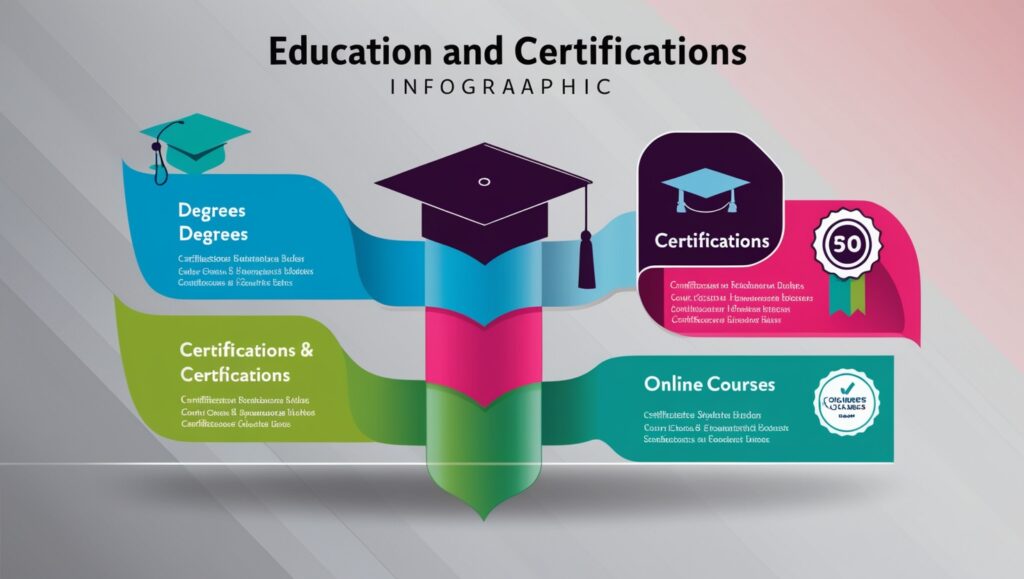
Optional Sections to Enhance Your CV
Adding extra sections to your CV can set you apart by highlighting unique skills and experiences. These sections allow you to show who you are beyond your job titles and add depth to your application. Here’s a look at some optional sections that can make your CV stronger.
Why Add Extra Sections?
These optional sections can give you an edge by sharing more of what makes you unique. They’re great for showcasing skills that might not fit in your job history, like languages you speak, volunteer work, or industry involvement. Including these can show employers you’re a well-rounded candidate.
Optional Sections to Consider
| Section | Why Include It | When to Add It |
|---|---|---|
| Volunteer Work | Shows commitment and community involvement | If it demonstrates relevant skills for the job |
| Languages | Highlights language skills and adaptability | If knowing other languages is useful in the job |
| Professional Affiliations | Reflects active engagement in your industry | If memberships add credibility or are job-related |
Volunteer Work
The Volunteer Work section can highlight your passion, values, and skills outside of work. This can be helpful if:
- You gained relevant skills like teamwork, leadership, or project management.
- Your volunteer experience matches the company’s mission or values.
- You’re new to an industry and want to show experience outside of formal jobs.
Example: Volunteering to manage social media for a local nonprofit can show initiative and social media skills.
Languages
Adding a Languages section shows your versatility, especially if being bilingual or multilingual is useful for the job. List each language and your level of fluency (e.g., Fluent, Conversational, Basic).
- When to include: If the job involves clients or teams who speak that language.
- How to format: Use Language (Level) format, like “Spanish (Fluent),” “French (Conversational).”
Tip: Only add languages you’re comfortable using in a work setting.
Professional Affiliations
Professional Affiliations show you’re actively engaged in your industry, which can make you look like a serious, dedicated candidate. It’s a good idea to include this if:
- You’re a member of an industry organization (like the American Marketing Association or IEEE).
- You attend conferences or participate in training through your membership.
- You’re switching careers and want to show commitment to a new field.
Example: Listing “Member of the American Marketing Association” shows dedication to staying current in marketing trends.
Tips for Adding Optional Sections
Here’s how to make the most of these extra sections:
- Keep it relevant: Only add sections that fit the job or add something new.
- Use bullet points: Break down information so it’s easy to scan.
- Be brief: Keep each entry to the point and focus on the impact.
- Match the style: Format these sections the same as the rest of your CV.
Optional sections help show the bigger picture of who you are and what you bring to the table. By adding details like volunteer work, languages, and industry memberships, you’re giving hiring managers extra reasons to see you as a strong fit. When added thoughtfully, these sections can turn a good CV into a memorable one.

Formatting and Design Tips for a Modern CV
Your CV is your personal marketing tool. It needs to capture attention and convey professionalism. A well-designed CV can set you apart from other candidates. Here’s how to create a modern CV that shines.
1. Choosing the Right Fonts, Colors, and Layout
| Element | Recommendations |
|---|---|
| Fonts | – Use sans-serif fonts like Arial, Calibri, or Helvetica for a clean, modern look. – Keep the font size between 10-12 points for body text. Headings should be 14-16 points. – Ensure consistency in font styles throughout your CV. |
| Colors | – Stick to a simple color palette. Use black for the main text. – Choose one or two accent colors for headings or borders. – Colors like navy, dark green, or muted tones convey professionalism without being distracting. |
| Layout | – Use a clean, organized layout. Start with your name and contact information at the top. – Divide your CV into clear sections with bold headings: Professional Summary, Education, Work Experience, and Skills. – Create white space by using margins and spacing between sections. This makes your CV easier to read. |
2. Keeping Your CV ATS-Friendly
Applicant Tracking Systems (ATS) are widely used by employers to filter CVs. To ensure your CV passes through these systems, consider the following tips:
Use Standard Headings: Stick to familiar section titles like Work Experience, Education, and Skills. Avoid creative headings that might confuse the ATS.
Avoid Images and Graphics: ATS often struggle with reading graphics or images. Stick to text to communicate your skills and experiences.
Simple Formatting: Keep formatting straightforward. Use standard bullet points (•) and avoid complex tables or columns, as they may not be parsed correctly by ATS.
Incorporate Keywords: Tailor your CV to match the job description. Use specific keywords related to the role. This can increase your chances of being selected for an interview. For example, if the job requires “project management,” include that exact phrase in relevant sections.
Save in the Right Format: Save your CV as a PDF or Word document. These formats are the most ATS-friendly. Ensure your file name is professional, e.g., “Mubina_Ahmad_CV.pdf.”
3. Additional Design Considerations
- Highlight Important Information: Use bold text for job titles and companies. This helps key details stand out.
- Use Bullet Points for Achievements: List accomplishments with bullet points. Start each bullet with an action verb. For example:
- Increased sales by 20% in six months.
- Developed a new training program that improved team performance.
- Limit Length: Aim for a maximum of 1-2 pages. Be concise and focus on the most relevant experiences.
Key Takeaways
- First Impressions Matter: A visually appealing CV can grab the attention of recruiters.
- Professionalism is Key: Use clear fonts, a simple color palette, and an organized layout to convey professionalism.
- Be ATS-Ready: Follow the guidelines to ensure your CV is friendly for automated systems.
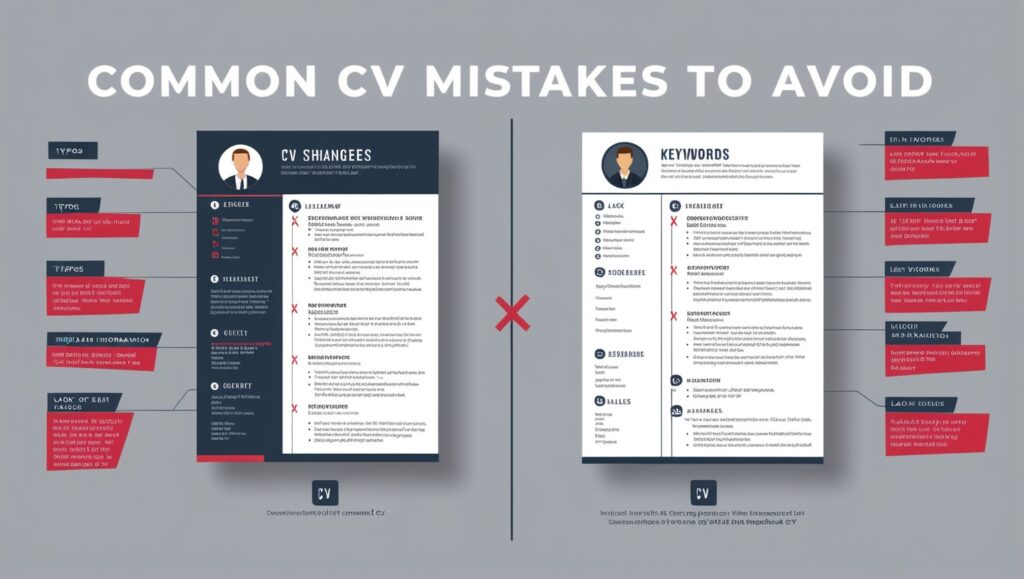
Common CV Mistakes to Avoid in 2024-2025
Creating a winning CV is essential in today’s job market. However, many applicants make simple mistakes that can cost them the job. Here are some common errors to avoid, along with tips to ensure your CV stands out.
Typical Errors That Can Cost You the Job
One of the most frequent mistakes is spelling and grammar errors. Typos can make you appear careless, reflecting poorly on your attention to detail. It’s crucial to proofread your CV multiple times. You might wonder, how can I ensure my CV is error-free? Consider asking a friend to review it as well, as fresh eyes can catch mistakes you might have missed.
Another mistake is using a generic CV. A one-size-fits-all approach is ineffective because employers want to see tailored applications. If you fail to customize your CV for each job, you risk losing the opportunity. So, ask yourself, am I highlighting relevant experiences and skills that align with the job description?
Overloading your CV with too much information is also a common pitfall. While you may have numerous experiences to share, it’s vital to keep your CV concise. A cluttered CV can overwhelm readers, causing important details to get lost. Strive for clarity and focus on the most relevant information.
Many candidates overlook the importance of a professional email address. Using a casual or unprofessional email can create a bad impression. Ensure that your email includes your name. A simple, professional email shows you take your job search seriously.
Ignoring formatting can be detrimental as well. A poor layout can make your CV hard to read, leading to confusion and disinterest. Use clear headings, bullet points, and ample white space to organize your CV. This improves readability and visual appeal.
Lastly, candidates often forget to highlight their achievements. Instead of merely listing job duties, focus on your accomplishments. Use numbers and metrics to demonstrate your impact. This helps employers see the value you can bring to their organization.
Tips to Ensure a Polished, Error-Free CV
To avoid these mistakes and create a polished CV, follow these tips:
- Proofread Your CV: Always double-check for errors and consider getting feedback from a friend.
- Tailor Your CV: Customize your CV for each job application, emphasizing relevant experiences.
- Keep It Concise: Limit your CV to 1-2 pages, focusing on key information.
- Use Clear Formatting: Organize your CV with headings and bullet points for easier reading.
- Choose a Professional Email: Use an email address that reflects your professionalism.
- Highlight Achievements: Showcase your accomplishments with metrics and results.
- Seek Feedback: Ask mentors or peers for input to improve your CV.
Themesyde Can Help
At Themesyde, we understand the importance of a polished CV. Our services are designed to help you refine your document and present yourself professionally. You might be wondering, what if I don’t have the budget for this? No problem! We provide a free plan that allows you to access essential resources and tools to enhance your CV.
With our guidance, you can avoid common mistakes and create a CV that truly shines. Remember, your CV is a reflection of you. Make it the best it can be with the help of Themesyde!
Conclusion:
Crafting a job-winning CV is a critical step in your career journey. A well-structured CV not only highlights your qualifications but also tells your unique professional story. Recap of key points is essential to ensure you leave no stone unturned. Start with your contact information, making it easy for potential employers to reach you. Next, write a compelling professional summary that encapsulates your skills and career goals. This is your first chance to make a positive impression, so make it impactful.
When detailing your education and work experience, be clear and concise. Use bullet points to highlight your achievements and responsibilities in each role. This format enhances readability and allows hiring managers to quickly grasp your capabilities. Additionally, don’t forget to showcase your skills and certifications. Including relevant skills tailored to the job description can significantly enhance your CV and make you stand out in a crowded applicant pool.
It’s crucial to customize your CV for every job application. Tailoring your content to align with the specific requirements of the position shows employers your genuine interest and understanding of their needs. Once you’ve drafted your CV, take the time to thoroughly review it. A fresh perspective can help you catch errors or identify areas for improvement, ensuring your document is polished and professional.
Staying updated is another vital aspect of maintaining an effective CV. Regularly add new experiences, skills, and certifications to reflect your growth and development. This practice keeps your CV relevant and ensures it accurately represents your professional journey.
If you find the process daunting, remember that Themesyde is here to assist you. We offer a range of services to help you create a standout CV. Our free plan provides access to valuable resources and guidance, ensuring you can improve your CV without breaking the bank.
It’s natural to have questions and concerns about CV writing. Many people wonder, “What if I don’t have much experience?” Focus on your education, skills, and any volunteer work to showcase your potential. Others may ask, “How often should I update my CV?” The answer is simple: update it whenever you gain new experiences or skills. Keeping your CV current is essential in a rapidly changing job market.
Finally, you might wonder, “Can I really improve my CV on my own?” Absolutely! With the right resources and guidance, you can craft a compelling CV that highlights your unique qualifications and aspirations.
In conclusion, your CV is a powerful tool that can open doors to new opportunities. Invest time in making it as effective as possible. With the support of Themesyde, you can confidently navigate the path to career success.





