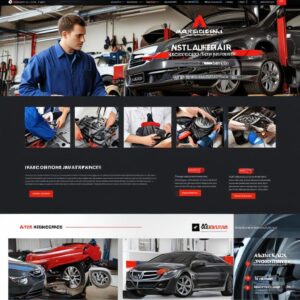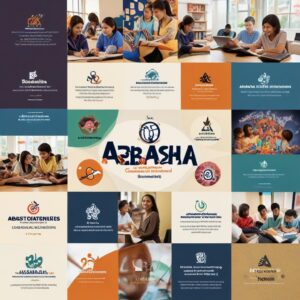Top Free AI Tools for Enhancing Video Visuals
Free AI Tools for Enhancing Video
Introduction
In recent years, AI has revolutionized video content creation, particularly in how visuals are crafted and enhanced. From stunning graphics to lifelike animations, AI is transforming the video production landscape. One of the key innovations driving this change is AI Image Generators, which play a pivotal role in creating eye-catching visuals that elevate the quality of video content. This powerful technology streamlines workflows and allows creators to push the boundaries of their visual storytelling.

With the help of AI Image Generators, creators now have access to tools that enhance video visuals in ways that were previously unimaginable. These tools allow for the generation of unique images, textures, and even animations, making the post-production process faster and more efficient. The power of AI extends beyond static images, enhancing dynamic video elements with creative depth and precision.
At Themesyde, we understand the growing demand for high-quality, AI-generated visuals in video production. That’s why we offer affordable and expertly crafted prompts to help you get the most out of AI Image Generators. Whether you’re looking to refine specific visual details or explore new creative directions, our prompts will guide your AI tools to produce stunning results that enhance the overall quality of your videos.
Table of Contents
What Are AI Tools for Video Visuals?
AI tools for video visuals are cutting-edge technologies that allow creators to enhance, modify, and generate visuals in video content with ease and efficiency. These tools can automate many tasks that were previously labor-intensive, such as editing, visual effects, and motion tracking. By integrating machine learning, deep learning, and neural networks, AI tools are able to process and analyze video content to make intelligent decisions that improve video quality, reduce production time, and enable creators to achieve professional results with minimal resources.
The use of AI in video production is not limited to just enhancing existing content. AI can generate new content based on inputs such as text descriptions or images, and can seamlessly integrate these visuals into live-action or animated scenes. This is especially beneficial for filmmakers, advertisers, YouTubers, and social media content creators who need to produce high-quality visuals on a budget and within tight deadlines.
How AI Enhances Visuals in Video Content
AI technology is transforming video production in multiple ways. From generating stunning visuals to automating tedious editing tasks, AI tools provide efficiency without sacrificing creativity. Below are some key areas where AI enhances video visuals:
1. Automated Video Editing
AI can analyze raw video footage and identify the most significant moments, cut unnecessary scenes, and intelligently rearrange clips to form a coherent and engaging narrative. This is particularly helpful in fast-paced industries such as social media marketing or news reporting, where quick turnaround times are essential.
- AI Tools like Magisto: Magisto is an AI-powered video editor that analyzes footage, selects key moments, and assembles a polished video with music, transitions, and visual effects. It’s widely used by marketers and content creators for creating professional-looking videos in minutes.
2. Color Correction and Grading
AI tools can automatically correct color imbalances in footage, match color grading across different clips, and even apply cinematic color schemes to enhance the mood and tone of a video. Color correction is a labor-intensive process, but AI can streamline it by recognizing patterns in lighting, contrast, and color distribution to produce visually consistent results.

- DaVinci Resolve with AI Features: DaVinci Resolve uses AI to assist in color grading. The software’s Neural Engine provides features like color matching and object tracking, making complex visual corrections much easier to apply.
3. Motion Tracking and Object Detection
Motion tracking is essential for integrating visual effects into video content. AI algorithms can automatically detect objects in a video and track their movements, which can then be used to apply effects, text, or animations that follow those objects. AI-based motion tracking eliminates the need for manual keyframing, reducing both the time and effort involved in post-production.
- Adobe After Effects with AI-based Plugins: After Effects, in combination with AI-powered plugins like Content-Aware Fill, can detect and remove unwanted objects, as well as track moving objects with precision. This ensures that visual effects stay perfectly aligned with the movement in the footage.
4. Video Upscaling
AI-driven video upscaling tools can enhance the resolution of video content, making it suitable for higher resolutions like 4K or even 8K. These tools analyze each frame of a video, identify details, and generate high-resolution versions of lower-quality footage. This is particularly valuable when dealing with older video files or when a higher resolution is needed for specific platforms.
- Topaz Video Enhance AI: This tool uses deep learning to upscale videos from SD to 4K or even 8K, making it one of the most advanced video upscaling tools on the market. It enhances details while minimizing artifacts, creating a sharper, more refined final product.
5. Visual Effects (VFX)
AI plays a significant role in generating and applying visual effects (VFX). AI tools can create realistic simulations of natural elements like fire, water, or explosions, and seamlessly integrate them into video footage. VFX powered by AI also include facial recognition for deepfake technology and AI-driven morphing effects, which are increasingly used in movies and advertising campaigns.
- DeepFake and FaceSwap AI Tools: Deepfake technology allows creators to swap faces in video content with astonishing realism. This technology can be used in entertainment, advertising, or even virtual reality applications, pushing the boundaries of video visuals.
AI Image Generators in Video Content
AI Image Generators have traditionally been used to create still images, but their application in video production is growing rapidly. These tools use algorithms to generate realistic images from scratch or modify existing images to fit a particular style or theme. When integrated into video content creation, AI Image Generators can be used for:
1. Scene Design and Backgrounds
AI Image Generators can generate detailed backgrounds or environments for video scenes, particularly in animated or virtual productions. Instead of manually designing or filming in real-world locations, creators can use AI-generated images to create immersive landscapes, cities, or even fantasy worlds that are then animated or composited into the video.
- Artbreeder: Artbreeder is an AI tool that generates new images by blending different photos. While commonly used for art and design, it can also be used to create background environments that can be integrated into video production.
2. Character Design and Animation
AI Image Generators can create highly detailed characters, avatars, or creatures that can then be animated using other AI tools. This allows filmmakers and game developers to rapidly create characters without the need for traditional 3D modeling or design. Once generated, these characters can be rigged and animated to fit into video content seamlessly.
- NVIDIA GauGAN: GauGAN is an AI image-generation tool that can create photorealistic images from simple sketches. For video content, this tool can be used to create landscapes, backgrounds, or characters that fit perfectly into animated or live-action films.
3. Visual Effects and Overlay Elements
AI Image Generators can create visual effects or overlay elements that can be added to live-action or animated scenes. For instance, they can generate textures, lighting effects, or particle effects like sparks or smoke, which can be integrated into the final cut of a video.
- Runway ML: This is an AI tool that can be used to generate custom visual elements like abstract patterns or effects that can be incorporated into video projects. It also integrates with video editing software, allowing creators to use AI-generated visuals directly in their timeline.
Examples of Free AI Tools for Video Visuals
Many free AI tools are available that help creators enhance and edit their video visuals without requiring expensive software or technical expertise. Here are some of the top free tools that utilize AI for video creation:
1. Runway ML
Runway ML is a versatile AI-powered tool designed for creators who want to incorporate machine learning into their video editing workflow. The platform includes various AI models for tasks like video editing, object detection, and style transfer. Users can generate images, apply filters, and even use green screen effects without the need for traditional chroma keying.
- Features:
- AI-powered video editing tools like object tracking and background removal.
- Style transfer for turning video footage into different art styles.
- Integration with popular video editors like Adobe Premiere and After Effects.
2. Lumen5
Lumen5 is a free AI tool that transforms text-based content into engaging video visuals. By analyzing the text, Lumen5 generates a video outline with images, transitions, and animations, perfect for creating marketing or social media content. The platform also offers free templates and video editing tools that can be enhanced with AI-driven visuals.
- Features:
- AI-driven video creation from blog posts, articles, or social media text.
- Free templates and themes that adapt to different content styles.
- Ability to enhance visuals with royalty-free images, videos, and music.
3. DeepArt.io
DeepArt.io is an AI tool that applies artistic styles to videos. Similar to style transfer in image processing, DeepArt.io lets users upload video footage, which the AI will then process to create stunning, artistic effects that mimic famous painting styles or abstract designs.
- Features:
- Style transfer to apply various artistic filters to video footage.
- Batch processing for multiple video clips at once.
- Free and paid options with high-quality rendering.
4. OpenShot with AI Plugins

OpenShot is a free, open-source video editor that has a variety of plugins to enhance the video creation experience. With AI-based plugins, OpenShot can perform tasks like automatic color correction, object detection, and basic VFX. For creators who need more advanced features, AI plugins can be added to expand the software’s capabilities.
- Features:
- Free video editor with AI-based plugins.
- Object detection, scene transitions, and VFX enhancements.
- Easy-to-use interface ideal for beginners.
5. Animoto
Animoto is another free tool that utilizes AI to simplify the video creation process. It offers templates and automation for video production, making it easy to create professional-grade videos without extensive editing knowledge. AI is used to automate tasks like aligning music with visual transitions and applying effects based on the video’s mood.
- Features:
- AI-driven video automation for quick creation.
- Easy integration with social media platforms.
- Templates and customization for branding and business videos.
AI tools for video visuals are unlocking new levels of creativity and efficiency for content creators across various industries. From automated editing and color correction to AI Image Generators that create new characters and backgrounds, these tools enable anyone to produce professional-grade video content without the need for expensive software or extensive training. Whether you’re working with free tools like
Benefits of Using AI for Video Visuals 🎥✨
In today’s fast-paced digital landscape, video content has emerged as a critical tool for storytelling, marketing, and communication. The integration of artificial intelligence (AI) is revolutionizing how videos are produced and edited, providing a multitude of benefits. Let’s explore these advantages in detail!
3.1 Improved Video Quality 📈
One of the most significant benefits of AI is its ability to enhance video quality:
- Noise Reduction: AI algorithms excel at analyzing footage and identifying noise or graininess, particularly in low-light situations. By applying sophisticated noise reduction techniques, AI tools create clearer, more polished images, giving videos a professional touch. 🌙✨
- Upscaling Resolution: AI can take lower-resolution footage and upscale it to higher definitions, such as 4K or 8K. This means that older content can be revitalized, allowing creators to breathe new life into previously shot materials without needing to reshoot. This technology is invaluable for preserving quality in archival footage. 📺🔄
- Color Correction: AI can automatically adjust colors and enhance saturation based on the mood of the scene. This ensures that color grading remains consistent throughout the video, allowing for a seamless viewing experience. Consistent color tones contribute significantly to the overall aesthetic of the video. 🎨💡
These enhancements not only improve visual appeal but also help in maintaining audience engagement, which is essential for successful video content.
3.2 Efficiency in Production ⏱️
AI technology dramatically increases efficiency in video production:
- Automated Editing: Tools like Adobe Premiere Pro utilize AI to automate the editing process. By analyzing footage, AI can select the best takes, apply transitions, and even sync audio tracks. This automation drastically reduces editing time, allowing creators to produce content faster without sacrificing quality. 🚀✂️
- Intelligent Tagging and Search: AI systems can create metadata based on the content of the videos. This intelligent tagging allows creators to organize and search for clips quickly, saving hours that would otherwise be spent manually sorting through footage. With large projects, this capability is invaluable. 🗂️🔍
- Template Generation: AI can suggest video templates based on trends and past successful projects, making it easier for creators to start new projects. These templates can include pre-set styles, transitions, and effects, providing a head start on production. 📊🖌️
By streamlining these processes, creators can focus more on the creative aspects of video production, ultimately enhancing the quality of the content they produce.
3.3 Lower Costs for Creators 💰
AI’s impact on reducing costs in video production is profound:
- Reduced Labor Costs: Automation in editing means fewer human resources are needed, which can lead to significant savings for production companies and independent creators alike. This allows smaller creators to compete with larger studios without needing extensive budgets. 💼🎉
- Cost-Effective Tools: Many AI-driven video editing tools come at an affordable price point. Tools like Canva and InVideo offer various features that empower users to create high-quality content without a hefty investment. This accessibility encourages more individuals to create video content. 💻🛠️
- Minimized Equipment Expenses: AI can enhance footage quality, reducing the necessity for expensive cameras or high-end equipment. Creators can achieve stunning visuals using basic setups, leveling the playing field for those who may not have access to premium gear. 🎥🔧
Overall, these cost reductions empower more creators to explore video production, democratizing access to high-quality content creation.
3.4 Personalization and Audience Engagement 🎯
AI offers innovative ways to engage audiences through personalized video content:
- Tailored Recommendations: AI analyzes viewer preferences and interactions, allowing creators to craft content that resonates with their audience. By understanding what viewers enjoy, creators can produce videos that cater to specific interests, leading to higher engagement rates. 📊👥
- Interactive Content Creation: AI technologies enable the production of interactive videos where viewers can make choices that affect the storyline. This immersive experience fosters deeper connections with audiences and can lead to increased viewer retention. 🌐🎮
- Real-time Feedback: AI tools can track viewer reactions and interactions, providing instant feedback on which aspects of a video resonate best. This allows creators to adjust their content strategies quickly, ensuring they meet audience expectations and preferences effectively. 📈📝
These personalization capabilities enhance viewer experience and foster loyalty, making audiences feel more connected to the content they consume.
Top Free AI Tools for Enhancing Video Visuals
Introduction
Start by highlighting the importance of visuals in video content. Emphasize how free AI tools can enhance video quality and engagement. Mention that these tools simplify the video editing with AI process, making professional-grade editing accessible to everyone.
4.1 Tool 1: OpenShot
- Overview: OpenShot is a user-friendly, open-source video editor that integrates AI features to enhance video editing.
- Key Features:
- Drag-and-drop interface for easy use.
- Supports multiple video formats.
- Built-in transitions and effects powered by AI.
4.2 Tool 2: HitFilm Express
- Overview: HitFilm Express is a powerful free video editor with advanced features, ideal for creators looking to elevate their projects.
- Key Features:
- Professional-grade visual effects and compositing.
- Extensive library of special effects.
- Tutorials available to help users maximize its capabilities.
4.3 Tool 3: DaVinci Resolve
- Overview: Known for its color correction and audio post-production capabilities, DaVinci Resolve offers a free version rich in features.
- Key Features:
- Advanced color grading tools powered by AI.
- Fusion visual effects for advanced editing.
- Multi-user collaboration features.
4.4 Tool 4: Magisto
- Overview: Magisto utilizes AI to create compelling videos from raw footage automatically.
- Key Features:
- AI analyzes video clips to choose the best moments.
- Automated editing features for quick results.
- Library of licensed music to enhance video narratives.
4.5 Tool 5: InVideo
- Overview: InVideo is an intuitive online platform that simplifies video creation with AI-driven features.
- Key Features:
- Extensive templates tailored for different video types.
- AI suggestions for video clips, images, and music.
- Easy sharing options across social media platforms.
Wrap up by summarizing how these free AI tools empower creators to enhance their video visuals without incurring costs. Encourage readers to explore these options to elevate their video editing with AI skills.

Tool 1: RunwayML
Overview of Features
RunwayML is a versatile AI video editing tool that provides several innovative features. The green screen effects allow for easy background changes, making it ideal for content creators looking to enhance their storytelling. The object removal feature can eliminate distractions, ensuring your main subject is front and center. Auto-styling adjusts the visual elements to create a cohesive look that aligns with your brand’s aesthetic.
Best For
RunwayML is perfect for quick visual adjustments, making it a go-to tool for content creators, social media managers, and marketers who need to produce high-quality videos rapidly without sacrificing quality.
How AI Tools Can Transform Your Content Creation
Tool 2: HitPaw Video Enhancer
Features
HitPaw Video Enhancer is designed to automatically improve the quality of your videos. It offers auto enhancement to adjust brightness and color balance, denoising to remove unwanted noise, and upscaling capabilities that enhance video resolution. The interface is user-friendly, allowing for easy navigation and operation.
Best For
This tool is especially useful for users looking to sharpen visuals for low-quality footage. It’s ideal for video editors and content creators who work with older videos or footage captured in less-than-ideal conditions.
- Tips for Improving Your Video Quality (link to another relevant blog post)
- HitPaw Video Enhancer
Tool 3: Topaz Video Enhance AI
Features
Topaz Video Enhance AI uses advanced AI algorithms to provide AI upscaling and detail restoration features. It can convert low-resolution videos into stunning high-definition formats by intelligently analyzing each frame and enhancing it. This tool is particularly useful for video restoration and preserving older footage.
Best For
Videographers and content creators focused on increasing video resolution will find this tool invaluable. It’s especially suitable for projects requiring high-definition output, such as promotional videos or online courses.
- The Benefits of Using AI in Video Editing (link to a relevant post on your site)
- Topaz Video Enhance AI
Tool 4: Pixop
Features
Pixop is a cloud-based video enhancement tool that harnesses AI for superior video quality. It offers features like noise reduction and smart upscaling, allowing for improved quality across various types of video content. Being cloud-based means that it’s accessible from anywhere, providing flexibility for remote teams.
Best For
Pixop is ideal for content teams looking for cloud-based editing solutions. Its collaborative features make it suitable for projects requiring input from multiple stakeholders, enhancing teamwork and efficiency.
- The Future of Cloud-Based Video Editing (link to a relevant article)
- Pixop Official Site
Tool 5: DeepBrain Video AI
Features
DeepBrain Video AI integrates cutting-edge AI technology for video editing. Its text-to-video and voice-to-video capabilities allow users to create engaging content with minimal effort. By transforming scripts into visual narratives, it streamlines the video creation process.
Best For
Marketers and content creators aiming to produce engaging video content will find DeepBrain invaluable. Its innovative approach enables quick content generation that resonates with audiences.
- How to Create Engaging Video Content (link to a relevant post on your site)
- DeepBrain Video AI
How AI Image Generators Can Elevate Your Videos
AI image generators have transformed video production by enhancing visual storytelling. Here are more detailed insights into how they can elevate your videos:
A. Visual Consistency
- Brand Cohesion: Maintaining a consistent visual style is crucial for brand identity. AI tools can help create graphics that align with your brand’s aesthetics, ensuring that your videos reflect a cohesive look across all platforms.
- Example: Brands like Nike utilize consistent graphics across various media. AI image generators can enable smaller creators to achieve this consistency by generating visuals that match their brand guidelines.
B. Time Efficiency
- Streamlined Production: Using AI image generators can significantly reduce the time spent on sourcing and editing images. For instance, you can generate a range of visuals quickly, allowing you to focus on other creative aspects.
- Workflow Integration: Integrating AI tools into your production workflow helps save time, allowing for more iterations and creative exploration during both pre-production and post-production.
C. Creativity Boost
- Explore New Styles and Concepts: AI-generated images can introduce unexpected styles and concepts that can enrich your narrative. Use them to inspire new directions in your videos.
- Visual Testing: Quickly generate multiple variations of visuals to see what resonates best with your audience before finalizing your video content.
D. Enhancing Storytelling
- Visualizing Complex Ideas: AI-generated images can simplify complex ideas, making them more accessible to your audience.
- Emotional Engagement: Incorporating visuals that evoke emotions can help your audience connect more deeply with your content, increasing viewer engagement.
E. Use Cases in Different Genres
- Educational Videos: Use AI-generated diagrams or infographics to explain complex subjects clearly.
- Travel Vlogs: Generate stunning backgrounds that highlight your travels, making your videos visually engaging without the need for extensive editing.
- Product Reviews: Create visuals that highlight product features or comparisons, enhancing the viewer’s understanding.
Actionable Tips
- Use High-Resolution Outputs: Ensure that the images you generate are of high quality for professional video output.
- Combine AI with Editing Software: Use programs like Adobe After Effects or Final Cut Pro to integrate AI-generated visuals smoothly into your videos.
- Wistia: A resource for video production tips that can complement your learning.
- Canva’s Video Guide: For insights on using visuals effectively in video content.
Common Mistakes to Avoid When Using AI for Video Visuals
Understanding common pitfalls in using AI image generators can save you time and enhance your video quality. Here’s a detailed look at mistakes to avoid:
A. Over-reliance on Automation
- Creativity vs. Automation: While AI can streamline tasks, relying too heavily on it can diminish your creative touch. Always add your unique perspective to the visuals.
- Balance Automation: Use AI-generated images to complement your creativity rather than replace it entirely.
B. Neglecting Image Refinement
- Post-Production Work: AI images often require additional adjustments for brightness, color grading, and composition. Don’t skip this step!
- Quality Checks: Develop a review process to check for inconsistencies between the generated visuals and your overall video style.
C. Ignoring Quality Control
- Establish Review Processes: Regularly implement quality checks at various stages of your production to catch errors early.
- Peer Feedback: Engage collaborators or friends for constructive feedback on AI-generated visuals, which can provide fresh perspectives.
D. Failing to Adapt to Audience Preferences
- Audience Analysis: Regularly gather feedback on your visuals from your audience to ensure they resonate with their interests.
- A/B Testing: Experiment with different styles or themes in your visuals to find out what works best for your target audience.
E. Overcomplicating Visuals
- Simplicity is Key: Avoid overly complex visuals that may confuse the audience. Aim for clarity and directness in your imagery.
- VideoMaker’s Common Mistakes: A guide on common mistakes in video editing to enhance your learning.
- No Film School: A resource for filmmakers with articles on video production strategies.
Tips for Maximizing Free AI Tools
Here are more comprehensive strategies for maximizing free AI tools for your video projects:
A. Explore Customization Features
- Detailed Settings Exploration: Invest time in exploring all customization options within the tools to unlock their full potential.
- Utilize Tutorials: Look for video tutorials or articles that dive deep into how to utilize specific features effectively.
B. Combine Multiple Tools
- Create a Complementary Workflow: Use different AI tools for various aspects of your production (e.g., one for image generation and another for editing).
- Comparative Testing: Generate the same visuals across different tools to compare quality and choose the best fit.
C. Utilize Community Resources
- Join Online Forums: Participate in forums or social media groups focused on AI tools to share tips and experiences.
- Follow Industry Influencers: Follow creators who share their workflows and how they use AI tools to inspire your practice.
D. Invest in High-Quality Prompts
- Leverage Themesyde’s Offers: Look for well-curated prompts specifically designed to enhance the AI generation process, catering to your niche.
- Tailored Solutions: Invest in prompts that align closely with your content type for maximum effectiveness.
E. Keep Up with Updates
- Stay Informed: Regularly check for updates or new features in the AI tools you use to take advantage of improvements.
- Coursera: Offers courses on using AI tools effectively.
- Udemy: Provides a variety of courses, including those focused on AI and video production.
Free AI Tools vs. Paid AI Tools: Which Is Better for Video Visuals?
This section provides a thorough comparison of free and paid AI tools, guiding you to make an informed choice:
A. Feature Set
- Comparative Analysis: Free tools often lack advanced features found in paid versions. Create a side-by-side comparison to help readers understand the key differences.
- Use Cases: For hobbyists, free tools might be sufficient, but professionals may need the advanced capabilities provided by paid tools.
B. User Support
- Dedicated Support: Paid tools typically offer customer support, which can be crucial for resolving technical issues quickly.
- Community Engagement: Free tools may rely more on community support and forums for troubleshooting.
C. Quality of Outputs
- Higher Fidelity: Paid tools usually produce higher-quality images, which is vital for professional video content.
- Testing Outputs: Always test the images generated by different tools to assess their quality and suitability for your needs.
D. Long-term Value
- Cost-Benefit Analysis: Consider the time and effort saved by using a paid tool compared to the limitations of free options.
- Return on Investment: Evaluate how investing in a paid tool can improve content quality and viewer engagement.
E. Licensing and Commercial Use
- Check Licenses: Free tools may have restrictions on commercial use, while paid tools often allow more flexibility.
- TechRadar: Offers reviews and comparisons of software tools.
- CNET: Provides expert reviews and articles on technology and software.
Success Stories: Creators Who Used AI Tools to Enhance Their Videos
Highlighting real-world examples can provide inspiration and practical insights into how AI tools can be effectively utilized:
A. Case Study 1: Educational Content Creator
- Background: An educator in the STEM field used AI-generated visuals to illustrate complex concepts in their videos.
- Impact: This approach led to a 30% increase in viewer retention and engagement. The visuals helped clarify difficult subjects, making them accessible to a wider audience.
- Techniques Used: They integrated AI images with infographics and animations to create a more engaging viewing experience.
B. Case Study 2: Indie Filmmaker
- Background: An indie filmmaker incorporated AI-generated backgrounds into their short films to achieve high production value on a limited budget.
- Impact: The innovative use of visuals garnered attention at film festivals, enhancing their storytelling.
- Techniques Used: They combined live-action footage with stunning AI
-generated backdrops, allowing them to create elaborate settings without extensive set design.
C. Case Study 3: Travel Vlogger
- Background: A travel vlogger used AI tools to generate visuals of locations they planned to visit, adding excitement and anticipation to their videos.
- Impact: This strategy led to a surge in subscribers, as viewers appreciated the unique perspectives.
- Techniques Used: They paired AI visuals with actual footage, providing a creative preview of their adventures.
- Film Riot: A resource for filmmakers that often highlights innovative techniques.
- IndieWire: Offers insights and case studies on independent filmmakers.
The Future of AI Image Generators in Video Content Creation
Exploring future trends can prepare you for the upcoming shifts in technology and viewer preferences:
A. Increased Integration with AR/VR
- Immersive Experiences: As AR/VR technology becomes more accessible, AI-generated visuals will play a critical role in creating immersive environments for viewers.
- Examples: Brands like IKEA already use AR to visualize furniture in real-world settings, which could be expanded with AI-generated content.
B. Personalization
- Tailored Content: Future AI tools will likely offer more personalization options, allowing creators to generate visuals that resonate with specific audience segments.
- Data-Driven Decisions: Using audience analytics, AI could generate visuals that align closely with viewer preferences.
C. Enhanced Collaboration
- Cloud-Based Tools: The rise of cloud-based AI tools will facilitate collaboration between creators, making it easier to share and refine visuals in real-time.
- Cross-Platform Integration: Expect to see better integration of AI tools across various platforms, enhancing workflow efficiency.
D. Cost Reduction
- Accessibility: As AI technology advances, the costs associated with high-quality image generation will decrease, making it more accessible for creators at all levels.
- DIY Solutions: More creators will be able to produce professional-quality visuals without hiring external resources.
E. Ethical Considerations
- Content Authenticity: As AI-generated content becomes more prevalent, the conversation around authenticity and ownership will intensify.
- Transparency in Use: Creators may need to disclose the use of AI-generated content to maintain viewer trust.
- Wired: Offers insights into future tech trends, including AI applications.
- MIT Technology Review: A reliable source for articles about emerging technologies.
Conclusion
In the ever-evolving landscape of video production, the role of AI Image Generators cannot be overstated. These tools have transformed the way content creators approach visual storytelling. With advanced algorithms and deep learning capabilities, AI allows for the creation of stunning visuals that captivate audiences and elevate the overall quality of videos. From generating realistic backgrounds to enhancing character designs, the possibilities are endless. By leveraging AI technology, creators can streamline their workflows, reduce costs, and produce visually striking content that stands out in a crowded marketplace.
As we’ve explored throughout this post, there are numerous free AI image generators available that offer incredible capabilities. These tools provide an excellent starting point for both novice and experienced creators to experiment with AI technology. By trying out various platforms, users can discover unique features and functionalities that best suit their specific needs. Embracing these tools not only fosters creativity but also empowers creators to enhance their projects without a significant financial investment. So, dive in and start exploring what these free tools have to offer!
While free tools are a fantastic way to begin, consider enhancing your projects further by investing in premium prompts from Themesyde. Our carefully curated prompts are designed to maximize the potential of AI image generators, ensuring that your videos not only meet but exceed professional standards. By using Themesyde’s premium offerings, you gain access to high-quality, optimized prompts that can significantly elevate your creative projects. Don’t miss the opportunity to enhance your video visuals with the best tools available!
Frequently Asked Questions ( FAQs )
What are the best free AI tools for enhancing video visuals?
When it comes to enhancing video visuals, several free AI tools stand out. Here are some notable options:
Canva: This user-friendly platform allows users to create stunning video graphics with a variety of templates and AI-driven suggestions. Its drag-and-drop interface makes it accessible for beginners.
InVideo: InVideo offers a plethora of video enhancement features, including AI-powered editing tools that can help automate video creation and enhance visuals effortlessly.
Runway ML: This tool harnesses advanced machine learning techniques to improve video quality, including background removal and object tracking, making it an excellent choice for professional-looking visuals.
These tools leverage AI Image Generators to create compelling graphics that enhance the overall appeal of video content.
Can AI image generators be used to create still visuals for videos?
AI Image Generators can produce high-quality still visuals that can be seamlessly integrated into video projects. These generators, such as DALL-E and Midjourney, create unique images based on textual prompts. Here’s how they can be utilized:
Customization: You can generate images tailored to your specific video theme or brand identity.
Diverse Styles: AI image generators offer a wide range of artistic styles, allowing creators to choose visuals that best fit their narrative.
Using these images enhances the storytelling aspect of videos, engaging viewers more effectively.
Why are AI-generated prompts from Themesyde beneficial?
AI-generated prompts from Themesyde provide a valuable resource for content creators. Here’s why they are particularly beneficial:
Optimized Designs: The prompts are crafted to maximize visual impact, ensuring that users can produce appealing video content with minimal effort.
Time-Saving: These prompts streamline the creative process, allowing creators to focus on content rather than spending hours designing visuals.
Ready for Use: The designs are optimized for various video formats, making them immediately applicable in diverse video projects.
Incorporating these prompts can significantly elevate the quality of your videos, making them stand out in a crowded digital landscape.
I need Services with …
- Wordpress Service
- Shopify Service
- Youtube Service
- Cv and resume Service
- Linkedin Service
Latest Post
-
Top Daily Taste WordPress Theme: Best Choice for Your Site
$ 15Original price was: $ 15.$ 13Current price is: $ 13. Add to cartAdd to WishlistAdd to Wishlist -

Get Hostinger’s Low-Cost Hosting Now!
Don’t miss out on affordable hosting with Hostinger – click now to bring your website online at an unbeatable price!