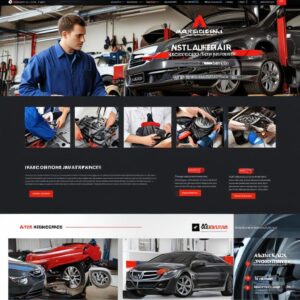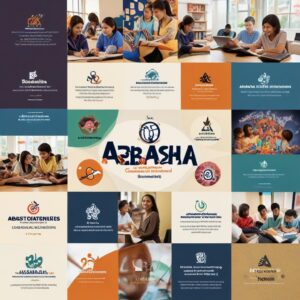Top Elementor Templates for Bloggers: Boost Your Blog Design
Introduction
Did you know that Elementor is used by over 5 million websites, making it a favorite among bloggers for its versatility and ease of use? This impressive statistic highlights the widespread popularity of Elementor among bloggers who seek to enhance their blog design effortlessly.

This article will explore the top Elementor templates that can significantly enhance your blog design. By leveraging these templates, bloggers can create visually appealing and highly functional blogs with minimal effort.
Table of Contents
Understanding Elementor and Its Importance
What is Elementor?
Brief Overview of Elementor as a Page Builder
- Introduction to Elementor
- Elementor is a powerful page builder plugin for WordPress, widely used by website developers and bloggers.
- It allows users to create visually stunning websites without needing to write any code.
- Key Features of Elementor
- Drag-and-Drop Interface: Elementor’s intuitive drag-and-drop interface makes it easy to design pages.
- Live Editing: With Elementor, you can see your changes in real-time, making the design process more efficient.
- Pre-Designed Templates: Elementor offers a wide range of pre-designed templates to help users get started quickly.
- Benefits of Using Elementor
- Customization: Elementor provides extensive customization options, allowing users to tailor their websites to their specific needs.
- Responsive Design: Websites built with Elementor are responsive by default, ensuring they look great on all devices.
- SEO-Friendly: Elementor includes features that help optimize your website for search engines.
- Why Choose Elementor?
- User-Friendly: Elementor is designed to be user-friendly, making it accessible to both beginners and experienced developers.
- Community and Support: Elementor has a large community and extensive support resources, including tutorials and forums.
Why Bloggers Love Elementor
Introduction
- Elementor is a popular page builder plugin for WordPress that has gained immense popularity among bloggers. It allows users to create visually appealing and highly functional websites without needing any coding skills.
- The focus of this article is to explore the features that make Elementor a favorite tool among bloggers, highlighting its user-friendly interface, customization options, pre-designed templates, responsive design, SEO-friendly tools, integration capabilities, and strong community support.
1. User-Friendly Interface
- Elementor features an intuitive drag-and-drop interface that simplifies the website-building process. Users can easily add, move, and customize elements on their pages without writing a single line of code.
- Bloggers appreciate this ease of use because it allows them to focus on creating content rather than getting bogged down by technical details. The visual editor provides real-time previews, making it easy to see changes as they are made.
2. Customization Options
- Elementor offers extensive customization options, enabling bloggers to personalize their sites to reflect their unique style and brand. Users can adjust colors, fonts, layouts, and more with just a few clicks.
- The Elementor features include a wide range of widgets and design elements that can be tailored to fit any aesthetic. This flexibility is particularly valuable for bloggers who want their websites to stand out and provide a unique user experience.
3. Pre-Designed Templates
- One of the standout features of Elementor is its library of pre-designed templates. These templates cover a variety of niches and styles, providing a solid starting point for bloggers.
- Using these templates saves time and effort, allowing bloggers to quickly set up their sites and focus on content creation. The templates are fully customizable, so users can tweak them to match their vision.
4. Responsive Design
- In today’s mobile-first world, having a responsive website is crucial. Elementor features ensure that blogs look great on all devices, from desktops to smartphones.
- The responsive design capabilities of Elementor allow bloggers to create layouts that automatically adjust to different screen sizes, enhancing the user experience and keeping visitors engaged.
5. SEO-Friendly Tools
- Elementor comes with built-in SEO tools that help bloggers optimize their content for search engines. These tools include options for meta tags, alt text for images, and more.
- By using these SEO-friendly features, bloggers can improve their site’s visibility in search engine results, driving more organic traffic to their blogs.
6. Integration with Other Tools
- Elementor is compatible with a wide range of plugins and tools, making it easy to extend its functionality. Popular integrations include social media plugins, email marketing tools, and e-commerce solutions.
- These integrations allow bloggers to enhance their sites with additional features, such as social sharing buttons, newsletter sign-ups, and online stores, without needing to switch between different platforms.
7. Community and Support
- Elementor boasts a strong community of users and developers who provide support and share resources. This community is a valuable asset for bloggers, offering tutorials, forums, and customer support.
- The availability of these resources means that bloggers can find help and inspiration whenever they need it, making the website-building process smoother and more enjoyable.
Criteria for Choosing the Best Elementor Templates
Design and Aesthetics: Importance of Visual Appeal in Blog Design
Introduction
- Briefly introduce the concept of blog design and its significance.
- Mention the focus of the article: exploring the importance of visual appeal in blog design among bloggers.
1. First Impressions Matter
- Discuss how the visual appeal of a blog design creates the first impression.
- Emphasize that a visually appealing blog design can attract and retain readers.
2. Enhancing User Experience
- Explain how a well-thought-out blog design improves user experience.
- Highlight the role of visual appeal in making navigation intuitive and enjoyable.
3. Reflecting Brand Identity
- Describe how blog design helps in reflecting the blogger’s brand identity.
- Show how visual appeal can convey the blogger’s personality and message effectively.
4. Increasing Engagement
- Outline how an attractive blog design can increase reader engagement.
- Mention that visual appeal encourages readers to spend more time on the blog and interact with content.
5. Building Credibility
- Discuss the role of professional blog design in building credibility.
- Explain how visual appeal can make a blog look more trustworthy and authoritative.
6. Supporting Content
- Detail how blog design supports and enhances the content.
- Emphasize that visual appeal can make content more readable and engaging.
7. SEO Benefits
- Mention the indirect SEO benefits of a good blog design.
- Explain how visual appeal can reduce bounce rates and improve site metrics, positively impacting search rankings.
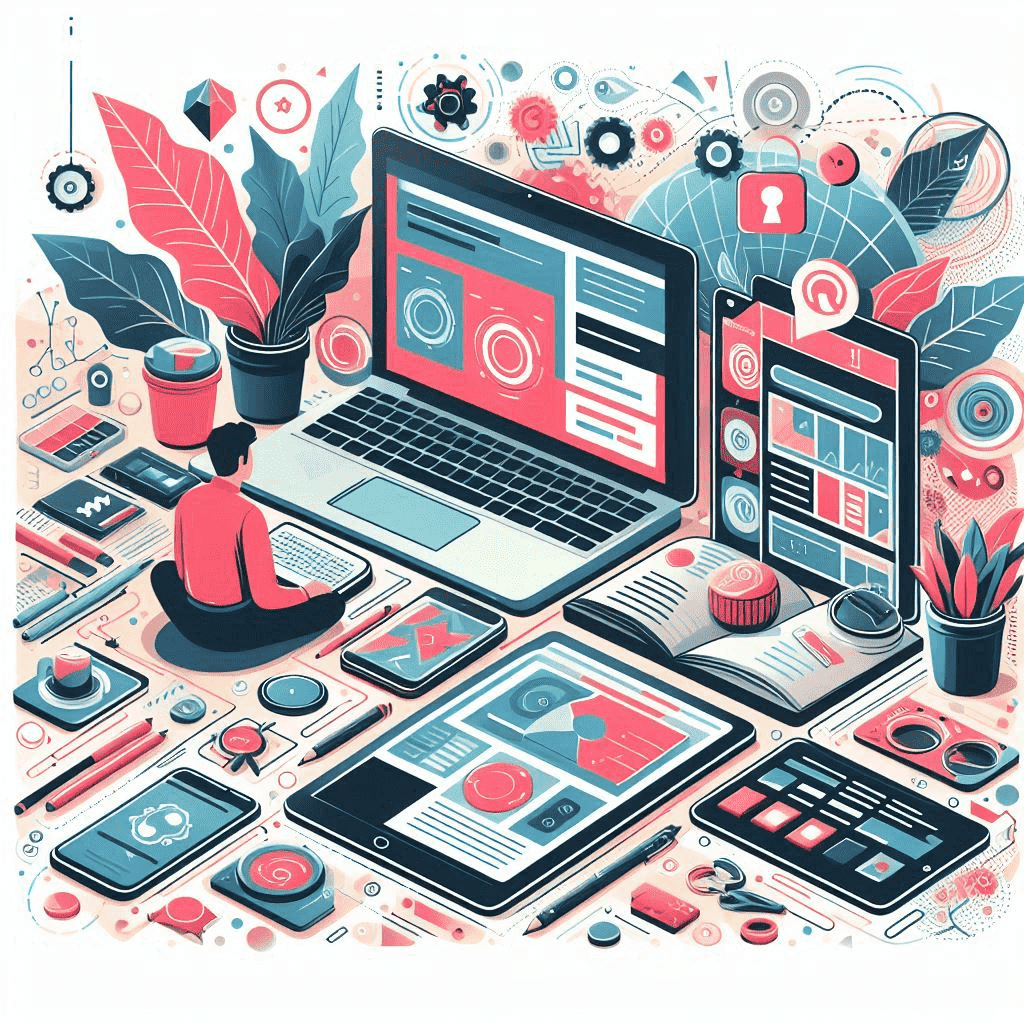
Functionality and Customization: Discussing the Need for Customizable and Functional Templates
Introduction
- Importance of Templates in Web Design: Templates are essential in web design as they provide a pre-designed structure that can be used to create websites quickly and efficiently. They save time and effort, allowing designers to focus on content and functionality rather than starting from scratch.
- Focus of the Article: This article will explore the need for templates that are both customizable and functional, highlighting how these features can enhance the overall effectiveness of a website.
1. Importance of Functionality
- Crucial for User Experience: Functionality is a key aspect of user experience (UX). A functional template ensures that all elements of the website work as intended, providing a seamless experience for users. This includes everything from navigation menus to interactive features.
- Smooth Navigation and Usability: Functional templates are designed to be intuitive and easy to use. They help users find what they are looking for quickly and efficiently, reducing frustration and increasing satisfaction.
2. Benefits of Customization
- Advantages in Web Design: Customization allows designers to modify templates to meet specific needs and preferences. This flexibility is crucial for creating unique and personalized websites.
- Tailoring to Specific Needs: Customizable templates enable users to adjust various elements such as colors, fonts, layouts, and features. This ensures that the website aligns with the brand’s identity and goals.
3. Enhancing User Engagement
- Functionality and Customization: Both functionality and customization play a significant role in enhancing user engagement. Functional templates ensure that users can interact with the website without any issues, while customization allows for a more personalized experience.
- Improving Interaction and Retention: Customizable templates can be adjusted to include features that encourage user interaction, such as comment sections, social media integration, and interactive elements. This helps in retaining users and encouraging repeat visits.
4. Reflecting Brand Identity
- Role of Customization: Customization is essential for reflecting a brand’s identity. It allows businesses to create a unique look and feel that resonates with their target audience.
- Creating a Unique and Consistent Brand Image: Customizable templates help in maintaining consistency across different pages and sections of the website. This consistency is crucial for building brand recognition and trust.
5. Flexibility and Adaptability
- Flexibility Offered by Customizable Templates: Customizable templates offer a high degree of flexibility, allowing designers to make changes and updates as needed. This is particularly important in a fast-paced digital environment where trends and user preferences can change rapidly.
- Easy Updates and Changes: With customizable templates, making updates and changes is straightforward. This ensures that the website remains relevant and up-to-date, providing a fresh experience for users.
6. SEO and Performance
- Impact on SEO and Site Performance: Functionality has a direct impact on SEO and site performance. A well-functioning website is more likely to rank higher in search engine results, as search engines prioritize sites that offer a good user experience.
- Improving Load Times and Search Engine Rankings: Functional templates are optimized for performance, ensuring fast load times and smooth operation. This not only improves user experience but also boosts search engine rankings.
7. Cost-Effectiveness
- Cost-Effectiveness of Customizable and Functional Templates: Using customizable and functional templates can be cost-effective in the long run. They reduce the need for extensive custom development, saving time and resources.
- Saving Time and Resources: By providing a solid foundation that can be easily customized, these templates allow businesses to launch their websites faster and with fewer resources, making them a smart investment.
Performance and Speed: Importance of Fast-Loading Templates
Introduction
- Significance of Website Performance and Speed: Website performance and speed are critical factors in determining the success of a website. Fast-loading websites provide a better user experience, reduce bounce rates, and improve overall engagement. In today’s fast-paced digital world, users expect websites to load quickly, and any delay can lead to frustration and abandonment.
- Focus of the Article: This article will explore the importance of fast-loading templates, emphasizing how they contribute to better performance and speed, ultimately enhancing the user experience and achieving business goals.
1. Enhancing User Experience
- Performance and Speed for User Satisfaction: Performance and speed are crucial for user satisfaction. Users are more likely to stay on a website that loads quickly and performs well. Slow-loading websites can lead to frustration and a negative perception of the brand.
- Smooth and Enjoyable Browsing Experience: Fast-loading templates ensure that users can navigate the website smoothly without any delays. This creates a positive browsing experience, encouraging users to explore more pages and interact with the content.
2. Reducing Bounce Rates
- Impact of Speed on Bounce Rates: Bounce rate refers to the percentage of visitors who leave a website after viewing only one page. Slow-loading templates can significantly increase bounce rates as users are likely to abandon a website that takes too long to load.
- Keeping Users Engaged: Fast-loading templates help keep users engaged by providing quick access to content. This reduces the likelihood of users leaving the site prematurely and increases the chances of them exploring more pages.
3. Improving SEO Rankings
- Relationship Between Performance and SEO: Search engines like Google consider website speed as a ranking factor. Websites that load quickly are more likely to rank higher in search engine results pages (SERPs).
- Favoring Fast-Loading Templates: Fast-loading templates improve visibility and rankings by ensuring that the website meets the performance criteria set by search engines. This can lead to increased organic traffic and better search engine optimization (SEO) outcomes.
4. Increasing Conversion Rates
- Speed Affects Conversion Rates: Conversion rate refers to the percentage of visitors who complete a desired action, such as making a purchase or filling out a form. Slow-loading websites can negatively impact conversion rates as users may abandon the process due to long wait times.
- Higher Conversion Rates with Fast-Loading Templates: Fast-loading templates reduce wait times and provide a seamless user experience, leading to higher conversion rates. Users are more likely to complete actions on a website that loads quickly and efficiently.
5. Mobile Optimization
- Importance for Mobile Users: With the increasing use of mobile devices, optimizing websites for mobile performance and speed is essential. Mobile users expect fast-loading websites, and any delay can lead to a poor user experience.
- Providing a Good Experience on Mobile Devices: Fast-loading templates are designed to be responsive and optimized for mobile devices. This ensures that mobile users have a positive experience, regardless of the device they are using.
6. Enhancing Site Metrics
- Improving Overall Site Metrics: Performance and speed have a direct impact on various site metrics, including engagement, bounce rates, and retention. Fast-loading templates contribute to better overall site performance.
- Better Engagement, Lower Bounce Rates, and Higher Retention: Fast-loading templates lead to better user engagement, lower bounce rates, and higher retention rates. Users are more likely to stay on the site, interact with the content, and return in the future.

Top Elementor Templates for Bloggers
Features and Benefits of the Albatross Template
Introduction
- Introduction to the Albatross Template: The Albatross template is a versatile and powerful template designed for use with Elementor, a popular WordPress page builder. It offers a range of features that make it an excellent choice for creating professional and functional websites.
- Focus of the Article: This article will explore the various features and benefits of the Albatross template, highlighting how it can enhance website design and functionality.
1. Seamless Integration with Elementor
- Integration with Elementor: The Albatross template integrates seamlessly with Elementor, allowing users to take full advantage of Elementor’s drag-and-drop customization capabilities. This integration makes it easy to create and modify web pages without needing any coding knowledge.
- User-Friendly Customization: With Elementor, users can easily customize the Albatross template by dragging and dropping elements into place. This user-friendly approach simplifies the design process and enables users to create unique and personalized websites quickly.
2. Elegant Design
- Elegant and Mobile-Ready Design: The Albatross template boasts an elegant design that is both visually appealing and functional. It is fully responsive, ensuring that the website looks great on all devices, including desktops, tablets, and smartphones.
- Elementor-Powered Content Blocks: The template includes various Elementor-powered content blocks such as image galleries, flip boxes, and contact forms. These blocks can be easily added and customized to enhance the website’s visual appeal and functionality.
3. Real-Time Availability Calendars
- Benefit of Real-Time Availability Calendars: One of the standout features of the Albatross template is the inclusion of real-time availability calendars. This feature is particularly useful for websites related to hotels, rental properties, and other booking-based services.
- Utility for Hotel and Rental Property Websites: Real-time availability calendars allow users to check the availability of rooms or properties in real-time, making the booking process more efficient and user-friendly. This feature can significantly enhance the user experience and streamline operations for businesses.
4. Customizable Layouts
- Customizable Room Layouts: The Albatross template offers customizable room layouts that can be tailored to fit specific needs. Users can adjust the layout, design, and content to match their brand and preferences.
- Tailoring Layouts with Elementor: Using Elementor, users can easily modify the room layouts by adding or removing elements, changing colors, and adjusting the overall design. This flexibility ensures that the website can be customized to meet the unique requirements of each business.
5. Enhanced User Experience
- Intuitive Design for Enhanced User Experience: The Albatross template is designed with user experience in mind. Its intuitive design ensures that users can navigate the website smoothly and find the information they need quickly.
- Smooth Navigation and Usability: The template’s functionality ensures that all elements work seamlessly together, providing a smooth and enjoyable browsing experience. This enhances user satisfaction and encourages repeat visits.
6. SEO-Friendly
- SEO-Friendly Features: The Albatross template includes several SEO-friendly features that help improve search engine rankings and visibility. These features include clean code, fast load times, and mobile optimization.
- Improving Search Engine Rankings and Visibility: By using the Albatross template, users can ensure that their website is optimized for search engines, leading to better visibility and higher rankings in search results. This can drive more organic traffic to the website and increase its overall success.
7. Cost-Effective Solution
- Cost-Effectiveness of the Albatross Template: The Albatross template is a cost-effective solution for creating professional websites. It saves time and resources by providing a ready-made design that can be easily customized to meet specific needs.
- Saving Time and Resources: By using the Albatross template, businesses can launch their websites faster and with fewer resources. This makes it an economical choice for businesses looking to create a high-quality website without a significant investment.
Overview of the Kicker Template and Its Advantages
The Kicker template is a versatile and professional blog design that caters to various niches, including beauty, news, and finance. This template is designed to enhance the visual appeal and functionality of your blog, making it an excellent choice for bloggers looking to create a unique and engaging online presence.
Key Features of the Kicker Template
- Multiple Sliders and Sections
- Showcasing Content: The Kicker template includes multiple sliders and sections, which allow you to display your valuable content in a visually appealing manner. Sliders can be used to highlight featured articles, images, or videos, making it easy for visitors to see the most important content at a glance.
- Highlighting Various Content Types: This feature is particularly useful for blogs that need to showcase different types of content simultaneously. For example, a news blog can use sliders to feature breaking news, popular articles, and editor’s picks all on the homepage.
- Elegant Design
- Clean and Professional Look: The Kicker template boasts a clean and elegant design, which helps maintain a professional appearance for your blog. This design ensures that your content is the focal point, without any distracting elements.
- Aesthetic Appeal: An aesthetically pleasing design can attract more visitors and keep them engaged. The Kicker template’s elegant design helps create a positive first impression, encouraging readers to explore more of your content.
- Mega Menu
- Organized Navigation: The Kicker template comes with a mega menu option, providing an organized and user-friendly navigation experience. A mega menu allows you to display multiple categories and subcategories in a single dropdown menu, making it easier for readers to find what they are looking for.
- Crucial for Extensive Content: This feature is crucial for blogs with extensive content, as it helps readers navigate through different sections of the blog quickly and easily. For instance, a finance blog can use a mega menu to categorize articles into sections like investments, personal finance, and market news.
- Featured Post Section
- Highlighting Important Posts: The Kicker template makes it easy to highlight important posts with the featured post section. This allows you to draw attention to specific articles or updates, ensuring they get the visibility they deserve.
- Increased Engagement: By featuring key posts prominently, you can increase engagement with your most important content. This can be particularly useful for promoting new articles, special announcements, or popular posts.
Advantages of Using the Kicker Template
- Enhanced User Experience
- Design and Features for User Satisfaction: The Kicker template’s design and features are geared towards providing an excellent user experience. The clean layout, easy navigation, and visually appealing elements make it easier for readers to engage with your content.
- Intuitive Browsing: A well-designed template ensures that users can navigate your blog intuitively, finding the information they need without frustration. This enhances overall user satisfaction and encourages repeat visits.
- Professional Appearance
- Impact on Credibility: A well-designed blog can significantly impact your credibility. The Kicker template’s professional design helps establish your blog as a reliable source of information, which can attract more readers and followers.
- Building Trust: A professional appearance builds trust with your audience, making them more likely to return to your blog and recommend it to others.
- Customization Options
- Tailoring to Specific Needs: The template offers various customization options, allowing you to tailor the design to fit your specific needs and preferences. You can adjust colors, fonts, layouts, and more to create a unique look that reflects your brand.
- Flexibility: This flexibility ensures that your blog stands out and reflects your unique style. Customization options also allow you to keep your blog fresh and up-to-date with the latest design trends.
- SEO Friendly
- Designed with SEO Best Practices: The Kicker template is designed with SEO best practices in mind, helping your blog rank higher in search engine results. Features like clean code, fast load times, and mobile optimization contribute to better SEO performance.
- Increased Visibility and Traffic: By improving your blog’s SEO, the Kicker template can help increase visibility and drive more organic traffic to your site. This can lead to higher engagement and more opportunities for monetization.
Unique Aspects of the Anymag Template
The Anymag template is a standout choice for anyone using Elementor to design their blog or magazine website. This template offers a range of features that make it both versatile and user-friendly.
Key Features of the Anymag Template
- Modern and Clean Design
- Professional Appearance: The Anymag template boasts a modern and clean design, which is perfect for creating a professional-looking blog or magazine. Its sleek and minimalist aesthetic ensures that your website looks polished and sophisticated.
- Highlighting Content: The layout is designed to highlight your content effectively. This means that your articles, images, and other media will stand out, capturing the attention of your readers. The clean design ensures that there are no distractions, allowing your content to be the focal point.
- Customizable Layouts
- Flexibility with Elementor: With Elementor, the Anymag template provides highly customizable layouts. You can easily adjust the design to fit your specific needs, whether you want to change the color scheme, fonts, or layout structure. This flexibility allows you to create a unique look for your website.
- Tailoring to Your Brand: Customizable layouts mean you can tailor the design to reflect your brand’s identity. Whether you prefer a bold and vibrant look or a more subdued and elegant style, the Anymag template can be adjusted to match your vision.
- Responsive Design
- Seamless User Experience: The Anymag template is fully responsive, ensuring that your website looks great on all devices, from desktops to smartphones. This is crucial for providing a seamless user experience, regardless of how your audience accesses your site.
- Mobile Optimization: With more users accessing websites via mobile devices, having a responsive design is essential. The Anymag template adapts to different screen sizes, ensuring that your content is easily readable and navigable on any device.
- SEO Optimized
- Higher Search Engine Rankings: The template is designed with SEO best practices in mind, helping your website rank higher in search engine results. This can lead to increased visibility and traffic for your blog or magazine.
- SEO Features: Features such as clean code, fast load times, and mobile optimization contribute to better SEO performance. By using the Anymag template, you can ensure that your website is optimized for search engines, improving your chances of attracting organic traffic.
- Integration with Elementor
- Ease of Use: One of the standout features of the Anymag template is its seamless integration with Elementor. This allows you to use Elementor’s drag-and-drop functionality to easily create and customize your website without needing any coding skills.
- Powerful Customization Tools: Elementor provides a range of powerful customization tools that make it easy to design your website exactly how you want it. From adding widgets to adjusting layouts, the integration with Elementor makes the Anymag template highly versatile and user-friendly.
Advantages of Using the Anymag Template
- User-Friendly Interface
- Simplified Design Process: The Anymag template is designed to be user-friendly, making it easy for anyone to create a professional-looking website. The integration with Elementor further simplifies the design process, allowing you to focus on creating great content.
- Intuitive Navigation: The user-friendly interface ensures that both you and your visitors can navigate the website with ease. This enhances the overall user experience and makes managing your site more straightforward.
- Versatility
- Adaptable to Various Niches: Whether you’re running a personal blog, a news site, or a magazine, the Anymag template can be adapted to suit your needs. Its customizable features and modern design make it a versatile choice for various types of content.
- Wide Range of Applications: The versatility of the Anymag template means it can be used for different purposes, from showcasing personal projects to running a professional publication. This adaptability makes it a valuable tool for any blogger or publisher.
- Enhanced User Experience
- Positive Reader Experience: The clean and responsive design of the Anymag template ensures that your readers have a positive experience on your site. Easy navigation and a visually appealing layout can help keep your audience engaged.
- Engagement and Retention: By providing a seamless and enjoyable browsing experience, the Anymag template helps increase user engagement and retention. Readers are more likely to stay on your site longer and return in the future.
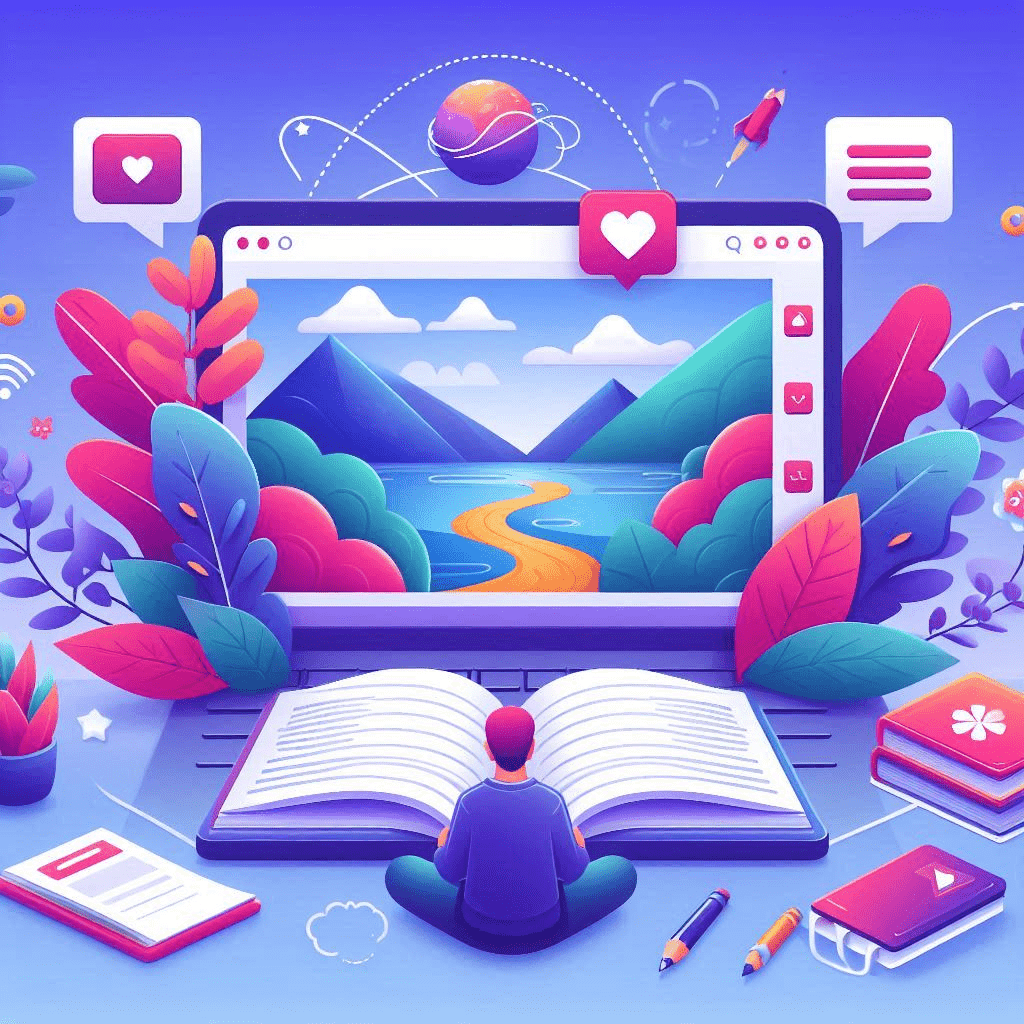
Why TinySalt is a Great Choice for Bloggers
The TinySalt template is an exceptional option for bloggers, especially those in the food niche. Its design and features are tailored to enhance your blog’s appearance and functionality.
Key Features of the TinySalt Template
- Elegant and Modern Design:
- The TinySalt template offers a clean and elegant design, perfect for showcasing your content beautifully. This means that your recipes, photos, and articles will be presented in a visually appealing manner, making your blog look professional and attractive. The modern design elements ensure that your blog stays current and engaging to your audience.
- Customizable Layouts:
- With the TinySalt template, you can easily customize your blog design to fit your specific needs. It provides various layout options, such as different header styles, multiple post formats, and customizable sidebar positions. This flexibility allows you to create a unique and personalized look for your blog, ensuring that it stands out from others.
- Responsive Design:
- The template is fully responsive, meaning it automatically adjusts to look great on all devices, from desktops to smartphones. This is crucial for providing a seamless user experience, as more people are accessing websites from mobile devices. A responsive design ensures that your blog is accessible and easy to navigate, regardless of the device being used.
- SEO Optimized:
- The TinySalt template is designed with SEO best practices in mind. This includes clean code, fast loading times, and proper use of HTML tags, which help search engines understand and rank your content better. Higher search engine rankings can lead to increased visibility and traffic for your blog, making it easier for new readers to find your content.
- Integration with Popular Plugins:
- TinySalt is compatible with popular plugins like WooCommerce, MailChimp, and Contact Form 7. This integration allows you to add various functionalities to your blog, such as e-commerce capabilities, email marketing, and contact forms. These features can enhance your blog’s overall performance and provide additional value to your readers.
Advantages of Using the TinySalt Template
- User-Friendly Interface:
- The TinySalt template is designed to be user-friendly, making it easy for bloggers to create and manage their content. The intuitive interface ensures that even those with minimal technical skills can use it effectively. This means you can focus more on creating content rather than worrying about the technical aspects of your blog.
- Versatility:
- Whether you’re a food blogger, a cooking enthusiast, or running a small food business, the TinySalt template can be adapted to suit your needs. Its versatile design makes it a great choice for various types of content, from detailed recipes to food reviews and business updates. This adaptability ensures that your blog can grow and evolve with your needs.
- Enhanced User Experience:
- The clean and responsive design of the TinySalt template ensures that your readers have a positive experience on your blog. Easy navigation and visually appealing layouts help keep your audience engaged. Features like clear typography, well-organized content, and attractive visuals contribute to a pleasant reading experience, encouraging visitors to spend more time on your site.
Features That Make Blogar Stand Out
The Blogar template is a top choice for bloggers and content creators using Elementor. Its unique features and design elements make it a standout option for creating a professional and engaging blog.
Key Features of the Blogar Template
- Modern and Stylish Design:
- The Blogar template offers a sleek and modern design that is perfect for various types of blogs. This means that your blog will have a contemporary look that appeals to modern readers. The clean layout ensures that your content, such as articles, images, and videos, is the focal point. This helps in providing a visually appealing experience for your readers, making your blog look professional and attractive.
- Customizable Layouts:
- With Elementor, the Blogar template provides highly customizable layouts. This means you can easily adjust the design to fit your specific needs. Whether you want to change the color scheme, fonts, or layout structure, the flexibility of Elementor allows you to create a unique look for your website. This customization ensures that your blog reflects your personal style and brand identity.
- Responsive Design:
- The Blogar template is fully responsive, ensuring that your website looks great on all devices, from desktops to smartphones. This is crucial for providing a seamless user experience, as more people are accessing websites from mobile devices. A responsive design means that your blog will automatically adjust to fit different screen sizes, making it easy to navigate and read on any device.
- SEO Optimized:
- The template is designed with SEO best practices in mind. This includes clean code, fast loading times, and proper use of HTML tags, which help search engines understand and rank your content better. Higher search engine rankings can lead to increased visibility and traffic for your blog, making it easier for new readers to find your content. This is essential for growing your audience and improving your blog’s reach.
- Integration with Elementor:
- One of the standout features of the Blogar template is its seamless integration with Elementor. This allows you to use Elementor’s drag-and-drop functionality to easily create and customize your website without needing any coding skills. This means you can design your blog exactly how you want it, with minimal effort. The integration with Elementor makes the design process intuitive and accessible, even for beginners.
Advantages of Using the Blogar Template
- User-Friendly Interface:
- The Blogar template is designed to be user-friendly, making it easy for anyone to create a professional-looking website. The integration with Elementor further simplifies the design process, allowing you to focus on creating content rather than worrying about technical details. This user-friendly approach ensures that you can manage your blog efficiently, even if you have minimal technical skills.
- Versatility:
- Whether you’re running a personal blog, a news site, or a magazine, the Blogar template can be adapted to suit your needs. Its customizable features and modern design make it a versatile choice for various types of content. This means you can use the same template for different purposes, ensuring that your blog can evolve with your changing needs and goals.
- Enhanced User Experience:
- The clean and responsive design of the Blogar template ensures that your readers have a positive experience on your site. Easy navigation and a visually appealing layout can help keep your audience engaged. Features like clear typography, well-organized content, and attractive visuals contribute to a pleasant reading experience, encouraging visitors to spend more time on your site and return for more content.
How to Implement Elementor Templates Effectively
Step-by-Step Guide on Installing Elementor Templates
Installing Elementor templates is a straightforward process that can significantly enhance your website’s design and functionality. Here’s a detailed guide to help you through the installation.
Step 1: Access the Template Library
To begin the installation, open your WordPress dashboard and navigate to the Elementor editor. Here’s how you can do it:
- Log in to your WordPress dashboard: This is the main control panel for your WordPress site.
- Navigate to a page or post where you want to use the Elementor template.
- Click on the “Edit with Elementor” button: This will open the Elementor editor.
- Click on the “Add Template” icon: This icon is usually represented by a folder symbol. Clicking it will open the Elementor templates library, where you can browse through various pre-designed templates.
Step 2: Choose a Template
Once you have accessed the template library:
- Browse through the available templates: You can scroll through the library to see different templates.
- Use the search bar: If you have a specific type of template in mind, you can use the search bar to find it quickly.
- Filter by categories: Elementor templates are often categorized (e.g., landing pages, homepages, about pages). Filtering by category can help you find the right template faster.
- Preview the template: Click the magnifying glass icon on a template to see a preview. This allows you to see how the template looks and functions before you decide to use it.
Step 3: Insert the Template
After previewing and deciding on a template:
- Click the “Insert” button: This will add the template to your page.
- Connect your Elementor account: If this is your first time using the template library, you might be prompted to connect your Elementor account. Follow the on-screen instructions to do so.
Step 4: Customize the Template
With the template inserted into your page:
- Use Elementor’s drag-and-drop editor: This intuitive editor allows you to customize the template easily.
- Adjust the layout: You can move sections around, add new elements, or remove unwanted parts.
- Change colors and fonts: Customize the color scheme and typography to match your brand.
- Add your content: Replace the placeholder text and images with your own content. This step is crucial to make the template uniquely yours.
Step 5: Save and Publish
Once you’re satisfied with the customization:
- Click the “Save” button: This will save your changes.
- Click “Publish”: This will make your page live on your website. If you’re not ready to publish, you can also save it as a draft.
Importing External Templates
If you have downloaded Elementor templates from external sources, you can import them easily:
- Go to “Templates” > “Saved Templates” in your WordPress dashboard: This section allows you to manage your saved templates.
- Click the “Import Templates” button: This button is usually located at the top of the page.
- Select the .json or .zip file: Choose the file of the template you want to import from your computer.
- Click “Import Now”: This will upload the template to your WordPress site. Your imported template will now be available in your templates list, ready for customization.
Customization Tips for Blog Branding
1. Use a Unique Logo
- Importance: Your logo is the visual representation of your brand. It helps in creating a strong first impression and fosters brand recognition.
- Implementation: Ensure your logo is prominently displayed on your blog, typically in the header. This makes it visible on every page, reinforcing your brand identity. Use high-resolution images to maintain quality.
2. Maintain a Consistent Color Palette
- Importance: Consistency in colors helps in creating a cohesive look and feel across your blog, which is crucial for brand recognition.
- Implementation: Choose a color palette that aligns with your brand’s identity. Use these colors consistently for your background, text, buttons, and other elements. Tools like Adobe Color can help you create a harmonious color scheme.
3. Choose the Right Fonts
- Importance: Fonts convey the personality of your brand. The right fonts can make your content more readable and visually appealing.
- Implementation: Select fonts that match your brand’s tone. For example, a modern brand might use sleek, sans-serif fonts, while a traditional brand might opt for serif fonts. Limit your font choices to two or three to maintain a clean and professional look.
4. Incorporate Your Brand’s Tone
- Importance: The tone of your content should reflect your brand’s voice, whether it’s formal, casual, or humorous. Consistency in tone helps in building a strong brand identity.
- Implementation: Define your brand’s voice and ensure it is reflected in all your blog posts, social media updates, and other communications. This helps in creating a unified brand experience for your audience.
5. Select a Functional Theme
- Importance: A theme that is both visually appealing and functional enhances user experience and supports your brand’s aesthetics.
- Implementation: Choose a theme that complements your brand’s style and offers the functionality you need. Look for themes that are responsive, fast-loading, and customizable. Test the theme on different devices to ensure it looks good everywhere.
6. Use High-Quality Images
- Importance: Images are a powerful tool in branding. High-quality images can make your blog look professional and engaging.
- Implementation: Use images that resonate with your brand’s message. Avoid generic stock photos; instead, opt for custom images or high-quality stock photos that reflect your brand’s uniqueness. Tools like Canva can help you create custom images.
7. Create a Strong About Us Page
- Importance: An About Us page is essential for branding. It tells your story and connects with your audience on a personal level.
- Implementation: Write a compelling About Us page that reflects your brand’s values, mission, and story. Use a conversational tone to make it relatable. Include images and videos to make it more engaging.
8. Customize Your Blog Layout
- Importance: Customizing your blog layout can significantly impact branding. A well-organized layout highlights your brand’s strengths and makes navigation easy for your readers.
- Implementation: Arrange elements in a way that highlights your key content. Use whitespace effectively to avoid clutter. Ensure that your layout is intuitive and user-friendly, guiding readers to the most important parts of your blog.
9. Utilize Social Media Integration
- Importance: Integrating your social media profiles with your blog enhances your online presence and reinforces your brand across different platforms.
- Implementation: Add social media buttons to your blog to make it easy for readers to follow you. Display your social media feeds on your blog to keep your content fresh and engaging. Encourage readers to share your posts on their social media.
10. Regularly Update Content
- Importance: Consistent and high-quality content is key to successful branding. Regular updates keep your audience engaged and improve your blog’s SEO.
- Implementation: Create a content calendar to plan your posts. Ensure that your content aligns with your brand’s message and values. Use a mix of blog posts, videos, infographics, and other formats to keep your content diverse and engaging.
Best Practices for Optimization
1. Minimize HTTP Requests
- Importance: Each element on your webpage (images, scripts, stylesheets) requires an HTTP request. The more requests, the longer it takes for the page to load.
- Implementation: Combine multiple CSS and JavaScript files into one. Use CSS sprites to combine multiple images into a single file. This reduces the number of HTTP requests, significantly improving load times.
2. Optimize Images
- Importance: Large image files can slow down your website. Optimizing images reduces their file size without compromising quality, enhancing load speed.
- Implementation: Use tools like TinyPNG or ImageOptim to compress images. Choose the right file format (JPEG for photos, PNG for graphics with transparency). Implement responsive images to serve different sizes based on the user’s device.
3. Enable Browser Caching
- Importance: Browser caching stores static files (like images, CSS, and JavaScript) in the user’s browser. This reduces the need to reload the entire page on subsequent visits, improving performance.
- Implementation: Set expiration dates for static resources in your server settings. This tells the browser how long to store these files. Use plugins like W3 Total Cache for WordPress to manage caching easily.
4. Use a Content Delivery Network (CDN)
- Importance: A CDN distributes your content across multiple servers worldwide. This ensures faster delivery of content to users by reducing latency.
- Implementation: Sign up for a CDN service like Cloudflare or Amazon CloudFront. Configure your website to serve static files (images, CSS, JavaScript) from the CDN. This offloads traffic from your main server, speeding up load times.
5. Minify CSS and JavaScript
- Importance: Minifying removes unnecessary characters (like spaces and comments) from CSS and JavaScript files, reducing their size and improving load times.
- Implementation: Use tools like UglifyJS for JavaScript and CSSNano for CSS to minify your files. Many build tools like Webpack and Gulp can automate this process.
6. Implement Lazy Loading
- Importance: Lazy loading delays the loading of non-essential content (like images and videos) until the user scrolls to it. This improves initial load times and overall performance.
- Implementation: Use the
loading="lazy"attribute for images and iframes. For more complex scenarios, use JavaScript libraries like LazyLoad to implement lazy loading.
7. Optimize Server Response Time
- Importance: Server response time is critical for performance. A slow server can delay the loading of your entire website.
- Implementation: Choose a reliable hosting provider with good performance. Optimize your database queries and use efficient coding practices. Implement server-side caching to reduce the load on your server.
8. Reduce Redirects
- Importance: Redirects add extra HTTP requests, slowing down performance. Each redirect requires a new request-response cycle, increasing load times.
- Implementation: Audit your website for unnecessary redirects. Ensure your links are direct and avoid using multiple redirects in a chain. Use tools like Screaming Frog to identify and fix redirect issues.
9. Enable Gzip Compression
- Importance: Gzip compression reduces the size of HTML, CSS, and JavaScript files sent to the browser. This significantly improves performance by speeding up load times.
- Implementation: Enable Gzip compression on your server. Most web servers like Apache and Nginx support Gzip. You can also use plugins like WP Rocket for WordPress to enable Gzip compression easily.
10. Regularly Monitor Performance
- Importance: Regular monitoring helps you identify performance issues and areas for improvement. Continuous optimization ensures your website remains fast and efficient.
- Implementation: Use tools like Google PageSpeed Insights, GTmetrix, and Pingdom to monitor your website’s performance. Analyze the reports to identify bottlenecks and implement optimization strategies accordingly.
Conclusion:
In this article, we explored some of the best Elementor templates available for bloggers. We highlighted templates that offer a range of customization options, functionality, and performance enhancements. From sleek and modern designs to feature-rich layouts, these templates cater to various blogging needs and preferences.
Choosing the right Elementor template is crucial for creating a visually appealing and user-friendly blog. A well-designed template not only enhances the aesthetic appeal of your site but also improves its functionality and performance. By selecting a top-notch template, you can ensure that your blog stands out, engages your audience, and provides a seamless user experience.
In conclusion, investing time in selecting the best Elementor template for your blog is a step towards achieving a professional and polished online presence. Whether you’re a seasoned blogger or just starting, the right template can make a significant difference in your blog’s success. Happy blogging! 🚀
FAQs (frequently asked questions )
What are Elementor templates?
Elementor templates are pre-designed layouts that you can import and use in your website design projects. They are specifically created with the Elementor page builder, a popular drag-and-drop builder for WordPress websites. These templates can greatly reduce the time and effort required to build a website, offering a variety of styles and built-in functionalities.
Benefits:
Time-saving: Quickly create professional-looking pages without starting from scratch.
Customization: Easily tweak templates to match your brand and style.
Consistency: Maintain a cohesive design across your website.
How do I choose the right Elementor template for my blog?
Choosing the right Elementor template involves several considerations:
Design and Style: Ensure the template aligns with your blog’s aesthetic and branding.
Functionality: Look for templates that offer the features you need, such as responsive design, SEO optimization, and customizable widgets.
Reviews and Ratings: Check user reviews and ratings to gauge the template’s performance and reliability.
Compatibility: Make sure the template is compatible with your existing plugins and WordPress version.
Can I customize Elementor templates?
Yes, Elementor templates are highly customizable. You can modify various elements such as:
Layout: Adjust the structure and arrangement of sections.
Design: Change colors, fonts, and backgrounds to match your brand.
Content: Edit text, images, and other media to fit your needs.
Widgets: Add or remove widgets to enhance functionality.
Are there free Elementor templates available?
Yes, there are both free and paid Elementor templates available.
Free Templates:
Pros: Cost-effective, often sufficient for basic needs, and easy to find.
Cons: Limited features and customization options compared to paid versions.
Paid Templates:
Pros: Offer advanced features, premium support, and more customization options.
Cons: Require a financial investment, which might not be feasible for all users.
How do Elementor templates impact SEO?
Elementor templates can positively impact SEO in several ways:
Responsive Design: Ensures your blog looks great on all devices, which is crucial for SEO.
Fast Loading Times: Well-coded templates can improve page load speeds, enhancing user experience and search engine rankings.
SEO-Friendly Structure: Many templates are designed with SEO best practices in mind, including proper use of headings, meta tags, and clean code.
I need Services with …
- Wordpress Service
- Shopify Service
- Youtube Service
- Cv and resume Service
- Linkedin Service
Latest Post
-
Top Daily Taste WordPress Theme: Best Choice for Your Site
$ 15Original price was: $ 15.$ 13Current price is: $ 13. Add to cartAdd to WishlistAdd to Wishlist -

Get Hostinger’s Low-Cost Hosting Now!
Don’t miss out on affordable hosting with Hostinger – click now to bring your website online at an unbeatable price!