
Top AI Image Prompts for Digital Artists: Best Tools and Ideas
AI Image Prompts for Digital Artists
Introduction to AI Image Generators
AI Image Generators have revolutionized the field of digital art, offering new tools and possibilities for artists. These advanced systems use artificial intelligence to create images based on specific inputs, known as AI image prompts. By leveraging machine learning algorithms, AI Image Generators can produce highly detailed and unique artworks that would be time-consuming or challenging for humans to create manually.
The impact of AI Image Generators on digital art is profound. They enable digital artists to explore new creative avenues, experiment with different styles, and generate artwork quickly. This technology democratizes art creation, allowing even those with limited technical skills to produce professional-quality images. Additionally, AI Image Generators can serve as a source of inspiration, helping artists overcome creative blocks by providing fresh ideas and perspectives.

For digital artists, the benefits of using AI Image Generators are numerous. They can save time and effort, allowing artists to focus more on the conceptual aspects of their work. AI Image Generators also offer a vast array of styles and techniques, enabling artists to expand their creative horizons. Furthermore, these tools can assist in generating multiple iterations of an artwork, making it easier to refine and perfect the final piece.
Table of Contents
Understanding AI Image Generators
Emerging Trends and Innovations
- Federated Learning:
- Concept: Federated learning allows AI models to be trained across multiple decentralized devices or servers holding local data samples, without exchanging them. This approach enhances privacy and security.
- Applications: It can be used in scenarios where data privacy is crucial, such as medical imaging or personalized content generation, ensuring that sensitive data remains on local devices.
- Zero-Shot and Few-Shot Learning:
- Zero-Shot Learning: This technique enables AI models to generate images of objects or scenes they have never seen before, based on descriptions alone. It leverages vast amounts of textual and visual data to understand and create new concepts.
- Few-Shot Learning: This approach allows AI to learn and generate images from a very small number of examples. It’s particularly useful in specialized fields where large datasets are not available.
- AI-Driven Animation:
- Concept: AI can now generate not just static images but also animations. By understanding motion patterns and sequences, AI can create dynamic visual content.
- Applications: This is used in video game development, film production, and even in creating animated educational content.
Ethical and Societal Impacts
- Deepfakes and Misinformation:
- Challenge: AI-generated images and videos can be used to create deepfakes, which are realistic but fake media. This poses risks for misinformation and privacy violations.
- Solutions: Developing robust detection algorithms and implementing regulations to control the misuse of AI-generated content are crucial steps. Educating the public about the existence and risks of deepfakes is also important.
- Cultural Sensitivity:
- Challenge: AI models trained on diverse datasets may inadvertently produce content that is culturally insensitive or inappropriate.
- Solutions: Ensuring that training datasets are curated with cultural sensitivity in mind and involving diverse teams in the development process can help mitigate this issue.
- Environmental Impact:
- Challenge: Training large AI models requires significant computational resources, which can have a substantial environmental footprint.
- Solutions: Optimizing algorithms for energy efficiency, using renewable energy sources for data centers, and developing more efficient hardware can help reduce the environmental impact.
Practical Applications and Case Studies
- Fashion and Apparel:
- Virtual Fashion Shows: AI-generated models and clothing designs can be used to create virtual fashion shows, reducing the need for physical events and allowing for more creative freedom.
- Custom Designs: Fashion designers can use AI to generate custom clothing designs based on individual customer preferences, enhancing personalization and customer satisfaction.
- Education and Training:
- Interactive Learning: AI-generated images and animations can be used to create interactive educational content, making learning more engaging and effective.
- Training Simulations: In fields like medicine and engineering, AI can generate realistic training simulations, providing hands-on experience without the risks associated with real-world practice.
- Environmental Conservation:
- Wildlife Monitoring: AI-generated images can be used to simulate wildlife habitats and study animal behavior, aiding in conservation efforts.
- Climate Change Visualization: AI can generate visualizations of climate change impacts, helping to raise awareness and drive action.
Future Directions
- AI and Human Creativity:
- Collaborative Tools: Future AI tools will likely focus on enhancing human creativity rather than replacing it. These tools will provide suggestions, generate ideas, and assist in the creative process, allowing humans to focus on higher-level conceptual work.
- Creative Exploration: AI can help artists and designers explore new styles and techniques, pushing the boundaries of traditional art forms.
- Integration with Augmented Reality (AR) and Virtual Reality (VR):
- Immersive Experiences: AI-generated content can be integrated into AR and VR environments, creating immersive experiences for gaming, education, and entertainment.
- Real-Time Generation: Advances in computational power and algorithms will enable real-time generation of AI content in AR and VR, enhancing interactivity and user engagement.
- Personalized AI Assistants:
- Custom Art Creation: Personalized AI assistants can help users create custom artwork based on their preferences and feedback, making art creation accessible to everyone.
- Learning and Adaptation: These assistants will continuously learn from user interactions, improving their ability to generate content that aligns with individual tastes and needs.
Benefits of Using AI Image Generators
Enhancing Creativity
AI Image Generators are powerful tools for boosting creativity. By providing unique and unexpected outputs, they can inspire new ideas and artistic directions. These generators analyze vast datasets and combine elements in innovative ways, offering fresh perspectives that might not occur to human artists. This ability to generate novel concepts helps artists break through creative blocks and explore uncharted territories in their work.
- Inspiration from Novelty:
- Unique Combinations: AI image generators can create images by combining elements in ways that human artists might not think of. For example, they might blend different art styles, colors, and shapes to produce something entirely new.
- Fresh Perspectives: These unique combinations can help artists see their work from a different angle, sparking new ideas and directions. It’s like having a brainstorming partner who always thinks outside the box.
- Breaking Creative Blocks:
- Unexpected Outputs: When artists face creative blocks, AI-generated images can provide a fresh starting point. The unexpected combinations and styles can help artists overcome stagnation and explore new creative avenues.
- Diverse Inspirations: By presenting a wide range of possibilities, AI tools can help artists find inspiration in places they might not have looked before.
- Exploring Uncharted Territories:
- Blending Styles and Themes: AI can blend styles, themes, and elements from various sources, creating images that push the boundaries of traditional art. This exploration can lead to innovative art forms and techniques that might not have been discovered otherwise.
- Innovative Art Forms: Artists can experiment with new techniques and styles, leading to the creation of unique and groundbreaking art.

Efficiency and Productivity
In addition to enhancing creativity, AI Image Generators significantly improve productivity. They can produce high-quality images in a fraction of the time it would take a human artist. This efficiency allows artists to focus more on refining their concepts and less on the labor-intensive aspects of creation. By automating repetitive tasks, AI Image Generators free up time and energy, enabling artists to complete projects faster and with greater ease. This boost in productivity is invaluable for meeting tight deadlines and managing multiple projects simultaneously.
- Speed and Efficiency:
- Quick Production: AI image generators can create detailed and high-quality images quickly. This is especially useful for projects with tight deadlines, allowing artists to produce more work in less time.
- Increased Output: The speed of AI tools means that artists can take on more projects and increase their overall productivity.
- Focus on Creativity:
- Automating Repetitive Tasks: By handling the more repetitive and time-consuming aspects of image creation, AI tools allow artists to concentrate on the creative aspects of their work. This means they can spend more time refining their ideas and less time on the technical details.
- Enhanced Creativity: With more time to focus on creativity, artists can develop more innovative and refined concepts.
- Managing Multiple Projects:
- Efficiency in Workflow: With the efficiency provided by AI image generators, artists can juggle multiple projects simultaneously. This capability is particularly beneficial for freelancers and professionals who need to manage various clients and deadlines.
- Better Time Management: AI tools help artists manage their time more effectively, allowing them to meet deadlines and deliver high-quality work consistently.
- Consistency and Quality:
- High Standards: AI tools can maintain a high level of consistency and quality across multiple images. This ensures that the final output meets the desired standards without requiring extensive manual adjustments.
- Reliable Results: Artists can rely on AI tools to produce consistent and high-quality results, which is crucial for maintaining a professional reputation.
Top AI Image Generators for Digital Artists
1. DALL-E 3
- Creator: OpenAI
- Technical Aspects:
- Transformer Architecture: DALL-E 3 uses a transformer-based architecture, which is highly effective for both natural language processing and image generation. This allows it to understand and generate complex visual scenes from textual descriptions.
- Large-Scale Training: Trained on a massive dataset of text-image pairs, enabling it to generate a wide variety of images with high accuracy.
- Attention Mechanism: Utilizes an attention mechanism to focus on different parts of the input text, ensuring that the generated image accurately reflects the described elements.
- Unique Features:
- High-Resolution Outputs: Capable of producing high-resolution images with intricate details, making it suitable for professional use.
- Creative Flexibility: Can generate both realistic and imaginative images, providing artists with a wide range of creative possibilities.
- Text Integration: Seamlessly integrates text into images, which is useful for creating posters, advertisements, and other visual content that requires text.
- Applications:
- Entertainment Industry: Used for creating concept art and storyboards for movies, TV shows, and video games.
- Education: Helps educators create visual aids and illustrations for teaching complex concepts.
- Marketing: Generates high-quality visuals for advertising campaigns and promotional materials.
2. Midjourney
- Technical Aspects:
- Generative Adversarial Networks (GANs): Midjourney employs GANs, which consist of two neural networks (a generator and a discriminator) that work together to produce highly realistic images.
- Training Data: Trained on a diverse dataset of real-world images, enabling it to generate photorealistic visuals.
- Style Transfer: Uses style transfer techniques to apply different artistic styles to images, allowing for creative experimentation.
- Unique Features:
- Photorealism: Known for producing images that closely resemble real-life photographs, making it ideal for projects that require high visual fidelity.
- User-Friendly Interface: Designed to be easy to use, making it accessible for both beginners and experienced artists.
- High-Quality Outputs: Consistently generates high-quality images that are visually stunning.
- Applications:
- Virtual Reality (VR) and Augmented Reality (AR): Creating realistic environments and objects for VR and AR applications.
- E-commerce: Generating high-quality product images for online stores.
- Architecture: Producing realistic renderings of architectural designs and interior spaces.
3. Stable Diffusion
- Technical Aspects:
- Diffusion Models: Uses diffusion models, which iteratively refine images by adding and removing noise, resulting in high-quality outputs.
- Parameter Control: Allows users to adjust various parameters, such as noise levels and diffusion steps, to fine-tune the generated images.
- Open-Source: Often available as open-source software, enabling customization and community-driven improvements.
- Unique Features:
- Extensive Customization: Offers a high degree of customization, allowing artists to tweak various aspects of the image generation process.
- Versatility: Suitable for a wide range of artistic styles, from abstract to hyper-realistic.
- Control Over Output: Provides greater control over the final output, making it possible to fine-tune details and experiment with different styles.
- Applications:
- Scientific Visualization: Creating detailed visualizations for scientific research and presentations.
- Game Development: Generating assets and environments for video games.
- Fashion Design: Producing visual prototypes of clothing and accessories.
4. Adobe Firefly
- Technical Aspects:
- Integration with Adobe Ecosystem: Designed to work seamlessly with Adobe’s suite of creative tools, leveraging the power of Adobe Sensei, Adobe’s AI and machine learning framework.
- Cloud-Based Processing: Utilizes cloud-based processing to handle complex image generation tasks efficiently.
- Template Library: Offers a library of templates and presets to streamline the creative process.
- Unique Features:
- Professional-Grade Tools: Access to advanced editing tools and features within Adobe’s ecosystem.
- Workflow Integration: Smooth integration with Adobe Creative Cloud, allowing for easy collaboration and project management.
- Efficiency: Streamlines the workflow for digital artists who are already familiar with Adobe’s tools.
- Applications:
- Graphic Design: Enhancing graphic design projects with AI-generated elements.
- Advertising: Creating high-quality visuals for advertising campaigns.
- Publishing: Producing illustrations and cover art for books and magazines.
5. NightCafe
- Technical Aspects:
- Neural Style Transfer: Uses neural style transfer techniques to apply different artistic styles to images.
- Custom Algorithms: Employs custom algorithms to offer a wide range of artistic effects and styles.
- Community Features: Includes community features that allow artists to share their work and collaborate on projects.
- Unique Features:
- Style Diversity: Provides a vast array of artistic styles, from classical paintings to modern digital art.
- Customization: Offers numerous customization options to tailor the generated images to the artist’s vision.
- User-Friendly Interface: Designed to be accessible for artists of all skill levels, with an intuitive interface.
- Applications:
- Artistic Exploration: Ideal for artists looking to experiment with different styles and techniques.
- Educational Use: Useful for art educators and students to explore and learn about various artistic styles.
- Social Media: Creating unique and eye-catching visuals for social media content.

Comparison of Features
When comparing these AI image generators, several key factors stand out:
- DALL-E 3:
- Strengths: Enhanced image quality, efficient text integration, and versatility.
- Best For: Creative professionals and everyday users who need detailed and realistic images. Ideal for projects that require precise and imaginative visuals.
- Midjourney:
- Strengths: Photorealistic image generation, user-friendly interface, and high-quality outputs.
- Best For: Projects requiring high visual fidelity, such as marketing materials and digital art. Suitable for artists who need realistic and visually stunning images.
- Stable Diffusion:
- Strengths: Extensive customization options and greater control over the final output.
- Best For: Artists who want to fine-tune their creations and experiment with different styles. Ideal for projects that require precise control and customization.
- Adobe Firefly:
- Strengths: Seamless integration with Adobe’s tools and professional-grade features.
- Best For: Professional digital artists looking for a smooth workflow and easy integration of AI-generated content. Suitable for commercial projects and photo editing.
- NightCafe:
- Strengths: Wide range of styles, customization options, and community engagement.
- Best For: Experienced digital artists who want to explore various artistic styles and create unique artwork. Ideal for artists who enjoy creative exploration and community collaboration.
These AI image generators provide digital artists with powerful tools to enhance their creativity and productivity, each offering unique features to suit different artistic needs. Whether you’re looking for high-quality photorealistic images, extensive customization options, or seamless integration with existing tools, there’s an AI image generator that can meet your requirements.
Best Practices for Using AI Image Prompts
Creating Effective Prompts
- Be Specific:
- Layered Descriptions: Break down your scene into layers. For example, “foreground: a sandy beach with seashells; midground: a calm ocean with gentle waves; background: a setting sun with orange and pink hues.”
- Character Actions: Describe what characters are doing. For example, “a young boy flying a kite on a windy hilltop, with his dog running beside him.”
- Use Descriptive Language:
- Sensory Imagery: Engage multiple senses in your descriptions. For example, “a bustling market with the aroma of spices, the sound of vendors calling out, and the vibrant colors of fruits and vegetables.”
- Metaphors and Similes: Use metaphors and similes to add depth. For example, “a forest as dense as a jungle, with trees standing like ancient sentinels.”
- Include Context:
- Narrative Elements: Incorporate elements of a story. For example, “a pirate ship anchored near a deserted island, with a treasure chest half-buried in the sand.”
- Environmental Details: Include environmental details that set the scene. For example, “a foggy morning in a small fishing village, with boats bobbing gently in the harbor.”
- Experiment with Styles:
- Cross-Genre Styles: Combine elements from different genres. For example, “a sci-fi cityscape with medieval architecture and flying cars.”
- Artistic Mediums: Specify the artistic medium. For example, “a charcoal sketch of a bustling city street” or “an oil painting of a serene countryside.”
- Iterate and Refine:
- Incremental Changes: Make small, incremental changes to your prompts to see how they affect the outcome. For example, start with “a cat” and refine to “a fluffy white cat with blue eyes sitting on a windowsill.”
- Feedback Utilization: Use the generated images to understand what elements need adjustment. If the image is too dark, specify “a brightly lit room with large windows letting in natural light.”
Avoiding Common Mistakes
- Vague Descriptions:
- Precision in Language: Use precise language to avoid ambiguity. For example, instead of “a building,” specify “a Gothic cathedral with towering spires and stained glass windows.”
- Avoid Ambiguous Terms: Replace ambiguous terms with clear descriptions. For example, instead of “a person,” specify “an elderly man with a long white beard, wearing a tattered cloak.”
- Overloading with Details:
- Essential Elements: Focus on the essential elements that define your vision. For example, “a cozy living room with a roaring fireplace, a plush red armchair, and a wooden coffee table with a steaming mug of cocoa.”
- Simplify Complex Scenes: Simplify complex scenes by focusing on the main components. For example, instead of describing every item in a room, focus on the key pieces of furniture and their arrangement.
- Ignoring Context:
- Relevance and Background: Ensure the context is relevant and provides enough background information. For example, “a medieval blacksmith working in his forge, with tools and weapons hanging on the walls.”
- Temporal and Cultural Context: Include temporal and cultural context to anchor the image. For example, “a traditional Japanese tea ceremony in a serene garden with cherry blossoms in full bloom.”
- Lack of Experimentation:
- Different Perspectives and Angles: Experiment with different perspectives and angles. For example, “a bird’s-eye view of a bustling city square” or “a close-up of a flower in a garden.”
- Various Themes and Styles: Explore different themes and styles to see what resonates best with your vision. For example, “a surrealist painting of a cityscape with melting buildings and floating clocks.”
- Neglecting Feedback:
- Iterative Improvement: Use each generated image as a learning opportunity. If the image isn’t quite right, adjust your prompt and try again.
- Documenting Changes: Keep track of the changes you make to your prompts and the results they produce. This can help you understand what works and refine your approach over time.
By incorporating these advanced techniques and considerations, you can further enhance your ability to create effective AI image prompts and avoid common pitfalls.
Creative Ideas for AI Image Prompts
Inspiration from Nature
Nature’s vast diversity can inspire a multitude of unique prompts:
- Aquatic Life: Prompts like “jellyfish glowing in the deep sea” or “school of fish swimming through coral reefs” can capture the beauty of underwater ecosystems.
- Mountainous Terrain: Use prompts such as “snow-capped mountains with a clear blue sky” or “rocky cliffs with cascading waterfalls” to depict majestic landscapes.
- Desert Scenes: Try “sand dunes under a starry night” or “cacti in a sunlit desert” to explore the stark beauty of arid environments.
- Forest Mysteries: Prompts like “ancient trees with twisted roots” or “hidden glade with a sparkling stream” can create enchanting woodland scenes.
Abstract Concepts
Abstract prompts can push the boundaries of creativity:
- Cosmic Imagery: Use prompts like “nebula with swirling colors” or “galaxy with stars and planets” to create stunning space-themed images.
- Fluid Dynamics: Prompts such as “liquid metal flowing in abstract shapes” or “colorful ink swirling in water” can generate mesmerizing fluid patterns.
- Light and Shadow: Try “interplay of light and shadow in geometric forms” or “abstract shapes casting intricate shadows” to explore the effects of lighting.
- Emotional Landscapes: Prompts like “landscape reflecting inner peace” or “stormy sea representing turmoil” can use natural scenes to express emotions.
Combining Elements
Combining different elements can lead to innovative and unexpected results:
- Nature and Fantasy: Prompts like “enchanted forest with glowing plants” or “mountain range with floating islands” can blend natural and fantastical elements.
- Urban and Natural: Use prompts such as “city skyline with trees growing on rooftops” or “abandoned building overtaken by nature” to merge urban and natural environments.
- Historical and Futuristic: Try “ancient ruins with futuristic technology” or “medieval castle with holographic displays” to mix different time periods.
- Cultural Fusion: Prompts like “traditional Japanese garden with modern art installations” or “African savanna with surrealist sculptures” can blend cultural elements.
Practical Tips for Crafting Prompts
To make the most out of your AI image prompts, consider these practical tips:
- Use Adjectives: Descriptive words like “vibrant,” “ethereal,” “intricate,” and “dynamic” can help specify the style and mood of the image.
- Incorporate Actions: Phrases like “a bird soaring over mountains” or “waves crashing against rocks” can add movement and life to the images.
- Specify Lighting: Mentioning lighting conditions such as “golden hour,” “moonlit night,” or “soft morning light” can greatly influence the atmosphere of the image.
- Experiment with Perspectives: Try prompts like “aerial view of a city” or “close-up of a flower” to explore different angles and perspectives.
Advanced Techniques
For even more detailed and creative prompts, consider these advanced techniques:
- Narrative Prompts: Create a short story or scenario for the AI to visualize, such as “a lone traveler in a post-apocalyptic world discovering a hidden oasis.”
- Mood Boards: Compile a collection of images that convey the mood, color palette, and style you want, and use this as a reference for your prompts.
- Art Styles: Specify an art style in your prompt, such as “in the style of Van Gogh” or “inspired by Japanese ukiyo-e prints,” to guide the AI’s artistic approach.
- Mixed Media: Combine different artistic mediums in your prompts, like “a digital painting with watercolor textures” or “a sculpture made of light and shadow.”
Additional Themes
Here are some more themes to inspire your AI image prompts:
- Mythology: Prompts like “Greek gods in modern attire” or “Norse mythology in a futuristic setting” can create images that blend ancient myths with contemporary elements.
- Historical Events: Use prompts such as “medieval knights in a futuristic battle” or “Victorian-era city with steampunk elements” to reimagine historical events with a twist.
- Cultural Festivals: Try “Diwali celebrations with futuristic lights” or “Carnival parade with surreal costumes” to capture the vibrancy and energy of cultural festivals.
- Fantasy Creatures: Prompts like “phoenix rising from the ashes” or “griffin soaring over a magical forest” can create images of mythical and fantastical creatures.
Tools for Enhancing AI-Generated Images
Image Editing Software
Adobe Photoshop
Adobe Photoshop is a powerhouse for image editing, offering a multitude of features that can significantly enhance AI-generated images. Here are some advanced techniques and tools:
- Smart Objects: Smart Objects allow you to perform non-destructive transformations. For example, you can resize an image multiple times without losing quality. This is particularly useful for AI-generated images where you might need to make several adjustments.
- Blend Modes: Blend modes determine how layers interact with each other. Some common blend modes include:
- Multiply: Darkens the image by multiplying the base color by the blend color.
- Screen: Lightens the image by inverting the colors, multiplying them, and then inverting them again.
- Overlay: Combines Multiply and Screen blend modes to increase contrast. Experimenting with different blend modes can create unique effects and enhance the visual appeal of your images.
- Actions and Scripts: Actions allow you to record a series of steps and apply them to other images with a single click. Scripts, written in JavaScript or AppleScript, can automate complex tasks, saving you time and effort.
- Content-Aware Tools: Tools like Content-Aware Fill and Content-Aware Move use AI to intelligently fill in or move parts of your image. This is useful for removing unwanted elements or seamlessly blending AI-generated content with other parts of your image.
- Advanced Filters: Photoshop offers advanced filters like Liquify, which allows you to push, pull, rotate, and reflect parts of your image. This can be used to make subtle adjustments or create dramatic effects.
GIMP (GNU Image Manipulation Program)
GIMP is a robust, free alternative to Photoshop with many powerful features:
- GEGL Operations: GEGL (Generic Graphics Library) operations enable high-bit-depth processing, which can improve the quality of your edits, especially for AI-generated images. This allows for more precise color adjustments and smoother gradients.
- Custom Brushes and Patterns: You can create and import custom brushes and patterns to add unique textures and effects to your images. This is particularly useful for adding artistic touches to AI-generated content.
- Python-Fu: GIMP supports scripting with Python, allowing you to automate tasks and create custom plugins. This can streamline your workflow and add new functionality to the software.
- Layer Modes: Similar to Photoshop’s blend modes, GIMP’s layer modes can be used to achieve various effects by changing how layers interact with each other. This can enhance the depth and complexity of your images.
Additional Resources
DeviantArt
DeviantArt is a vibrant community where artists share their work and resources:
- Groups and Forums: Joining groups and participating in forums can help you connect with other artists who share your interests. This can be a great way to get feedback, learn new techniques, and stay motivated.
- Contests and Challenges: DeviantArt regularly hosts contests and challenges that can push you to improve your skills and gain exposure. Participating in these events can also help you build a portfolio and network with other artists.
- Resource Packs: Many artists on DeviantArt share resource packs, including brushes, textures, and reference images. These resources can be invaluable for enhancing your AI-generated images and experimenting with new techniques.
ArtStation
ArtStation is a professional platform that offers several features for digital artists:
- Marketplace: The ArtStation Marketplace allows you to buy and sell digital assets, such as brushes, textures, and 3D models. This can be a great way to find high-quality resources for your projects and support other artists.
- Job Listings: ArtStation has a job board where you can find freelance and full-time opportunities in the digital art industry. This can be a valuable resource if you’re looking to turn your passion into a career.
- ArtStation Learning: This subscription-based service offers in-depth courses and tutorials from industry professionals, covering a wide range of topics from concept art to 3D modeling. These courses can help you develop new skills and stay up-to-date with industry trends.
YouTube
YouTube is a vast resource for learning and inspiration:
- Channels to Follow: Some popular channels for digital art and image editing include:
- Aaron Blaise: Offers tutorials on digital painting and animation.
- Proko: Provides lessons on drawing and anatomy.
- Ctrl+Paint: Focuses on digital painting techniques and fundamentals.
- Playlists: Many channels organize their videos into playlists, making it easy to follow a series of tutorials on a specific topic or technique. This can provide a structured learning experience.
- Community Engagement: Engage with the community by commenting on videos, asking questions, and participating in live streams. This can provide additional insights and help you connect with other learners.
Udemy
Udemy offers structured learning experiences with several benefits:
- Course Reviews and Ratings: Before enrolling in a course, you can read reviews and check ratings from other students to ensure the course meets your needs. This can help you find high-quality courses that are worth your time and money.
- Certificates of Completion: Many Udemy courses offer certificates of completion, which can be a valuable addition to your portfolio or resume. This can demonstrate your commitment to learning and improving your skills.
- Interactive Elements: Courses often include quizzes, assignments, and projects that allow you to apply what you’ve learned and receive feedback from instructors. This can help reinforce your learning and ensure you understand the material.
By leveraging these advanced features and resources, you can take your AI-generated images to the next level and continue to grow as a digital artist.
Selling AI Image Prompts
Promoting Your AI Image Prompts
To effectively market and sell AI image prompts, it’s essential to leverage multiple strategies. Here are some detailed steps:
- Showcase on Popular Platforms:
- Etsy: Create a shop on Etsy, a popular marketplace for digital products. Use high-quality images and detailed descriptions to attract buyers.
- Gumroad: Gumroad is another platform where you can sell digital products. It offers features like pay-what-you-want pricing and subscription options.
- Your Own Website: Having your own website gives you full control over your branding and sales process. Use a platform like WordPress or Shopify to set up an online store.
- Utilize Social Media Channels:
- Instagram: Share visually appealing posts and stories showcasing your AI image prompts. Use relevant hashtags to reach a broader audience. Engage with followers by responding to comments and messages.
- Twitter: Tweet about your AI image prompts, share behind-the-scenes content, and participate in relevant conversations. Use hashtags and tag influencers to increase visibility.
- Pinterest: Create boards and pins featuring your AI image prompts. Pinterest is a visual platform, so high-quality images and detailed descriptions are crucial.
- Engage with Communities:
- Reddit: Join subreddits related to digital art, AI, and creative prompts. Share your work, participate in discussions, and provide value to the community.
- Discord: Join Discord servers where artists and creators gather. Share your AI image prompts, offer feedback, and collaborate with other members.
- Collaborate with Influencers and Digital Artists:
- Influencers: Partner with influencers who have a following in the digital art or AI community. They can help promote your AI image prompts to their audience.
- Digital Artists: Collaborate with digital artists to create content using your AI image prompts. This can showcase the potential of your prompts and attract more buyers.
Benefits of Buying AI Image Prompts
Purchasing AI image prompts can be highly beneficial for artists and creators. Here are some detailed benefits:
- Time-Saving:
- Starting Point: AI image prompts provide a starting point for creative projects, saving artists time on initial concept development. This allows them to focus on refining and personalizing their work.
- Efficiency: With AI image prompts, artists can quickly generate ideas and move forward with their projects, increasing overall productivity.
- Inspiration and Creativity:
- New Ideas: AI image prompts can inspire new ideas and artistic directions. They can help artists explore different styles and concepts they might not have considered otherwise.
- Overcoming Creative Blocks: When facing creative blocks, AI image prompts can provide fresh perspectives and jumpstart the creative process.
- Cost-Effective:
- High-Quality Images: AI image prompts offer a cost-effective solution for accessing high-quality, unique images without the need for extensive manual creation. This can be especially beneficial for artists on a budget.
- Diverse Options: Purchasing AI image prompts gives artists access to a wide range of styles and themes, allowing them to experiment and diversify their portfolios.
By exploring these strategies and benefits, you can maximize the potential of your AI image prompts, whether you’re selling them or using them for your own creative projects.
Conclusion
- Benefits of AI Image Generators:
- Efficiency: AI image generators can quickly produce unique and high-quality images, saving time and effort.
- Creativity Boost: By using AI image prompts, artists can overcome creative blocks and explore new artistic directions.
- Professional Standards: It’s crucial to use reliable software and resources to enhance the images, ensuring they meet professional standards.
- Best Practices:
- Leverage AI Image Prompts: These prompts can inspire new ideas and help artists experiment with different styles and concepts.
- Use Reliable Software: Choosing trustworthy and high-quality AI tools is essential for producing professional-grade images.
- Enhance Further: Post-processing and refining AI-generated images can elevate their quality and make them suitable for professional use.
Final Thoughts
- Exploration and Experimentation: Encourages artists to explore and experiment with AI image generators to unlock creative possibilities.
- Diverse Prompts: Trying different AI image prompts can lead to discovering new artistic directions and styles.
- Continuous Discovery: The more artists experiment with these tools, the more they will uncover their potential and capabilities.
Encouragement
- Dive In and Create: Artists are encouraged to start using AI image generators and see where their creativity takes them.
- Support Available: If there are any questions or further guidance needed, support is available to help artists navigate and make the most of these tools.
Frequently Asked Questions ( FAQs)
What are AI Image Generators?
AI Image Generators are tools that use artificial intelligence to create images based on text descriptions or other inputs. These generators can produce a wide variety of images, ranging from realistic photos to abstract art. They are commonly used for:
Creating Digital Artwork: Artists can generate unique pieces of art quickly.
Enhancing Design Projects: Designers can use AI-generated images to add creative elements to their projects.
Generating Marketing Visuals: Marketers can create eye-catching visuals for campaigns.
How can AI Image Generators benefit digital artists?
AI Image Generators offer several benefits for digital artists:
Time-Saving: They automate the image creation process, allowing artists to focus on refining and enhancing their work.
Creativity Boost: These tools provide new ideas and artistic directions, helping artists overcome creative blocks.
Customization: AI-generated images can be tailored to fit specific styles and themes, making them versatile for various projects
Where can I buy AI image prompts?
You can buy AI image prompts from various website * Themesyde.com *. Some popular platforms include:
PromptBase: Offers a wide selection of curated prompts for different AI models like MidJourney, DALL-E, and Stable Diffusion.
LaPrompt: Another marketplace with a variety of high-quality AI image prompts.
These platforms make it easy to purchase prompts that can enhance your creative projects.
I need Services with …
- Wordpress Service
- Shopify Service
- Youtube Service
- Cv and resume Service
- Linkedin Service
Latest Post
-
Top Daily Taste WordPress Theme: Best Choice for Your Site
$ 15Original price was: $ 15.$ 13Current price is: $ 13. Add to cartAdd to WishlistAdd to Wishlist -

Get Hostinger’s Low-Cost Hosting Now!
Don’t miss out on affordable hosting with Hostinger – click now to bring your website online at an unbeatable price!






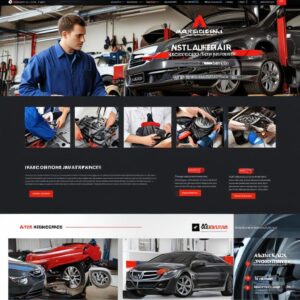
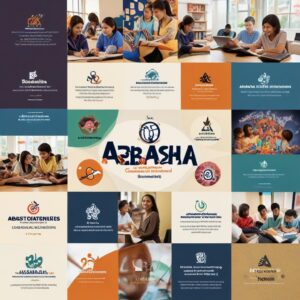



2 comments
[…] High Detail and Realism: Capable of generating images with intricate details and lifelike qualities. […]
[…] These generators operate through a series of steps: […]