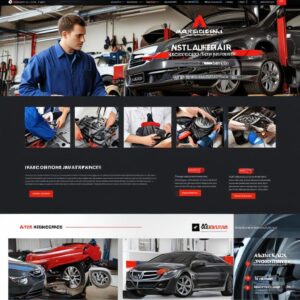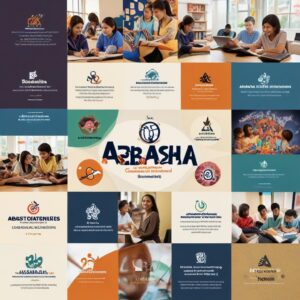Top AI Image Generators for Social Media in 2024
Introduction to AI Image Generators
AI Image Generators are revolutionizing the way we create and interact with visual content. These advanced tools leverage artificial intelligence to produce images based on specific input parameters or textual descriptions. By utilizing machine learning algorithms, AI Image Generators can analyze vast datasets of images to generate new, realistic visuals that mimic the style and content of the original data.
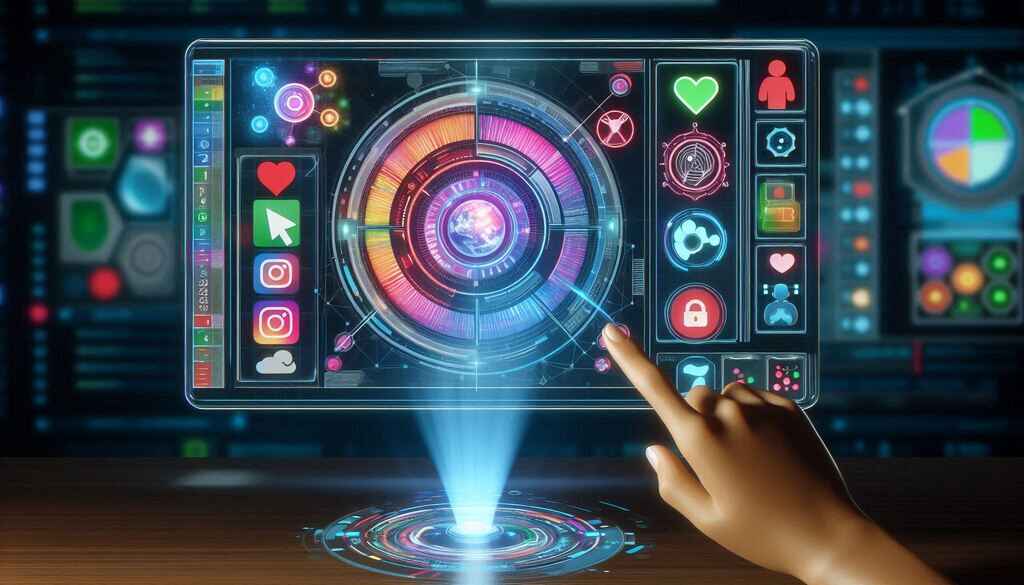
Brief Overview of AI Image Generation Technology
At the core of AI Image Generators are technologies like Generative Adversarial Networks (GANs) and neural style transfer. GANs consist of two neural networks that work together to create images that are indistinguishable from real ones. Neural style transfer, on the other hand, allows the style of one image to be applied to another, creating unique and artistic results. These technologies enable AI Image Generators to produce high-quality images quickly and efficiently.
Table of Contents
What Are AI Image Generators?
Definition and Explanation
AI Image Generators are advanced systems that use machine learning algorithms to produce new images. These tools analyze and learn from extensive datasets of images, enabling them to generate visuals that are both realistic and imaginative. They can create anything from photorealistic images to abstract art, depending on the input provided.
Key Features
- Text-to-Image Generation: Users can input textual descriptions, and the AI generates corresponding images.
- Style Transfer: The ability to apply the style of one image to another, such as turning a photo into a painting.
- Customization: Users can adjust various parameters like color, texture, and composition to fine-tune the generated images.
- High Resolution: Many AI image generators can produce high-resolution images suitable for professional use.
- Speed: These tools can generate images in seconds, making them highly efficient for quick visual content creation.
Benefits
- Creativity Boost: They help users visualize ideas that might be difficult to create manually.
- Time-Saving: Quickly generate images without the need for extensive graphic design skills.
- Cost-Effective: Reduces the need for hiring professional artists or purchasing stock images.
- Versatility: Useful for various applications, including marketing, social media, and personal projects.
- Accessibility: Many tools are user-friendly and accessible to people without technical expertise.
Popular AI Image Generators
- DALL-E 3: Known for its high-quality and creative outputs, developed by OpenAI.
- MidJourney: Popular for its artistic and stylized images.
- Stable Diffusion: Offers a balance between quality and customization.
- Microsoft Designer’s Image Creator: Free and user-friendly, powered by DALL-E 3.
Comparisons
- DALL-E 3 vs. MidJourney: DALL-E 3 excels in photorealism, while MidJourney is preferred for artistic and stylized images.
- Stable Diffusion vs. Microsoft Designer’s Image Creator: Stable Diffusion offers more customization options, whereas Microsoft’s tool is more accessible and free.
Applications
- Social Media: Create engaging visuals for posts and advertisements.
- Marketing: Generate unique images for campaigns and branding.
- Personal Projects: Enhance personal creativity and hobby projects.
- Professional Use: Suitable for graphic designers, artists, and content creators.
AI Image Generators are revolutionizing the way we create and interact with visual content, making it easier and more accessible for everyone to bring their ideas to life.
How AI Image Generators Work
AI Image Generators utilize advanced technologies like Generative Adversarial Networks (GANs) and neural style transfer to create high-quality images. Here’s a detailed explanation of how these technologies work:
Generative Adversarial Networks (GANs)
GANs are a class of machine learning frameworks designed by Ian Goodfellow and his colleagues in 2014. They consist of two neural networks: a generator and a discriminator.
- Generator: This network creates images from random noise. It aims to produce images that are indistinguishable from real images.
- Discriminator: This network evaluates the images generated by the generator and distinguishes between real and fake images.
The process works as follows:
- The generator creates an image and sends it to the discriminator.
- The discriminator evaluates the image and provides feedback on its authenticity.
- Based on this feedback, the generator adjusts its parameters to produce more realistic images.
- This iterative process continues until the generator produces images that the discriminator can no longer distinguish from real images.
This adversarial training results in highly realistic images, as the generator continuously improves its output based on the discriminator’s feedback.
Neural Style Transfer
Neural style transfer is another technique used in AI image generation. It involves applying the style of one image to the content of another. This process is achieved through the following steps:
- Content Image: The image whose content you want to preserve.
- Style Image: The image whose style you want to apply to the content image.
The neural network extracts features from both images and combines them to create a new image that maintains the content of the first image but adopts the style of the second. This technique is particularly useful for creating artistic and unique visuals.
Applications and Benefits
By leveraging GANs and neural style transfer, AI Image Generators can produce high-quality images quickly and efficiently. Here are some key applications and benefits:
- Social Media Marketing: Create engaging and visually appealing content for social media platforms.
- Digital Art Creation: Generate unique and creative artworks without the need for extensive manual effort.
- Advertising: Produce high-quality visuals for marketing campaigns.
- Personal Projects: Enhance personal creativity and hobby projects with custom images.
- Professional Use: Suitable for graphic designers, artists, and content creators looking to streamline their workflow.
These technologies make AI Image Generators invaluable tools for various applications, providing both efficiency and creativity in image creation.

Benefits of Using AI Image Generators for Social Media
Enhanced Creativity
AI Image Generators significantly boost creativity by enabling users to produce unique and visually appealing content effortlessly. These tools allow businesses to create eye-catching social media posts, advertisements, and promotional materials that stand out from the competition. For example, a company can use AI Image Generators to design vibrant and engaging graphics for a new product launch, ensuring that their content captures the audience’s attention. Artists and designers can also experiment with different styles and concepts, pushing the boundaries of traditional design and exploring new artistic possibilities.
Time Efficiency
One of the most notable advantages of AI Image Generators is their ability to save time. Traditional image creation often involves lengthy processes, including brainstorming, sketching, editing, and finalizing the design. AI tools streamline this process by generating high-quality images in a fraction of the time. For instance, a social media manager can quickly produce a series of themed posts for a campaign without spending hours on each design. This efficiency allows content creators to focus on other critical tasks, such as developing strategies, engaging with followers, and analyzing performance metrics.
Cost-Effectiveness
Compared to traditional methods, AI Image Generators are highly cost-effective. Hiring professional designers or purchasing stock images can be expensive, especially for small businesses and startups with limited budgets. AI tools offer a more affordable solution by providing high-quality images at a lower cost. For example, a startup can use an AI Image Generator to create professional-looking marketing materials without the need for a full-time designer. This cost-saving aspect makes AI Image Generators an excellent option for businesses looking to maximize their marketing budgets while still producing visually appealing content.
By leveraging AI Image Generators, businesses can enhance their social media presence with creative, time-efficient, and cost-effective visual content. These tools not only improve the quality and appeal of social media posts but also free up valuable resources, allowing companies to focus on growth and engagement.
Key Features to Look for in AI Image Generators
User-Friendly Interface
A user-friendly interface is essential for making AI image generators accessible to everyone, regardless of their technical skills. Here are some aspects to consider:
- Intuitive Design: The layout should be clean and straightforward, with clearly labeled buttons and menus.
- Guided Tutorials: Step-by-step guides or tooltips can help new users get started quickly.
- Drag-and-Drop Functionality: This feature simplifies the process of adding and arranging elements within the image.
- Responsive Design: The interface should work seamlessly across different devices, including desktops, tablets, and smartphones.
Customization Options
Customization is key to ensuring that the generated images meet specific needs and preferences:
- Style Adjustments: Users should be able to choose from various artistic styles, such as realistic, cartoonish, or abstract.
- Color Control: Options to modify color schemes, including palettes and individual color adjustments.
- Element Manipulation: The ability to add, remove, or alter elements within the image, such as objects, backgrounds, and text.
- Layer Management: Advanced tools might offer layer-based editing, allowing for more precise control over different parts of the image.
High-Quality Output
High-quality output is crucial for professional and commercial use:
- Resolution: The tool should support high-resolution outputs suitable for print and digital media.
- Detail and Accuracy: The generated images should be sharp and detailed, with accurate representations of the input parameters.
- Consistency: The tool should consistently produce high-quality results, regardless of the complexity of the image.
Speed and Efficiency
Efficiency in generating images can significantly enhance productivity:
- Fast Processing: The tool should be able to generate images quickly, minimizing waiting times.
- Batch Processing: The ability to generate multiple images simultaneously can save time for users working on large projects.
- Resource Management: Efficient use of computational resources ensures that the tool runs smoothly without slowing down other tasks on the user’s device.
By focusing on these features, you can select an AI image generator that not only meets your needs but also enhances your creative workflow.
Top AI Image Generators in 2024
1. Microsoft Designer’s Image Creator
Microsoft Designer’s Image Creator, powered by DALL-E 3, is known for:
- Accuracy: Generates highly detailed and contextually relevant images.
- Speed: Produces images quickly, ideal for fast-paced projects.
- Cost-Effectiveness: Free to use, making it accessible to everyone.
Pricing Plan: Free to use with no hidden costs. Limitations: Limited customization options compared to some paid tools.
Themesyde can use this tool to create high-quality visuals for their AI technology projects, enhancing presentations and marketing materials without incurring additional costs. SaadVirtualSills can incorporate this tool into their courses, teaching students how to generate professional images for various applications.
2. DALL-E 3
DALL-E 3, developed by OpenAI, offers:
- Detailed and Lifelike Images: Excels in creating realistic images from text prompts.
- Creative Flexibility: Suitable for a wide range of artistic styles and concepts.
Pricing Plan: Available through ChatGPT Plus at $20 per month. Limitations: Requires a subscription for full access; free version has limited features.
Themesyde can use DALL-E 3 to develop advanced AI-driven visual content for their projects, pushing the boundaries of creativity. SaadVirtualSills can offer specialized courses on using DALL-E 3 for professional image generation, adding value to their educational content.
3. Midjourney
Midjourney is celebrated for:
- High-Quality Outputs: Produces some of the best AI-generated images.
- User-Friendly Interface: Easy to use, even for beginners.
Pricing Plan:
- Basic Plan: $10/month
- Standard Plan: $30/month
- Pro Plan: $60/month
- Mega Plan: $120/month
Limitations: No free tier; requires a subscription to generate images.
Themesyde can utilize Midjourney for creating visually stunning content for their AI projects, ensuring high-quality outputs. SaadVirtualSills can include Midjourney in their curriculum, teaching students how to leverage this tool for professional design work.
4. Adobe Firefly
Adobe Firefly integrates AI-generated images seamlessly into existing photos:
- Seamless Integration: Blends AI-generated content with existing images for a cohesive look.
- Professional Quality: Ideal for high-quality, polished images.
Pricing Plan:
- Free Plan: Limited to 25 generative credits per month
- Premium Plan: $4.99/month for 100 generative credits
- Creative Cloud All Apps: $59.99/month
Limitations: Free plan has limited credits; higher plans can be costly.
Themesyde can use Adobe Firefly to enhance their AI projects with professional-quality images, ensuring a polished final product. SaadVirtualSills can teach students how to integrate AI-generated images into their work, providing a comprehensive skill set for the job market.
5. DreamStudio
DreamStudio, developed by Stability AI, is known for:
- Customization: Allows users to fine-tune various aspects of the generated images.
- Versatility: Suitable for a wide range of creative needs.
Pricing Plan:
- Free Tier: Limited functionality
- Pro Tier: Starts at $10/month
Limitations: Requires an internet connection; pricing might be high for some users.
Themesyde can leverage DreamStudio for creating customized visuals for their AI projects, ensuring that the images meet specific requirements. SaadVirtualSills can offer courses on using DreamStudio, helping students learn how to create tailored images for various applications.
Themesyde and SaadVirtualSills
Themesyde focuses on growing the new generation of AI technology, and these tools can significantly enhance their projects by providing high-quality, customized visuals. SaadVirtualSills, which offers courses and paid content, can integrate these tools into their curriculum, teaching students how to use AI image generators effectively. Additionally, they can provide job services by helping students create professional portfolios using these AI tools.
By choosing the right AI image generator, both Themesyde and SaadVirtualSills can enhance their offerings, providing high-quality, customized images that meet their specific needs and goals.
Comparison of AI Image Generators
1. Microsoft Designer’s Image Creator
Features: Microsoft Designer’s Image Creator, powered by DALL-E 3, offers:
- User-Friendly Interface: Easy to navigate, even for beginners.
- Quick Image Generation: Produces images rapidly, ideal for fast-paced projects.
- Seamless Integration: Works well with other Microsoft products like PowerPoint and Word.
- Customization Options: Allows adjustments in styles, colors, and sizes to fit specific needs.
Pros:
- Free to Use: Accessible with a Microsoft account.
- High-Quality Output: Generates accurate and detailed images.
- Fast Processing: Efficient in producing images quickly.
Cons:
- Microsoft Account Required: Users must have a Microsoft account to access the tool.
- Limited Interface Appeal: The user interface might not be as visually appealing as some other tools.
Pricing Plan: Free to use with a Microsoft account.
Limitations: Limited customization options compared to some paid tools.
Themesyde can use this tool to create high-quality visuals for their AI technology projects, enhancing presentations and marketing materials without incurring additional costs. SaadVirtualSills can incorporate this tool into their courses, teaching students how to generate professional images for various applications.
2. OpenAI’s DALL-E 3
Features: DALL-E 3 excels in:
- Detailed and Lifelike Images: Generates highly realistic images from text prompts.
- Integration with ChatGPT: Allows for refined prompt generation and easy modifications.
- Creative Flexibility: Suitable for a wide range of artistic styles and concepts.
- Safety Features: Includes robust measures to prevent inappropriate content.
Pros:
- Complex Query Understanding: Handles intricate prompts effectively.
- Text Integration: Excellent at incorporating text within images.
- Safety Measures: Ensures safe and appropriate content generation.
Cons:
- Artificial Look: Photorealistic results can sometimes appear unnatural.
- Slow Generation: Image creation can be slower compared to other tools.
Pricing Plan: Available through ChatGPT Plus at $20 per month.
Limitations: Requires a subscription for full access; free version has limited features.
Themesyde can use DALL-E 3 to develop advanced AI-driven visual content for their projects, pushing the boundaries of creativity. SaadVirtualSills can offer specialized courses on using DALL-E 3 for professional image generation, adding value to their educational content.
3. Stability AI’s DreamStudio
Features: DreamStudio offers:
- Advanced Machine Learning: Utilizes sophisticated algorithms for high-quality image generation.
- Real-Time Feedback: Provides instant suggestions to improve designs.
- Pre-Built Templates: Includes a variety of templates to jumpstart projects.
- Seamless Integration: Works well with other design software.
Pros:
- User-Friendly Interface: Suitable for all skill levels.
- High-Quality Images: Produces detailed and customizable images.
- Real-Time Feedback: Enhances the creative process with instant suggestions.
Cons:
- Limited Customizability: May not offer enough control for advanced users.
- Pricing: Can be expensive for some users.
Pricing Plan:
- Free Tier: Limited functionality.
- Pro Tier: Starts at $10 per month.
Limitations: Requires an internet connection; pricing might be high for some users.
Themesyde can leverage DreamStudio for creating customized visuals for their AI projects, ensuring that the images meet specific requirements. SaadVirtualSills can offer courses on using DreamStudio, helping students learn how to create tailored images for various applications.
4. Wombo Dream
Features: Wombo Dream is known for:
- Mobile-Friendly Design: Easy to use on mobile devices.
- Artistic Image Generation: Creates unique and creative images from text prompts.
- Prompt History: Allows users to revisit and refine previous creations.
Pros:
- Accessibility: Highly accessible and easy to use on mobile devices.
- Creative Outputs: Generates artistic and visually appealing images.
- Free to Use: Basic features are free, with optional premium upgrades.
Cons:
- Limited Control: Users have less control over the final image output.
- Inconsistent Results: May produce varying quality in images.
Pricing Plan:
- Free Plan: Basic features.
- Premium Plan: $4.99 per month or $29.99 per year.
Limitations: Limited control over image customization; premium features require a subscription.
Themesyde can use Wombo Dream to quickly generate creative and artistic visuals for their projects, especially when working on mobile. SaadVirtualSills can include Wombo Dream in their curriculum, teaching students how to leverage mobile-friendly AI tools for creative projects.
Themesyde and SaadVirtualSills
Themesyde focuses on growing the new generation of AI technology, and these tools can significantly enhance their projects by providing high-quality, customized visuals. SaadVirtualSills, which offers courses and paid content, can integrate these tools into their curriculum, teaching students how to use AI image generators effectively. Additionally, they can provide job services by helping students create professional portfolios using these AI tools.
By choosing the right AI image generator, both Themesyde and SaadVirtualSills can enhance their offerings, providing high-quality, customized images that meet their specific needs and goals.
How to Choose the Right AI Image Generator for Your Needs
How to Choose the Right AI Image Generator for Your Needs
Selecting the best AI Image Generator can significantly enhance your business’s visual content. Here are some key factors to consider:
Budget
AI Image Generators come in a range of prices, from free options to premium subscriptions. Determine your budget first. Free tools like Craiyon offer basic functionalities, while premium tools like DALL-E 3 provide advanced features and higher quality.
Details:
- Craiyon: Free, basic functionalities, suitable for simple and quick image generation.
- DALL-E 3: Premium, included with ChatGPT Plus subscription ($20/month) or free via Bing Chat. Offers advanced features, high-quality images, and seamless text integration.
Limitations:
- Free tools may have limited capabilities and lower image quality.
- Premium tools require a subscription, which might be costly for some users.
Services by Themesyde and SaadVirtualSills:
- Themesyde: Provides AI technology solutions to help businesses grow, including AI image generation services.
- SaadVirtualSills: Offers courses and paid content on AI image generation, along with job services for those looking to work in this field.
Pros and Cons:
- Pros: Cost-effective for basic needs, accessible for beginners.
- Cons: Limited features in free versions, potential high costs for premium tools.
Ease of Use
Consider how user-friendly the AI Image Generator is. Tools like Midjourney are known for handling complex prompts with ease, making them suitable for users who need detailed and intricate images. On the other hand, simpler tools like Adobe Firefly are great for beginners.
Details:
- Midjourney: Handles complex prompts, ideal for detailed and intricate images. Accessible via Discord.
- Adobe Firefly: User-friendly, great for beginners, integrates well with Adobe’s suite of tools.
Limitations:
- Advanced tools may have a steeper learning curve.
- Simpler tools might lack advanced customization options.
Services by Themesyde and SaadVirtualSills:
- Themesyde: Offers training and support for using advanced AI tools like Midjourney.
- SaadVirtualSills: Provides beginner-friendly courses on tools like Adobe Firefly.
Pros and Cons:
- Pros: Easy to use for beginners, powerful for advanced users.
- Cons: Learning curve for advanced tools, limited features in simpler tools.
Specific Requirements
Identify your specific needs. Do you need hyper-realistic images, or are you looking for something more artistic? For instance, Stable Diffusion offers extensive customization options, making it ideal for unique and tailored images1. If you need to blend AI-generated images into photos seamlessly, Adobe Firefly might be your best bet.
Details:
- Stable Diffusion: Extensive customization, ideal for unique and tailored images.
- Adobe Firefly: Excellent for blending AI-generated images into photos, user-friendly.
Limitations:
- Customization options might be overwhelming for beginners.
- Some tools may not offer the level of realism required for certain projects.
Services by Themesyde and SaadVirtualSills:
- Themesyde: Provides customized AI solutions for businesses, including image generation.
- SaadVirtualSills: Offers specialized courses on using tools like Stable Diffusion for artistic and realistic image creation.
Pros and Cons:
- Pros: High customization, suitable for specific needs.
- Cons: Potentially complex for beginners, may not meet all project requirements.
By considering these factors, you can choose the AI Image Generator that best fits your needs and enhances your business’s visual content strategy.
Tips for Maximizing the Use of AI Image Generators
Tips for Maximizing the Use of AI Image Generators
To get the best results from AI Image Generators, follow these best practices:

Be Specific with Prompts
When using AI Image Generators, the more detailed your prompts, the better the output. Instead of saying “a dog,” specify “a golden retriever puppy playing in a sunny park.” This helps the AI understand exactly what you want.
Details:
- Importance: Specific prompts provide clear instructions to the AI, resulting in more accurate and relevant images.
- Example: Instead of “a car,” use “a red sports car driving on a mountain road during sunset.”
Pricing Plan and Limitations:
- Free Tools: Tools like Craiyon are free but may have limited capabilities and lower image quality.
- Premium Tools: Tools like DALL-E 3, included with ChatGPT Plus ($20/month) or free via Bing Chat, offer advanced features and higher quality.
Services by Themesyde and SaadVirtualSills:
- Themesyde: Provides AI technology solutions, including image generation services, to help businesses grow.
- SaadVirtualSills: Offers courses and paid content on AI image generation, along with job services for those looking to work in this field.
Pros and Cons:
- Pros: Clearer and more accurate images, better alignment with user expectations.
- Cons: Requires more effort and creativity in crafting prompts.
Experiment with Settings
Different AI Image Generators offer various settings to tweak. Experiment with these to find what works best for your needs. Adjusting parameters like style, color, and composition can significantly impact the final image.
Details:
- Importance: Experimenting with settings allows you to customize the output to match your specific requirements.
- Example: Adjusting the style to “watercolor” or “photorealistic” can change the look and feel of the image.
Pricing Plan and Limitations:
- Free Tools: Limited customization options.
- Premium Tools: Extensive customization options available in tools like Stable Diffusion and Midjourney.
Services by Themesyde and SaadVirtualSills:
- Themesyde: Offers training and support for using advanced AI tools.
- SaadVirtualSills: Provides courses on using various settings in AI image generators.
Pros and Cons:
- Pros: Greater control over the final image, ability to create unique visuals.
- Cons: Can be time-consuming to find the perfect settings.
Use High-Quality Inputs
If the AI Image Generator allows you to upload images, use high-quality photos. This ensures that the generated images are clear and detailed. High-quality inputs lead to high-quality outputs2.
Details:
- Importance: High-quality inputs provide a better base for the AI to work with, resulting in clearer and more detailed images.
- Example: Uploading a high-resolution photo of a landscape for enhancement.
Pricing Plan and Limitations:
- Free Tools: May not support high-resolution inputs.
- Premium Tools: Support for high-resolution inputs and outputs.
Services by Themesyde and SaadVirtualSills:
- Themesyde: Provides high-quality image generation services for businesses.
- SaadVirtualSills: Offers courses on optimizing inputs for AI image generation.
Pros and Cons:
- Pros: Higher quality and more detailed images.
- Cons: Requires access to high-quality input images.
Iterate and Refine
Don’t settle for the first result. Use the AI Image Generator to create multiple versions of your image. Compare them and refine your prompts to get closer to your desired outcome.
Details:
- Importance: Iteration allows you to refine the output and achieve the best possible result.
- Example: Generating multiple versions of a logo and selecting the best one.
Pricing Plan and Limitations:
- Free Tools: Limited iterations due to usage caps.
- Premium Tools: Unlimited iterations and refinements.
Services by Themesyde and SaadVirtualSills:
- Themesyde: Provides iterative design services to ensure the best results.
- SaadVirtualSills: Offers courses on refining AI-generated images.
Pros and Cons:
- Pros: Improved final results, better alignment with user expectations.
- Cons: Can be time-consuming and may require multiple attempts.
By following these tips, you can maximize the potential of AI Image Generators and create stunning visuals for your business or social media.
Tips for Maximizing the Use of AI Image Generators
Be Specific with Prompts
When using AI Image Generators, the more detailed your prompts, the better the output. Instead of saying “a dog,” specify “a golden retriever puppy playing in a sunny park.” This helps the AI understand exactly what you want.
Experiment with Settings
Different AI Image Generators offer various settings to tweak. Experiment with these to find what works best for your needs. Adjusting parameters like style, color, and composition can significantly impact the final image.
Use High-Quality Inputs
If the AI Image Generator allows you to upload images, use high-quality photos. This ensures that the generated images are clear and detailed. High-quality inputs lead to high-quality outputs.
Iterate and Refine
Don’t settle for the first result. Use the AI Image Generator to create multiple versions of your image. Compare them and refine your prompts to get closer to your desired outcome.
By following these tips, you can maximize the potential of AI Image Generators and create stunning visuals for your business or social media.
Future Trends in AI Image Generation
Advancements in Generative Models
The next generation of AI Image Generators will move beyond traditional GANs (Generative Adversarial Networks) to incorporate more advanced architectures like diffusion models and attention mechanisms. These advancements will enable the creation of even more realistic and detailed images.

Details:
- Diffusion Models: These models iteratively refine images, leading to higher quality and more detailed outputs.
- Attention Mechanisms: These allow the AI to focus on specific parts of the image, improving the coherence and realism of the generated content.
Pricing Plan and Limitations:
- Free Tools: Limited to basic generative models.
- Premium Tools: Advanced models like diffusion and attention mechanisms are typically available in premium tools like DALL-E 3, which is included with ChatGPT Plus ($20/month) or free via Bing Chat.
Services by Themesyde and SaadVirtualSills:
- Themesyde: Provides access to advanced AI models for businesses looking to leverage cutting-edge technology.
- SaadVirtualSills: Offers courses on the latest AI models and their applications in image generation.
Pros and Cons:
- Pros: Higher quality images, more realistic outputs.
- Cons: Higher computational requirements, potentially higher costs.
Enhanced Realism and Control
Future AI Image Generators will offer enhanced control over image attributes, allowing users to fine-tune aspects like lighting, texture, and composition. This will be particularly useful for industries requiring high-fidelity image synthesis, such as advertising and entertainment.
Details:
- Control Over Attributes: Users can adjust lighting, texture, and composition to achieve the desired look.
- Applications: Useful in advertising, entertainment, and any industry requiring high-quality visuals.
Pricing Plan and Limitations:
- Free Tools: Basic control over attributes.
- Premium Tools: Extensive control options available in tools like Midjourney and Stable Diffusion.
Services by Themesyde and SaadVirtualSills:
- Themesyde: Provides tools and training for businesses to utilize enhanced control features.
- SaadVirtualSills: Offers courses on mastering control over image attributes in AI generators.
Pros and Cons:
- Pros: Greater customization, higher quality outputs.
- Cons: Steeper learning curve, potentially higher costs.
Cross-Domain Applications
AI Image Generators will increasingly be used across various domains, from healthcare to scientific visualization. For example, they can assist in creating detailed medical images for diagnostics or generating visualizations for complex scientific data.
Details:
- Healthcare: AI can generate detailed medical images for diagnostics.
- Scientific Visualization: AI can create visualizations for complex scientific data.
Pricing Plan and Limitations:
- Free Tools: Limited to basic applications.
- Premium Tools: Advanced applications available in premium tools.
Services by Themesyde and SaadVirtualSills:
- Themesyde: Provides AI solutions for various industries, including healthcare and scientific visualization.
- SaadVirtualSills: Offers specialized courses on using AI in different domains.
Pros and Cons:
- Pros: Broad applicability, potential for innovation.
- Cons: Requires domain-specific knowledge, potentially higher costs.
Ethical Considerations
As AI Image Generators become more powerful, ethical considerations will become increasingly important. Ensuring that these tools are used responsibly and do not perpetuate biases or misinformation will be crucial. Developers will need to implement robust ethical guidelines and practices.
Details:
- Bias Mitigation: Ensuring AI does not perpetuate biases.
- Misinformation Prevention: Preventing the spread of false information through AI-generated images.
Pricing Plan and Limitations:
- Free Tools: Basic ethical guidelines.
- Premium Tools: Advanced ethical safeguards in premium tools.
Services by Themesyde and SaadVirtualSills:
- Themesyde: Implements ethical guidelines in their AI solutions.
- SaadVirtualSills: Offers courses on ethical AI practices.
Pros and Cons:
- Pros: Responsible use of AI, prevention of harm.
- Cons: Requires ongoing monitoring and updates.
Industry Adoption
We can expect broader industry adoption of AI Image Generators, particularly in fields like marketing, design, and content creation. Businesses will leverage these tools to create personalized and engaging visual content, driving innovation and efficiency.
Details:
- Marketing: Creating personalized and engaging visual content.
- Design and Content Creation: Streamlining the creation process and enhancing creativity.
Pricing Plan and Limitations:
- Free Tools: Basic features for industry use.
- Premium Tools: Advanced features for professional use.
Services by Themesyde and SaadVirtualSills:
- Themesyde: Provides AI solutions for marketing, design, and content creation.
- SaadVirtualSills: Offers courses on using AI for industry-specific applications.
Pros and Cons:
- Pros: Increased efficiency, enhanced creativity.
- Cons: Initial learning curve, potential costs.
By staying informed about these trends, you can better understand the future landscape of AI Image Generators and how they can be leveraged to enhance your business and creative projects.
Common Challenges and How to Overcome Them
Technical Issues
- Inaccurate Details: AI Image Generators sometimes produce images with distorted features, especially with human faces and hands. This can be due to limitations in the training data or the complexity of the requested image. To mitigate this, use detailed prompts and refine them iteratively. For example, specifying “a smiling person with clear facial features” can help the AI generate more accurate images.
- Bias in Outputs: AI models can reflect biases present in their training data, leading to outputs that may not be diverse or inclusive. To address this, use diverse and inclusive prompts, and consider using tools that allow for bias correction. For instance, explicitly requesting images of people from different ethnic backgrounds can help create more balanced outputs.
- High Computational Requirements: Generating high-quality images can be resource-intensive, requiring significant computational power. This can be a challenge for users with limited hardware capabilities. Opt for cloud-based AI Image Generators if local hardware is insufficient. Cloud services often provide the necessary computational resources without the need for expensive local hardware.
Solutions and Tips
- Refine Prompts: Be specific and detailed in your prompts to guide the AI more effectively. For example, instead of “a cat,” you might say “a fluffy white cat with blue eyes sitting on a windowsill.”
- Post-Processing: Use image editing software to correct any flaws in the generated images. Tools like Adobe Photoshop or GIMP can help refine and enhance the AI-generated images.
- Stay Updated: Keep up with the latest updates and improvements in AI Image Generators to leverage new features and enhancements. Following the developers’ blogs or forums can provide insights into new capabilities and best practices.
Ethical Considerations in Using AI Image Generators
Ethical Use
- Copyright and Attribution: Ensure that the images you generate do not infringe on copyrights. Always credit original artists if their work is used as a reference. This is important to respect the intellectual property rights of creators and avoid legal issues.
- Consent and Privacy: Avoid generating images of real people without their consent. Respect privacy and use AI Image Generators ethically. For example, do not create images of individuals without their permission, especially if the images could be used in a misleading or harmful way.
- Avoid Misinformation: Do not use AI-generated images to spread false information or create misleading content. This includes avoiding the creation of deepfakes or other deceptive images that could mislead viewers.
Guidelines and Best Practices
- Transparency: Clearly label AI-generated images to distinguish them from real photos. This helps maintain transparency and ensures that viewers are aware that the images are AI-generated.
- Fair Use: Use AI Image Generators to complement human creativity, not replace it. Support and collaborate with human artists. This approach fosters a healthy balance between AI and human creativity.
- Ethical Training Data: Advocate for the use of ethically sourced and diverse training data to minimize biases in AI Image Generators. This can help create more balanced and fair AI models that produce inclusive and representative outputs.
By addressing these challenges and adhering to ethical guidelines, you can effectively and responsibly use AI Image Generators to enhance your visual content.
Diagram: Overview of AI Image Generators
Visual Representation
Diagram showing the features and benefits of top AI image generators
AI Image Generators have revolutionized the way businesses and individuals create visual content. Here’s a detailed overview of some of the top AI image generators, their features, and benefits:
- DALL-E 3 by OpenAI
- Features: Generates highly detailed and lifelike images from text prompts. Integrates text seamlessly into images.
- Benefits: Ideal for creative professionals and brands. Offers high-quality visuals and robust safety features.
- Microsoft Designer’s Image Creator
- Features: Powered by DALL-E 3, it combines accuracy, speed, and cost-effectiveness. Free to use with a Microsoft account.
- Benefits: User-friendly and efficient, making it accessible for both professionals and casual users.
- Midjourney
- Features: Known for producing the best AI image results with a focus on artistic quality.
- Benefits: Perfect for users seeking high-quality, visually stunning images.
- Stable Diffusion by Stability AI
- Features: Offers extensive customization and control over image generation.
- Benefits: Great for users who need specific and tailored image outputs.
- Adobe Firefly
- Features: Integrates AI-generated images into photos, providing a seamless blend.
- Benefits: Excellent for professionals needing high-quality, integrated visuals.
- Wombo Dream
- Features: Best for mobile use, allowing users to create images on the go.
- Benefits: Convenient and accessible for users who prefer mobile platforms..
This diagram highlights the diverse capabilities of AI Image Generators, showcasing their unique features and benefits. Whether you’re a business looking to enhance your visual content or an individual exploring creative possibilities, these tools offer a range of options to suit your needs.
Conclusion
AI Image Generators have revolutionized visual content creation, offering diverse features and benefits. From DALL-E 3’s lifelike images to Midjourney’s artistic quality, each generator caters to different needs. These tools are essential for businesses and individuals seeking innovative visual solutions.
AI Image Generators are transforming the creative landscape. For businesses and individuals alike, these tools provide innovative solutions for visual content creation. I recommend exploring different AI Image Generators to find the one that best suits your specific requirements. Whether you need detailed customization or user-friendly interfaces, there’s an AI image generator out there for you.
FAQs ( frequently asked question )
What are AI Image Generators?
AI Image Generators are tools that use artificial intelligence to create images based on text prompts. They analyze the input and generate visuals that match the description, offering a wide range of styles and quality levels.
How do AI Image Generators work?
AI Image Generators use deep learning algorithms trained on vast datasets of images. When you input a text prompt, the AI processes the information and creates an image that aligns with the given description.
Are AI-generated images copyrighted?
Yes and no. You can copyright the final image you generate using AI, but you cannot copyright the images used by the AI to create the final result.
Which AI Image Generator is the best?
The best AI Image Generator depends on your needs. For overall performance, Microsoft Designer’s Image Creator is highly recommended. For artistic quality, Midjourney is a top choice.
Can I use AI Image Generators for commercial purposes?
Yes, many AI Image Generators allow commercial use, but it’s essential to check the specific terms and conditions of each tool to ensure compliance.
How can I get the best results from AI Image Generators?
To get the best results, be specific with your text prompts, experiment with different styles, and use high-quality generators like DALL-E 3 or Stable Diffusion
Are there free AI Image Generators available?
Yes, some AI Image Generators like Microsoft Designer’s Image Creator are free to use with a Microsoft account
What are the future trends for AI Image Generators?
Future trends include more advanced customization options, better integration with other creative tools, and improved accessibility for non-technical users.
I need Services with …
- Wordpress Service
- Shopify Service
- Youtube Service
- Cv and resume Service
- Linkedin Service
Latest Post
-
Top Daily Taste WordPress Theme: Best Choice for Your Site
$ 15Original price was: $ 15.$ 13Current price is: $ 13. Add to cartAdd to WishlistAdd to Wishlist -

Get Hostinger’s Low-Cost Hosting Now!
Don’t miss out on affordable hosting with Hostinger – click now to bring your website online at an unbeatable price!