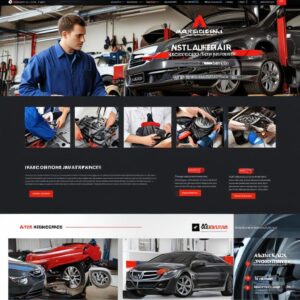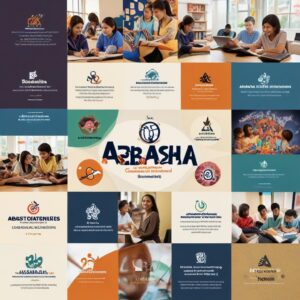Top 4 Best Amazing News Blogger Templates for 2024
Introduction
In the fast-paced world of digital journalism, choosing the right news blogger template can make or break your blog’s success. With the right template, you can captivate your audience, enhance user experience, and boost your SEO rankings.

In this post, you’ll discover the top News Blogger Templates 2024 that are designed to help you create a professional and engaging news blog. Whether you’re looking for the best news templates or responsive blogger templates, we’ve got you covered.
Table of Contents
Why Choosing the Right Template Matters
Importance of a Good Template: Selecting the right news blogger template is crucial for establishing a professional and credible online presence. A well-designed template not only enhances the visual appeal of your blog but also ensures that your content is presented in an organized and accessible manner.
Impact on User Experience: A good template significantly improves the user experience by providing a clean and intuitive layout. Responsive blogger templates ensure that your blog looks great on all devices, from desktops to smartphones. This adaptability keeps readers engaged and encourages them to spend more time on your site.
SEO Benefits: The right news blogger template can also boost your SEO efforts. Templates that are optimized for search engines help your content rank higher in search results. Features like fast loading times, mobile-friendliness, and clean code are essential for improving your blog’s visibility and attracting more organic traffic.
Criteria for Selecting News Blogger Templates
Responsiveness: In today’s mobile-first world, having a responsive blogger template is non-negotiable. A responsive template ensures your blog looks great on all devices, providing a seamless experience for users whether they’re on a desktop, tablet, or smartphone.
Customization Options: The best news blogger templates offer extensive customization options. This allows you to tailor the design to match your brand’s identity. Look for templates that let you easily change colors, fonts, and layouts without needing advanced coding skills.
SEO Friendliness: An SEO-friendly template is crucial for improving your blog’s visibility in search engine results. News blogger templates that are optimized for SEO will have clean code, fast loading times, and mobile-friendliness, all of which contribute to better search rankings.
Loading Speed: Fast loading times are essential for retaining visitors and reducing bounce rates. Choose responsive blogger templates that are lightweight and optimized for speed. This not only enhances user experience but also positively impacts your SEO.
User Reviews: Before selecting a template, check user reviews and ratings. Feedback from other bloggers can provide valuable insights into the template’s performance, ease of use, and support from the developer. Opt for news blogger templates with positive reviews to ensure you’re making a reliable choice.
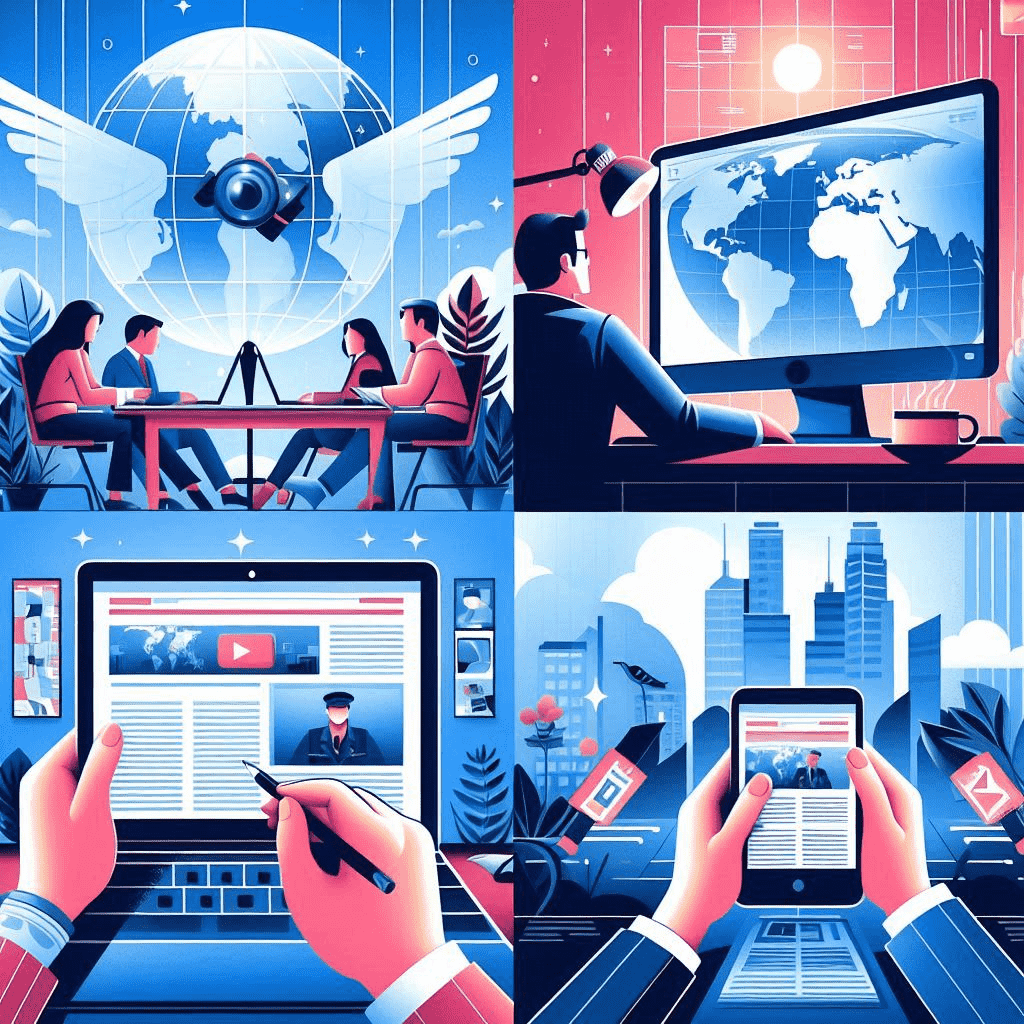
Sora News Responsive Blogger Template
Overview: The Sora News template is a highly versatile and responsive news template designed for news and magazine blogs. It offers a clean, modern design that ensures your content is presented in an engaging and professional manner.
Key Features:
- Responsive Design: The Sora News template adapts seamlessly to all devices, providing an optimal viewing experience on desktops, tablets, and smartphones.
- SEO Optimized: This responsive news template is built with SEO best practices in mind, helping your content rank higher in search engine results.
- Customization Options: Easily customize colors, fonts, and layouts to match your brand’s identity without needing advanced coding skills.
- Fast Loading Speed: Optimized for speed, the Sora News template ensures quick loading times, enhancing user experience and reducing bounce rates.
Pros and Cons:
Pros
- Highly responsive news template that looks great on all devices.
- Extensive customization options for a personalized look.
- SEO-friendly design to boost search engine rankings.
- Fast loading times for better user experience.
Cons
- Limited advanced features compared to premium templates.
- May require some tweaking to achieve the desired look.
Ideal Use Cases: The Sora News template is perfect for bloggers who want a responsive news template that is easy to customize and optimized for SEO. It’s ideal for news websites, online magazines, and personal blogs focused on delivering timely and engaging content.
Top-News Responsive Blogger Template
Overview
The Top-News Responsive Blogger Template is a versatile and modern template designed for news portals, magazines, and blogs. It offers a sleek, responsive design that ensures your content looks great on any device. This template is perfect for those who want to create a professional-looking blog without the hassle of complex coding.
Key Features
- Responsive Design: The Top-News Responsive Blogger Template adjusts seamlessly to different screen sizes, providing an optimal viewing experience on desktops, tablets, and smartphones.
- SEO Ready: This template is optimized for search engines, helping your content rank higher and attract more visitors.
- Fast Loading: With its lightweight code, the Top-News Responsive Blogger Template ensures quick load times, enhancing user experience.
- Ad Slots: Specially designed ad slots help you monetize your blog effectively.
- Customizable: Easily change colors, fonts, and layouts to match your brand’s style.
Pros and Cons
Pros
- User-Friendly: Easy to set up and customize, even for beginners.
- Highly Responsive: Ensures a consistent look across all devices.
- SEO Optimized: Helps improve your blog’s visibility on search engines.
Cons
- Limited Free Support: Advanced customization may require additional support or premium services.
- Basic Design: While clean and professional, the design may not be unique enough for some users.
Ideal Use Cases
The Top-News Responsive Blogger Template is ideal for:
- News Websites: Perfect for news portals that need to display a large amount of content in an organized manner.
- Magazines: Great for online magazines that require a stylish and functional layout.
- Personal Blogs: Suitable for bloggers who want a professional look without the complexity of custom coding.
By using the Top-News Responsive Blogger Template, you can create a visually appealing and highly functional blog that stands out in the crowded online space. Whether you’re running a news site, magazine, or personal blog, this responsive news template offers the features and flexibility you need to succeed.
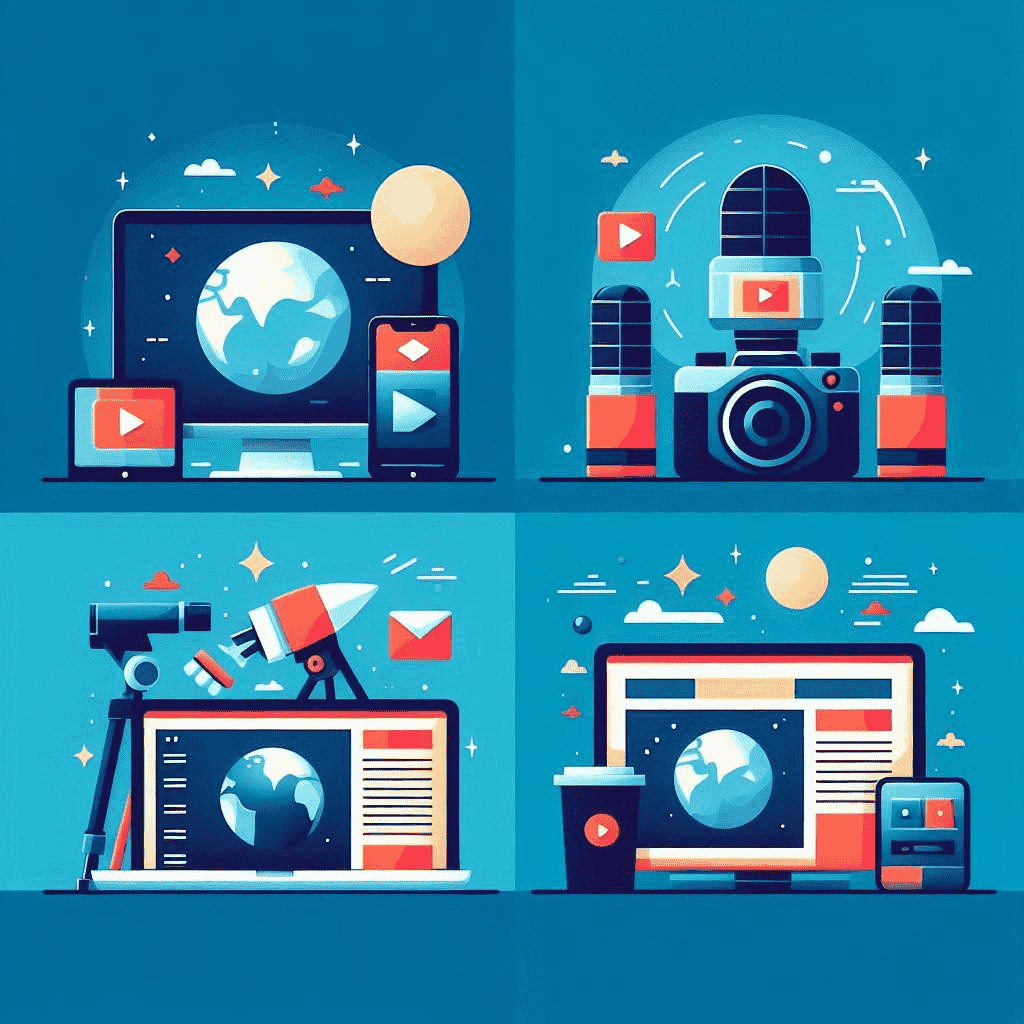
Newspro Blogger Template
Overview
The Newspro Blogger Template is a highly versatile and modern responsive news template designed for bloggers, news portals, and online magazines. It offers a clean, professional look with a focus on readability and user experience. This template is perfect for those who want to present their content in an organized and visually appealing manner.
Key Features
- Responsive Design: The Newspro Blogger Template ensures your site looks great on all devices, from desktops to smartphones.
- SEO Optimized: This responsive news template is built with SEO best practices in mind, helping your content rank higher in search engine results.
- Fast Loading: With optimized code, the Newspro Blogger Template provides quick load times, enhancing the user experience.
- Ad Ready: Multiple ad slots are integrated into the design, allowing for effective monetization.
- Customizable: Easily adjust colors, fonts, and layouts to match your brand’s identity.
Pros and Cons
Pros
- User-Friendly: Simple to set up and customize, even for those with limited technical skills.
- Highly Responsive: Maintains a consistent and attractive appearance across all devices.
- SEO Ready: Helps improve your site’s visibility on search engines.
Cons
- Limited Free Support: Advanced customization may require additional support or premium services.
- Basic Design: While professional, the design may not be unique enough for some users.
Ideal Use Cases
The Newspro Blogger Template is ideal for:
- News Websites: Perfect for news portals that need to display a large amount of content in an organized manner.
- Magazines: Great for online magazines that require a stylish and functional layout.
- Personal Blogs: Suitable for bloggers who want a professional look without the complexity of custom coding.
By choosing the Newspro Blogger Template, you can create a visually appealing and highly functional blog that stands out in the crowded online space. Whether you’re running a news site, magazine, or personal blog, this responsive news template offers the features and flexibility you need to succeed.
NewsPlus Blogger Template
Overview
The NewsPlus Blogger Template is a premium responsive news template designed for bloggers, news portals, and online magazines. It offers a sleek, professional look with a focus on readability and user experience. This template is ideal for those who want to present their content in an organized and visually appealing manner.
Key Features
- Responsive Design: The NewsPlus Blogger Template ensures your site looks great on all devices, from desktops to smartphones.
- SEO Optimized: This responsive news template is built with SEO best practices in mind, helping your content rank higher in search engine results.
- Fast Loading: With optimized code, the NewsPlus Blogger Template provides quick load times, enhancing the user experience.
- Ad Ready: Multiple ad slots are integrated into the design, allowing for effective monetization.
- Customizable: Easily adjust colors, fonts, and layouts to match your brand’s identity.
Pros and Cons
Pros
- User-Friendly: Simple to set up and customize, even for those with limited technical skills.
- Highly Responsive: Maintains a consistent and attractive appearance across all devices.
- SEO Ready: Helps improve your site’s visibility on search engines.
Cons
- Limited Free Support: Advanced customization may require additional support or premium services.
- Basic Design: While professional, the design may not be unique enough for some users.
Ideal Use Cases
The NewsPlus Blogger Template is ideal for:
- News Websites: Perfect for news portals that need to display a large amount of content in an organized manner.
- Magazines: Great for online magazines that require a stylish and functional layout.
- Personal Blogs: Suitable for bloggers who want a professional look without the complexity of custom coding.
By choosing the NewsPlus Blogger Template, you can create a visually appealing and highly functional blog that stands out in the crowded online space. Whether you’re running a news site, magazine, or personal blog, this responsive news template offers the features and flexibility you need to succeed.
Comparison Table of Top 4 Templates
| Template Name | Key Features | Pros | Cons | Best For |
| Sora News | – Responsive Design<br>- SEO Optimized<br>- Fast Loading<br>- Ad Ready<br>- Customizable | – User-Friendly<br>- Highly Responsive<br>- SEO Ready | – Limited Free Support<br>- Basic Design | – News Websites<br>- Magazines<br>- Personal Blogs |
| Top-News | – Responsive Design<br>- SEO Ready<br>- Fast Loading<br>- Ad Slots<br>- Customizable | – User-Friendly<br>- Highly Responsive<br>- SEO Optimized | – Limited Free Support<br>- Basic Design | – News Websites<br>- Magazines<br>- Personal Blogs |
| Newspro | – Responsive Design<br>- SEO Optimized<br>- Fast Loading<br>- Ad Ready<br>- Customizable | – User-Friendly<br>- Highly Responsive<br>- SEO Ready | – Limited Free Support<br>- Basic Design | – News Websites<br>- Magazines<br>- Personal Blogs |
| NewsPlus | – Responsive Design<br>- SEO Optimized<br>- Fast Loading<br>- Ad Ready<br>- Customizable | – User-Friendly<br>- Highly Responsive<br>- SEO Ready | – Limited Free Support<br>- Basic Design | – News Websites<br>- Magazines<br>- Personal Blogs |
How to Install a Blogger Template
Step-by-Step Guide
- Choose Your Template: Select a Blogger template that suits your needs. You can find free and premium templates on various websites.
- Download the Template: Once you’ve chosen a template, download the ZIP file to your computer.
- Extract the ZIP File: Unzip the downloaded file to access the XML template file.
- Log in to Blogger: Go to the Blogger website and sign in with your Google account.
- Access the Theme Section: From your Blogger dashboard, click on the “Theme” tab for the blog you want to update.
- Backup Your Current Theme: Click on the “Backup/Restore” button at the top right corner and download your current theme as a backup.
- Upload the New Template: Click on “Choose File,” select the extracted XML file, and then click “Upload.”
- Customize Your Template: After uploading, you can customize the template to match your brand’s style by adjusting colors, fonts, and layouts.
- Preview and Save: Preview your changes to ensure everything looks good, then save your new template.
Common Issues and Fixes
- Template Not Uploading: Ensure the XML file is correctly extracted from the ZIP file. If the problem persists, try downloading the template again.
- Widgets Not Displaying Properly: Some templates may not be compatible with existing widgets. You may need to re-add or adjust widgets after installing the new template.
- Slow Loading Times: Optimize images and remove unnecessary plugins to improve loading speed.
- SEO Issues: Ensure that your new template is SEO-friendly. You may need to adjust meta tags and other SEO settings.
By following this step-by-step guide, you can easily install a new Blogger template and customize it to fit your needs. If you encounter any issues, refer to the common fixes to resolve them quickly. Happy blogging!
FAQs
What is the best news blogger template for 2024?
The best news blogger template for 2024 depends on your specific needs, such as design preferences, functionality, and ease of use. Some top contenders include [Top-News Responsive Blogger Template], [NewsPlus Blogger Template], and [Template Name 3], known for their modern design, responsiveness, and SEO-friendly features.
How do I choose the right template for my blog?
To choose the right template for your blog, consider the following factors:
Responsiveness: Ensure the template looks good on all devices.
Customization Options: Look for templates that allow you to easily customize colors, fonts, and layouts.
SEO Friendliness: Choose templates that are optimized for search engines.
Loading Speed: Opt for templates that load quickly to improve user experience.
User Reviews: Check reviews and ratings from other users to gauge the template’s performance.
Are these templates SEO-friendly?
Yes, the templates listed in this post are designed with SEO in mind. They include features like clean code, fast loading times, and mobile responsiveness, all of which contribute to better search engine rankings.
How do I install a new template on Blogger?
To install a new template on Blogger, follow these steps:
Download the Template: Save the template file (usually in .xml format) to your computer.
Go to Blogger Dashboard: Log in to your Blogger account and go to the dashboard.
Navigate to Theme: Click on the “Theme” option in the left sidebar.
Backup Current Theme: It’s a good idea to back up your current theme before making changes. Click on the “Backup/Restore” button and download your current theme.
Upload New Template: Click on the “Restore” button, choose the new template file from your computer, and upload it.
Customize: Once the new template is uploaded, you can customize it to fit your needs.
5. How do I install a new template on Blogger?
To install a new template on Blogger, follow these steps:
- Download the Template: Save the template file (usually in .xml format) to your computer.
- Go to Blogger Dashboard: Log in to your Blogger account and go to the dashboard.
- Navigate to Theme: Click on the “Theme” option in the left sidebar.
- Backup Current Theme: It’s a good idea to back up your current theme before making changes. Click on the “Backup/Restore” button and download your current theme.
- Upload New Template: Click on the “Restore” button, choose the new template file from your computer, and upload it.
- Customize: Once the new template is uploaded, you can customize it to fit your needs.
I need Services with …
- Wordpress Service
- Shopify Service
- Youtube Service
- Cv and resume Service
- Linkedin Service
Latest Post
-
Top Daily Taste WordPress Theme: Best Choice for Your Site
$ 15Original price was: $ 15.$ 13Current price is: $ 13. Add to cartAdd to WishlistAdd to Wishlist -

Get Hostinger’s Low-Cost Hosting Now!
Don’t miss out on affordable hosting with Hostinger – click now to bring your website online at an unbeatable price!