
2024 Premium Professional Black & Gold Business Card PSD
2024 Premium Professional Black & Gold Business Card PSD
$ 7 Original price was: $ 7.$ 5Current price is: $ 5.
2024 Premium Professional Black & Gold Business Card PSD Customizable elements and unique features.
Key Features:
- High-resolution PSD files
- Fully customizable elements
- Multiple layouts and color variations
PSD format
Download now to elevate your brand!
Description
2024 Premium Professional Black & Gold Business Card PSD

2024 Premium Professional Black & Gold Business Card PSD High-quality, editable, and easy to customize. Perfect for designers businesses.
Product SKU: PBCM-008
Product Brand: Business Card PSD
Product Currency: $
Product Price: 4.99
Product In-Stock: InStock
Introduction:
Introducing our 2024 Premium Professional Black & Gold Business Card PSD! This mockup is designed to help designers, businesses, and individuals showcase their business cards in a professional and realistic manner. Whether you’re a freelancer or a corporate entity, this mockup will elevate your branding efforts and make a lasting impression.
Detailed Information:
Our package includes multiple layouts and color variations to suit different branding needs. Each element is fully customizable, allowing you to adjust colors, text, and images to match your brand identity. The mockup features high-resolution designs that ensure your business cards look sharp and professional in any presentation.
Usage:
This mockup can be used for various purposes, including digital branding, print materials, social media posts, and website designs. It’s perfect for presenting business card designs to clients, creating portfolio pieces, or enhancing your marketing materials. Imagine showcasing your business cards in a sleek, professional manner that captures attention and leaves a lasting impression.
Technical Details:
- Resolution: High-resolution PSD files
- Software Compatibility: Adobe Photoshop, Illustrator
- File Format: PSD
- Dimensions: Standard business card size
Benefits:
- Time-Saving: Quickly create professional presentations without starting from scratch.
- High Quality: Ensure your designs look sharp and professional.
- Customizable: Easily adjust elements to match your brand identity.
Use Cases:
Designers can use this mockup to present their business card designs to clients in a professional manner. Marketers can enhance their branding efforts by using these mockups in promotional materials. Business owners can create impressive business cards that stand out in networking events and meetings.
How to Use the PSD Mockup in Photopea
1. Open Photopea
- Open your web browser and go to Photopea.
- Click on “Open From Computer” and select the PSD file of the business card mockup.
2. Understand the Layers Panel
- In the Layers panel, you will see all the different elements of the mockup (text, images, colors) on separate layers.
- Each element is on a separate layer, making it easy to edit.
3. Edit Text
- Select the Text Tool (T) from the toolbar.
- Click on the text layer you want to edit in the Layers panel.
- Click on the text in the mockup and start typing to change the text.
4. Change Colors
- Select the layer of the element you want to change the color of.
- Go to
Layer > Layer Style > Color Overlay. - Choose the new color and click OK.
5. Replace Images
- Double-click on the Smart Object layer thumbnail (usually marked with a small icon).
- A new window will open with the image.
- Replace the image by dragging and dropping your new image into this window.
- Save and close the Smart Object window to see the changes in the main mockup.
6. Adjust Layout
- Use the Move Tool (V) to reposition elements.
- Use Free Transform (Ctrl+T or Cmd+T) to resize elements.
7. Save Your Work
- Go to
File > Export Asand choose your desired format (e.g., JPG, PNG, PSD).
How to Use the PSD Mockup in Adobe Photoshop
1. Open the PSD File
- Launch Adobe Photoshop.
- Go to
File > Openand select the PSD file of the business card mockup.
2. Understand the Layers Panel
- The Layers panel is where you can see all the different elements of the mockup.
- Each element (text, images, colors) is on a separate layer, making it easy to edit.
3. Edit Text
- Select the Text Tool (T) from the toolbar.
- Click on the text layer you want to edit in the Layers panel.
- Click on the text in the mockup and start typing to change the text.
4. Change Colors
- Select the layer of the element you want to change the color of.
- Go to
Layer > Layer Style > Color Overlay. - Choose the new color and click OK.
5. Replace Images
- Double-click on the Smart Object layer thumbnail (usually marked with a small icon).
- A new window will open with the image.
- Replace the image by dragging and dropping your new image into this window.
- Save and close the Smart Object window to see the changes in the main mockup.
6. Adjust Layout
- Use the Move Tool (V) to reposition elements.
- Use Free Transform (Ctrl+T or Cmd+T) to resize elements.
7. Save Your Work
- Go to
File > Save Asto save your edited mockup in your desired format (e.g., PSD, JPG, PNG).
Freelancing and Business Use
Freelancing Opportunities:
- Client Projects: Use this mockup to create stunning business card presentations for your clients. Impress them with high-quality, professional designs that can help you secure more projects and build a strong portfolio.
- Earning Potential: By offering customized business card designs using this mockup, you can increase your earning potential on freelancing platforms like Upwork, Fiverr, and Freelancer. High-quality mockups can justify higher rates and attract premium clients.
Business Use:
- Branding: Utilize this mockup to create professional business cards for your own business. A well-designed business card can leave a lasting impression on potential clients and partners, enhancing your brand’s credibility.
- Marketing Materials: Incorporate these mockups into your marketing materials, such as brochures, social media posts, and website designs. This can help in showcasing your brand consistently and professionally across various platforms.
By leveraging this mockup for both freelancing and your own business, you can maximize its utility and boost your professional image. Whether you’re designing for clients or for your own brand, this mockup is a versatile tool that can help you achieve your goals.
Why Buy This Product:
This mockup offers unique features, high quality, and versatility. It’s a valuable tool for anyone looking to create professional business card presentations quickly and efficiently.
Conclusion:
In summary, our 2024 Premium Professional Black & Gold Business Card PSD is a must-have for designers, marketers, and business owners. Download now to elevate your brand and make a lasting impression with professional business card presentations.
FAQs:
How do I use this mockup?
- Open the PSD file in Adobe Photoshop or Illustrator and customize the elements to match your brand.
Is this mockup compatible with other software?
- Primarily designed for Adobe Photoshop and Illustrator.
Can I adjust the colors and text?
- Yes, all elements are fully customizable.
Can I use this mockup for commercial projects?
- Yes, you can use this mockup for both personal and commercial projects, including client work and marketing materials.
Is there a tutorial available for beginners?
- Yes, a step-by-step guide is included to help you get started with editing the mockup in both Adobe Photoshop and Photopea.
What is the resolution of the mockup?
- The mockup is high-resolution, ensuring that your business cards look sharp and professional in any presentation.
Can I edit this mockup online?
- Yes, you can edit this mockup online using Photopea, a free online photo editor that supports PSD files.
Do I need any special skills to use this mockup?
- Basic knowledge of Adobe Photoshop or Photopea is recommended, but the included guide makes it easy for beginners to get started.
What file formats are included?
- The mockup is provided in PSD format, compatible with Adobe Photoshop and Illustrator.
Can I use this mockup for my own business?
- Absolutely! This mockup is perfect for creating professional business cards for your own business, enhancing your brand’s credibility and making a lasting impression
2024 Premium Professional Black & Gold Business Card PSD

2024 Premium Professional Black & Gold Business Card PSD High-quality, editable, and easy to customize. Perfect for designers businesses.
Product SKU: PBCM-008
Product Brand: Business Card PSD
Product Currency: $
Product Price: 4.99
Product In-Stock: InStock
Share
- LOGO MOCKUP
Related Product
Related products
-
-30%Add to WishlistAdd to Wishlist
 Hurry up! Flash Sale Ends Soon!00DAYS00HOURS00MINS00SECS
Hurry up! Flash Sale Ends Soon!00DAYS00HOURS00MINS00SECS -
-30%Add to WishlistAdd to Wishlist
 Hurry up! Flash Sale Ends Soon!00DAYS00HOURS00MINS00SECS
Hurry up! Flash Sale Ends Soon!00DAYS00HOURS00MINS00SECS -
-30%Add to WishlistAdd to Wishlist
 Hurry up! Flash Sale Ends Soon!00DAYS00HOURS00MINS00SECS
Hurry up! Flash Sale Ends Soon!00DAYS00HOURS00MINS00SECS -
-76%Add to WishlistAdd to Wishlist
 Hurry up! Flash Sale Ends Soon!00DAYS00HOURS00MINS00SECS
Hurry up! Flash Sale Ends Soon!00DAYS00HOURS00MINS00SECS




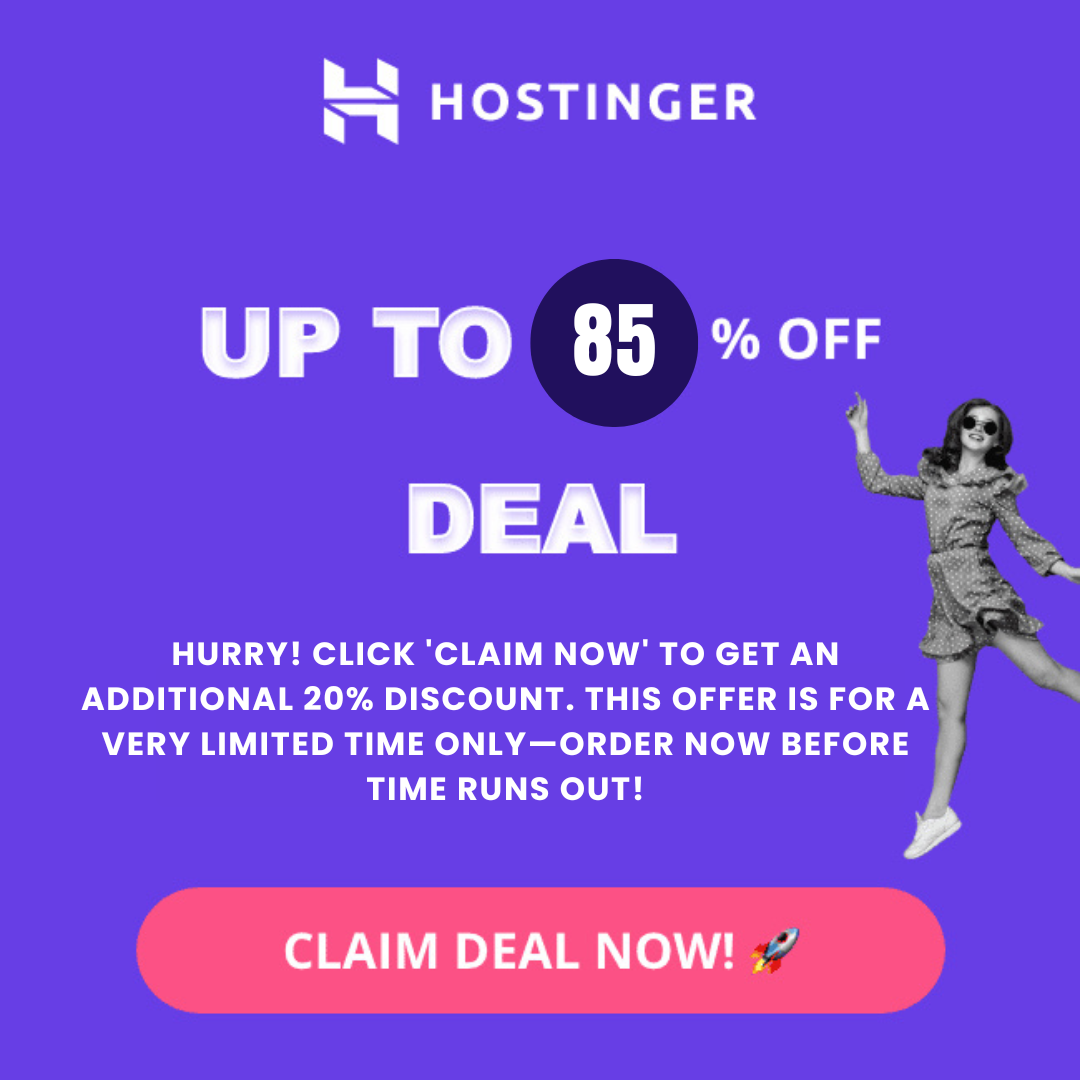
Reviews
There are no reviews yet.