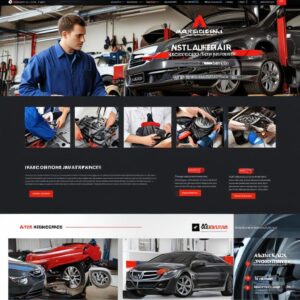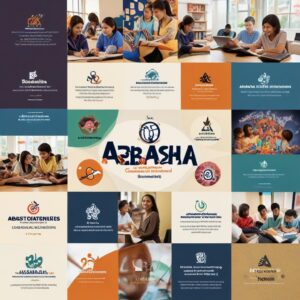Top Free AI Tools to Transform Your Designs in 2024
Free AI Tools to Transform Your Designs
Introduction
In 2024, the creative world is undergoing a seismic shift, and it’s all thanks to AI Image Generators. Designers and artists are no longer bound by traditional tools, as AI-driven platforms are revolutionizing workflows. The ability to quickly generate high-quality images, concepts, and even complete designs has brought unprecedented efficiency to the creative process. This rise of AI is reshaping not just design, but the entire creative landscape.

AI Image Generators have become indispensable for designers looking to stay ahead of the curve. Whether you’re a professional artist or a novice experimenting with visuals, these tools offer endless possibilities. With just a few clicks, you can create detailed, visually appealing images that fit your exact needs. The flexibility of these generators is empowering designers worldwide, making them a must-have in every toolkit.
To fully unlock the potential of AI-generated designs, having access to well-crafted prompts is crucial. This is where our platform, Themesyde, comes into play. At Themesyde, we provide high-quality, curated prompts designed to optimize the results of AI Image Generators. These prompts ensure that you get the best outcomes from free AI tools, allowing you to elevate your design projects with ease.
Table of Contents
Why AI Image Generators Are a Game-Changer for Designers
Revolutionizing Design Across Industries 🌍🎨
AI is truly shaking up the design world. With AI Image Generators, industries like marketing, fashion, and digital media are witnessing a transformation. These tools are automating tasks that used to be time-consuming, such as resizing images or applying filters, freeing up designers to focus on creativity. 💡 Whether it’s producing stunning visuals for ad campaigns or creating unique logos, AI is changing the game by making design faster, smarter, and more efficient.
Sparking Unmatched Creativity 💥✨
Creative block? Not anymore! AI Image Generators are like having an endless well of inspiration. They analyze vast amounts of data to suggest design ideas, color schemes, and even new art styles that designers might never have thought of on their own. 🎨 This is especially useful when you need something fresh and innovative but don’t know where to start. AI helps designers think outside the box, offering endless variations and pushing the boundaries of creativity. No more staring at a blank canvas—AI is your creative collaborator!
Saving Time, Speeding Up Processes ⏳⚡
Time is one of the most valuable resources for any designer, and AI Image Generators are masters at saving it. Tasks like resizing, retouching, or generating multiple versions of a design that used to take hours can now be done in minutes, thanks to AI. 🖥️ For example, if you’re designing an ad, AI can instantly provide different size options for social media, web, and print—no manual resizing needed. This is a game-changer in industries with tight deadlines, allowing designers to focus on what really matters: making something beautiful and impactful. 💼
Boosting Productivity 📈💡
Imagine being able to take on more projects without compromising quality. That’s the power of AI Image Generators. These tools enhance productivity by automating repetitive tasks, allowing designers to work smarter, not harder. Whether it’s generating variations of a logo or producing quick mockups, AI enables designers to deliver high-quality work faster. 🏆 For design teams, this means faster collaboration, quicker iterations, and the ability to meet client demands more efficiently. Freelancers can boost their output, while agencies can handle larger workloads—everyone wins!
AI for Design: The Future of Innovation 🚀🖌️
AI for design isn’t just about speed; it’s about creating designs that are more innovative and tailored to trends. AI can analyze market data, consumer preferences, and design trends to help designers produce work that resonates with the target audience. 🎯 From personalized marketing campaigns to futuristic web designs, AI Image Generators allow designers to stay ahead of the curve, producing cutting-edge work that stands out in competitive markets. In short, AI empowers designers to elevate their craft and deliver results that leave a lasting impression. 🌟
With AI enhancing creativity, saving time, and boosting productivity, it’s clear that AI Image Generators and AI for design are revolutionizing the creative industry. Designers now have the tools to push boundaries, work faster, and create more impactful work than ever before. 🖼️✨
Top Free AI Tools for Design in 2024
Overview
AI tools have revolutionized the world of design by providing powerful, user-friendly solutions that enable creativity for both professionals and hobbyists. In this section, we explore the Top Free AI Tools for Design in 2024 that help designers create stunning artwork, logos, and graphics with minimal effort. Let’s dive into the leading AI tools shaping the design industry today.
3.1 DALL·E 2: Creating Stunning AI Art for Free
DALL·E 2 is one of the most powerful Free AI Design Tools available, enabling users to generate unique, high-quality images from simple text prompts. Its AI-driven capabilities make it ideal for creating art pieces, illustrations, and even surreal designs with minimal input. The tool allows for a wide range of creativity, from photorealistic images to abstract art, making it a top choice among AI Image Generators.
Pros and Cons of DALL·E 2
| Pros | Cons |
|---|---|
| 🔹 Easy-to-use interface | ❌ Limited image editing features |
| 🔹 Generates high-quality images | ❌ Requires specific prompts |
| 🔹 Versatile for many styles | ❌ Free version has usage limits |
Pricing Table of DALL·E 2
| Plan | Features | Price |
|---|---|---|
| Free Plan | Limited usage, access to basic features | $0 |
| Pay-As-You-Go | Pay for additional prompts and higher usage caps | Based on usage |
3.2 Canva’s AI Features: Streamlining Your Design Process
Canva’s AI-enhanced tools offer designers a comprehensive platform to create everything from logos and graphics to presentations. As one of the leading Free AI Tools, Canva integrates AI seamlessly into its design process, providing automated suggestions for layouts, fonts, and color schemes, all of which help speed up the creative workflow. This makes it a top choice for users seeking AI for Design without the steep learning curve.
Pros and Cons of Canva’s AI Features
| Pros | Cons |
|---|---|
| 🔹 Extensive library of templates | ❌ Some advanced features are paid |
| 🔹 AI-driven design recommendations | ❌ Can be overwhelming for new users |
| 🔹 Ideal for team collaboration | ❌ Limited customization in free tier |
Pricing Table of Canva
| Plan | Features | Price |
|---|---|---|
| Free Plan | Access to basic templates and AI tools | $0 |
| Pro Plan | Unlimited access to all AI tools, brand kits, and more | $12.95/month |
3.3 Deep Dream Generator: Turning Photos into Art
Deep Dream Generator transforms ordinary photos into artistic, dreamlike visuals using deep learning. It allows designers to experiment with AI to create abstract and otherworldly designs, making it one of the standout AI Image Generators. This tool is ideal for those who want to push the boundaries of creativity and transform simple images into stunning artwork.
Pros and Cons of Deep Dream Generator
| Pros | Cons |
|---|---|
| 🔹 Creates unique, dreamlike art | ❌ May not be suitable for commercial projects |
| 🔹 Intuitive interface | ❌ Limited control over specific elements |
| 🔹 Free to use with basic features | ❌ Advanced features require a paid subscription |
Pricing Table of Deep Dream Generator
| Plan | Features | Price |
|---|---|---|
| Free Plan | Access to basic dream filters | $0 |
| Advanced Plan | Unlimited access to all filters and settings | $19/month |
3.4 Artbreeder: Collaborate with AI to Create Unique Images
Artbreeder is an innovative platform that allows users to “breed” images by tweaking parameters like face shapes, colors, and other features. It’s a favorite among artists and designers who want to use Free AI Tools to co-create with AI. This tool offers a high level of customization, making it a standout choice for AI for Design.
Pros and Cons of Artbreeder
| Pros | Cons |
|---|---|
| 🔹 High level of customization | ❌ Limited export options in free tier |
| 🔹 Perfect for collaborative design | ❌ Some features are complex for beginners |
| 🔹 Free version available | ❌ Limited by community-created content |
Pricing Table of Artbreeder
| Plan | Features | Price |
|---|---|---|
| Free Plan | Access to basic features and community projects | $0 |
| Paid Plan | Access to advanced features and high-res exports | $8/month |
3.5 Runway ML: Revolutionizing Creative Video and Image Editing

Runway ML combines AI with video and image editing, making it a game-changer for multimedia designers. This tool offers dynamic features for real-time video creation, 3D animations, and static image editing, making it one of the top AI Tools for Designers in 2024. It also comes with a free tier, ensuring that even beginner creators have access to Free AI Design Tools.
Pros and Cons of Runway ML
| Pros | Cons |
|---|---|
| 🔹 Excellent for both video and image editing | ❌ Can be resource-intensive |
| 🔹 Real-time AI-enhanced features | ❌ Free tier has limited export quality |
| 🔹 Innovative, cutting-edge technology | ❌ Steeper learning curve for complex features |
Pricing Table of Runway ML
| Plan | Features | Price |
|---|---|---|
| Free Plan | Basic access to AI-powered editing tools | $0 |
| Pro Plan | Unlimited access to all features | $15/month |
This breakdown of the Top Free AI Tools for Design in 2024 demonstrates the versatility and innovation brought by AI to creative processes. Each tool has its unique strengths, allowing designers to enhance their workflow and push creative boundaries. Don’t forget to check out the amazing AI design prompts available at Themesyde.com to further elevate your creations! 🚀
How to Get the Most Out of AI Image Generators
When it comes to maximizing the potential of AI Image Generators, knowing a few key strategies can significantly improve the quality of your results. Let’s explore some tips and tricks to ensure you get the most out of your creations.
Tips and Tricks: Refining Prompts and AI Settings
The quality of output from AI Image Generators largely depends on the prompts you provide. A well-crafted prompt can transform an average output into something extraordinary. To refine your prompts, be clear and descriptive about the style, colors, and specific elements you want in the image. For example, instead of saying “create a portrait,” specify “create a portrait of a person with curly hair in a modern art style.” The more details, the better the output.
Additionally, adjusting AI settings such as creativity, image size, and resolution can also enhance the final product. Experiment with these settings to find the perfect balance between creativity and control.
Post-Editing for a Professional Finish
Even the best AI Image Generators might need a human touch for the perfect finish. Post-editing tools like Photoshop or Canva can help refine the final product by adjusting colors, adding text, or sharpening details. Simple tweaks can make a world of difference in professional and personal projects.
Maximizing Results with Themesyde Prompts
One of the best ways to ensure high-quality results is by using pre-made prompts for AI Image Generators. On Themesyde.com, we offer specialized prompts designed to get optimal results from different AI tools. These prompts save you time and effort while ensuring that the output is fine-tuned to meet your creative vision. Our prompts are built with expert knowledge, making them the perfect companion to boost your projects to the next level.
By incorporating these strategies, you’ll see a noticeable improvement in your AI-generated images. Experiment with settings, use high-quality prompts, and don’t hesitate to refine the output with post-editing tools to get the most out of these innovative tools.
Free vs. Paid AI Tools: Which is Right for You?
In today’s digital world, AI image generators have become increasingly accessible through both free and paid tools. However, choosing the right tool for your needs can be tricky. In this section, we’ll break down the advantages and drawbacks of each to help you make the best choice. Let’s explore how both free and paid AI tools stack up!
Free AI Tools: The Benefits and Limitations
Free AI tools offer fantastic entry points for those wanting to explore the world of AI image generators without the commitment of premium fees. While many free tools provide essential features, they often come with restrictions that can limit your creativity or efficiency.
- Benefits of Free AI Tools:
Free options are widely available, easy to use, and perfect for beginners who want to experiment with generating images. They’re often supported by large communities that share tips and tricks for improving results. - Limitations of Free AI Tools:
The downside? These tools often come with limitations, such as watermarks, reduced image quality, or a lack of advanced customization options. Free versions may also offer fewer style filters or require more time to process images.
Paid AI Tools: Unlocking Advanced Features

Paid AI tools typically offer a more robust set of features designed for professionals or users who want to go beyond the basics. With premium subscriptions, you can enjoy higher-quality images, more customization options, and faster processing times.
- Benefits of Paid AI Tools:
Premium tools provide better resolution, a wider array of templates, and greater control over creative elements. The added functionality helps users refine their results, making these tools ideal for branding, marketing, or creative projects. - Limitations of Paid AI Tools:
The cost can be prohibitive for casual users. Monthly or yearly subscriptions can add up, so it’s important to weigh the value of premium features based on your needs.
Pros and Cons of Free vs. Paid AI Tools
| Category | Free AI Tools | Paid AI Tools |
|---|---|---|
| Cost | 💸 Free | 💰 Subscription fees required |
| Image Quality | 📷 Basic quality, often watermarked | 📷 High-quality, watermark-free |
| Customization | 🎨 Limited features | 🎨 Full customization options |
| Processing Speed | ⏳ Slower, especially during peak times | ⚡ Faster processing and priority access |
| Support | 👥 Community-based support | 🎧 Dedicated customer support |
Elevate Both Free and Paid AI Tools with Themesyde Prompts
Whether you’re using free AI tools or have invested in a paid subscription, our custom Prompts for AI Image Generators at Themesyde can enhance your results dramatically. Our affordable prompts are specifically designed to unlock the full potential of these tools, helping you create stunning, high-quality visuals without the guesswork.
For free AI tools, Themesyde prompts can help you maximize the limited features available, giving you pro-level results without upgrading to premium plans. If you’re already using a paid AI tool, our prompts ensure that you’re making the most of the advanced features and getting value for every dollar spent.
By understanding the pros and cons of both free and paid AI tools and leveraging the power of custom prompts, you can create images that stand out—regardless of your budget.
Common Mistakes to Avoid When Using AI Design Tools
In this section, we’ll cover the common pitfalls that designers face when using AI tools for designers and how to effectively overcome them. These mistakes can significantly impact the design process, but with the right guidance, you can ensure a smoother experience. Below, you’ll find a table outlining common errors and their solutions, along with actionable advice to get the most out of your free AI design tools. 💡
Common Mistakes vs. Solutions :
| Common Mistake | Solution |
|---|---|
| Underestimating the importance of branding 🏷️ | Ensure your design aligns with your brand identity. AI tools for designers can help generate ideas, but branding consistency must come from you. 🏢 |
| Overlooking design ethics ⚖️ | AI can produce compelling designs, but ethical considerations should not be ignored. Be mindful of copyright issues and avoid inappropriate imagery. 🚫 |
| Neglecting to test designs across devices 📱💻 | Free AI design tools may produce excellent results on one device but not on others. Test your designs on various devices to ensure compatibility. 📊 |
| Not optimizing designs for performance ⚙️ | High-resolution images might look great, but they can slow down your site or app. Optimize file sizes and formats to maintain performance. 🚀 |
| Ignoring accessibility ♿ | Ensure that your designs are accessible to everyone, including those with disabilities. Use tools and features to check color contrast and font readability. 🕵️♀️ |
| Overcomplicating designs with unnecessary features 💡 | Simplicity often leads to better user experiences. Avoid adding too many elements or effects that can distract or confuse users. 🧩 |
| Not leveraging AI-generated insights 📈 | Many AI tools for designers offer insights and analytics about design effectiveness. Use these features to make data-driven improvements. 📊 |
| Neglecting collaboration features 🤝 | If working in a team, use AI tools that offer collaboration features to streamline the design process and incorporate feedback effectively. 🛠️ |
| Failing to update AI tools regularly 🔄 | AI tools are constantly evolving. Regularly check for updates and new features to stay ahead and utilize the latest improvements. 📅 |
| Ignoring user feedback on designs 🗣️ | AI-generated designs are a great start, but real user feedback is invaluable. Gather insights from users to refine and enhance your designs. 📝 |
Key Takeaways for Avoiding Mistakes
- Stay Creative: Even with AI assistance, your design input
| Common Mistake | Solution |
|---|---|
| Over-reliance on AI 🤖 | Balance creativity with AI assistance. While AI tools are powerful, human creativity remains key. Use AI to enhance, not replace, your vision. 🎨 |
| Skipping customization ✂️ | Customize your designs! Default AI settings often result in generic outputs. Take the time to adjust settings for personalized results. ✏️ |
| Not understanding the tool’s full capabilities 📖 | Explore all features! Many users only scratch the surface of free AI design tools. Take the time to explore tutorials and guides. 📚 |
| Neglecting file quality settings 🖼️ | Pay attention to resolution and export options. Using low-quality settings can lead to blurry or pixelated designs. Opt for higher-quality exports. 🖼 |
| Forgetting to review AI-generated content 🧐 | Always double-check AI outputs for errors. AI tools are great, but they’re not perfect. Review and tweak to ensure professional-quality designs. ✅ |
Additional Tips for Success
To avoid these common mistakes, always remember to approach AI tools for designers with a creative mindset, ensuring you’re actively involved in the design process. 💡 Free AI design tools offer immense potential, but your unique input is what truly elevates your work.
Success Stories: How AI Image Generators Are Transforming Industries
Introduction to AI Image Generators in Industry
AI image generators have revolutionized various industries by enabling rapid, innovative design solutions. From fashion to marketing, these tools provide unprecedented creativity and efficiency. 🌟 Themesyde plays a crucial role here, offering specific prompts that enhance the capabilities of these AI tools.
1. Fashion Industry Breakthroughs
AI image generators have been pivotal in the fashion industry, allowing designers to create stunning visuals and patterns quickly. For instance, fashion brands have used AI tools to generate new fabric patterns and clothing designs, which has significantly shortened the design cycle. 👗 Themesyde’s curated prompts for fashion design were integral in these successful projects, helping designers explore fresh ideas and streamline their creative processes.
2. Marketing and Advertising Innovations
In marketing, AI image generators have transformed how brands approach advertising campaigns. AI tools have enabled the creation of personalized visuals that resonate more deeply with target audiences. For example, a leading advertising agency used AI to generate ad visuals tailored to various demographics, boosting engagement and conversion rates. 📈 Themesyde’s specific prompts were key in crafting these effective visuals, showcasing the impact of our tools on successful marketing strategies.
3. Product Design and Prototyping
AI image generators are also making waves in product design. By rapidly generating prototypes and design variations, companies can accelerate their product development cycles. A notable case is a tech company that utilized AI tools to create multiple design iterations for a new gadget, significantly speeding up the decision-making process. ⚙️ Themesyde provided the essential prompts that guided the design team through this creative journey, underscoring the value of our offerings.
4. Digital Art and Entertainment
In the realm of digital art and entertainment, AI image generators have enabled artists to push the boundaries of creativity. For example, a popular game development studio used AI tools to create intricate and immersive game environments, enhancing the overall gaming experience. 🎮 Themesyde’s prompts were instrumental in generating unique and captivating art elements, demonstrating our tools’ influence in the creative industry.
5. Architectural Design Innovations
Architects are leveraging AI image generators to explore new design concepts and visualize complex structures. An architectural firm used AI to generate diverse building designs and explore various aesthetic approaches, leading to innovative and groundbreaking architectural solutions. 🏛️ Themesyde’s tailored prompts were crucial in this process, helping architects achieve their visionary goals with our specialized tools.
The success stories across these industries illustrate the transformative power of AI image generators. These tools, particularly when enhanced by Themesyde’s prompts, offer unparalleled creative opportunities and efficiencies. Embracing AI tools for designers not only enhances creativity but also drives industry innovation.

Future Trends in AI Tools for Design
Continued Advancements in AI for Design 🤖
The landscape of AI for design is on a trajectory of rapid evolution. Emerging AI tools are expected to incorporate deeper learning capabilities, enabling them to grasp and anticipate design trends more effectively. This means designers will benefit from tools that not only automate mundane tasks but also offer creative suggestions and insights, effectively expanding their creative toolkit and enhancing productivity.
AI Image Generators: Beyond the Basics 🖼️
AI image generators are set to revolutionize the design process further. Future advancements will likely bring about tools that can produce hyper-realistic images or entirely new visual concepts based on minimal input. These generators will use sophisticated algorithms to understand context, style preferences, and even emotional tones, making it easier for designers to create visuals that resonate deeply with their target audiences.
Integration with AI-Driven Design Systems 🔗
The integration of AI with comprehensive design systems is another exciting trend. Future AI tools will not only generate images but also integrate with project management and feedback systems. This will facilitate smoother workflows by automating design adjustments based on real-time feedback and project requirements, ensuring that every aspect of the design process is synchronized and efficient.
Personalized Design Assistance 🧠
AI tools will become increasingly adept at providing personalized assistance. By learning from a designer’s past work, preferences, and styles, AI will offer tailored suggestions and optimizations. This level of personalization will help designers streamline their creative process, reduce the time spent on repetitive tasks, and focus more on innovative and strategic elements of their work.
Enhanced User Experience with AI Tools 💻
The user experience of AI design tools is set to improve significantly. Future tools will feature more intuitive interfaces, powered by natural language processing and advanced machine learning. This means designers will be able to interact with AI tools using simple commands or even conversational inputs, making complex design tasks more accessible and less intimidating.
Greater Emphasis on Sustainability 🌍
Sustainability is becoming a critical focus in all industries, and design is no exception. AI tools will increasingly incorporate features that help designers make more eco-friendly choices, such as optimizing material usage or suggesting sustainable design practices. This trend reflects a growing awareness of environmental impact and a commitment to integrating sustainability into the design process.
Real-Time Collaboration and Feedback 💬
The future of AI in design will include more robust real-time collaboration tools. AI will facilitate smoother interactions among team members by providing instant feedback and updates. This will enable designers from different locations to work together more effectively, ensuring that everyone is on the same page and that the design process is as seamless as possible.
Intelligent Automation and Workflow Optimization 🔄
AI will further automate repetitive design tasks, such as resizing images, color correction, and formatting. This automation will free up designers to focus on more complex and creative aspects of their projects. Intelligent automation will also streamline workflows by integrating with other design tools and platforms, making the entire process more efficient and less time-consuming.
Enhanced Data Analytics and Insights 📊
Future AI tools will offer advanced analytics capabilities, providing designers with insights into user behavior, design performance, and market trends. These analytics will help designers make data-driven decisions, refine their strategies, and create designs that are more aligned with user preferences and industry standards.
Ethical AI Design Practices 🛡️
As AI tools become more pervasive in design, ethical considerations will become increasingly important. There will be a stronger emphasis on ensuring that AI systems are designed and used responsibly. This includes addressing issues like bias in AI algorithms, protecting intellectual property, and ensuring transparency in how AI tools make design recommendations.
In conclusion, the future of AI tools for design promises a wealth of advancements, from more sophisticated AI image generators to enhanced real-time collaboration and sustainability features. As these tools continue to evolve, they will transform the design landscape, making the creative process more efficient, personalized, and innovative, while also addressing crucial ethical and environmental considerations.
Diagram: Free vs. Paid AI Tools
Key Comparison Categories
Here’s a detailed table comparing free and paid AI tools across several key categories, with a special focus on AI image generators and the role of Themesyde’s prompt offerings.
| Category | Free AI Tools 📉 | Paid AI Tools 💎 |
|---|---|---|
| Functionality ⚙️ | Basic features with limited customization. May offer standard templates and tools for simple tasks. | Advanced features with extensive customization options. Includes high-resolution outputs and complex capabilities. |
| Value for Money 💰 | No cost, but often limited in scope and support. May include ads or usage restrictions. | Requires investment, but offers enhanced features, priority support, and fewer restrictions. High return on investment through better results and efficiency. |
| Results and Quality 🌟 | Variable quality; outputs might lack detail or refinement. Suitable for casual or introductory use. | Higher quality results due to advanced technology and algorithms. Produces professional-grade outputs with greater precision and polish. |
| Customer Support 🛠️ | Limited or community-based support. Response times may vary, and resources might be less comprehensive. | Dedicated support teams with faster response times. Access to extensive resources, tutorials, and direct assistance. |
| Usage Restrictions 🚫 | Often subject to usage limits or watermarks. May have restricted access to certain features. | Full access to all features with no usage restrictions. Higher limits on output and performance. |
| Learning Curve 📚 | Generally easier to start with, but may lack advanced guidance or features for deeper learning. | May have a steeper learning curve due to advanced features, but often includes more comprehensive tutorials and documentation. |
Themesyde’s Role in Optimizing AI Tools 🌟
For Free AI Tools:
- Effective Prompting: Themesyde provides specialized prompts to maximize the capabilities of free AI tools. This helps users to overcome limitations and make the most out of basic features.
- Creativity Boost: Themesyde’s prompts guide users in crafting better inputs, leading to more refined and creative outputs even with limited functionality.
For Paid AI Tools:
- Advanced Optimization: Themesyde offers advanced prompts that take full advantage of premium features. This ensures users can achieve the highest quality results and efficiently utilize all available tools.
- Enhanced Efficiency: By using Themesyde’s tailored prompts, users can streamline their workflow, make the most out of premium tools, and produce superior design outputs more effectively.
In summary, this table illustrates the distinct advantages and limitations of free versus paid AI tools. Free tools offer basic functionality at no cost, while paid tools provide advanced features, better quality, and more comprehensive support. Themesyde’s prompts play a crucial role in enhancing the effectiveness of both types of tools, ensuring users can optimize their AI design processes regardless of their chosen option.
The Role of AI Image Generators in Branding
Enhancing Brand Consistency with AI Image Generators 🌟
AI image generators are revolutionizing how businesses maintain brand consistency across various channels. Utilizing AI for design ensures that all visual elements align with established brand guidelines, creating a cohesive brand identity.
- Uniform Visual Identity: AI image generators help businesses produce visuals that adhere to specific brand guidelines, including color palettes, fonts, and logos. This consistency across social media, websites, and print materials helps reinforce brand recognition and fosters consumer trust. For instance, if a brand’s color scheme is blue and white, AI tools ensure every image maintains this color consistency.
- Efficient Asset Creation: AI for design can quickly generate a wide array of brand materials. This efficiency is particularly advantageous for businesses that frequently update their visuals, such as those running seasonal promotions or frequent content updates. By automating the design process, AI image generators streamline asset creation, allowing brands to maintain consistency without the need for constant manual input.
Fueling Creative Campaigns with AI Image Generators 🎨
Beyond maintaining consistency, AI image generators empower businesses to fuel creativity and innovation in their marketing campaigns. These tools offer unique capabilities that can significantly enhance the visual appeal of campaigns.
- Expanding Creative Possibilities: AI image generators provide designers with tools to explore diverse styles, themes, and compositions. This flexibility can lead to the creation of distinctive and engaging campaign visuals that capture the audience’s attention. For example, AI can generate vibrant and unconventional patterns that align with a campaign’s adventurous theme.
- Customizable Outputs: AI for design enables the generation of tailored visuals for different audience segments. Businesses can create variations of images to cater to various demographics or regional preferences, ensuring that each campaign resonates with its intended audience. This customization helps in creating more personalized and relevant marketing materials.
Streamlining Design Processes with AI for Design ⚙️
The integration of AI image generators into the design workflow enhances efficiency and productivity, allowing designers to focus on higher-level strategic tasks.
- Automated Repetitive Tasks: AI image generators automate repetitive tasks such as resizing, color adjustments, and format conversions. This automation reduces manual effort and minimizes errors, enabling designers to concentrate on more creative aspects of the design process. For example, AI tools can automatically generate different image sizes optimized for various social media platforms.
- Rapid Prototyping: AI for design supports rapid prototyping, allowing businesses to quickly experiment with and refine different visual concepts. This agility accelerates the design process, helping brands quickly test and implement new ideas to meet changing market demands. It enables faster turnaround times for campaigns and promotional materials.
Enhancing Brand Adaptability and Scalability 📈
AI image generators are crucial for brands aiming to adapt and scale their visual branding efforts effectively. These tools facilitate seamless updates and expansions.
- Scalable Solutions: AI image generators can handle large volumes of image production, making them ideal for brands that need to scale their marketing efforts. Whether expanding product lines or entering new markets, AI tools ensure that brand visuals remain consistent and high-quality across all platforms.
- Adaptability to Market Trends: AI for design allows brands to respond swiftly to evolving market trends and consumer preferences. By generating on-trend visuals quickly, businesses can stay relevant and engage with their audience effectively. For example, if a new design trend emerges, AI tools can rapidly produce visuals incorporating the latest styles.
Case Study: Successful Branding with AI Image Generators 📚
To illustrate the impact of AI image generators on branding, consider a case study of a global fashion brand that utilized AI for design to enhance its marketing campaign. By integrating AI image generators, the brand achieved the following:
- Consistent Branding Across Channels: The AI tools ensured that all campaign visuals maintained the brand’s signature style and colors, leading to a cohesive and recognizable brand presence.
- Innovative Campaign Designs: The brand leveraged AI to create unique and striking visual content that stood out in a crowded market, boosting engagement and driving sales.
- Efficient Workflow: The automation of repetitive design tasks allowed the brand’s design team to focus on creative strategy and campaign planning, resulting in faster execution and higher-quality outputs.
AI image generators are transforming branding strategies by ensuring consistency, fueling creativity, and streamlining design processes. By harnessing AI for design, businesses can maintain a cohesive brand identity, produce innovative campaign visuals, and efficiently manage their design workflows. These tools not only enhance brand consistency but also enable brands to adapt and scale effectively in a dynamic marketplace.
AI-Powered Collaboration Tools for Design Teams
Enhancing Team Collaboration with AI Tools for Designers 🤝
AI-powered collaboration tools are transforming how design teams work together by streamlining workflows and improving communication. These tools leverage advanced algorithms and machine learning to facilitate seamless teamwork, making them invaluable for modern design projects.
- Real-Time Collaboration: AI tools for designers often feature real-time editing and feedback capabilities. Tools like Figma and Adobe XD use AI to allow multiple team members to work on the same design simultaneously, with changes updated instantly across all screens. This fosters more dynamic and responsive collaboration.
- Automated Task Management: AI can help manage project tasks by automatically assigning responsibilities, setting deadlines, and tracking progress. Platforms like Monday.com and Asana integrate AI to analyze workloads and predict potential bottlenecks, ensuring projects stay on track and deadlines are met.
- Intelligent Design Assistance: Some AI-powered tools offer intelligent design suggestions and optimizations. For example, tools like Canva’s Magic Resize and Adobe Sensei use AI to recommend design adjustments, enhancing the overall quality and efficiency of collaborative efforts.
Free AI Design Tools for Collaboration 🆓
While premium AI design tools offer extensive features, there are also powerful free AI design tools available that enhance team collaboration. These tools provide essential functionalities without the financial commitment, making them accessible for smaller teams or projects with budget constraints.
- Google Slides and Google Workspace: These tools include AI-powered features such as design suggestions and automatic formatting adjustments. They enable teams to collaborate on presentations and documents in real-time, making it easier to create cohesive designs together.
- Figma (Free Version): Figma’s free version supports real-time collaboration and offers basic AI-driven design assistance. It allows teams to work together on UI/UX projects, share feedback instantly, and streamline the design process without incurring additional costs.
Optimizing Your Workflow with AI Image Generators
13.1 Automating Repetitive Design Tasks ⚙️
AI image generators can significantly enhance your design workflow by automating repetitive tasks, allowing designers to focus on more creative and strategic aspects of their projects.
- Batch Processing: AI image generators can process multiple images simultaneously, handling tasks such as resizing, cropping, and color adjustments. This automation saves time and ensures consistency across various design outputs.
- Template Creation: AI tools can generate design templates that adhere to specific styles and formats, automating the creation of consistent design elements. This is particularly useful for generating marketing materials, social media posts, and product images.
- Error Reduction: By automating repetitive tasks, AI reduces the likelihood of human error. For instance, AI image generators can ensure that all images adhere to brand guidelines and specifications, minimizing the need for manual corrections.
13.2 Enhancing Creative Brainstorming with AI 🎨
AI image generators also play a crucial role in enhancing creative brainstorming sessions. They offer designers innovative tools to explore new ideas and visual concepts.
- Idea Generation: AI tools can produce a wide variety of design options based on initial inputs or prompts. This feature helps designers explore different styles and concepts quickly, sparking new ideas and creative directions.
- Style Experimentation: AI image generators allow designers to experiment with various artistic styles and techniques. By generating visuals in different styles, designers can evaluate which approaches best align with their project goals and aesthetic preferences.
- Collaborative Brainstorming: AI-powered tools often facilitate collaborative brainstorming by enabling team members to share and refine ideas in real-time. This collaborative approach ensures that all creative input is considered, leading to more comprehensive and innovative design solutions.
FAQs About AI Image Generators
How to Get Started with Free AI Image Generators 🌐
- Explore Available Tools: Begin by researching free AI image generators that suit your needs. Platforms like DALL-E 2 and Deep Dream Generator offer limited free access with basic functionalities.
- Create an Account: Sign up for an account on the chosen platform. Most free tools will require you to create a profile to access their features.
- Experiment with Prompts: Start by inputting simple prompts to understand how the AI interprets and generates images. Gradually refine your prompts to achieve more accurate and relevant results.
What Makes a Great Prompt for AI? 📝
- Specificity: Provide clear and detailed descriptions in your prompts. The more specific you are about elements like colors, styles, and themes, the better the AI image generators will perform.
- Context: Include contextual information to guide the AI’s output. For instance, if you want a nature-themed image, specify the type of landscape, weather conditions, and any specific elements you want to include.
- Iterative Refinement: Experiment with different variations of your prompts to see how small changes affect the output. Refining your prompts through iterative testing helps in achieving the desired results.
Can AI Design Tools Replace Human Designers? 🤔
- Complementary Role: While AI design tools can automate many tasks and provide valuable assistance, they are not a replacement for human designers. AI excels at repetitive and data-driven tasks, but human designers bring creativity, intuition, and emotional understanding to the design process.
- Enhanced Efficiency: AI tools can enhance the efficiency of designers by handling routine tasks and offering design suggestions. This allows designers to focus on more complex and creative aspects of their work, leading to better overall outcomes.
- Creative Collaboration: AI and human designers work best in tandem. AI can generate initial concepts and automate processes, while human designers provide the nuanced creativity and strategic insight necessary to bring those concepts to life effectively.
In summary, AI image generators and AI tools for designers are transforming the design industry by enhancing collaboration, automating repetitive tasks, and supporting creative brainstorming. By understanding how to leverage these tools effectively, design teams can optimize their workflows and achieve higher-quality results.
Conclusion
As we step into 2024, the power of AI image generators is more evident than ever in transforming design workflows. These innovative tools leverage advanced algorithms to create stunning visuals with remarkable efficiency and creativity. Here’s a recap of the benefits that AI image generators bring to the table:
- Enhanced Creativity: AI image generators can produce a vast array of design options based on your prompts. This capability allows designers to explore new styles and concepts, pushing the boundaries of creative possibilities. Whether you’re looking for unique patterns or eye-catching visuals, AI tools can deliver impressive results.
- Increased Efficiency: By automating repetitive tasks such as resizing, cropping, and color adjustments, AI image generators save valuable time. This efficiency allows designers to focus on higher-level creative work, optimizing their overall productivity and workflow.
- Consistency Across Platforms: AI tools ensure that visual elements maintain consistency across various channels, from social media graphics to marketing materials. This uniformity reinforces brand identity and enhances recognition, making it easier to connect with your audience.
For those new to AI image generators or working with tight budgets, starting with free AI design tools is a great way to experience the benefits without financial commitment. Free tools offer essential features and allow you to experiment with AI-generated designs.
- Start with Free Tools: Platforms like DALL-E 2 and Deep Dream Generator provide no-cost access to AI image generators. These tools are excellent for exploring the potential of AI in design and understanding how AI can enhance your creative process.
- Explore Premium Features: As you become more familiar with AI image generators, consider exploring premium options for advanced features and higher-quality outputs. Premium tools offer enhanced capabilities such as higher resolution, additional customization options, and priority support, which can further elevate your design projects.
To maximize the effectiveness of AI image generators, leveraging prompts from Themesyde can make a significant difference. Themesyde provides structured and optimized prompts designed to help you get the most out of your AI tools.
- Craft Effective Prompts: Themesyde’s prompts guide you in creating detailed and specific inputs for AI image generators. This precision helps the AI produce visuals that align closely with your vision and requirements.
- Refine Your Results: By experimenting with different prompts and utilizing Themesyde’s recommendations, you can fine-tune the AI’s output to better meet your design goals. This iterative approach ensures that your final visuals are both innovative and aligned with your project’s needs.
Embracing the power of AI image generators in 2024 offers a transformative opportunity for designers. These tools not only enhance creativity and efficiency but also ensure consistent and high-quality results. By starting with free AI design tools, exploring premium features, and utilizing optimized prompts from Themesyde, you can fully leverage the capabilities of AI for design. Dive into the world of AI image generators, experiment with their potential, and see how they can elevate your design projects to new heights.
Frequently Asked Questions ( FAQs )
How to Get Started with Free AI Image Generators 🌐
Explore Available Tools: Begin by researching free AI image generators that suit your needs. Platforms like DALL-E 2 and Deep Dream Generator offer limited free access with basic functionalities.
Create an Account: Sign up for an account on the chosen platform. Most free tools will require you to create a profile to access their features.
Experiment with Prompts: Start by inputting simple prompts to understand how the AI interprets and generates images. Gradually refine your prompts to achieve more accurate and relevant results.
What Makes a Great Prompt for AI? 📝
Specificity: Provide clear and detailed descriptions in your prompts. The more specific you are about elements like colors, styles, and themes, the better the AI image generators will perform.
Context: Include contextual information to guide the AI’s output. For instance, if you want a nature-themed image, specify the type of landscape, weather conditions, and any specific elements you want to include.
Iterative Refinement: Experiment with different variations of your prompts to see how small changes affect the output. Refining your prompts through iterative testing helps in achieving the desired results.
Can AI Design Tools Replace Human Designers? 🤔
Complementary Role: While AI design tools can automate many tasks and provide valuable assistance, they are not a replacement for human designers. AI excels at repetitive and data-driven tasks, but human designers bring creativity, intuition, and emotional understanding to the design process.
Enhanced Efficiency: AI tools can enhance the efficiency of designers by handling routine tasks and offering design suggestions. This allows designers to focus on more complex and creative aspects of their work, leading to better overall outcomes.
Creative Collaboration: AI and human designers work best in tandem. AI can generate initial concepts and automate processes, while human designers provide the nuanced creativity and strategic insight necessary to bring those concepts to life effectively.
I need Services with …
- Wordpress Service
- Shopify Service
- Youtube Service
- Cv and resume Service
- Linkedin Service
Latest Post
-
Top Daily Taste WordPress Theme: Best Choice for Your Site
$ 15Original price was: $ 15.$ 13Current price is: $ 13. Add to cartAdd to WishlistAdd to Wishlist -

Get Hostinger’s Low-Cost Hosting Now!
Don’t miss out on affordable hosting with Hostinger – click now to bring your website online at an unbeatable price!