YouTube SEO Setup
Introduction
In 2025, are you prepared to grow your YouTube channel to new heights? We’ll go over the best practices for YouTube SEO setup in this tutorial so you can become an expert at increasing your platform’s exposure and engagement.
What makes YouTube SEO crucial? It’s difficult to stand out in the millions of videos that are submitted every day. “How can I make sure my videos reach the right audience?” is a question you might have. or “What keywords work best for my niche?” These queries are frequently asked by creators, and we’ll provide you the solutions you need in this tutorial.

What Are We Going To Talk About?
- Knowing the YouTube Algorithm: What is the process and how does it affect your videos?
- You can modify your material for higher ranks by understanding the nuances of the system.
- Learn how to conduct keyword research to identify popular terms that can increase channel traffic. When used properly,
- keywords can greatly boost your visibility. They are like the compass that directs readers to your content.
- Video Title and Description Optimisation: We’ll go over best practices for creating captivating titles and descriptions that enhance your SEO in addition to drawing clicks. Keep in mind that “a great video starts with a good title.”
- Tags and Thumbnails: Develop your ability to select appropriate tags and produce visually appealing thumbnails to increase your click-through rate.
- Metrics for Engagement:Learn how to promote viewer involvement and how likes, comments, and shares affect the performance of your video.
- Content Strategy: Recognise the value of quality and consistency in your content strategy, since these will help you gradually develop a devoted following.
We’ll cover frequently asked issues like “What should I do if my video isn’t getting views?” throughout this guide. and “How can I enhance my SEO using analytics?” By the conclusion, you’ll have sophisticated strategies and practical insights to get beyond challenges and improve the effectiveness of your channel.
Choose a primary keyword for each video and ensure it’s included in the title, description, and tags. For tailored advice, check out Themesyde.com
Comprehending YouTube SEO
What YouTube SEO
It increases the number of people who see your material. Similar to Google, YouTube uses a search engine to choose which videos to display when a user conducts a topic search. Effective use of titles, descriptions, and keywords can significantly impact exposure.
Key Differences Between YouTube SEO and Traditional SEO:
- Platform Focus: Traditional SEO optimizes for websites, while YouTube SEO is specifically designed for videos.
- Keywords: In traditional SEO, keywords help search engines locate web pages, whereas in YouTube SEO, keywords assist the platform in finding videos.
- Engagement Signals: YouTube prioritizes metrics like watch time and engagement (likes, comments), while traditional SEO emphasizes backlinks and page authority.
- Content Type: YouTube SEO is centered around video content, whereas traditional SEO involves text-based content like articles and blogs.
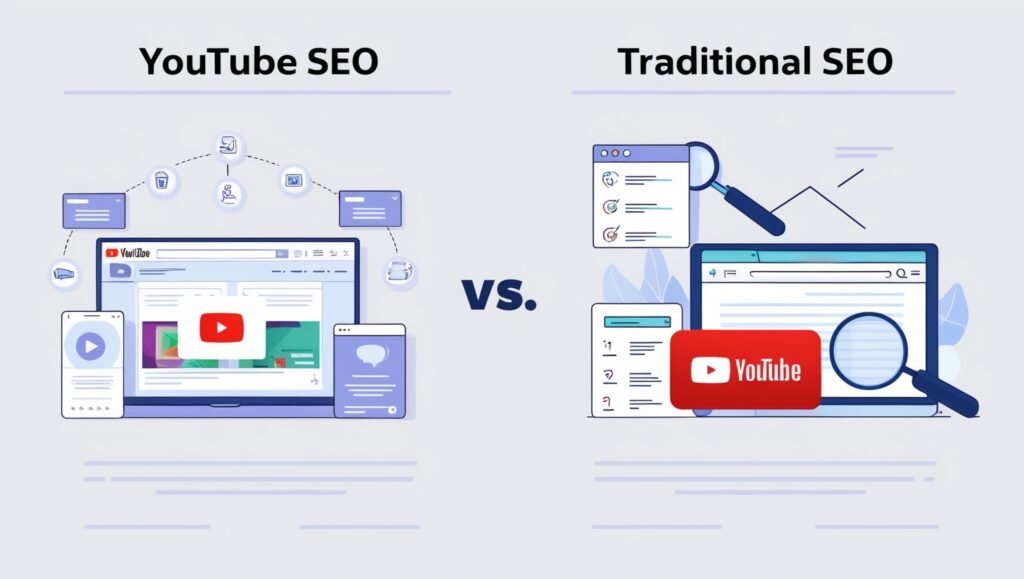
How YouTube’s Algorithm Functions in 2025
The YouTube algorithm is now more advanced. Here’s a look at how it operates:
User Behavior: It learns from viewer actions. Videos watched till the end are perceived as higher quality.
Engagement Metrics: Likes, comments, and shares reflect a video’s popularity. More engagement boosts its ranking.
Personalization: By making recommendations based on each user’s previous viewing preferences, you can raise the possibility that people who share your interests will see your video.
Titles and Thumbnails: Videos with attention-grabbing titles and eye-catching thumbnails encourage clicks, and the algorithm rewards those with greater click-through rates.
Keyword Research
The Role of Keywords in YouTube SEO
1. Search Discovery : The second-biggest search engine in the world, YouTube, makes considerable use of keywords to match viewers with relevant material. Adding relevant keywords can greatly boost the likelihood that your videos will appear in search results and as suggested videos.
2. Targeting Audiences : You can successfully contact your target audience by using keywords. You may draw in people who are actually interested in your material by choosing keywords that correspond with what your audience is looking for. You may also personalize your movies by matching terms to user intent, which increases viewer retention and pleasure.
3. Video Ranking : YouTube’s ranking algorithm takes keywords into account. Optimizing video titles, descriptions, and tags with relevant keywords can boost your ranking in search results. Consistent keyword use also establishes your channel’s authority in specific topics, improving visibility over time.
4. Engagement Metrics : Increased visibility from effective keyword use leads to more clicks, views, and engagement metrics such as likes, comments, and shares. These interactions signal YouTube that your content is valuable, encouraging the algorithm to promote it further. Higher engagement often leads to longer watch times, a major factor in video ranking.
5. Ad Revenue and Monetization : For monetized channels, keywords are crucial for attracting viewers likely to engage with ads, which can increase ad revenue. Effective keyword targeting also opens doors for affiliate marketing if you promote products relevant to your niche, leading to additional revenue streams.
Effective Keyword Research Tools
Effective keyword research is enhanced by choosing the right tools. Here are some popular tools and tips for maximizing their impact:
Google Trends
- Trends Over Time: Leverage the “Interest Over Time” tool to analyze whether a keyword is gaining or losing traction. The “Compare” feature enables you to evaluate multiple keywords simultaneously, helping you identify which ones resonate most with your audience.
- Determine Seasonal Trends: Some keywords, like “holiday recipes,” peak in popularity during specific times of the year, making it essential to recognize these patterns.
YouTube’s Search Suggestions
- Use the Suggestion Box: Start typing a keyword in YouTube’s search bar to get real-time suggestions based on popular queries, offering direct insights into what viewers are searching for.
- Find Keyword Variations: Look for alternative phrases or regional slang that viewers might use when searching for your topic.
Third-Party Tools
- VidIQ:
- Keyword Score: Assess keyword competitiveness and search volume with VidIQ’s Keyword Score, helping you target the best options.
- Tag Suggestions: VidIQ generates relevant tags when you input a main keyword, simplifying video optimization.
- TubeBuddy:
- Optimization Checklist: TubeBuddy’s checklist ensures you cover key optimization elements like keywords and tags.
- Competitor Analysis: See how similar channels use keywords effectively, and apply these insights to your strategy.
Other Helpful Tools
AnswerThePublic: Visualizes common questions and phrases that people search for, helping you create content that directly addresses specific viewer queries.
Keyword Tool (keywordtool.io): This free tool generates keyword ideas by pulling data from YouTube’s autocomplete, making it ideal for discovering long-tail keywords.
Identifying Long-Tail Keywords for Niche Targeting
Advantages of Long-Tail Keywords
- Less Competition:
Long-tail keywords typically receive fewer searches, resulting in reduced competition. This makes it easier for new creators to achieve higher rankings. - Higher Conversion Rates:
Users searching for long-tail keywords are often seeking specific solutions, which increases the likelihood of engagement with your content.
A Guide to Long-Tail Keyword Research
- Use Keyword Research Tools:
Input broad keywords into tools like Google Trends or VidIQ to discover longer, more specific suggestions. - Analyze Comments and Forums:
Examine comments on relevant videos and online forums to find specific questions that can lead to targeted long-tail keywords. - Check the “People Also Ask” Section:
Look at Google’s “People also ask” box after searching for a keyword to uncover common queries related to your topic.
Practical Example
For the broad topic of “fitness,” a relevant long-tail keyword might be “best home workouts for weight loss,” which targets an audience seeking tailored content.
- Validation:
Use tools like TubeBuddy or VidIQ to assess the search volume and competition level of your long-tail keywords, aiming for a good balance of both. - Incorporate in Your Content:
Once identified, integrate these long-tail keywords naturally into your video title, description, and tags, ensuring your content delivers on the promise of the keyword.
Steps to Perform Comprehensive Keyword Research
- Define Your Video Topic:
Clearly outline the subject of your content to focus your keyword research. - Initial Keyword Brainstorming:
Make a list of potential keywords related to your topic, thinking broadly before narrowing down. - Use Google Trends:
Analyze the popularity of your primary keywords over time to identify emerging trends and seasonal keywords. - Utilize YouTube’s Search Suggestions:
Type your keywords into YouTube’s search bar and note the auto-suggested phrases. - Leverage Third-Party Tools:
Use VidIQ, TubeBuddy, Ubersuggest, or Keyword Tool to analyze search volume and competition, generating potential keyword lists. - Narrow Down to Long-Tail Keywords:
Apply the earlier techniques to find specific phrases that align with viewer intent. - Competitor Analysis:
Analyze successful videos in your niche to see which keywords they target in their titles, descriptions, and tags. - Create a Master Keyword List:
Organize your findings into a document, categorizing them into primary, secondary, and long-tail keywords for easy access. - Regularly Update Your Keyword List:
Revisit your keyword list as trends change, using tools to discover new opportunities and keep it relevant.
Tips for Maximizing the Benefits of Keyword Research
- Pay Attention to Trends:
Stay informed about new developments in your industry. What’s popular today may not be relevant tomorrow, so keeping an eye on trends can help you adjust your content accordingly. - Interact with Your Viewers:
Encourage viewers to leave comments on your videos and engage with them. This interaction can provide valuable insights into what your audience wants to see next. - Be Adaptable:
YouTube’s algorithm is constantly evolving. Be prepared to adjust your keyword strategies based on what works well and what doesn’t. - Make Use of Analytics:
Utilize YouTube Analytics to review performance metrics after your videos go live. Identify which keywords are driving more traffic to better understand your audience’s preferences. - A/B Testing:
If you’re unsure which keywords to use, try A/B testing different titles or descriptions. This will help you determine which options resonate best with your audience.
Tutorial Resources for In-Depth Learning
- Comprehensive Video on YouTube Keyword Research: YouTube Keyword Research Tutorial
- Mastering YouTube SEO with VidIQ: VidIQ YouTube SEO Guide
- Keyword Research Techniques with TubeBuddy: TubeBuddy Keyword Research Video
- Content Strategy and Keyword Research: Content Marketing Institute on Keyword Research
Making Your Video Titles Better
The title of your video is quite important for attracting visitors. Since the title is the first thing people see about your content, it can greatly affect whether they decide to watch your movie or scroll past it.
A. best Techniques for Crafting Strong Titles
1. Keep It Clear: The title should appropriately convey the topic of the video. Avoid using vague language that doesn’t make your point obvious. For example, use “5 Fascinating Facts About Space” rather than “Interesting Facts.”
2. use It Interesting: Use terms that pique readers’ interest. Include “You’ll Never Believe” and “The Shocking Truth About.” Choose names that are both interesting and relevant to the video’s content.
3. Use Powerful Verbs: To create a sense of urgency, use action-oriented verbs like “Discover,” “Learn,” and “Master.” For instance, “Master the Art of Cooking” sounds more appealing than just “Cooking Tips.”
4. check Your Audience: Recognize who your material is intended for. Make use of terminology that appeals to them. Use current lingo or relatable references if young folks are your target audience.
5. Use Numbers: Click-through rates can be increased by using numbers in titles. Because they promise precise information, lists are often attractive. For instance, “Top 10 Healthy Snacks” suggests a useful and succinct list, which makes visitors more likely to click.
Using Keywords Organically
Research Keywords: Phrases that people look up are called keywords.
Put Keywords First:
The first few words in a title are frequently prioritized by search engines. Try using your primary keyword at the beginning of your title.
For instance, “Healthy Snacks: Top 10 Easy Recipes” prioritizes “Healthy Snacks.”
Steer clear of keyword stuffing: Although keywords are vital, putting too many in a title can make it seem forced. This may discourage viewers. A natural flow is what you want. “Cooking Easy Meals” is not as good as “How to Cook Easy Meals for Beginners.”
Fast and Quick for Novices Use Variations: Think about expressing your core point in a variety of ways. You can reach a wider audience by using synonyms or related phrases.
For example, in various films, use terms like “Nutritious” or “Wholesome” in place of “Healthy.”
Remain Current: Always ensure that the keywords you use appropriately convey the subject of the video. Inaccurate titles have the potential to raise drop-off rates and cause audience displeasure. Make sure the title of your movie makes it apparent that it is about healthy recipes.You may rapidly and effectively rework and rephrase your content with the help of uillBot’s paraphraser, which takes your sentences and makes adjustments!
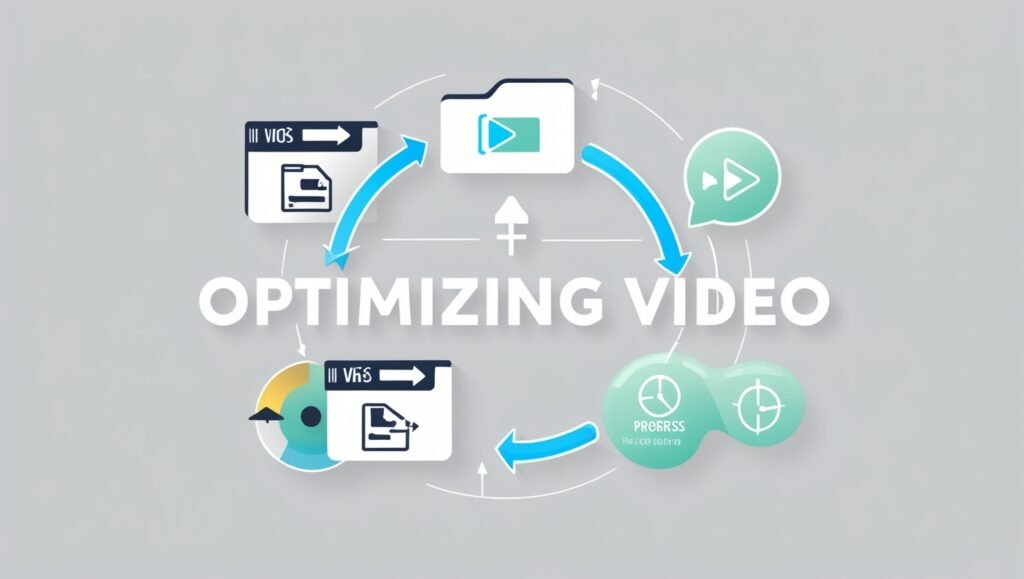
How Title Length Affects SEO
- Try to keep your titles brief: Shorter titles (between 50-70 characters) are less likely to be truncated in search results and are simpler to read. Overly lengthy titles may become less effective. “The Best Ways to Prepare Delicious and Healthy Meals for Your Family,” for instance, is just too long.
- Emphasise Important Details: The most important information should come first. Even if the title is abbreviated, this guarantees that viewers see the most crucial portion. “Best Vegan Recipes: Quick and Easy Meals,”
- for instance, emphasises “Best Vegan Recipes.”
- Test Various Lengths: Try different title lengths to discover which ones get the most interaction. Monitor performance indicators such as views and duration of viewing. Utilise analytics software to ascertain whether shorter Your audience responds better to titles that are longer.
- Steer clear of long titles: titles more than 70 characters could seem cluttered. Try to be succinct and clear. A title that reads clearly and easily is “5 Amazing Tips to Improve Your Cooking Skills Today.”
- How to Make Video Titles Better Select Your Subject: Choose a theme for your video that is both clear and interesting. It ought to be pertinent to the interests of your audience.
- Perform research on keywords: To find keywords, use programs such as Ubersuggest or Google Keyword Planner. Jot down terms that have a high search traffic and are related to your issue.
- Create a draft of your title: Using your keywords as a guide, create three to five different title ideas. Try a variety of structures and styles. Add your primary keyword, numbers, and action words together.
- Obtain Input: Distribute discuss your title choices with loved ones to get their feedback. Find out which titles catch their attention and why. To find out which titles appeal to your audience the most, think about running social media surveys.
- Make Your Title More Specific: Based on comments, select the most captivating title. Make sure it contains your primary keyword and is consistent with the content of your video.
- Put Your Video Here: When uploading, use your optimised title. Verify your grammar and spelling. Make sure the thumbnail presents it in an appealing manner.
- Track Performance: Monitor the performance of your video after uploading. In the initial days, pay attention to data like views, likes, and click-through rates. To learn more about how your title affects viewer engagement, use YouTube Analytics.
- Examine and Modify: Examine the titles that did the best.
Tutorial for Optimizing Video Titles
- Pick a Topic:
- Decide on a topic that is interesting and relevant to your audience.
- Keyword Research:
- Go to Google Keyword Planner or Ubersuggest.
- Enter your topic and find keywords that people are searching for. Write down these keywords.
- Create Titles:
- Start with your main keyword.
- Write several title options that are engaging and clear. Aim for a mix of numbers, action words, and clarity.
- Seek Opinions:
- Show your title options to a few trusted friends or family members.
- Ask them which titles they find most appealing and why.
- Choose the Best Title:
- Select the title that stands out and fits your content. Ensure it’s clear, engaging, and includes your main keyword.
- Upload Video:
- Use your final title when uploading your video. Double-check for clarity and spelling.
- Watch Analytics:
- After uploading, keep an eye on how your video performs.
- Check views, likes, and engagement in the first few days.
- Learn and Improve:
- Note what titles worked best and why.
- Use this insight to improve your titles in the future.
Optimizing video titles is essential for attracting viewers and improving SEO. By following these steps and best practices, you can create titles that not only capture attention but also enhance your video’s visibility. Remember to stay flexible and willing to adjust your strategy based on what works best for your audience.
Crafting Engaging Descriptions
Descriptions are crucial for enhancing visibility, attracting viewers, and improving SEO. Here’s how to master them effectively:
A. The Role of Descriptions in SEO
- SEO Basics:
- Search engines index your content based on keywords in your description.
- The right keywords can increase your video’s chances of appearing in search results.
- Keyword Strategy:
- Use relevant keywords that match what your audience is searching for.
- Identify long-tail keywords; they are specific phrases that target niche audiences.
- Tools like Google Keyword Planner and Ubersuggest can help find keywords.
- Search Intent:
- Understand the intent behind search queries.
- Align your descriptions to answer common questions your audience may have.
- Content Relevance:
- A well-written description conveys the video’s value.
- This can boost click-through rates (CTR) and engagement.
B. Structuring Descriptions for Maximum Impact
- First 200 Characters:
- This section appears in search previews. Make it count!
- Start with a strong statement or question that hooks the reader.
- Example: “Struggling with YouTube SEO? Learn proven strategies to grow your channel!”
- Organized Format:
- Use short paragraphs for clarity. This makes your description easier to read.
- Include headings or bold text for major sections to guide readers.
- Incorporating Keywords:
- Naturally weave keywords into your descriptions.
- Avoid keyword stuffing; it can harm readability and SEO.
- Relevant Links:
- Add links to related videos or resources.
- This encourages viewers to explore more content on your channel.
- Call to Action (CTA):
- Prompt viewers to take action. Examples include:
- “Subscribe for more tips!”
- “Check out our free resources!”
- Prompt viewers to take action. Examples include:
C. Utilizing Timestamps and Chapters for Better Viewer Engagement
- What are Timestamps?:
- Timestamps allow viewers to skip to specific parts of the video.
- They improve user experience by making content easily navigable.
- Creating Timestamps:
- As you edit, note key moments and their start times.
- Example: “0:45 – Introduction to SEO Basics.”
- Benefits of Chapters:
- Break your content into digestible sections.
- Helps viewers find exactly what they’re looking for quickly.
- SEO Advantages:
- Videos with timestamps can appear in search results.
- They signal to YouTube that your video is organized and user-friendly.
- Format for Timestamps:
- Use this structure in your description
0:00 – Introduction 1:15 – Understanding SEO 2:45 – Keyword Strategies
Steps to Perform This Task
- Research Keywords:
- Use tools like Ahrefs or SEMrush to identify relevant keywords.
- Check what keywords your competitors are using.
- Draft the Description:
- Write a compelling first sentence.
- Outline what the video covers. Use bullet points for clarity.
- Add Timestamps:
- Review your video, noting important sections and their start times.
- Include these timestamps at the end of your description.
- Include Links:
- Add links to other relevant content.
- Ensure the links are relevant and useful for your viewers.
- Edit and Refine:
- Read your description out loud to check flow and clarity.
- Ensure all information is accurate and easy to understand.
Advanced Techniques
- Using YouTube’s Features:
- Use cards and end screens to promote other videos.
- Link your video to relevant playlists in the description.
- Monitor Performance:
- Use YouTube Analytics to track the performance of your descriptions.
- Look for metrics like CTR and average watch time.
- Experimentation:
- A/B test different description styles to see what resonates best.
- Change one element at a time for accurate comparisons.
- Audience Engagement:
- Ask viewers questions in the description to encourage comments.
- Use engaging language to foster community interaction.
- Keeping Descriptions Fresh:
- Regularly update descriptions based on new keywords or trends.
- Refresh links to ensure they remain relevant.
Mastering the art of crafting engaging descriptions is essential for success on platforms like YouTube. By focusing on SEO, structuring effectively, and utilizing timestamps, you can significantly enhance viewer engagement and discoverability. Regularly monitoring performance and experimenting with new strategies will keep your content fresh and relevant. This comprehensive approach ensures that you not only attract viewers but also encourage them to stay and explore more of your content.
Tags and Categories
A. How to Use Tags Effectively
- Understanding the Purpose of Tags:
- Tags help categorize your video. They tell YouTube what your video is about.
- This helps YouTube show your video to people who might be interested.
- Choosing the Right Tags:
- Be Specific: Use tags that precisely describe your content. Instead of just “travel,” use “travel tips for Europe.”
- Include Variations: Use variations of your main keywords. This helps reach different audiences.
- Example: For a baking video, use “baking cookies” and “cookie recipes.”
- Using Tools for Tag Suggestions:
- Tools like TubeBuddy and VidIQ can help you find relevant tags.
- These tools analyze trends and suggest tags based on popular searches.
- Tagging Techniques:
- Keyword Combinations: Mix short and long-tail keywords. This gives you broader coverage.
- Use Synonyms: Think of words that mean the same thing. For example, “exercise” and “workout.”
- The Importance of the First Few Tags:
- YouTube pays more attention to the first few tags. Make sure your most important tags come first.
- Track Your Performance:
- After your video is live, check YouTube Analytics. Look at which tags bring views.
- Adjust your tags based on performance. If a tag is working well, consider adding more similar ones.
- Avoiding Overstuffing:
- Don’t use irrelevant tags just to attract views. This can hurt your video’s performance.
- Focus on tags that truly relate to your content.
B. The Importance of Selecting the Right Category
- Why Categories Matter:
- Categories help YouTube know where to place your video.
- Choosing the right category can improve your video’s chances of being discovered.
- Understanding YouTube Categories:
- Categories like “Education,” “How-To & Style,” or “Entertainment” each target different audiences.
- Choose the category that aligns best with your video content.
- Impact on Recommendations:
- If you pick the right category, YouTube is more likely to recommend your video.
- This can lead to more views and subscribers.
- Testing Categories:
- If a video isn’t performing well, try switching to a different category.
- This can sometimes lead to better results.
- Using Community Feedback:
- Engage with your audience to see what type of content they enjoy.
- Their feedback can help you choose the right category for future videos.

C. Strategies for Related Tags to Enhance Discoverability
- The Power of Related Tags:
- Related tags help connect your video to similar content. This increases the chances of your video appearing in suggested videos.
- Use tags that reflect themes and topics in your video.
- Using Analytics for Insights:
- Use YouTube Analytics to see what keywords are bringing in views.
- Adapt your tags based on this data for future videos.
- Seasonal and Event Tags:
- If your video ties into a holiday or event, use relevant tags. For example, “Halloween costume ideas” during October.
- This can help you tap into seasonal interest.
- Utilizing Hashtags:
- Hashtags can also enhance discoverability. You can add up to 15 hashtags in your description, but only the first three will show above your title.
- Use relevant hashtags to increase visibility.
- Building a Tag Library:
- Create a document or spreadsheet with effective tags you’ve used.
- This makes it easier to access tags for future videos.
Steps to Optimize Tags and Categories
- Pre-Upload Research:
- Research tags and categories before you upload. Take time to brainstorm and list out your ideas.
- Look at competitors for inspiration.
- Uploading Your Video:
- When you upload, fill in your title and description. Choose the category that fits best.
- Enter your tags in the tag section.
- Post-Upload Monitoring:
- After your video is published, check its performance regularly.
- Pay attention to the traffic sources to understand how viewers find your video.
- Adjust Tags and Categories as Needed:
- If your video isn’t getting views, don’t hesitate to adjust your tags or category.
- This flexibility can help your content find a better audience.
Additional Tips for Success
- Engage with Your Audience:
- Encourage viewers to leave comments and suggestions. This engagement can improve your video’s ranking.
- Responding to comments also builds community.
- Consistency is Key:
- Use a consistent approach to tags and categories across your videos.
- This helps establish a brand identity and makes your content easier to find.
- Experiment and Learn:
- Don’t be afraid to experiment with different tags and categories.
- Each video can teach you something new about your audience.
- Stay Updated on Trends:
- Follow trends in your niche to see what’s popular. Adjust your content and tags accordingly.
- Being timely can greatly enhance discoverability.
- Create Playlists:
- Organize related videos into playlists. This keeps viewers watching more of your content.
- Use similar tags across these videos to link them thematically.
Mastering tags and categories is essential for growing your YouTube channel. By choosing the right tags, selecting appropriate categories, and continuously adapting based on performance, you can enhance your video’s visibility. Remember, it’s all about connecting with your audience and being relevant to their interests. Keep learning, experimenting, and engaging. Your channel will thrive!
Thumbnails and Visual Appeal
A. Importance of Custom Thumbnails for Click-Through Rates
- Visual Storytelling: Thumbnails serve as a mini-poster for your video. They provide a snapshot of the content, making it essential to convey the video’s story visually. For instance, a travel vlog might show a stunning landscape, instantly attracting viewers who love adventure.
- Trust and Professionalism: A well-designed thumbnail reflects professionalism. It shows that you put effort into your content. This can build trust with your audience. People are more likely to click on videos that look polished and credible.
- Boosting Visibility on Search Results: Thumbnails can impact how your videos appear in search results. On platforms like YouTube, an engaging thumbnail can increase the likelihood that users will click on your video over others. Compelling visuals help your video stand out in crowded search results.
- Adaptation to Platform Changes: Social media algorithms are continuously evolving. Engaging thumbnails can help you adapt to these changes. They are crucial for maintaining viewer interest and improving your content’s visibility across platforms.
- Content Marketing Strategy: Custom thumbnails should be integrated into your overall content marketing strategy. They play a crucial role in branding and can help drive traffic to your other platforms, like blogs or social media pages.
B. Design Tips for Eye-Catching Thumbnails
- Contrast and Color Schemes: Use contrasting colors to make your thumbnail pop. High contrast helps text and visuals stand out, especially on smaller screens. For example, a bright yellow text on a dark background can grab attention effectively.
- Dynamic Composition: Use the rule of thirds to create visually appealing thumbnails. Positioning important elements off-center can lead to a more engaging design. For instance, if your video features a product, place it slightly to the left or right rather than in the middle.
- Text Use: Limit text to 3-6 words for maximum impact. Make sure it’s concise and directly related to the content. Phrases like “Top 5 Tips” or “How to…” can effectively convey the video’s purpose.
- Brand Logo Placement: If you have a logo, include it subtly in your thumbnails. This builds brand recognition over time without overwhelming the main visual. Position it in a corner where it doesn’t distract from the main image.
- Emphasizing Keywords: If your video focuses on specific keywords, consider highlighting them in your thumbnail text. This can make your video more relevant to users searching for those terms, increasing your chances of clicks.
- Incorporating Visual Effects: Use visual effects like drop shadows or outlines around text to enhance readability. These effects can help your text stand out against busy backgrounds, making it easier for viewers to understand at a glance.

C. How Visual Elements Can Contribute to SEO
- Thumbnail Click-Through Rates (CTR): Higher CTRs signal to algorithms that your content is relevant and engaging. A custom thumbnail can significantly enhance your CTR, directly affecting your video’s ranking.
- Session Time: If viewers click on your video and stay to watch it, this increases the total session time on your channel. Longer watch times can positively impact your video’s SEO, making it more likely to be promoted by platforms like YouTube.
- Video Sharing: Engaging thumbnails are more likely to be shared by viewers. When people find your thumbnail appealing, they may share it on social media or recommend it to friends, broadening your audience.
- Thumbnails and User Engagement: Thumbnails can influence viewer expectations. If viewers feel the video matches their expectations set by the thumbnail, they are more likely to engage by liking, commenting, and sharing, all of which boost SEO.
- Algorithm Compatibility: Platforms like YouTube reward channels that create consistent content with high engagement rates. By having effective thumbnails, you can improve your overall channel health, which positively influences SEO across all your videos.
Additional Practical Strategies for Creating Effective Thumbnails
- Research Top Performers: Analyze successful videos in your niche. Look at their thumbnails and identify common elements. This can provide inspiration for your designs while helping you understand what appeals to your audience.
- Stay Updated with Trends: Follow design trends in your niche and broader digital marketing landscape. Popular styles change frequently. Adapting your thumbnails to fit these trends can keep your content feeling fresh and relevant.
- Regularly Update Thumbnails: Consider revisiting and updating thumbnails for older videos that aren’t performing well. A fresh thumbnail can revive interest in existing content, potentially boosting its performance without creating new videos.
- Utilize Social Proof: If your video has received notable views or positive feedback, consider incorporating a visual element that reflects this, such as “Over 1 Million Views!” This can instill confidence in potential viewers.
- Experiment with Different Formats: Try various thumbnail sizes and layouts. Some viewers may respond better to vertical layouts, while others prefer a standard rectangular format. Testing these variations can help you identify what works best for your audience.
- Engage with Your Audience: Solicit feedback on your thumbnails from your audience. Use polls or ask in comments what they find appealing. This can provide valuable insights and help you create thumbnails that resonate more with your viewers.
Custom thumbnails are a crucial part of video content creation. They not only enhance the visual appeal of your videos but also significantly influence click-through rates, viewer engagement, and SEO performance. By investing time and effort into creating eye-catching, relevant thumbnails, you can improve your chances of success in a crowded online space.
Use custom thumbnails that are bright, clear, and relevant to your video content. Get professional help with thumbnail design at Themesyde.com
Remember, the goal is to create thumbnails that tell a story, represent your brand, and invite viewers in. Regularly analyze performance metrics and stay adaptable to evolving trends to keep your content engaging and relevant. The more you refine your thumbnail strategy, the more effectively you’ll connect with your audience and achieve your content goals.
Engagement Metrics and Community Interaction
A. Importance of Likes, Comments, and Shares for SEO
Likes: The Digital Thumbs-Up
- Algorithm Boost: Every like your video receives is a signal to platforms like YouTube that your content is worth showing to more viewers. Videos with higher like counts often appear in suggested video lists and search results.
- Social Proof: A high number of likes can influence new viewers. When potential viewers see that others have enjoyed the content, they are more likely to watch and engage themselves.
Comments: Fueling Community and Discussion
- Engagement Metrics: Comments indicate viewer engagement and interest. Videos with more comments are favored by algorithms because they foster community interaction.
- Viewer Feedback: Comments provide valuable insights into what your audience likes or dislikes. This feedback loop can guide future content creation.

Shares: Amplifying Reach and Exposure
- Extended Audience: When viewers share your video on social media or other platforms, it introduces your content to new potential viewers who might not have found it otherwise.
- SEO Benefits: Shares can lead to backlinks, which are crucial for SEO. When your content is shared on reputable sites or social media, it helps build your authority and improve your rankings in search engines.
B. Strategies to Encourage Viewer Interaction
1. Call-to-Action (CTA) Prompts in Videos
- Placement is Key: Integrate CTAs naturally within your videos. For example, after an insightful point, you might say, “If you found this interesting, hit that like button!”
- Use Visual Prompts: Include on-screen text encouraging likes and shares. Visual reminders can reinforce your verbal prompts.
2. Engaging with Comments and Community Posts
- Highlight Viewer Comments: In your next video, you can read and respond to viewer comments from previous videos. This recognition encourages more viewers to comment.
- Encourage Discussions: Pose open-ended questions in your videos or community posts to spark conversation. For example, “What’s your experience with this topic?”
3. Create Polls and Surveys
- Utilize Community Tab: Use the Community tab on YouTube to create polls about what content viewers want to see next. This encourages participation and gives your audience a sense of ownership in your channel.
C. Analyzing Engagement Metrics to Refine Strategies
1. Understanding YouTube Analytics
- Key Metrics to Monitor:
- Engagement Rate: This shows how well your audience interacts with your content. A higher engagement rate means your content resonates.
- Audience Retention: This metric shows how long viewers are watching your videos. Analyzing where viewers drop off can provide insight into content effectiveness.
- Traffic Sources: Understanding where your views are coming from (e.g., suggested videos, search, external) can help you tailor content to those channels.
2. Adjusting Based on Insights
- A/B Testing: Try different formats, lengths, or topics to see what your audience prefers. For instance, if one style of CTA performs better, use that format in future videos.
- Content Refresh: Periodically revisit and update older videos based on engagement data. If a topic is still relevant but the video is underperforming, consider creating a new version or a follow-up.
Additional Engagement Tips
- Host Live Streams: Live streaming encourages real-time interaction, allowing viewers to comment and ask questions as you go.
- Offer Incentives: Consider running contests or giveaways that require likes, shares, or comments to enter. This can significantly boost engagement.
- Cross-Promote on Social Media: Share your videos on platforms like Instagram, Twitter, or Facebook, and encourage your followers there to engage with your content on YouTube.
Resources and Tools for Further Learning
- TubeBuddy: This tool helps with video SEO, including keyword optimization, tags, and engagement metrics.
- VidIQ: Another powerful tool for analyzing video performance, optimizing content, and researching trending topics.
- Social Media Examiner: A website with articles and guides on improving social media engagement, which can also be applied to YouTube.
Maximizing viewer interaction on your videos is not just about improving SEO; it’s about building a community around your content. Engaged viewers are more likely to return, share, and become loyal subscribers. By implementing these strategies and continuously refining your approach based on analytics, you can create a thriving YouTube channel that resonates with your audience.
Closed Captions and Transcripts
In-Depth Benefits of Adding Closed Captions for Accessibility and SEO
1. Accessibility for All
- Legal Requirements: Many countries have laws mandating accessibility features in digital content, particularly for educational and public service videos. For example, the Americans with Disabilities Act (ADA) in the U.S. requires that public entities provide accessible communication.
- Cognitive Benefits: Captions can also benefit viewers with cognitive disabilities by providing a visual representation of the spoken content, which can aid in comprehension and retention.
2. Improved Engagement
- Higher Click-Through Rates (CTR): Videos with captions often attract more clicks when shared on social media or in search results, as viewers can quickly gauge the content’s relevance.
- Longer Viewing Times: Captions can lead to increased watch times, as viewers are less likely to skip or stop watching if they can follow along easily.
3. Enhanced SEO
- Increased Video Ranking: Search engines prioritize content that is easy to understand. By providing captions, you can improve your chances of ranking higher in search results.
- Content Discovery: Captions contribute to video discoverability. Users searching for specific topics may stumble upon your videos because they match the keywords found in your captions.
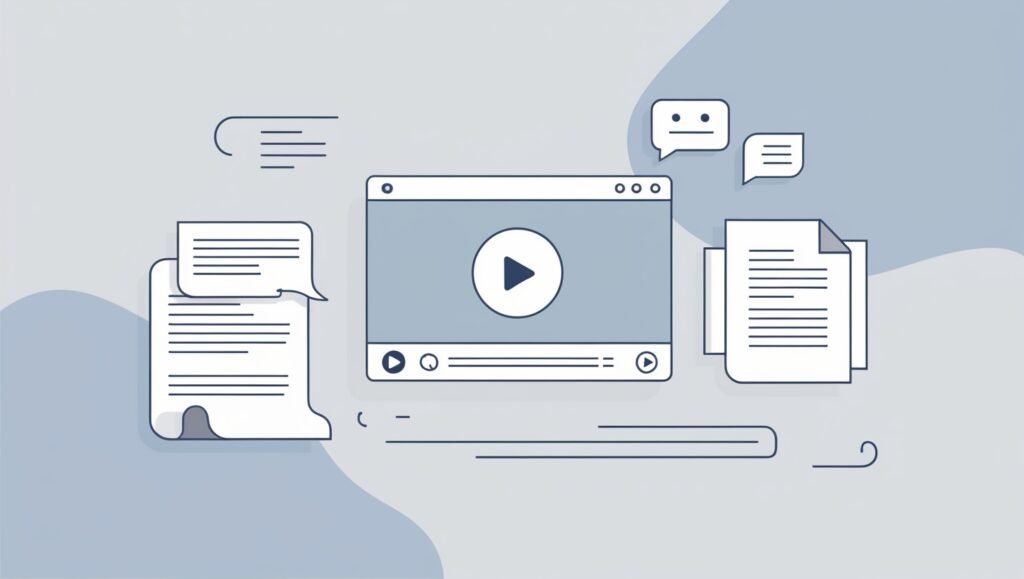
4. Global Reach
- Market Expansion: By offering multilingual captions, you can appeal to a diverse audience, breaking down language barriers that might otherwise limit your reach.
- Cultural Relevance: Captions can be tailored to include culturally relevant phrases, enhancing relatability and connection with different audiences.
Comprehensive Guide to Creating and Uploading Captions and Transcripts
Step-by-Step Guide to Creating Captions
Step 1: Prepare for Transcription
- Choose Your Video: Start with a clear, high-quality video. The better the audio quality, the easier the transcription process.
- Select a Quiet Environment: If you’re recording the audio, ensure minimal background noise to facilitate clearer transcription.
Step 2: Transcription Options
- Manual Transcription:
- Play the video at a slower speed (most video players allow this).
- Pause frequently to write down the spoken words.
- Automated Tools:
- Descript: This software not only transcribes your audio but also allows you to edit the audio by editing the text.
- Happy Scribe: Offers transcription and captioning services with multiple language support.
- Sonix: An AI-based transcription tool that provides accurate transcriptions with editing features.
- Using YouTube’s Automatic Captions:
- Upload your video to YouTube. YouTube automatically generates captions using speech recognition technology. However, always review these for accuracy, as they can make errors.
Step 3: Edit and Format Your Captions
- Use a Captioning Tool: Use software like Aegisub, Subtitle Edit, or CaptionMaker to edit and format your captions. These tools often provide features like spell check and formatting options.
- Time Synchronization: Ensure your captions are synchronized with the dialogue. Use visual markers to help with timing.
Step 4: Upload Captions to Your Video Platform
- YouTube:
- After uploading your video, go to “Subtitles” in YouTube Studio.
- Click “Add” next to the language and select “Upload file” for your SRT or VTT file.
- Facebook:
- After uploading your video, click “Edit Video.”
- In the Subtitles section, upload your SRT file.
- Vimeo:
- Navigate to the video settings and find the “Captions” section. Upload your SRT file there.
The Impact of Captions on Searchability and Viewer Retention
1. Better Searchability
- Content Categorization: Search engines use captions to understand the content and context of videos. This helps in categorizing the videos accurately, improving the chances of appearing in relevant search results.
- Featured Snippets: Well-captioned videos can become featured snippets, leading to increased visibility and clicks.
2. Increased Viewer Retention
- Storytelling Aid: Captions help convey emotion and tone in storytelling, making the content more engaging.
- Fewer Drop-offs: Captions keep viewers from dropping off in the middle of the video, as they can follow along easily, enhancing their understanding and enjoyment.
3. Enhanced User Experience
- Personalization: Captions allow viewers to customize their experience. For instance, they can turn on captions in a quiet environment without sound.
- Consistency Across Platforms: Many viewers switch between devices (like from mobile to desktop). Captions provide consistency in experience, regardless of the platform used.
Advanced Strategies for Optimizing Captions for SEO
- Keyword Integration:
- Naturally incorporate keywords related to your video’s topic in the captions. This can help improve relevance without sounding forced.
- Use Structured Data:
- Implement structured data markup for videos on your website. This helps search engines understand your content better and may lead to enhanced visibility in search results.
- Track Performance:
- Use analytics tools to track how your videos perform with and without captions. Look at metrics like viewer retention, engagement rates, and click-through rates.
- A/B Testing:
- Experiment with different caption formats, styles, and lengths. Analyze which combinations result in better viewer engagement.
Additional Tools and Resources
- Useful Tutorials:
- How to Create and Upload Captions in YouTube: YouTube Help
- Using Aegisub for Captioning: Aegisub Tutorial
- Guide to Captioning for Videos: W3C’s Introduction to Timed Text
By thoroughly understanding the benefits of closed captions, employing best practices for their creation and uploading, and leveraging them for SEO, you can significantly enhance your video content’s reach and accessibility. If there are specific areas you’d like to explore further or if you have any questions, just let me know!
Promotion and Distribution Strategies
Utilizing Social Media to Promote Videos
Social media isn’t just about posting your video link; it’s about creating a community around your content. Here are some additional tips:
- Create Teasers and Trailers:
- Before releasing a video, share a teaser or trailer that builds anticipation.
- For example, if your video is about a cooking tutorial, share a 15-second clip of the final dish being plated.
- Leverage Stories and Reels:
- Use Instagram Stories or TikTok Reels to share quick tips or insights related to your video. This encourages viewers to watch the full video for more in-depth content.
- Engage in Relevant Conversations:
- Join groups or forums related to your niche. Share your videos when relevant but focus on providing value rather than self-promotion.
- Platforms like Facebook Groups or Reddit communities can be great for this.
- Run Contests or Giveaways:
- Encourage viewers to share your video for a chance to win a prize. This can quickly expand your reach.
- Make sure the prize is related to your content (e.g., a product you reviewed).
- Utilize Video Platforms:
- Share your video on platforms like TikTok, Instagram, or Facebook. Each platform has its unique audience, and sharing tailored content can help you reach different demographics.
- Analyze Performance:
- Use social media insights to track which posts perform best. Use this data to refine your future posts and strategies.
Collaborating with Other YouTubers for Cross-Promotion
Collaboration can be a win-win situation if done right. Here are some more advanced steps:
- Define Your Audience:
- Look for YouTubers whose audiences overlap with yours but aren’t direct competitors. This can create mutual growth opportunities.
- Offer Value to Collaborators:
- Propose ideas that benefit them as well. This could be through a specific audience you can bring or content that enhances their channel.
- Create Collaborative Series:
- Consider developing a series of videos that feature both creators regularly. This keeps audiences coming back for more.
- Guest Appearances:
- Make guest appearances on each other’s channels. This not only promotes your channel but also adds diverse content to both audiences.
- Utilize Collaborative Tools:
- Platforms like Collabspace can help you find potential collaborators and streamline the outreach process.
- Follow Up:
- After the collaboration, check in with your partner to see how the video performed and discuss any future collaborations. Building these relationships can lead to more opportunities down the line.

Email Marketing and Newsletters to Engage Subscribers
Email marketing is a powerful way to keep your audience engaged and informed. Here are additional strategies to enhance your approach:
- Craft Compelling Subject Lines:
- Your subject line determines if your email gets opened. Use curiosity, urgency, or personalization to entice subscribers to open your emails.
- Include Personal Stories:
- Share anecdotes or personal insights related to your video content. This builds a connection and keeps your audience engaged.
- Use Visuals:
- Incorporate images or graphics related to your videos. Visuals can enhance the message and make the email more appealing.
- Create Exclusive Content:
- Offer exclusive behind-the-scenes content or sneak peeks of upcoming videos. This gives subscribers a reason to stay on your list.
- Implement Feedback Loops:
- Regularly ask for feedback or suggestions on your content. This makes your audience feel valued and involved in your channel’s growth.
- A/B Testing:
- Experiment with different email formats, subject lines, and content to see what resonates best with your audience. A/B testing can help optimize your strategy.
General Tips for Success
- Consistency is Key: Whatever strategies you implement, be consistent. Whether it’s social media posts, collaborations, or email newsletters, maintaining a regular schedule keeps your audience engaged.
- Build Relationships: Focus on building genuine relationships with your audience and collaborators. This leads to trust and long-term loyalty.
- Track Your Progress: Use analytics tools provided by YouTube, social media platforms, and email marketing services to track your performance. Adjust your strategies based on data insights.
Additional Resources
To help you learn more about these topics, consider checking out:
- YouTube Tutorials: Search for “YouTube growth strategies” or “how to promote your YouTube videos.”
- Online Courses: Platforms like Udemy or Skillshare often have courses on social media marketing and email marketing tailored for YouTube creators.
- Blogs and Articles: Websites like HubSpot, Social Media Examiner, and Buffer have extensive articles on social media strategies and email marketing tips.
Analytics and Continuous Improvement
Overview of YouTube Analytics
YouTube Analytics is an essential tool for creators and marketers. It goes beyond just showing how many views your videos have received. Instead, it breaks down viewer behavior, allowing you to understand your audience better.
- Purpose: The main purpose of YouTube Analytics is to inform your content strategy. By understanding how your audience interacts with your videos, you can make data-driven decisions to improve viewer engagement and increase growth.
- Components: Analytics includes several sections:
- Overview: Provides a snapshot of your channel’s performance over a specific time frame, showing key metrics like views, watch time, and subscriber changes.
- Reach: Displays how people find your videos, including impressions and click-through rates.
- Engagement: Focuses on how viewers interact with your content, highlighting metrics like average view duration and top videos.
- Audience: Offers insights into the demographics and behavior of your viewers, including their location and when they are most active.
Regularly analyze your video performance through YouTube Analytics to refine your SEO strategy over time. For deeper insights, explore services at Themesyde.com
Key Metrics to Monitor for SEO Success
1. Watch Time
- Definition: Watch time is the total minutes viewers spend watching your videos. This metric is crucial because YouTube prioritizes videos with higher watch times in search results and recommendations.
- Importance: More watch time signals to YouTube that your content is valuable. A higher watch time can lead to better visibility in search results and recommendations.
- How to Improve:
- Create engaging intros to hook viewers from the start.
- Use storytelling techniques to keep viewers interested throughout the video.
- Utilize visuals and editing techniques to enhance the viewing experience.
2. Traffic Sources
- Definition: This metric categorizes how viewers arrive at your videos. Key traffic sources include:
- YouTube Search: When viewers find your video through a search query.
- Suggested Videos: When your video appears as a suggestion alongside other videos.
- External Sources: Links from websites, social media, or emails.
- Importance: Knowing where your traffic is coming from helps you optimize your content for those channels. For example, if most of your views come from YouTube Search, you may want to focus on improving your SEO practices.
- How to Optimize:
- Use keyword research to identify popular search terms related to your content.
- Optimize your video titles, descriptions, and tags with these keywords.
- Promote your videos on social media and through email newsletters to increase external traffic.
3. Audience Demographics
- Definition: This section provides insights into who is watching your videos, including age, gender, location, and device type.
- Importance: Understanding your audience helps you tailor your content to their interests and preferences. For instance, if you find that a significant portion of your audience is female and aged 18-24, you might want to create more content that resonates with that demographic.
- How to Use This Data:
- Adjust your content topics to align with the interests of your primary audience.
- Create targeted marketing strategies to reach specific demographic groups.
- Experiment with video formats and styles that appeal to different segments of your audience.
Adapting Strategies Based on Data Insights
1. Identify Trends
- Regularly review your analytics to spot trends over time. Look for patterns such as:
- Which videos have the highest watch times?
- Are there specific topics or formats that consistently perform well?
- Action: Create more content that aligns with these trends to capitalize on viewer interest.
2. Experiment and Test
- Don’t hesitate to try new ideas based on your analytics insights.
- Conduct A/B testing on:
- Thumbnails: Test different thumbnail designs to see which attracts more clicks.
- Video Lengths: Experiment with shorter vs. longer videos to find what keeps viewers engaged.
- Action: Use the results from these tests to refine your content strategy continuously.
3. Adjust Your SEO Keywords
- Use tools like Google Keyword Planner or TubeBuddy to find relevant keywords.
- Incorporate these keywords into your video titles, descriptions, and tags.
- Action: Regularly update your content based on trending keywords to improve search visibility.
4. Engage with Your Audience
- Actively seek feedback from your viewers through comments and polls.
- Create community posts asking for input on future video topics.
- Action: Implement viewer suggestions to foster a stronger community and encourage loyalty.
Steps to Perform YouTube Analytics Tasks
- Access YouTube Analytics:
- Sign in to YouTube and navigate to YouTube Studio.
- Click on “Analytics” in the left menu.
- Explore the Dashboard:
- Familiarize yourself with each tab (Overview, Reach, Engagement, Audience) to understand where to find specific data.
- Monitor Key Metrics:
- Regularly check your watch time, traffic sources, and audience demographics.
- Make notes of significant changes or trends you notice.
- Download Reports:
- Use the export feature to save your data.
- Analyze this data further in a spreadsheet program like Excel or Google Sheets.
- Set Goals:
- Based on your analytics insights, set clear, measurable goals for your channel.
- Example: Aim to increase watch time by 20% over the next month.
- Implement Changes:
- Adjust your content strategy based on what the analytics reveal.
- Track the performance of these changes in future analytics reviews.
Tutorial Resources
some helpful resources for further learning:
- YouTube Creator Academy: This platform provides free, comprehensive courses on YouTube strategies, including analytics.
- YouTube Help Center: A reliable source for tutorials on how to use various features of YouTube, including analytics.
- Online Video Tutorials: Search for “YouTube Analytics tutorials” on YouTube for video explanations that guide you through the analytics features step-by-step.
By consistently monitoring your YouTube Analytics and adapting your strategies accordingly, you can significantly improve your channel’s performance and viewer engagement. The key is to stay curious, test new ideas, and never stop learning from your data.
Conclusion
In this guide, we’ve explored the top techniques for YouTube SEO that can significantly improve your channel’s visibility and growth. Let’s recap what we discussed. First, keyword research is essential; understanding what your audience is searching for will guide your content creation. Use tools like Google Trends or TubeBuddy to find relevant keywords. Next, craft optimized titles and descriptions that include your primary keywords, as these play a crucial role in search rankings. Additionally, creating engaging thumbnails is vital; an eye-catching thumbnail can greatly increase your click-through rate.
Establishing a consistent upload schedule helps build an audience, so decide on a schedule that works for you and stick to it. Don’t forget about audience engagement—encourage viewers to like, comment, and subscribe, as this fosters community and boosts your video’s ranking. Using video tags is also important; relevant tags help YouTube understand your content better, improving your chances of appearing in search results. Lastly, focus on watch time and retention by creating valuable content that keeps viewers watching. The longer they stay, the better your videos will perform.
By implementing these strategies, you can enhance your YouTube SEO and attract more viewers. It might take some time, but the results will be worth it! For additional support in optimizing your YouTube channel, Themesyde offers services that can guide you through every step of the process, whether you need help with content creation, SEO strategies, or channel management. If you found this information helpful, we invite you to subscribe to our newsletter! Stay updated on the latest tips and tricks to grow your channel and ensure you’re always ready for new insights.
FAQs ( Frequently Asked Questions )
What is YouTube SEO, and why is it important?
YouTube SEO involves optimizing your videos and channel to improve visibility and ranking in search results. It is crucial because higher visibility leads to increased views, engagement, and subscriptions, ultimately helping to grow your channel. For personalized guidance, consider visiting Themesyde.com for expert services.
How do I conduct keyword research for my YouTube videos?
Use tools like Google Keyword Planner, TubeBuddy, or VidIQ to find relevant keywords. Focus on long-tail keywords that your target audience is likely to search for, and consider the competition level. Check out Themesyde.com for additional resources and support.
What are the best practices for optimizing video titles?
Include primary keywords at the beginning of the title, keep it under 60 characters for better visibility, and make it engaging to entice clicks. For more tips on effective title creation, explore Themesyde.com.
How should I write video descriptions for SEO?
Start with a compelling first few sentences that include primary keywords. Provide a detailed description of your video content and include links to related videos or your social media. Aim for at least 250 words for better ranking. Learn more about crafting effective descriptions at Themesyde.com.What role do tags play in YouTube SEO?
What role do tags play in YouTube SEO?
Tags help YouTube understand the content of your video. Use a mix of broad and specific tags, including your primary keyword, related keywords, and variations to enhance discoverability. Get expert help with tagging strategies at Themesyde.com.
How can I improve my video’s watch time?
Create engaging content that keeps viewers interested, use storytelling techniques, and encourage viewers to watch until the end by providing value. A higher watch time signals to YouTube that your content is worth promoting. For assistance in improving engagement, visit Themesyde.com.
Should I focus on closed captions and subtitles?
Yes, adding closed captions and subtitles can improve accessibility, enhance user engagement, and provide additional keywords for YouTube to index, which can improve your video’s SEO. Find more tips on accessibility at Themesyde.com.





