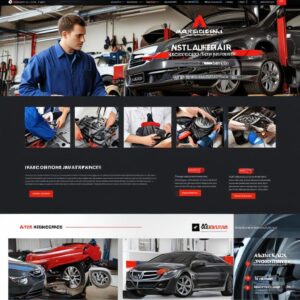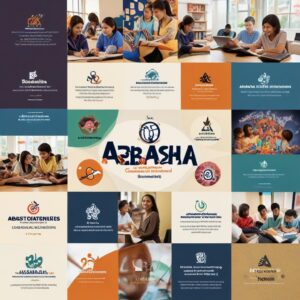Top 10 Best WordPress Plugins for SEO, Security, and Performance in 2024
Introduction: Why WordPress Plugins Matter
Are you feeling confused about which plugins to use for your WordPress site? Struggling to find the best WordPress plugins that will truly enhance your website’s performance, security, or SEO? You’re not alone—many website owners face the same challenge. In 2024, choosing the right plugins is more critical than ever.
WordPress plugins can be game changers for your site. Whether you want to improve search engine optimization (SEO), speed up your site, or ensure its security, the right plugins can simplify these tasks for you. Plugins like Yoast SEO or Wordfence can boost your site’s visibility and protect it from malicious threats, while tools like Elementor allow you to design stunning pages without any coding skills.
This blog post will guide you through the top 10 must-have WordPress plugins that are essential for taking your website to the next level. We’ll discuss plugins for SEO, security, and performance, helping you make an informed decision so you can stop worrying and start improving your site. If you’re tired of feeling uncertain about which plugin to choose, keep reading—this guide is for you.
Yoast SEO: The Ultimate SEO Plugin
If you’ve ever struggled to get your content to rank higher in search engine results, Yoast SEO is one of the best WordPress plugins you can rely on. Many website owners face issues like low traffic, poor visibility on Google, and unclear SEO strategies, which ultimately impact their business. Yoast SEO simplifies SEO management, making it easier to optimize your content, meta tags, and readability for better rankings.
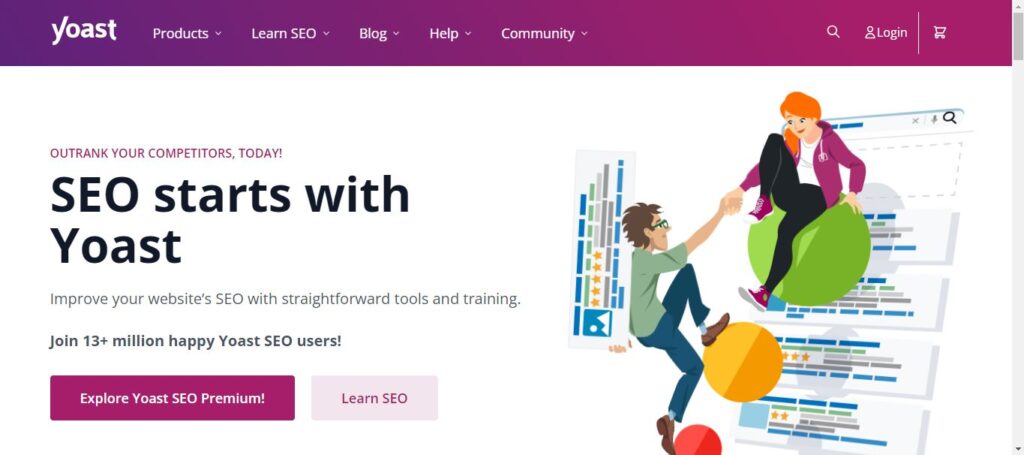
Why You Need It:
If you’ve ever struggled to get your content to rank higher in search engine results, Yoast SEO is one of the best WordPress plugins you can rely on. Many website owners face issues like low traffic, poor visibility on Google, and unclear SEO strategies, which ultimately impact their business. Yoast SEO simplifies SEO management, making it easier to optimize your content, meta tags, and readability for better rankings.
Key Features:
Easy-to-Use Interface: Yoast SEO offers a simple, user-friendly interface that even beginners can navigate. You don’t need to be an expert to improve your SEO.
Real Time SEO Analysis: Get instant feedback on your content with suggestions to improve rankings and boost readability.
Integration with Google Search Console: This feature allows you to monitor how Google views your site and find any SEO errors.
In the next section, we’ll dive into Elementor, a plugin that takes your web design to the next level. If design flexibility is what you’re after, or if you’ve struggled with coding while building your website, Elementor is the solution. Continue reading to discover how it can solve these issues and provide creative freedom to help your website stand out visually. Your web growth could be just one plugin away!
Elementor: The Top Page Builder Plugin
The Elementor plugin is essential for anyone who wants to build professional, visually appealing pages without knowing how to code. If you’re struggling to design your website, Elementor’s intuitive drag-and-drop editor makes it easy to create custom layouts. You can find more information on Elementor’s features and pricing here.
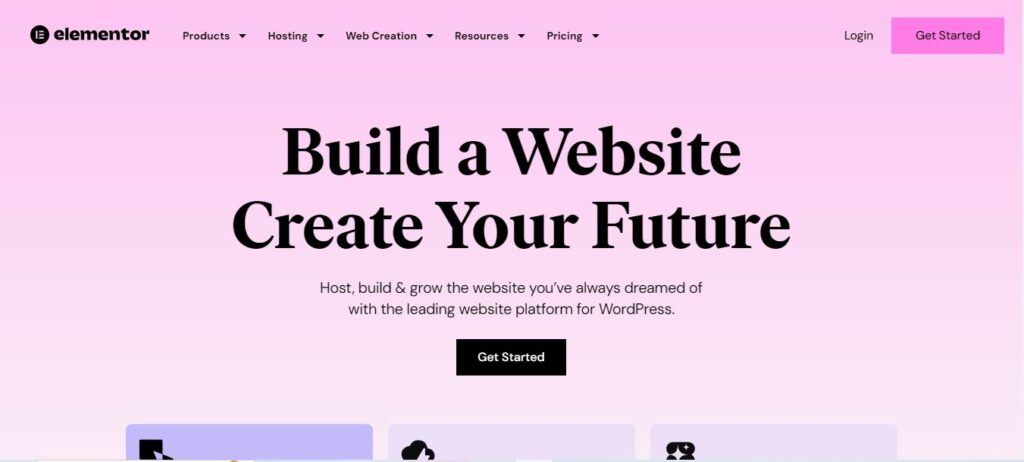
Why You Need It:
Designing a website that looks great on both desktop and mobile can be a challenge. With Elementor, you can create responsive designs that adjust automatically across devices. Whether you’re setting up an online store, portfolio, or business website, Elementor provides a powerful, easy-to-use toolset.
For example, if you’ve ever felt restricted by your WordPress theme’s limitations, Elementor offers total freedom for customization. You can choose from pre-made templates or design from scratch, allowing you to build unique pages quickly.
Key Features:
- Responsive Design: Ensures your site looks perfect on all screen sizes.
- Numerous Templates: Choose from 300+ pre-designed templates to save time and effort.
- Customization Flexibility: Customize every element of your site, from margins to layouts, without writing a single line of code.
Next, let’s tackle another common challenge faced by many website owners—dealing with spam comments.
Akismet Anti-Spam: Protect Your Site from Spam
Spam comments can harm your website’s credibility, clutter your inbox, and even slow down your website. Akismet Anti-Spam is one of the best WordPress plugins to protect your site from such issues. Without proper spam control, you might find yourself wasting hours manually filtering through comments or, worse, letting malicious content slip through. You can learn more about Akismet and its features here.
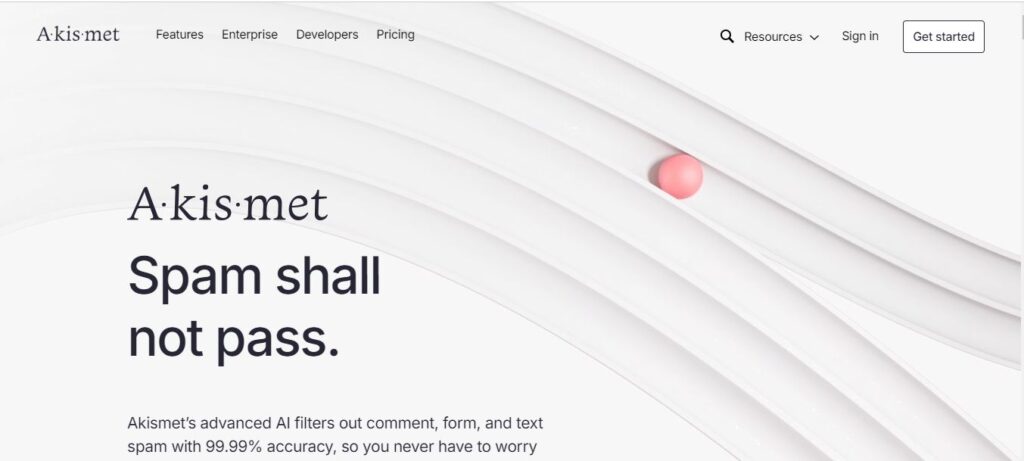
Why You Need It:
Have you ever logged into your WordPress dashboard, only to find hundreds of spam comments waiting for moderation? Akismet automates this process by filtering out spam comments before they even hit your site, saving you time and improving your site’s performance.
For example, if you’re running an e-commerce store, spam comments on your product pages can make your site look unprofessional, hurting potential sales. Akismet ensures that only genuine, relevant comments are shown, keeping your site clean and trustworthy.
Key Features:
- Automatic Spam Detection: Filters out spam comments and forms submissions without manual intervention.
- Spam History: Review caught spam to ensure no legitimate comments are mistakenly flagged.
- Saves Database Space: By blocking spam before it reaches your site, Akismet prevents unnecessary load on your server.
Now that your site is protected from spam, let’s dive into the next section where we’ll talk about WooCommerce, a must-have plugin for building a powerful e-commerce platform. This could be the solution you’ve been looking for to boost your online store!
WooCommerce: Power Your Online Store
The WooCommerce plugin is an essential tool for anyone looking to transform their WordPress site into a fully functional e-commerce platform. Whether you’re a small business owner or planning to scale globally, WooCommerce provides the features and flexibility needed to create an online store that fits your specific business model. You can learn more about WooCommerce and its capabilities here.
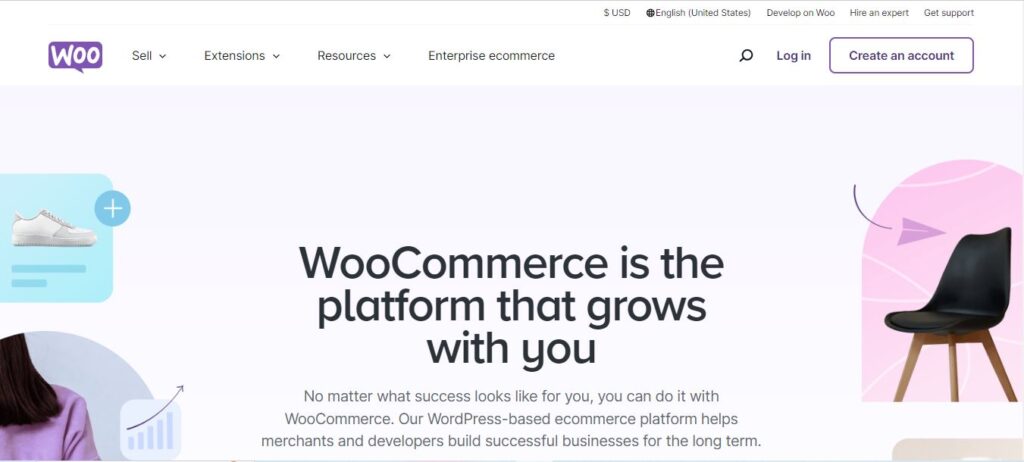
Why You Need It:
One of the common challenges eCommerce businesses face is managing different aspects of their online store—products, payments, shipping, and customer management—all while keeping the user experience smooth. WooCommerce solves this by integrating seamlessly with WordPress, providing all these functionalities in one place. For example, if you’ve been struggling with setting up a payment gateway or dealing with limited customization options in other platforms, WooCommerce offers extensive flexibility that lets you tailor your store according to your needs without technical hassles.
If you’re wondering how to launch an online store or optimize your existing one, WooCommerce is the plugin you’ve been searching for. It’s easy to set up and can handle everything from selling physical products to digital goods. Not only that, but it also allows for integration with popular payment gateways like PayPal and Stripe, solving one of the biggest concerns for any eCommerce business—reliable payments.
Key Features:
- Extensive Customization Options: Unlike many other e-commerce platforms, WooCommerce gives you the freedom to design your store just the way you want it. From product display to checkout processes, every element can be customized to fit your brand.
- Easy Setup: WooCommerce’s user-friendly interface makes it easy for even non-tech-savvy users to set up a store in just a few steps.
- Payment Gateway Integration: WooCommerce supports a wide range of payment gateways, including PayPal, Stripe, and even local bank transfers. This ensures smooth transactions for your customers, no matter where they are located.
Still wondering if WooCommerce is the right choice? In the next section, we’ll guide you through another essential plugin that enhances your website’s security. Keep reading to find out how you can keep your e-commerce store secure while ensuring smooth operations! The next tip could be the game-changer you need for your online business.
Jetpack: The All-in-One Security Plugin
When it comes to the best WordPress plugins for ensuring your site’s safety and boosting its performance, Jetpack stands out as a comprehensive solution. It’s not just a security plugin; it’s an all-in-one tool that combines powerful protection features with performance enhancements and monitoring capabilities. You can explore more about Jetpack and its features here.
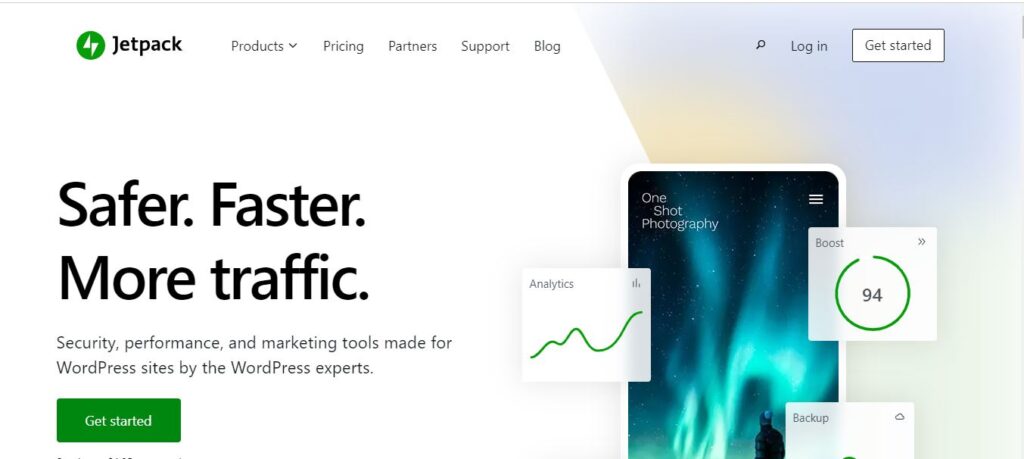
Why You Need It:
Imagine this scenario: your website gets hacked, and you lose all your data. Without proper security and backups, this could be catastrophic for your business. This is where Jetpack comes in. It provides everything from malware scanning and brute force protection to automatic backups, ensuring that your site is always secure and can quickly recover from unexpected issues. Jetpack can be a lifesaver for those who’ve faced issues like hacking attempts or sudden website downtime and don’t have a dedicated IT team to fix it immediately.
Jetpack also tackles performance concerns. If your website is slow or keeps going offline, your customers will likely leave and never return. Jetpack’s downtime monitoring and performance optimization features help you avoid these scenarios by keeping your site running smoothly and securely, ensuring better uptime and faster load times for users.
Key Features:
- Activity Log: With Jetpack’s detailed activity log, you can monitor every action that happens on your site, from plugin installations to changes in settings, providing transparency and control.
- Malware Scanning & Brute Force Protection: Jetpack runs automated scans to detect potential security threats and blocks malicious login attempts, keeping your site safe from hackers.
- Automatic Backups: Never worry about losing your content again. Jetpack’s backup feature ensures that your data is saved, and you can restore it easily in case of any issues.
- Site Performance Boost: Jetpack includes features that help your site load faster, which can significantly improve user experience and SEO.
- Downtime Monitoring: If your site goes down, Jetpack notifies you instantly so you can take immediate action to resolve the issue.
In the next section, we’ll dive into another critical plugin that addresses spam protection, helping to safeguard your website’s integrity. This might just be the plugin you need to eliminate those annoying spam comments and improve your site’s overall security! Keep reading for more valuable tips to ensure your website’s success.
WP Rocket: Speed Optimization at its Best
In a world where user experience and search engine rankings rely heavily on website speed, WP Rocket stands as one of the best WordPress plugins to address this critical issue. Website loading time directly affects bounce rates, SEO, and user satisfaction. The faster your site loads, the more likely visitors are to stay, explore, and convert into customers. If your website is slow and users have complained about long wait times, WP Rocket can be the solution you’ve been searching for. Learn more about WP Rocket here.
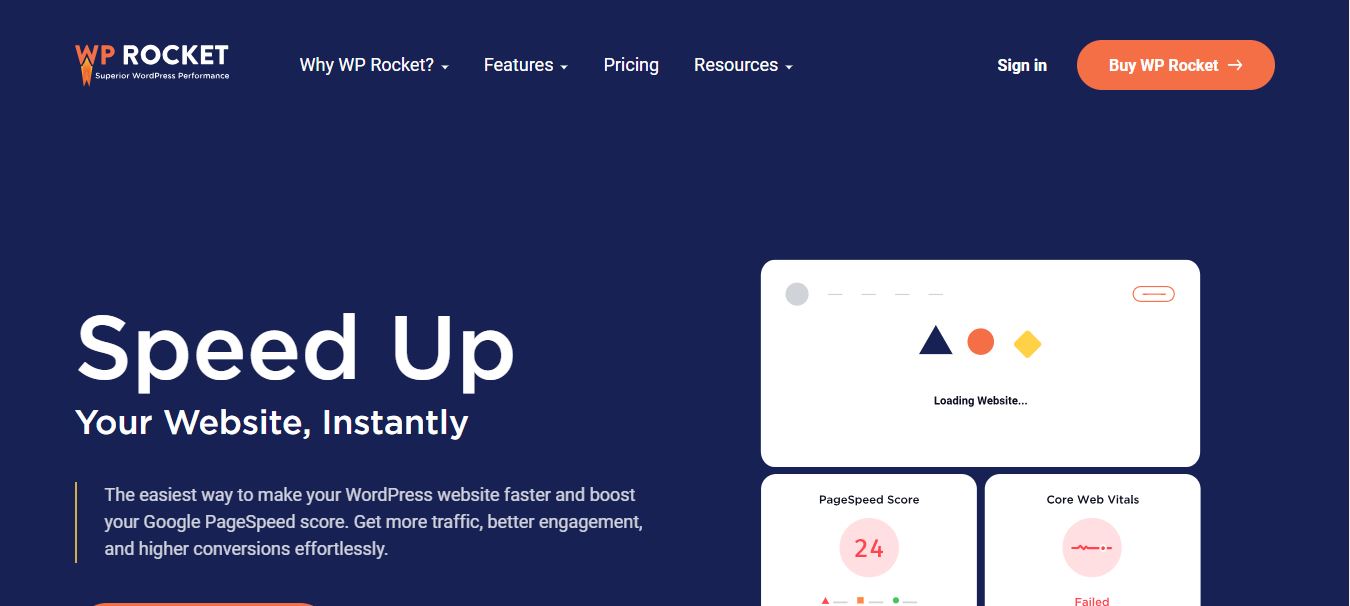
Why You Need It:
Let’s say you’re running an eCommerce site, and customers abandon their carts because the checkout page is taking too long to load. This common issue can be mitigated with WP Rocket’s speed optimization features, such as caching and file compression, which significantly enhance website performance. In fact, studies have shown that faster websites have better user engagement and are favored by search engines, leading to higher SEO rankings. By integrating WP Rocket, you’re not only improving the user experience but also boosting your visibility on search engines like Google. You can read more about the importance of website speed here.
Key Features:
- Simple Setup: You don’t need to be a tech expert to set up WP Rocket. Its user-friendly interface makes it easy to configure for beginners and professionals alike.
- Caching: WP Rocket automatically enables caching, which stores copies of your website’s files, reducing the time it takes for pages to load for returning visitors. This can help alleviate the frustration of slow load times for users, especially on frequently visited pages.
- Lazy Loading: With lazy loading, images and videos on your site only load when the user scrolls to them, reducing initial page load times and creating a smoother browsing experience. If your site is image-heavy, this feature can drastically cut down loading times.
- File Compression: WP Rocket compresses CSS, JavaScript, and HTML files, making them smaller and faster to load without sacrificing quality. This feature ensures your site runs efficiently even with complex design elements and multimedia.
With WP Rocket, the days of slow websites are over. As mentioned earlier in the Jetpack outline, site speed and performance are critical for both security and user retention. WP Rocket seamlessly complements the security features of other plugins by ensuring that your users aren’t just safe on your site but also enjoying a lightning-fast experience.
In the next section, we’ll explore a plugin that can protect your site from a different type of threat—spam. If your site is plagued with irrelevant or harmful comments, keep reading to discover how the right plugin can solve this issue and elevate your website’s professionalism and security.
Wordfence: Keep Your Site Secure
In today’s digital landscape, ensuring the security of your website is more crucial than ever. Cyber threats are becoming increasingly sophisticated, with websites falling prey to hackers and malware every day. If you’re managing a website and concerned about its security, Wordfence is the go-to solution. As one of the leading WordPress plugins for security, it offers powerful features to safeguard your site from various online threats. Learn more about Wordfence here.

Why You Need It:
Imagine waking up to find that your website has been hacked, leading to data loss, compromised customer information, and a damaged reputation. This nightmare scenario can be avoided with Wordfence. It provides real-time firewall protection and malware scanning, helping you detect and eliminate potential threats before they cause harm. This plugin acts like a security guard for your website, monitoring and blocking malicious traffic while allowing legitimate users to access your site without interruptions. If you’ve been worried about whether your site can withstand cyber-attacks, Wordfence can provide you peace of mind. For a deeper dive into the features of Wordfence, check out this detailed guide.
Key Features:
- Threat Detection: Wordfence continuously scans your site for vulnerabilities and alerts you to potential threats. By identifying issues early, you can take proactive measures to secure your website.
- Two-Factor Authentication (2FA): With 2FA, even if a hacker gets hold of your password, they will still require a second form of verification to access your site. This adds an extra layer of protection that can deter unauthorized access, making it a must-have for anyone serious about site security. For more on the benefits of 2FA, visit this page.
- Real-Time Monitoring: Wordfence provides real-time monitoring of your site’s traffic and activity, helping you spot unusual behavior that could indicate a security breach. For instance, if you notice sudden spikes in traffic from suspicious IP addresses, you can take immediate action to block those threats.
The importance of security cannot be understated, especially after discussing how WP Rocket enhances speed and performance. A fast website is useless if it is vulnerable to attacks. Wordfence complements the speed optimization strategies of WP Rocket by ensuring your site remains secure while maintaining its performance. Together, they create a robust foundation for your online presence.
In the next section, we will explore another essential plugin that can help protect your site from unwanted spam comments and bot activity, ensuring a clean and professional user experience. If you’ve ever felt overwhelmed by spam or struggled with keeping your site clean and user-friendly, the next plugin might be the answer you’ve been looking for. Stay tuned to learn how this plugin can elevate your site’s credibility and enhance user engagement.
UpdraftPlus: Simplifying Backups and Restores
When it comes to managing a WordPress site, backups are non-negotiable. Data loss can occur for various reasons, such as server failures, accidental deletions, or even cyber-attacks. In such scenarios, having a reliable backup solution like UpdraftPlus can save you from potential disasters and help you restore your site with minimal effort. Learn more about UpdraftPlus here.

Why You Need It:
Imagine spending hours, days, or even years building your website only to lose it all in an instant due to a server crash or malware attack. Without a backup, you could lose everything, leading to substantial time and financial loss. UpdraftPlus makes it easy to schedule automatic backups, ensuring that your website’s data is secure and readily available for restoration whenever necessary. This peace of mind allows you to focus on growing your business rather than worrying about potential data loss. For a detailed overview of its features, check out this comprehensive guide.
Key Features:
Cloud Storage Integration: With UpdraftPlus, you can store your backups securely in the cloud, such as Google Drive, Dropbox, or Amazon S3. This means that even if something happens to your hosting server, your data remains safe and accessible from anywhere. For instance, if your website crashes, you can quickly retrieve your backup files from the cloud and restore your site without hassle. Learn about the supported storage options here.
On-Demand Backups: Besides scheduled backups, UpdraftPlus also allows you to perform on-demand backups. This feature is particularly useful when you’re making significant changes to your website, such as installing a new theme or plugin. You can back up your site before these changes, ensuring that you can revert to the previous state if anything goes wrong.
Scheduled Backups: UpdraftPlus enables you to set up scheduled backups, so you don’t have to remember to do it manually. You can choose the frequency—daily, weekly, or monthly—based on your website’s update cycle. This automatic backup feature helps you maintain an up-to-date version of your site without any effort on your part.
As we’ve seen with the previous discussions on security and performance optimization through plugins like Wordfence and WP Rocket, a secure and fast website is vital. However, without a solid backup plan, all your efforts can be in vain if something goes wrong. Thus, UpdraftPlus complements your security and performance strategies by ensuring that your website’s data is protected.
In the next section, we will explore another crucial plugin that can help you manage spam effectively and enhance your site’s credibility. If you’ve ever been overwhelmed by unwanted comments or bot activity on your site, stay tuned. The upcoming plugin could be the key to keeping your site clean and maintaining a professional online presence. This information might just provide the solution you’ve been looking for!
MonsterInsights: Google Analytics Made Easy
In the digital landscape, understanding your website’s performance is critical for growth. MonsterInsights is a powerful tool that simplifies the process of tracking website traffic using Google Analytics, allowing you to access vital metrics directly from your WordPress dashboard. For more information, check out MonsterInsights’ official site here.
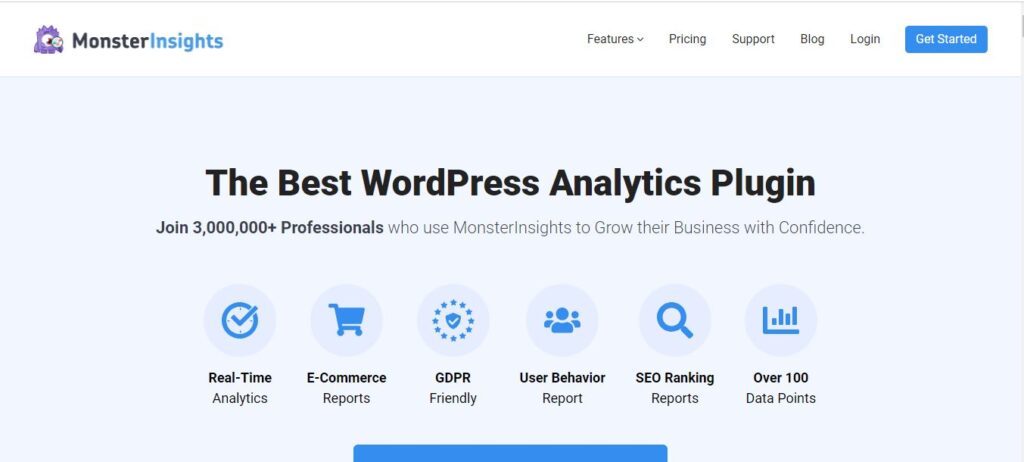
Why You Need It:
Imagine launching a new product or a marketing campaign and not knowing how your audience is responding. Without proper analytics, you could be investing time and resources into strategies that aren’t working. MonsterInsights addresses this problem by providing easy access to analytics, allowing you to make data-driven decisions quickly. This plugin empowers you to monitor visitor behavior, which can be crucial for identifying what’s working and what needs improvement, ultimately enhancing your website’s performance and ROI. For a detailed guide on how to set up MonsterInsights, visit this resource here.
Key Features:
Real-Time Analytics: MonsterInsights offers real-time insights into your website traffic. You can see who is on your site, what pages they are viewing, and how long they stay. For example, if you notice a spike in traffic after a specific blog post or promotion, you can quickly adjust your marketing strategy to capitalize on this momentum. Learn more about real-time analytics here.
eCommerce Tracking: If you run an online store, understanding customer behavior is paramount. MonsterInsights integrates with eCommerce platforms to track metrics like conversion rates, revenue, and average order value. This feature allows you to optimize your sales funnel by pinpointing drop-off points in the purchasing process, helping you to maximize conversions. For more on eCommerce tracking, click here.
Custom Event Tracking: Tracking specific actions that users take on your website can provide deeper insights into their engagement. With MonsterInsights, you can easily set up tracking for events such as button clicks, form submissions, and video plays. This allows you to measure the effectiveness of your calls to action and refine your content strategy based on user interactions. For a guide on setting up custom event tracking, check out this link.
In our previous discussions on plugins like UpdraftPlus and Jetpack, we focused on data security and site performance. While protecting your site and optimizing loading speeds are critical components of your online strategy, none of it matters if you don’t understand your audience’s behavior. MonsterInsights complements these strategies by equipping you with the analytical tools necessary to track and respond to your audience’s needs.
Stay tuned as we move to our next outline, where we will delve into a plugin that tackles the pervasive issue of spam. If you’ve been struggling with unwanted comments or fake accounts that could damage your site’s reputation, the next plugin might be exactly what you need. This could enhance your website’s credibility and improve user experience, further fueling your business growth. Don’t miss out on the valuable insights that could help you secure a brighter future for your online presence!
Sucuri: Comprehensive Website Protection
In today’s digital landscape, website security is more critical than ever. Cyber threats are constantly evolving, and a single vulnerability can lead to significant damage to your business and reputation. Sucuri is a robust security solution designed to protect your WordPress site from various online threats, including malware and DDoS attacks. For detailed information, check out Sucuri’s official website here.
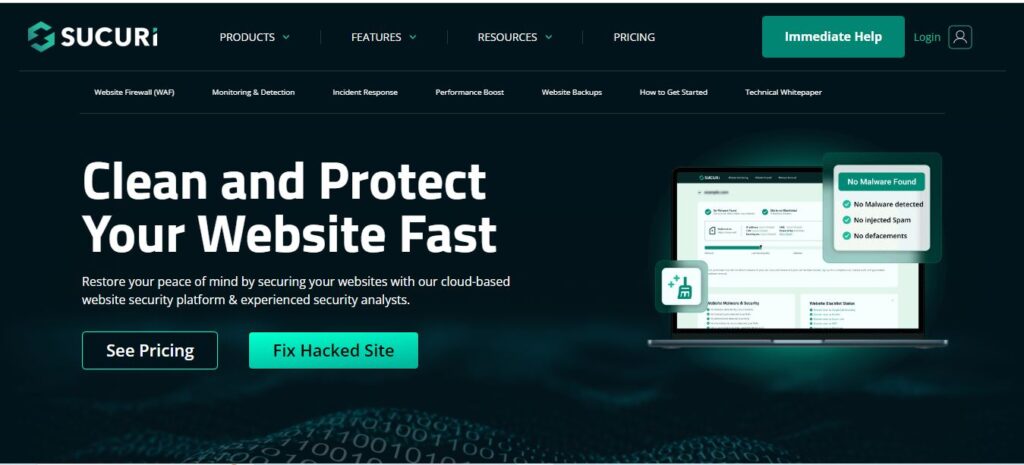
Why You Need It:
Every day, thousands of websites fall victim to cyberattacks. Imagine waking up to find your website has been hacked, your data compromised, and your business reputation at stake. Sucuri tackles these problems head-on, offering a comprehensive suite of security features that ensure your site remains safe from potential threats. By implementing Sucuri, you not only safeguard your online presence but also enhance user trust, which is essential for business growth. For statistics on website security and the importance of using a security plugin, visit this article here.
Key Features:
Malware Removal: If your website is infected, Sucuri provides thorough malware cleanup services. This means that even if your site falls victim to an attack, you can swiftly remove harmful code and restore your website to its original state, minimizing downtime and data loss. For insights on malware removal and the benefits of using Sucuri, click here.
Firewalls: Sucuri implements a web application firewall (WAF) that protects against common threats such as SQL injection and cross-site scripting (XSS). This layer of security acts as a barrier, filtering out malicious traffic before it reaches your site. For instance, if you run an online store, the firewall can prevent bot attacks that may lead to inventory manipulation or payment fraud. Learn more about Sucuri’s firewall capabilities here.
Performance Optimization through CDN: In addition to security, Sucuri offers a Content Delivery Network (CDN) that enhances your website’s speed and performance. By caching your site’s content and serving it from the closest geographical location to your users, Sucuri ensures a smoother browsing experience, which can lead to higher engagement and conversions. For example, faster load times can reduce bounce rates, thereby improving your overall SEO performance. Discover more about Sucuri’s CDN benefits here.
In our previous outline discussing MonsterInsights, we explored how tracking user behavior can inform your business decisions. While understanding your audience is vital, protecting that data and ensuring a secure browsing experience is equally important. Sucuri complements analytics tools by ensuring that the information you gather is safe from cyber threats, ultimately supporting your website’s integrity.
As we look ahead to our next outline, we will cover a plugin that further enhances user experience by streamlining website performance and management. If you’ve been struggling with slow loading times or frequent downtime, the next plugin could be the solution you’re seeking. Stay tuned to discover more ways to bolster your website’s performance and protect your growing business!
Bonus: Free WordPress Plugins to Consider
In the dynamic world of web development, especially for beginners or small businesses, the right tools can make a significant difference. Free WordPress plugins provide essential functionalities that can enhance your website’s performance and user experience without straining your budget. For a comprehensive list of free plugins, check out WPBeginner’s guide to free WordPress plugins.
Why You Need It:
For those just starting or operating on a tight budget, investing in premium plugins might not be feasible. Free plugins like Smush for image optimization and Contact Form 7 for form creation are crucial tools that help improve your site’s functionality. For example, a small eCommerce site may need Smush to optimize images for faster loading times, which directly impacts user satisfaction and conversion rates. Without this optimization, slow loading images can frustrate visitors, leading to higher bounce rates and lost sales opportunities. You can read more about the importance of image optimization here.
Key Features:
Valuable Functionalities at No Cost: Free plugins provide essential features that help users manage their websites effectively. For instance, Contact Form 7 allows you to create customizable forms, making it easy for visitors to reach out. This is particularly useful for small businesses that rely on customer inquiries for growth. Imagine a local bakery that needs a simple way for customers to place orders or ask questions; this plugin simplifies that process without requiring technical expertise. For tips on creating effective contact forms, see this article from Elementor.
Image Optimization: Smush optimizes images by compressing them without sacrificing quality. This is vital for maintaining a visually appealing website while ensuring fast loading times. For example, an online portfolio or gallery can become sluggish if high-resolution images aren’t optimized. By using Smush, users can ensure their site remains attractive and functional, enhancing user experience and improving SEO rankings. To learn more about how image optimization impacts SEO, check out Moz’s guide on image optimization.
In our previous outline about Sucuri, we emphasized the importance of website security for protecting your valuable data. While security is crucial, the performance and usability of your website are equally important for attracting and retaining visitors. Free WordPress plugins not only bolster your site’s functionality but also support your business growth by providing accessible tools for improving user experience.
As we move to our next outline, we will explore premium options that can further enhance your site’s capabilities and scalability. If you’ve been managing multiple free plugins and are curious about how a premium solution can streamline your operations, the upcoming discussion will provide valuable insights. Stay tuned to discover how these tools can elevate your web presence and drive business success!
Conclusion: Choose the Right Plugins for Your Needs
As we conclude our exploration of the best WordPress plugins, it’s essential to recap the significant benefits these tools provide in enhancing your website’s SEO, security, and performance. Each plugin discussed, from WooCommerce to Sucuri and MonsterInsights, offers unique features tailored to different business needs, ensuring that website owners can effectively manage their online presence.
Recap of Benefits:
Improved SEO: Plugins like Yoast SEO and MonsterInsights enable website owners to optimize their content, track analytics, and ensure that their sites are search-engine friendly. This optimization leads to higher visibility on search engines, driving more organic traffic. To learn more about optimizing your WordPress site for SEO, check out Moz’s SEO Beginner’s Guide.
Enhanced Security: With threats to websites becoming more sophisticated, security plugins such as Wordfence and Sucuri provide essential protection against malware, DDoS attacks, and other vulnerabilities. By implementing these tools, site owners can safeguard their data and maintain customer trust. For a comprehensive review of WordPress security plugins, see WPBeginner’s guide.
Boosted Performance: Speed is crucial for user experience and SEO. Plugins like WP Rocket enhance website loading times through caching and optimization techniques. A fast-loading site reduces bounce rates and improves overall user satisfaction, which is vital for retaining visitors and potential customers. For tips on improving website performance, refer to Kinsta’s performance optimization guide.
Selecting the Right Plugins
When choosing plugins, consider your specific needs:
SEO Needs: If your primary goal is to improve search engine rankings, focus on plugins that offer comprehensive SEO solutions, such as keyword optimization and analytics tracking. Explore the best SEO plugins for WordPress for more options.
Security Concerns: For those prioritizing the protection of their site, invest in security plugins that offer real-time monitoring and malware scanning to protect sensitive data. The Sucuri security suite is a highly recommended choice.
eCommerce Functionality: If you’re running an online store, plugins like WooCommerce can transform your WordPress site into a fully functional eCommerce platform, allowing for extensive customization and integration with payment gateways. Learn more about setting up WooCommerce here.
Ultimately, the right combination of plugins can significantly impact your website’s success. As you continue to explore the vast ecosystem of WordPress, remember to assess each plugin’s features, reviews, and compatibility with your existing site to ensure they align with your goals.
By leveraging the insights provided throughout this article, you can create a robust online presence that not only meets your current needs but also adapts to future growth. Happy optimizing!
-
What are the top WordPress plugins for SEO in 2024?
Some of the best SEO plugins for WordPress in 2024 include Yoast SEO and Rank Math. These plugins offer features like keyword optimization, readability analysis, and XML sitemap generation to enhance your site's visibility on search engines.
-
How can plugins improve the security of my WordPress site?
Security plugins like Wordfence and Sucuri provide essential features such as firewall protection, malware scanning, and real-time monitoring. They help protect your site from attacks, ensuring the safety of your data and your visitors.
-
Which plugins are recommended for improving website performance?
To boost performance, plugins like WP Rocket and LiteSpeed Cache are highly recommended. They implement caching techniques and optimize loading times, significantly enhancing user experience and reducing bounce rates.
-
Are there any free WordPress plugins that offer SEO or security features?
Yes, there are several free plugins that provide valuable functionalities. For example, All in One SEO Pack is a great free option for SEO, while iThemes Security offers basic security features without cost. These can be particularly beneficial for beginners or small businesses.
-
How do I choose the right plugins for my specific needs?
When selecting plugins, consider your website's goals—whether it's improving SEO, enhancing security, or optimizing performance. Assess each plugin's features, user reviews, and compatibility with your existing setup to ensure it aligns with your requirements.
-
Can using too many plugins negatively affect my website?
Yes, having too many plugins can slow down your website and lead to potential conflicts. It’s essential to regularly audit your plugins, removing any that are unnecessary or not frequently updated, to maintain optimal performance.
I need Services with …
- Wordpress Service
- Shopify Service
- Youtube Service
- Cv and resume Service
- Linkedin Service
Latest Post
-
Top Daily Taste WordPress Theme: Best Choice for Your Site
$ 15Original price was: $ 15.$ 13Current price is: $ 13. Add to cartAdd to WishlistAdd to Wishlist -

Get Hostinger’s Low-Cost Hosting Now!
Don’t miss out on affordable hosting with Hostinger – click now to bring your website online at an unbeatable price!