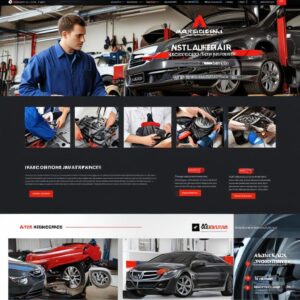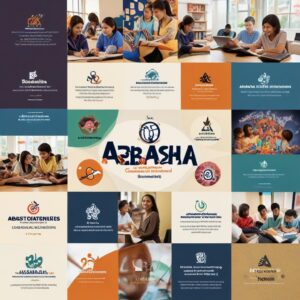AI Image Generators for Bloggers
Introduction
AI image generation technology has revolutionized the way we create visual content. By using advanced algorithms, these tools can generate high-quality images from text prompts, making them invaluable for various applications.

For bloggers, AI image generators offer a quick and efficient way to create unique visuals that enhance their content, attract readers, and improve engagement.The aim of this blog post is to explore the best free prompt AI image generators available in 2024. We’ll look at their features, ease of use, and how they can benefit bloggers.
Table of Contents
What are AI Image Generators?
Definition and Functionality
AI Image Generators are sophisticated tools that utilize artificial intelligence to create images based on text prompts. These tools employ deep learning algorithms, particularly neural networks, to interpret the input text and generate corresponding visuals. By training on extensive datasets of images and text, AI image generators can produce high-quality, contextually relevant images.
How They Work with Prompts When you input a text prompt into an AI image generator, the tool processes the text to understand the desired image. This involves several steps:
- Text Analysis: The AI breaks down the text to identify key elements and concepts.
- Image Synthesis: Using its trained models, the AI generates an initial image based on the text.
- Refinement: The image goes through multiple layers of neural networks to enhance details and ensure it aligns with the prompt.
For example, if you input “a serene beach at sunset,” the AI will analyze the words “serene,” “beach,” and “sunset” to create an image that captures these elements.
Importance for Bloggers
Benefits of Using AI Image Generators for Creating Visual Content
- Time-Saving: Bloggers can quickly generate images without needing graphic design skills. This allows them to focus more on writing and content creation, rather than spending hours on visual design.
- Cost-Effective: Many AI image generators are available for free, providing high-quality visuals without the need for expensive design software or hiring professional designers.
- Creativity Boost: These tools can inspire new content ideas by generating unique and diverse images. For instance, a blogger writing about travel destinations can use AI image generators to create custom visuals that enhance their storytelling.
- Consistency: AI image generators can help maintain a consistent visual style across a blog. By using the same tool for all images, bloggers can ensure that their visuals have a cohesive look and feel.
- Accessibility: Even bloggers with limited technical skills can use AI image generators. These tools are designed to be user-friendly, with simple interfaces that make it easy to create stunning visuals.
By integrating AI image generators into their workflow, bloggers can enhance their posts with compelling visuals, attract more readers, and improve overall engagement. This not only makes their content more appealing but also helps in building a stronger connection with their audience.
Sure, let’s dive deeper into each aspect of using free AI image generators.
Cost-Effectiveness
Free AI image generators are a boon for anyone looking to save money. Traditional design software can be quite expensive, and hiring a professional designer can add up quickly. By using free tools, you can allocate your budget to other important areas of your project or business. This is especially crucial for startups and small businesses that need to manage their finances carefully. Additionally, these tools often come with a variety of features that rival paid software, ensuring you don’t miss out on quality.
Advantages of Using Free Tools
The advantages of using free AI image generators are numerous. Firstly, they often come with a wide range of templates and design options, allowing you to create diverse and unique visuals. This flexibility means you can tailor your images to fit the specific needs of your content. Secondly, many of these tools are updated regularly, ensuring you have access to the latest design trends and features. This keeps your content fresh and engaging. Lastly, free tools often have active user communities and support forums where you can get tips and advice, further enhancing your design capabilities.
Accessibility
One of the standout features of free AI image generators is their accessibility. Being web-based, these tools can be accessed from any device with an internet connection. This is particularly beneficial for remote workers and digital nomads who need to create content on the go. Moreover, the accessibility of these tools means that they are available to a global audience, allowing people from different regions and backgrounds to create high-quality visuals without any barriers. This democratization of design technology is a significant step towards inclusivity in the digital space.
Ease of Access for Bloggers at All Levels
Free AI image generators are designed with user-friendliness in mind. This makes them ideal for bloggers, regardless of their experience level. For beginners, these tools offer intuitive interfaces and simple drag-and-drop functionalities, making the design process straightforward and enjoyable. For more experienced bloggers, advanced features and customization options are available to create more complex designs. This ease of access ensures that you can focus on creating compelling content without getting bogged down by technical details.
By leveraging these aspects, bloggers and content creators can significantly enhance their visual content, making their blogs more attractive and engaging to their audience.
Top AI image generators
DALL-E 3
Introduction: Developed by OpenAI, DALL-E 3 is the latest iteration of the DALL-E series. It excels in generating highly detailed and realistic images from text prompts. One of its standout features is the ability to integrate text seamlessly into images, which has been a challenging task for AI models.
Who It’s For: This tool is perfect for creative professionals, brands, and everyday users who want to leverage AI for image creation. Whether you’re designing marketing materials, creating art, or just exploring AI capabilities, DALL-E 3 is a versatile choice.
Pros:
- Enhanced Image Quality: Produces high-resolution and detailed images.
- Efficient Text Integration: Can incorporate text into images naturally.
- Robust Safety Features: Includes measures to prevent the generation of inappropriate content.
Cons:
- Limited Editing Adjustments: Offers fewer options for post-generation editing.
- Variable Outcomes: The quality of generated images can vary based on the complexity of the prompt.
Microsoft Designer’s Image Creator
Introduction: This tool, powered by DALL-E 3, is available for free through Microsoft accounts. It integrates with Bing Chat, making it easily accessible for users who need quick and high-quality image generation.
Who It’s For: Ideal for users looking for a cost-effective and efficient AI image generator. It’s especially useful for those who already use Microsoft services.
Pros:
- Free Access: No cost for using the tool.
- Quick Generation: Produces images rapidly.
- User-Friendly Interface: Easy to navigate and use.
Cons:
- Microsoft Account Required: Users need to sign in with a Microsoft account.
- Less Appealing UI: The user interface might not be as visually appealing as other tools.

Leonardo AI
Introduction: Leonardo AI is known for its advanced interface and detailed image prompts. It’s designed for users who want to delve deeper into the capabilities of AI image generation.
Who It’s For: Best suited for advanced users and professionals who need detailed and customizable image prompts.
Pros:
- Detailed Prompts: Allows for highly specific and detailed image generation.
- Advanced Customization: Offers a wide range of customization options.
Cons:
- Steeper Learning Curve: May be challenging for beginners to use effectively.
PromptoMANIA
Introduction: PromptoMANIA offers simple yet effective tools for generating AI-driven image prompts. It’s designed for users who need quick and straightforward prompt generation.
Who It’s For: Ideal for users looking for a no-fuss, easy-to-use tool for generating image prompts.
Pros:
- Easy to Use: Very user-friendly and straightforward.
- Quick Results: Generates prompts rapidly.
Cons:
- Limited Advanced Features: Lacks some of the more advanced features found in other tools.
AI Text Prompt Generator
Introduction: This tool is designed to quickly craft prompts for unique artwork, making it a handy resource for artists and designers.
Who It’s For: Perfect for artists and designers who need quick and unique prompts for their creative projects.
Pros:
- Fast and Efficient: Quickly generates prompts.
- Unique Prompts: Helps in creating distinctive and creative artwork.
Cons:
- Basic Interface: The interface is simple and may lack advanced customization options.
These tools offer a range of features to cater to different needs, from professional-grade image generation to quick and easy prompt creation. Whether you’re a seasoned professional or just starting out, there’s an AI image generator here that can help you create stunning visuals.
Top Image Generators
Tool 1: DALL-E 3
DALL-E 3 is known for its ability to generate high-quality images based on detailed textual descriptions. It excels in creating images that closely match the given prompts, making it ideal for users who need precise visual representations.
Features
| Feature | Description |
|---|---|
| Prompt Adherence | 📝 Follows detailed prompts accurately, ensuring the generated images match the user’s description. |
| Text Generation | 🖼️ Can generate readable text within images, useful for creating posters, memes, and other text-based visuals. |
| Integration | 🤖 Seamlessly integrates with ChatGPT, allowing for a multimodal experience where text and images complement each other. |
| Free Generations | 🎁 Offers limited free image generations via Copilot Designer, making it accessible for users to try out. |
Pros and Cons
| Pros | Cons |
|---|---|
| 🎨 High-quality image generation | 🕒 Can only generate one image at a time |
| 📝 Excellent text-in-image generation | 🚫 Limited aspect ratio selection |
| 🤖 Integration with ChatGPT | ❌ Cannot use ChatGPT while generating images |
Best Use Cases
- Digital Marketing: 📢 Create custom visuals for social media campaigns and advertisements, ensuring that the images align perfectly with the marketing message.
- Content Creation: ✍️ Generate unique images for blogs, articles, and websites, enhancing the visual appeal and engagement of the content.
- Educational Materials: 📚 Design engaging visuals for educational content, making learning materials more attractive and easier to understand.
Tool 2: MidJourney
MidJourney specializes in creating artistic and stylized images. It is particularly popular among artists and designers for its ability to produce visually stunning and creative outputs.
Features
| Feature | Description |
|---|---|
| Artistic Styles | 🎨 Excels in generating images with various artistic styles, from realistic to abstract. |
| Community Support | 👥 Has a strong community where users share resources, tips, and inspiration. |
| High Resolution | 🖼️ Produces high-resolution images suitable for print and professional use. |
| Custom Models | 🛠️ Allows users to customize models to fit specific artistic needs. |
Pros and Cons
| Pros | Cons |
|---|---|
| 🎨 Exceptional artistic quality | 💰 Subscription-based pricing |
| 🌟 High-resolution outputs | 🕒 Longer generation times |
| 👥 Strong community support | ❌ Limited to artistic styles |
Best Use Cases
- Graphic Design: 🖌️ Ideal for creating posters, flyers, and other graphic design projects that require high-quality, artistic visuals.
- Illustrations: 📖 Perfect for book illustrations, concept art, and character design, providing artists with a tool to bring their ideas to life.
- Marketing: 📈 Generate eye-catching visuals for marketing materials, helping brands stand out with unique and creative designs.
Tool 3: Stable Diffusion
Stable Diffusion is an open-source AI image generator known for its versatility and scalability. It is a favorite among developers and researchers due to its customizable nature.
Features
| Feature | Description |
|---|---|
| Open Source | 🌐 Fully open-source, allowing for extensive customization and adaptation to various projects. |
| Versatile | 🔄 Capable of generating a wide range of image styles, from realistic to abstract. |
| Scalability | 📈 Can be scaled for large projects and high-volume needs, making it suitable for industrial applications. |
| Community Contributions | 👥 Benefits from a large community of contributors who continuously improve and expand its capabilities. |
Pros and Cons
| Pros | Cons |
|---|---|
| 🛠️ Highly customizable | 🧩 Requires technical knowledge |
| 🌐 Wide range of styles | 🕒 Slower generation times |
| 📈 Scalable for large projects | ❌ Can be resource-intensive |
Best Use Cases
- Research: 🧪 Suitable for academic and industrial research projects that require customized AI models and extensive experimentation.
- Custom Applications: 💻 Ideal for developers creating custom AI applications, offering flexibility and control over the output.
- Creative Projects: 🎨 Great for artists and designers looking for a tool that can adapt to their specific creative needs.
Tool 4: PromptoMANIA
PromptoMANIA is designed with user-friendliness in mind, making it accessible for beginners and those who need quick and simple image generation.
Features
| Feature | Description |
|---|---|
| User-Friendly | 😊 Easy-to-use interface that requires no technical knowledge, perfect for beginners. |
| Prompt Library | 📚 Offers an extensive library of prompts for various use cases, helping users get started quickly. |
| Fast Generation | ⚡ Quick image generation times, allowing for rapid prototyping and iteration. |
| Template Support | 🖼️ Supports templates for consistent output, useful for projects that require uniformity. |
Pros and Cons
| Pros | Cons |
|---|---|
| 🖼️ Easy to use | 📉 Limited advanced features |
| 📚 Extensive prompt library | ❌ Less control over output quality |
| ⚡ Fast generation | 🚫 Limited customization options |
Best Use Cases
- Beginners: 🌟 Perfect for users new to AI image generation, providing an easy entry point into the technology.
- Quick Projects: ⏱️ Ideal for quick and simple image generation tasks, such as creating visuals for presentations or social media.
- Template-Based Work: 🖼️ Great for projects requiring consistent output, such as branding materials or educational content.
Tool 5: GravityWrite
GravityWrite combines text and image generation, making it a powerful tool for creating detailed and accurate visuals.
Features
| Feature | Description |
|---|---|
| Text Integration | 📝 Combines text and image generation seamlessly, allowing for the creation of complex visuals with embedded text. |
| High Accuracy | 🎯 High accuracy in following detailed prompts, ensuring the generated images meet specific requirements. |
| Multi-Language Support | 🌍 Supports multiple languages, making it suitable for global use. |
| Customizable Outputs | 🛠️ Allows for extensive customization of outputs, providing flexibility for various projects. |
Pros and Cons
| Pros | Cons |
|---|---|
| 🌍 Multi-language support | 💸 Higher cost for premium features |
| 🖋️ Accurate prompt adherence | 🕒 Longer setup times |
| 🖌️ Customizable outputs | ❌ Requires more user input |
Best Use Cases
- Global Marketing: 🌐 Create visuals for international marketing campaigns, ensuring that the images and text are accurate and culturally appropriate.
- Detailed Projects: 🧩 Ideal for projects requiring high accuracy and detail, such as technical illustrations or instructional materials.
- Custom Content: 🎨 Perfect for creating highly customized content for specific needs, such as personalized marketing materials or bespoke designs.
How to Use Prompt AI Image Generators Effectively
Creating Effective Prompts
- Be Specific and Descriptive
- Use clear and detailed descriptions. Instead of saying “a cat,” say “a fluffy white cat with blue eyes sitting on a red cushion.”
- Include sensory details like colors, textures, and emotions to guide the AI.
- Use Structured Prompts
- Break down your prompt into parts: subject, action, setting, and style. For example: “A young woman (subject) reading a book (action) in a cozy library (setting) with warm lighting (style).”
- Incorporate Art Styles
- Specify the art style you want, such as “watercolor,” “photorealistic,” or “anime.” This helps the AI understand the visual aesthetic you’re aiming for.
Tips for Writing Prompts that Yield the Best Results
- Front-Load Important Information
- Place the most critical details at the beginning of the prompt. AI models often prioritize the first few words.
- Experiment with Length
- Try different prompt lengths. Sometimes a short, concise prompt works best, while other times a more detailed one is needed.
- Use Positive Language
- Focus on what you want to see rather than what you don’t. Instead of saying “no dark colors,” say “bright and vibrant colors.”
- Provide Context
- Give the AI context about the scene or subject. For example, “A medieval knight (subject) in a battle (context) with a dragon (additional subject).”
Common Mistakes to Avoid
- Being Too Vague
- Avoid generic prompts like “a landscape.” Be specific about the elements you want to include.
- Overloading with Details
- While details are important, too many can confuse the AI. Find a balance between specificity and simplicity.
- Ignoring Style and Context
- Not specifying the art style or context can lead to unexpected results. Always include these elements to guide the AI.
- Neglecting to Refine Prompts
- Don’t settle for the first result. Refine and tweak your prompts based on the AI’s output to get the best results.
By following these guidelines, you can create effective prompts that yield stunning AI-generated images. Remember, practice and experimentation are key to mastering AI image generation!
Benefits of Using AI Image Generators for Bloggers
Enhanced Creativity
Inspiration for New Ideas: AI image generators analyze vast datasets to create unique visuals. This can help bloggers break through creative blocks by presenting images they might not have considered. For example, if you’re writing about travel, an AI tool might generate a stunning landscape that inspires a new angle for your post.
Diverse Visual Styles: These tools offer a wide range of artistic styles, from modern and abstract to classic and vintage. This diversity allows bloggers to experiment with different looks and find the perfect match for their content. For instance, a food blogger could use AI to create both minimalist and vibrant images to see which resonates more with their audience.
Customization Options: AI image generators often come with customization features. You can adjust colors, add text, or modify elements to better fit your blog’s theme. This ensures that each image is unique and tailored to your specific needs. For example, you could generate an image of a cityscape and then customize it to highlight certain landmarks relevant to your post.
Time-Saving
Streamlined Content Creation: Searching for the perfect image can be a time-consuming task. AI image generators can quickly produce high-quality visuals that match your content, saving you valuable time. This allows you to focus more on writing and less on image hunting. For instance, if you’re writing a post about technology trends, an AI tool can generate relevant images in seconds.
Automated Processes: These tools can automate repetitive tasks such as resizing images, adding filters, or generating multiple versions of an image. This automation speeds up the content creation process, making it more efficient. For example, if you need different sizes of the same image for various social media platforms, an AI tool can handle this in a few clicks.
Consistency in Branding: Maintaining a consistent visual style is crucial for brand recognition. AI image generators can help ensure that all your blog images have a uniform look. By using the same tool, you can create a cohesive visual identity across all your posts. For instance, a fashion blogger can use AI to generate images with a consistent color palette and style, reinforcing their brand’s aesthetic.
Using AI image generators not only enhances creativity but also saves valuable time, allowing bloggers to produce high-quality content more efficiently. These tools are a game-changer for anyone looking to elevate their blog with stunning visuals.
Case Studies: Bloggers Using AI Image Generators
Case Study 1
Success Story and Outcomes:
- Describe the blogger’s initial challenges.
- Explain how they integrated AI image generators into their workflow.
- Highlight the specific outcomes, such as increased engagement or time saved.
Case Study 2
Success Story and Outcomes:
- Outline the blogger’s background and goals.
- Detail the process of adopting AI image generators.
- Showcase the measurable benefits, like improved content quality or audience growth.
Selling Prompts on Themesyde
Introduction to Selling Prompts
Why Selling Prompts Can Be Beneficial:
- Discuss the demand for high-quality prompts.
- Explain how selling prompts can generate passive income.
- Mention the potential for establishing authority in the niche.
How to Market Your Prompts
Strategies for Attracting Customers:
- Utilize social media platforms to reach a wider audience.
- Collaborate with influencers or bloggers in your niche.
- Offer free samples or discounts to entice new customers.
Pricing Strategies
Setting Competitive Prices:
- Research market rates for similar prompts.
- Consider offering tiered pricing based on complexity or usage rights.
- Provide value bundles to encourage bulk purchases.
Testimonials from Satisfied Customers
Customer Feedback
Positive Reviews and Experiences:
- Collect and showcase testimonials from happy customers.
- Highlight specific aspects they appreciated, such as ease of use or effectiveness.
Impact on Their Blogging Journey
How Your Prompts Have Helped Them:
- Share stories of how your prompts have made a difference.
- Include before-and-after scenarios to illustrate the impact.
Future Trends in AI Image Generation
Emerging Technologies
New Advancements to Look Out For:
- Discuss the latest innovations in AI image generation.
- Mention any upcoming tools or features that could revolutionize the field.
Predictions for 2025 and Beyond
What the Future Holds for AI Image Generation:
- Speculate on the potential developments in the next few years.
- Consider the impact of these advancements on bloggers and content creators.
Conclusion
Summary of Key Points
- Summarize the benefits of using AI image generators.
- Reinforce the success stories and positive outcomes.
Final Thoughts
- Motivate readers to try out AI image generators.
- Emphasize the potential for improving their blogging journey.
Encouraging Engagement
Inviting Readers to Try the Tools and Share Their Experiences:
- Prompt readers to experiment with AI image generators.
- Encourage them to share their feedback and success stories.
Promoting Your Website
Highlighting the Availability of Prompts for Sale:
- Direct readers to your website for purchasing prompts.
- Mention any ongoing promotions or discounts.
Frequently Asked Questions
Are AI image generators easy to use?
Yes, most AI image generators are designed to be user-friendly. You simply input a text prompt, and the tool generates an image based on your description. Some platforms offer additional customization options to refine the output
Can I use AI-generated images for commercial purposes?
It depends on the platform and its terms of service. Some AI image generators allow commercial use of the images, while others may have restrictions. Always check the usage rights and copyright policies of the specific tool you are using.
Who owns the copyright of AI-generated images?
Ownership and copyright of AI-generated images can vary. Some platforms grant full ownership to the user, while others may retain certain rights. It’s important to review the terms and conditions of the AI image generator you are using
Are AI image generators legal?
Yes, AI image generators are legal to use. However, it’s crucial to use them ethically and respect copyright laws, especially when using images for commercial purposes
What are some popular AI image generators?
Some popular AI image generators include DALL-E by OpenAI, Midjourney, and Stable Diffusion by Stability AI. Each has its own unique features and capabilities