Elementor templates for finance websites
Introduction
Elementor is a highly popular website builder that has revolutionized the way websites are created. Since its launch, Elementor has gained immense popularity due to its user-friendly interface and powerful features. As a website builder, it allows users to design professional websites without any coding knowledge. With over 8.8 million websites currently using Elementor, it has become a go-to tool for many web designers and developers.
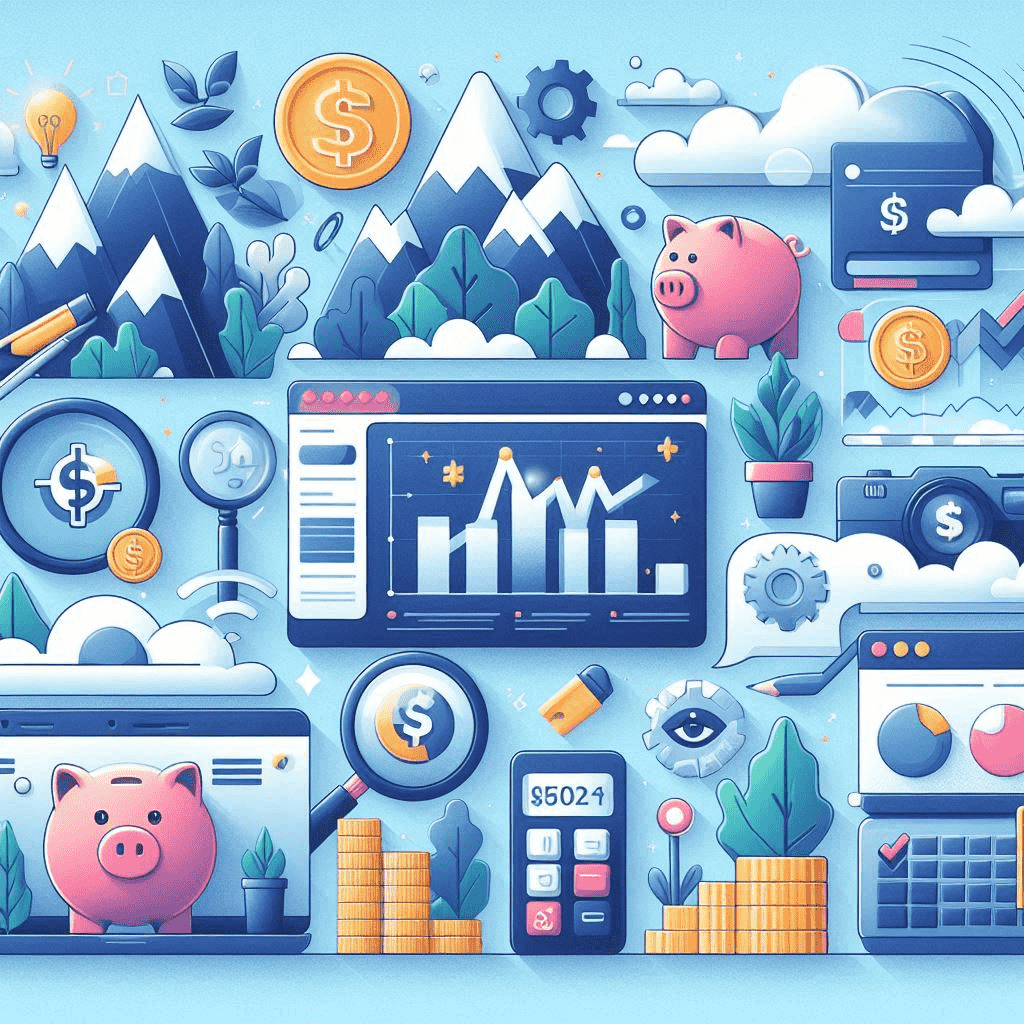
Overview of Elementor and Its Popularity
Elementor stands out in the crowded market of website builders due to its flexibility and ease of use. It offers a drag-and-drop interface, making it accessible for beginners while still providing advanced features for experienced users. The popularity of Elementor can be attributed to its extensive library of templates and widgets, which allow users to create visually appealing and functional websites quickly. Additionally, Elementor has a strong community and regular updates, ensuring it stays ahead of the competition.
Table of Contents
Understanding Elementor Templates
What are Elementor Templates?
Elementor templates are pre-designed layouts created for use within the Elementor page builder, a popular drag-and-drop tool for creating WordPress websites. These templates are designed by professional designers and are specifically tailored to work seamlessly with Elementor.
Types of Elementor Templates
- Page Templates: These are complete designs for entire pages, such as homepages, about pages, contact pages, etc. They provide a cohesive look and feel for the entire page.
- Section Templates: These are smaller, modular designs for specific sections of a page, like headers, footers, testimonials, call-to-action blocks, and more. They allow you to build a page piece by piece.
- Block Templates: These are even more granular than section templates and can include individual content blocks like text boxes, image galleries, and buttons.
Benefits of Using Elementor Templates
- Time-Saving: Templates save you a lot of time as you don’t have to design each element from scratch.
- Professional Design: Since these templates are crafted by professional designers, they ensure a high-quality, visually appealing design.
- Customization: Even though they are pre-designed, Elementor templates are fully customizable. You can tweak colors, fonts, images, and other elements to match your brand.
- Consistency: Using templates helps maintain a consistent design throughout your website, which is crucial for a professional look.
How to Use Elementor Templates
- Importing Templates: You can import templates directly from the Elementor library or upload your own.
- Applying Templates: Once imported, you can apply these templates to your pages or sections with just a few clicks.
- Customizing Templates: After applying a template, you can customize it using Elementor’s drag-and-drop interface. This includes changing text, images, colors, and more.
Examples of Elementor Templates
- Landing Pages: Perfect for marketing campaigns, product launches, or event promotions.
- Portfolio Pages: Ideal for showcasing your work, whether you’re a photographer, designer, or artist.
- E-commerce Pages: Designed for online stores, these templates can include product listings, shopping carts, and checkout pages.
Using Elementor templates can significantly streamline the web design process, making it easier to create beautiful, functional websites quickly and efficiently.
Benefits of Using Elementor Templates
1. Significant Time Savings
One of the most compelling advantages of using Elementor templates is the time savings they offer. Here’s how:
- Pre-Designed Layouts: Instead of starting from a blank canvas, you can import a professionally designed template. This means you skip the initial design phase and jump straight into customization.
- Quick Implementation: Templates can be applied to your pages or sections with just a few clicks, drastically reducing the time needed to build a website.
- Consistency: Using templates ensures that your website maintains a consistent design language across all pages, which is crucial for a professional appearance.
2. High Level of Customization
Elementor templates are not just static designs; they offer a high degree of customization:
- Adjust Colors and Fonts: You can easily change the color scheme and typography to match your brand’s identity. This ensures that the template aligns with your brand’s visual style.
- Modify Layout Elements: Templates allow you to rearrange sections, add or remove elements, and tweak the layout to suit your needs. This flexibility means you can create a unique look without needing advanced design skills.
- Replace Images and Content: You can replace placeholder images and text with your own content, making the template truly yours.
Additional Benefits
3. Professional Design Quality
- Expertly Crafted: Templates are designed by professional designers, ensuring high-quality aesthetics and functionality.
- Modern and Trendy: They often incorporate the latest design trends, helping your website look up-to-date and appealing.
4. User-Friendly
- Drag-and-Drop Interface: Elementor’s intuitive drag-and-drop interface makes it easy to customize templates, even for those with little to no design experience.
- Live Editing: You can see your changes in real-time, making the design process more interactive and efficient.
5. Versatility
- Wide Range of Templates: There are templates available for various types of websites, including business, portfolio, e-commerce, and more.
- Reusable: Once you have customized a template, you can save it and reuse it on other pages or even other websites.
Practical Example
Imagine you’re building a website for a marketing agency. Instead of designing each page from scratch, you can:
- Import a Template: Choose a marketing agency template from the Elementor library.
- Customize the Template: Adjust the colors to match your brand, replace the placeholder text with your agency’s information, and swap out the images with your own.
- Apply Consistently: Use the same template for multiple pages (e.g., services, about us, contact) to ensure a cohesive look.
By leveraging Elementor templates, you can create a professional, customized website efficiently and effectively.
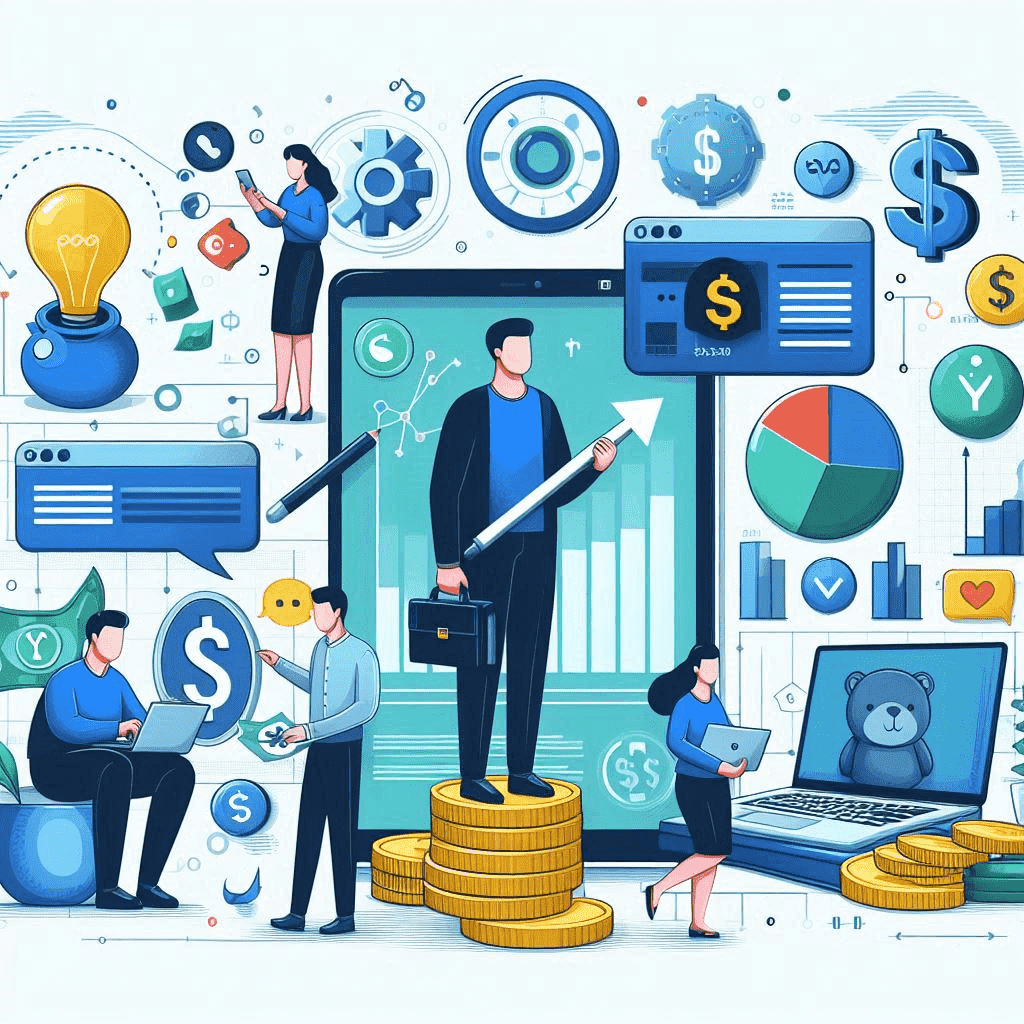
Key Features of Finance Website Templates
Design and Layout
1. Visually Appealing Design
A visually appealing design is essential for capturing and retaining visitors’ attention. Here’s why:
- First Impressions: The design of your website is often the first thing visitors notice. A professional and attractive design can create a positive first impression and encourage users to explore further.
- Brand Identity: Your website design should reflect your brand’s identity. This includes using your brand colors, fonts, and imagery consistently. A cohesive design helps reinforce your brand and makes it more memorable.
- Aesthetic Balance: A well-balanced design uses elements like whitespace, color contrast, and typography to create a visually pleasing experience. This balance prevents the design from feeling cluttered or overwhelming.
2. Intuitive Layout
An intuitive layout ensures that users can navigate your website easily and find the information they need quickly. Here’s how to achieve this:
- Clear Navigation: Your website should have a clear and straightforward navigation menu. This helps users find key sections like Home, About, Services, and Contact without any confusion.
- Logical Structure: Organize your content in a logical manner. Group related information together and use headings and subheadings to break up text. This makes it easier for users to scan and find what they’re looking for.
- Consistent Layout: Maintain a consistent layout across all pages. This includes using the same header, footer, and sidebar designs. Consistency helps users feel more comfortable and familiar with your site.
3. User Experience (UX)
A balanced design and layout contribute significantly to a positive user experience:
- Accessibility: Ensure your website is accessible to all users, including those with disabilities. This includes using alt text for images, providing keyboard navigation, and ensuring color contrast meets accessibility standards.
- Responsive Design: Your website should be responsive, meaning it looks and functions well on all devices, including desktops, tablets, and smartphones. A responsive design ensures a seamless experience for all users.
- Fast Loading Times: Optimize your website to load quickly. Slow loading times can frustrate users and lead to higher bounce rates. Use optimized images, leverage browser caching, and minimize the use of heavy scripts.
Practical Tips for Design and Layout
- Use High-Quality Images: Incorporate high-quality images that are relevant to your content. Avoid using generic stock photos that don’t add value.
- Whitespace: Don’t be afraid to use whitespace. It helps to break up content and makes your website look clean and organized.
- Call-to-Action (CTA): Place clear and compelling CTAs throughout your website. These guide users towards desired actions, such as signing up for a newsletter or making a purchase.
- Typography: Choose readable fonts and maintain a consistent typography style. Use different font sizes and weights to create a visual hierarchy.
Example
Imagine you’re designing a website for a finance company. Here’s how you might apply these principles:
- Design: Use a professional color scheme with shades of blue and grey to convey trust and reliability. Incorporate your company’s logo and branding elements consistently.
- Layout: Create a clear navigation menu with sections like Home, Services, About Us, Blog, and Contact. Use headings and subheadings to organize content on each page.
- User Experience: Ensure the website is responsive and loads quickly. Use accessible design practices to make sure all users can navigate and interact with your site.
Functionality
Functionality refers to the features and capabilities of a website and how well they perform. Here are some key aspects:
1. Core Features
- Navigation: A well-structured menu and easy-to-use navigation system help users find what they need quickly.
- Forms: Contact forms, subscription forms, and other interactive elements should work seamlessly and be easy to use.
- Search Function: A robust search feature allows users to find specific content or products quickly.
- E-commerce Capabilities: For online stores, functionality includes product listings, shopping carts, payment gateways, and order tracking.
2. Performance
- Speed: The website should load quickly. Slow loading times can frustrate users and lead to higher bounce rates.
- Reliability: The website should function correctly without errors or downtime. Regular maintenance and updates are essential to ensure reliability.
- Compatibility: The website should work well across different browsers and devices, including desktops, tablets, and smartphones.
3. Interactivity
- User Engagement: Features like sliders, galleries, and interactive maps can enhance user engagement.
- Multimedia: Videos, audio files, and animations should play smoothly and enhance the user experience without causing delays.
Usability
Usability focuses on how easily users can interact with the website. High usability means that visitors can navigate the site effortlessly, find what they need, and complete tasks without frustration. Here are some key aspects:
1. Ease of Navigation
- Clear Structure: The website should have a clear and logical structure. Users should be able to find key sections like Home, About, Services, and Contact easily.
- Breadcrumbs: Breadcrumbs help users understand their location within the website and navigate back to previous pages easily.
2. Intuitive Design
- Consistent Layout: Consistency in design elements like headers, footers, and sidebars helps users feel more comfortable and familiar with the site.
- Readable Fonts: Use readable fonts and maintain a consistent typography style. Avoid using too many different fonts, which can make the site look cluttered.
- Accessible Design: Ensure the website is accessible to all users, including those with disabilities. This includes using alt text for images, providing keyboard navigation, and ensuring color contrast meets accessibility standards.
3. User-Friendly Interactions
- Clear Call-to-Actions (CTAs): CTAs should be prominent and clearly guide users towards desired actions, such as signing up for a newsletter or making a purchase.
- Feedback Mechanisms: Provide feedback to users when they complete actions, such as form submissions or purchases. This can include confirmation messages or emails.
- Error Handling: If users encounter errors, provide clear and helpful error messages that guide them on how to resolve the issue.
Practical Example
Imagine you’re building a website for a finance company. Here’s how you might apply these principles:
- Functionality:
- Core Features: Include a detailed services page, a blog for financial tips, and a contact form for inquiries.
- Performance: Optimize the website to load quickly and ensure it works well on all devices.
- Interactivity: Add interactive charts and calculators to engage users.
- Usability:
- Ease of Navigation: Use a clear and straightforward navigation menu with sections like Home, Services, About Us, Blog, and Contact.
- Intuitive Design: Maintain a consistent layout across all pages and use readable fonts.
- User-Friendly Interactions: Place clear CTAs throughout the site and provide feedback when users complete actions.
Security
Security is crucial for protecting your website and its users from various threats. Here are some key aspects:
1. Data Protection
- Encryption: Use SSL/TLS encryption to protect data transmitted between the user’s browser and your server. This ensures that sensitive information, such as login credentials and payment details, is secure.
- Data Storage: Store sensitive data, like passwords and personal information, securely using encryption and hashing techniques. Avoid storing unnecessary data to minimize risk.
2. Access Control
- User Authentication: Implement strong authentication methods, such as multi-factor authentication (MFA), to ensure that only authorized users can access sensitive areas of your website.
- Role-Based Access: Use role-based access control (RBAC) to limit access to certain features and data based on the user’s role within the organization.
3. Regular Updates and Patching
- Software Updates: Keep your website’s software, including the content management system (CMS), plugins, and themes, up to date. Regular updates help protect against known vulnerabilities.
- Security Patches: Apply security patches promptly to fix any vulnerabilities that could be exploited by attackers.
4. Monitoring and Incident Response
- Security Monitoring: Implement monitoring tools to detect suspicious activity and potential security breaches. This includes intrusion detection systems (IDS) and security information and event management (SIEM) systems.
- Incident Response Plan: Develop and maintain an incident response plan to quickly address and mitigate security incidents. This plan should include steps for identifying, containing, and recovering from a breach.
Compliance
Compliance involves adhering to industry standards and regulations to protect user data and avoid legal issues. Here are some key aspects:
1. Regulatory Requirements
- GDPR: The General Data Protection Regulation (GDPR) applies to websites that handle personal data of EU citizens. It requires strict data protection measures and gives users control over their personal data.
- CCPA: The California Consumer Privacy Act (CCPA) provides similar protections for California residents. It requires transparency about data collection and gives users the right to opt-out of data sharing.
2. Industry Standards
- PCI DSS: The Payment Card Industry Data Security Standard (PCI DSS) applies to websites that process credit card payments. It requires specific security measures to protect cardholder data.
- HIPAA: The Health Insurance Portability and Accountability Act (HIPAA) applies to websites handling health information. It mandates strict security and privacy measures to protect patient data.
3. Privacy Policies
- Transparency: Clearly communicate your data collection and usage practices through a comprehensive privacy policy. This helps build trust with users by demonstrating your commitment to protecting their data.
- User Rights: Inform users of their rights regarding their personal data, such as the right to access, correct, and delete their information.
Building Trust
Ensuring robust security and compliance helps build trust with your users. Here’s how:
- Reputation: A secure and compliant website enhances your reputation and credibility. Users are more likely to trust and engage with a website that prioritizes their data protection.
- User Confidence: When users know their data is secure and their privacy is respected, they feel more confident in interacting with your website, whether it’s making a purchase, signing up for a service, or sharing personal information.
Practical Example
Imagine you’re running an e-commerce website. Here’s how you might apply these principles:
- Security:
- Encryption: Use SSL/TLS to encrypt data during transactions.
- Access Control: Implement MFA for admin accounts and use RBAC to limit access to sensitive data.
- Updates: Regularly update your CMS and plugins to protect against vulnerabilities.
- Monitoring: Use security monitoring tools to detect and respond to potential threats.
- Compliance:
- Regulations: Ensure compliance with GDPR and CCPA by implementing data protection measures and providing users with control over their data.
- Standards: Adhere to PCI DSS requirements to protect payment information.
- Privacy Policy: Clearly outline your data practices in a privacy policy and inform users of their rights.
By focusing on security and compliance, you can protect your website from threats, avoid legal issues, and build trust with your users.
Popular Elementor Templates for Finance Websites
Finansi – Finance & Business Elementor Template Kit
Its a comprehensive and modern template designed specifically for financial services and related businesses. Here are the key details:
Overview
Finansi is tailored for:
- Financial services
- Finance companies
- Financial advisors
- Accountants
- Insurance firms
- Consulting businesses
Key Features
- Modern and Unique Design: The template offers a contemporary look that helps your website stand out.
- Optimized for Hello Elementor Theme: Ensures a seamless and professional appearance when used with the free Hello Elementor theme.
Included Pages
The template kit includes over 10 different pages, each designed to cater to specific needs of a finance-related website:
- Home Page: The main landing page with an overview of your services.
- About Page: Information about your company, mission, and values.
- Services Page: Details of the services you offer.
- Service Detail Page: In-depth information about specific services.
- Career Page: Job listings and career opportunities.
- Team Page: Introductions to your team members.
- Pricing Page: Information on pricing plans and packages.
- FAQ Page: Answers to frequently asked questions.
- Contact Page: Contact information and a form for inquiries.
- 404 Page: Custom error page for when a page is not found.
Elementor Pro Templates
- Header Template: Customizable header for consistent branding.
- Footer Template: Customizable footer to include important links and information.
Customization
The template kit is designed to be easily customizable using Elementor, allowing you to tailor it to your specific needs without requiring extensive coding knowledge.
Requirements
- Elementor Pro: Some features and templates require Elementor Pro for full functionality.
This template kit is ideal for creating a professional and polished website for any finance-related business, ensuring that your online presence is both attractive and functional.
Fincco – Finance & Investment Company Elementor Pro Template Kit
Overview
Fincco is ideal for:
- Financial advisors
- Investment companies
- Consulting firms
Key Features
- Sleek and Professional Design: The template offers a modern and polished look, perfect for professional financial services.
- Optimized for Elementor Pro: Designed to work seamlessly with Elementor Pro, providing advanced customization options and features.
Included Pages
The template kit includes multiple pre-designed pages to cover various aspects of a finance-related website:
- Home Page: The main landing page with an overview of your services.
- About Page: Information about your company, mission, and values.
- Services Page: Details of the services you offer.
- Portfolio Page: Showcase of your past projects and successes.
- Blog Page: A section for articles and updates related to finance and investment.
- Contact Page: Contact information and a form for inquiries.
Elementor Pro Templates
- Header Template: Customizable header for consistent branding.
- Footer Template: Customizable footer to include important links and information.
- Global Style: Consistent styling across all pages for a cohesive look.
Customization
The template kit is designed to be easily customizable using Elementor Pro, allowing you to tailor it to your specific needs without requiring extensive coding knowledge.
Requirements
- Elementor Pro: Some features and templates require Elementor Pro for full functionality.
This template kit is perfect for creating a professional and polished website for any finance-related business, ensuring that your online presence is both attractive and functional.
Other Notable Templates
FinOffice is designed specifically for finance and accounting services. Here are its key features:
- Professional Design: Offers a clean and professional look suitable for accounting firms and financial services.
- Included Pages:
- Home Page: Overview of services and key highlights.
- About Page: Information about the firm, its history, and mission.
- Services Page: Detailed descriptions of accounting and financial services offered.
- Team Page: Introductions to the team members.
- Blog Page: Section for articles and updates related to finance and accounting.
- Contact Page: Contact information and inquiry form.
Finsco – Financial Advisors & Tax Consulting Template
Finsco is tailored for financial advisors and tax consulting services. Here are its key features:
- Modern and Sleek Design: Provides a contemporary look that appeals to clients seeking financial advice and tax consulting.
- Included Pages:
- Home Page: Main landing page with an overview of services.
- About Page: Information about the company, its values, and mission.
- Services Page: Detailed descriptions of financial advisory and tax consulting services.
- Case Studies Page: Showcase of successful projects and client testimonials.
- Blog Page: Section for articles and updates related to finance and tax consulting.
- Contact Page: Contact information and a form for inquiries.
Unique Features
Each of these templates offers unique features and designs tailored to the needs of the finance industry:
- FinOffice focuses on providing a professional and trustworthy appearance for accounting services.
- Finsco emphasizes a modern and sleek design, ideal for attracting clients seeking financial advice and tax consulting.
Customization and Compatibility
Both templates are designed to be easily customizable using Elementor, allowing you to tailor them to your specific needs without requiring extensive coding knowledge. They are also optimized for compatibility with Elementor Pro, providing advanced customization options and features.
These templates are excellent choices for creating a professional and polished website for any finance-related business, ensuring that your online presence is both attractive and functional.
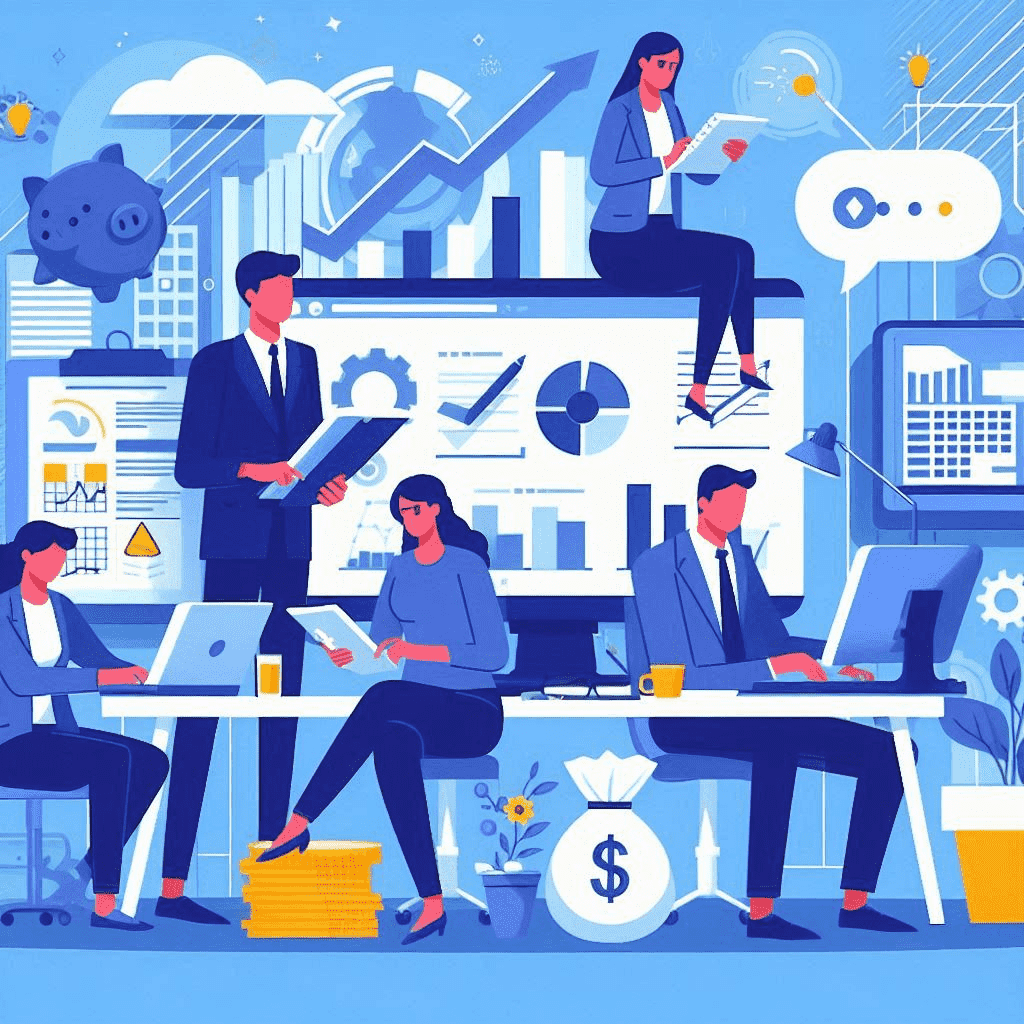
Customizing Elementor Templates for Finance Websites
Basic Customization Tips
1. Consistent Branding
Colors and Fonts:
- Elementor Theme Settings: Use the theme settings to apply your brand’s colors and fonts consistently across the entire template. This ensures a cohesive look and feel.
- Global Colors: Set your primary, secondary, and accent colors.
- Global Fonts: Choose your brand’s typography for headings, body text, and other elements.
2. Replace Placeholder Content
Text and Images:
- Text: Replace all placeholder text with your own content. This includes headings, paragraphs, and any other text elements.
- Tip: Use your brand’s tone and style to make the content engaging and relevant.
- Images: Swap out placeholder images with your own high-quality photos or graphics.
- Tip: Ensure images are optimized for web use to maintain fast loading times.
3. Adjust Layout
Rearrange Sections:
- Drag and Drop: Elementor’s drag-and-drop interface makes it easy to rearrange sections to fit your specific needs.
- Tip: Think about the user journey and place the most important information where it’s easily accessible.
Add New Widgets:
- Elementor Widgets: Add new widgets to enhance functionality and interactivity.
- Examples: Add a contact form, testimonials, or a call-to-action button.
- Tip: Use Elementor Pro widgets for advanced features like animated headlines, price tables, and more.
4. Customize Individual Elements
Styling Options:
- Elementor Panel: Use the styling options in the Elementor panel to customize individual elements.
- Examples: Adjust padding, margins, borders, and background colors.
- Tip: Preview changes in real-time to see how they affect the overall design.
5. Mobile Responsiveness
Responsive Design:
- Elementor’s Responsive Mode: Ensure your website looks great on all devices by using Elementor’s responsive mode.
- Tip: Adjust font sizes, spacing, and layout for mobile, tablet, and desktop views.
6. Save and Reuse
Templates and Blocks:
- Save Custom Templates: Save your customized sections or pages as templates to reuse them across your site.
- Tip: This saves time and ensures consistency.
7. Test and Optimize
User Experience:
- Testing: Test your website on different devices and browsers to ensure everything works smoothly.
- Tip: Gather feedback from users to identify areas for improvement.
Advanced Customization Techniques
1. Custom CSS
Refine Appearance:
- Precise Control: Custom CSS allows you to fine-tune the design elements beyond the default Elementor settings.
- Examples: Adjusting margins, padding, font sizes, colors, and animations.
- Tip: Use the Elementor Custom CSS feature available in Elementor Pro to apply CSS directly to specific widgets or sections.
How to Use Custom CSS:
- Elementor Pro: Navigate to the widget or section you want to customize, go to the Advanced tab, and enter your CSS code in the Custom CSS field.
- Example:
.my-custom-class { background-color: #f0f0f0; padding: 20px; border-radius: 10px; }
- Example:
2. Integrating Third-Party Plugins
Add Unique Functionalities:
- Advanced Forms: Use plugins like WPForms or Gravity Forms to create complex forms with conditional logic, multi-page forms, and more.
- Interactive Charts: Integrate plugins like Chart.js or Visualizer to add dynamic and interactive charts and graphs.
- Client Portals: Use plugins like WP Client Portal or Client Portal to create secure areas for clients to access documents, reports, and other resources.
How to Integrate Plugins:
- Install and Activate: Go to your WordPress dashboard, navigate to Plugins > Add New, search for the desired plugin, install, and activate it.
- Configure and Use: Follow the plugin’s documentation to configure settings and integrate it with your Elementor templates.
3. Custom Widgets and Add-ons
Elementor Add-ons:
- Elementor Add-ons: Use add-ons like Essential Addons for Elementor, Elementor Extras, or Ultimate Addons for Elementor to access additional widgets and features.
- Examples: Advanced sliders, countdown timers, content toggles, and more.
How to Use Add-ons:
- Install and Activate: Similar to third-party plugins, install and activate the add-on from the WordPress dashboard.
- Access New Widgets: The new widgets will appear in the Elementor editor, ready to be dragged and dropped into your design.
4. Custom Post Types and Taxonomies
Organize Content:
- Custom Post Types: Use plugins like Custom Post Type UI to create custom post types for specific content, such as case studies, testimonials, or portfolios.
- Custom Taxonomies: Organize your content with custom taxonomies, making it easier for users to navigate and find relevant information.
How to Create Custom Post Types:
- Plugin Configuration: Install and activate the Custom Post Type UI plugin, then follow the steps to create and configure your custom post types and taxonomies.
5. Performance Optimization
Enhance Speed and User Experience:
- Caching Plugins: Use plugins like WP Rocket or W3 Total Cache to improve site speed and performance.
- Image Optimization: Use plugins like Smush or ShortPixel to compress and optimize images without losing quality.
How to Optimize Performance:
- Install and Configure: Install the desired performance optimization plugin and follow the configuration steps to enable caching, image optimization, and other performance enhancements.
By employing these advanced customization techniques, you can significantly enhance the functionality and appearance of your finance website, making it stand out and providing a superior user experience.
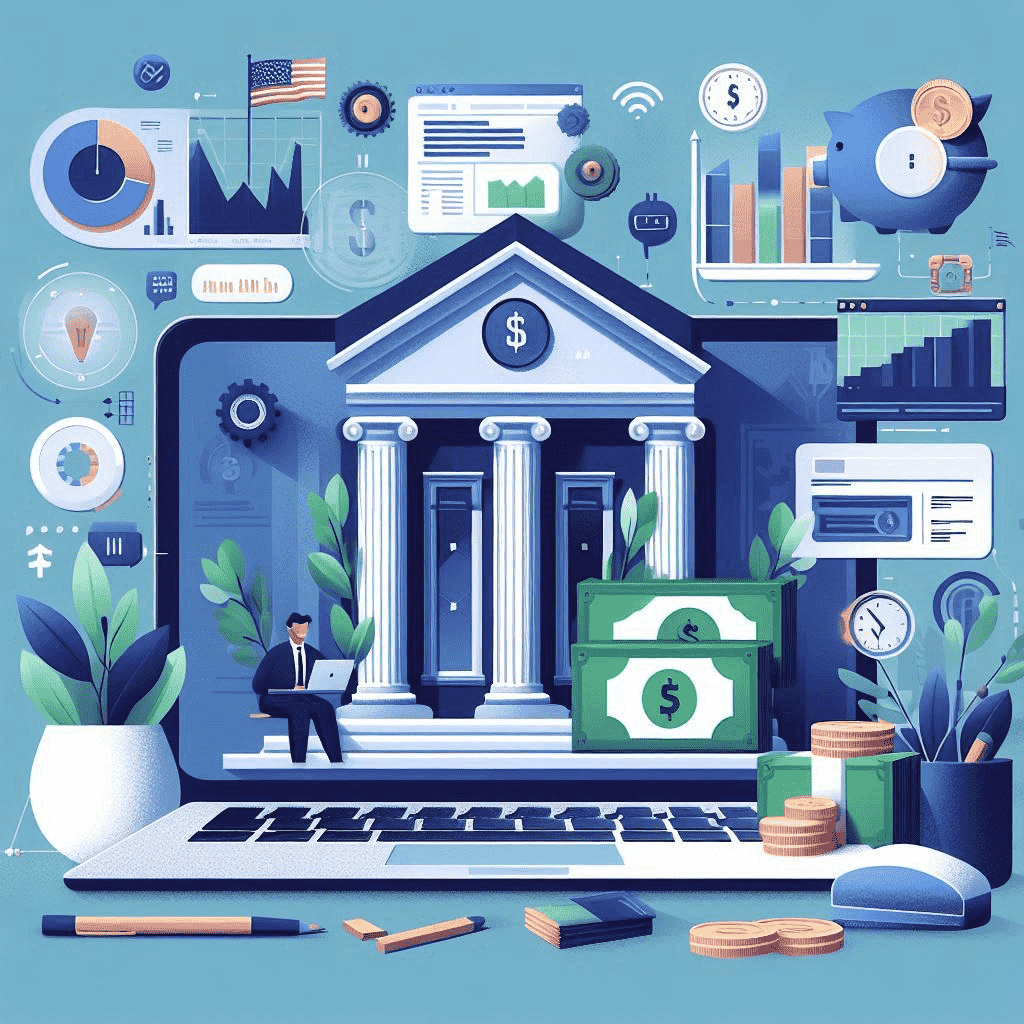
Case Studies: Successful Finance Websites Using Elementor
Elementor is a powerful tool for creating professional and successful websites. In this outline, we will explore case studies of successful finance websites using Elementor and the lessons learned from these projects.
Case Study 1: Finansi – Finance & Business Template Kit
- Overview: Finansi is a modern finance and business Elementor template kit designed for financial services, finance companies, and consulting businesses.
- Success Factors:
- Design: Modern and unique design tailored to finance websites.
- Functionality: Includes 10+ different pages optimized for financial services.
- Customization: Easily customizable with Elementor Pro templates for headers and footers.
- Outcome: Finansi has helped numerous finance websites achieve a professional and trustworthy online presence.
Case Study 2: Fincco – Finance & Investment Company Template Kit
- Overview: Fincco is a comprehensive Elementor Pro template kit for finance and investment companies.
- Success Factors:
- Design: Sleek and professional design with 12+ pre-built templates.
- Functionality: Tailored for financial services with easy customization options.
- User Experience: Enhanced user experience through modern design elements.
- Outcome: Fincco has enabled finance websites to attract and retain clients effectively.
Lessons Learned from Successful Finance Websites
Lesson 1: Importance of Professional Design
- Key Takeaway: A professional design is crucial for finance websites to build trust and credibility.
- Example: Both Finansi and Fincco templates emphasize modern and professional designs, which have been instrumental in their success.
Lesson 2: Customization and Flexibility
- Key Takeaway: Customization options are essential for finance websites to meet specific business needs.
- Example: The ability to customize headers, footers, and other elements in Finansi and Fincco templates has allowed finance websites to tailor their online presence effectively.
Lesson 3: User Experience
- Key Takeaway: A positive user experience is vital for retaining clients and ensuring successful websites.
- Example: The user-friendly design and functionality of Finansi and Fincco templates have contributed to the success of finance websites by enhancing user experience.
By examining these case studies and lessons learned, it is evident that using Elementor for finance websites can lead to successful outcomes. The focus on professional design, customization, and user experience are key factors in achieving success.
Conclusion
In conclusion, selecting the best Elementor templates for finance websites in 2024 is crucial for creating a professional and effective online presence. Throughout this article, we’ve explored various top-notch templates designed specifically for finance websites, highlighting their unique features, customization options, and user-friendly designs.
Key Points Discussed:
- Professional Design: The importance of a sleek and modern design to build trust and credibility.
- Customization: The flexibility to tailor templates to meet specific business needs.
- User Experience: Enhancing user experience through intuitive and functional design elements.
Choosing the right Elementor template can significantly impact the success of your finance website. By focusing on professional design, customization, and user experience, you can ensure your website stands out in the competitive finance industry. Investing in the best Elementor templates will not only save you time and effort but also help you achieve a polished and professional online presence that attracts and retains clients.
Thank you for reading, and here’s to building successful finance websites with Elementor in 2024! 🚀
FAQs (frequently asked question)
What are the best Elementor templates for finance websites?
The best Elementor templates for finance websites are designed to provide a professional and trustworthy online presence. Some top choices include:
Finansi – Finance & Business Template Kit: Known for its modern design and comprehensive features tailored for financial services.
Fincco – Finance & Investment Company Template Kit: Offers sleek, professional designs with 12+ pre-built template.
Fintec – Finance, Business Company Template Kit: Features 38+ visually stunning layouts, ideal for finance and business websites.
These templates are highly customizable and come with various pre-built pages to suit different financial services.
How to customize Elementor templates for finance websites?
Customizing Elementor templates for finance websites is straightforward and user-friendly. Here are some steps to get you started:
Install Elementor and the Template Kit: Ensure you have Elementor Pro for full customization capabilities.
Import the Template Kit: Use the Elementor template import feature to add your chosen template kit.
Customize Headers and Footers: Modify the header and footer templates to match your brand’s identity.
Edit Pre-built Pages: Use Elementor’s drag-and-drop editor to customize pre-built pages like Home, About, Services, and Contact.
Add Custom Widgets: Enhance functionality by adding custom widgets such as contact forms, pricing tables, and testimonials.
Are Elementor templates secure for finance websites?
Yes, Elementor templates are secure for finance websites. Elementor is a widely trusted platform with robust security measures in place. Here are some reasons why they are secure:
Regular Updates: Elementor regularly updates its software to address security vulnerabilities and improve performance.
Secure Coding Practices: Templates are built following best coding practices to ensure security and stability.
Compatibility with Security Plugins: Elementor templates are compatible with popular WordPress security plugins, adding an extra layer of protection.






2 Responses
Amazing information